Enhance WPForms with Advanced Styling Options
Display attractive forms using the WPForms Styler that helps enhance your WPForms with Elementor itself!
Styles That Suit Every Form
That Perfectly Matches Your Website!
You might have already created different forms using WPForms. But, aren’t you tired of using similar styles for all of them? Let the style speak wonders!
You get endless design options and complete control over the design and styling of the WPForm added on your website. Tweak and design it like the way you want and let it blend well into the design and theme of your website.
You get endless design options and complete control over the design and styling of the WPForm added on your website. Tweak and design it like the way you want and let it blend well into the design and theme of your website.
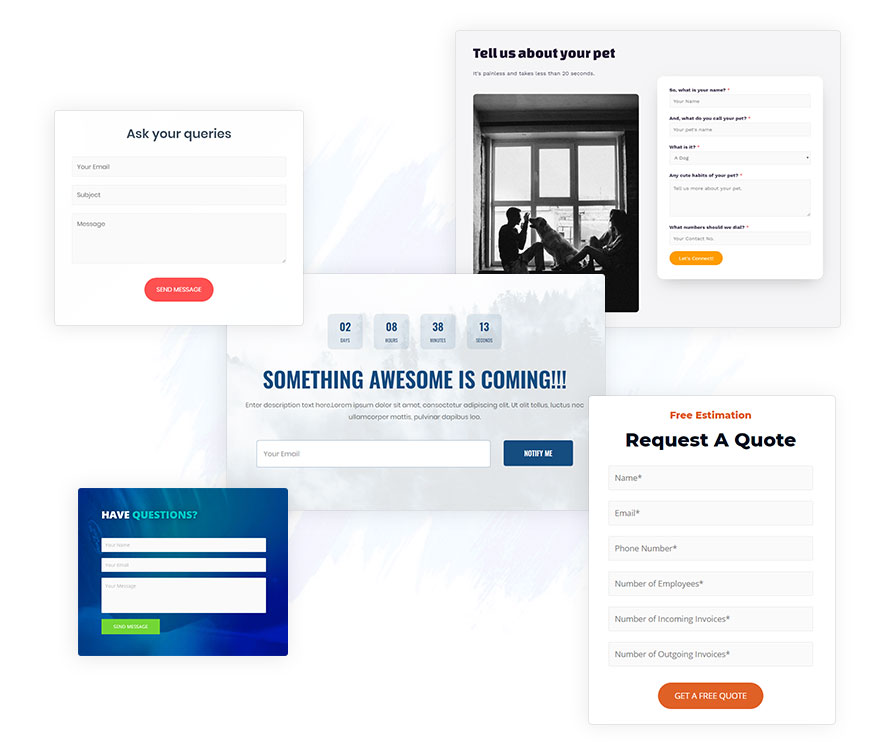
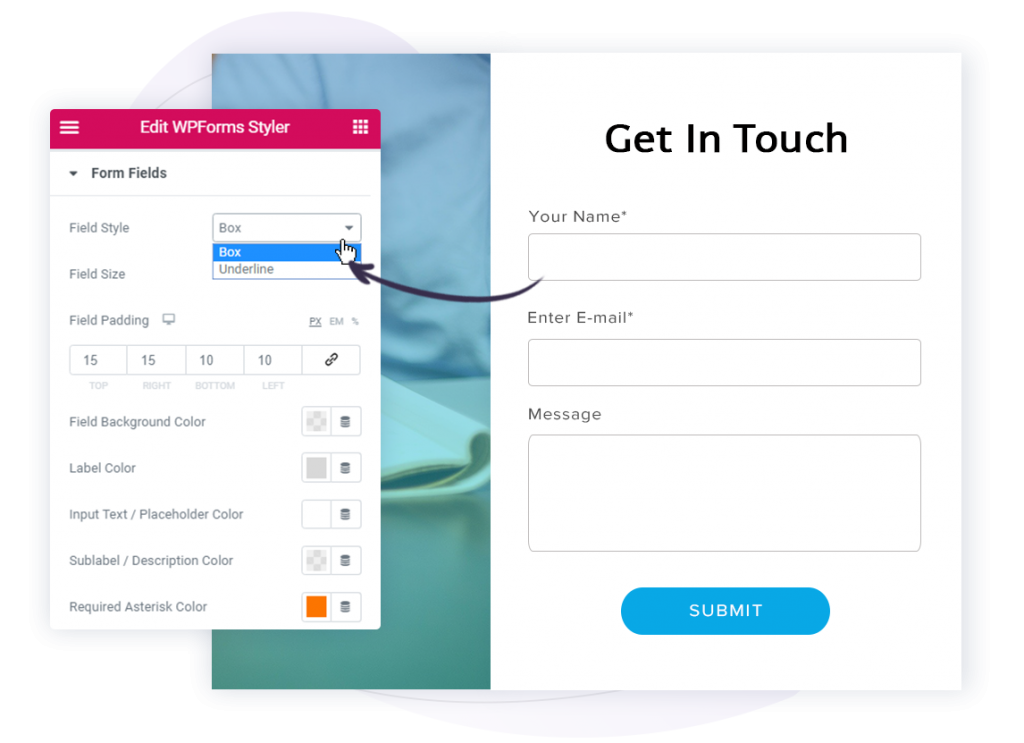
Layout And Spacing Options
For Clean & Stylish Forms
Have you ever tried modifying the layout of WPForms? Tough right? With the WPForms styler you get various styling options along with the control to manage the layout and spacing within the form. You can select among the boxed or underlined layout and manage the spacing between all the fields.
- Boxed and underline form styles
- Manage field size and padding
- Take control of the margin between fields
Colors And Typography
For Trendy & Engaging Forms
The WPForms Styler gives you several color and typography options for each field on your form. You can mix and match them to create an engaging form not only that looks great, but also appeals users to fill in their details.
- Manage colors for all form fields
- Typography options for everything seen in the form
- Dedicated color options for error and success messages
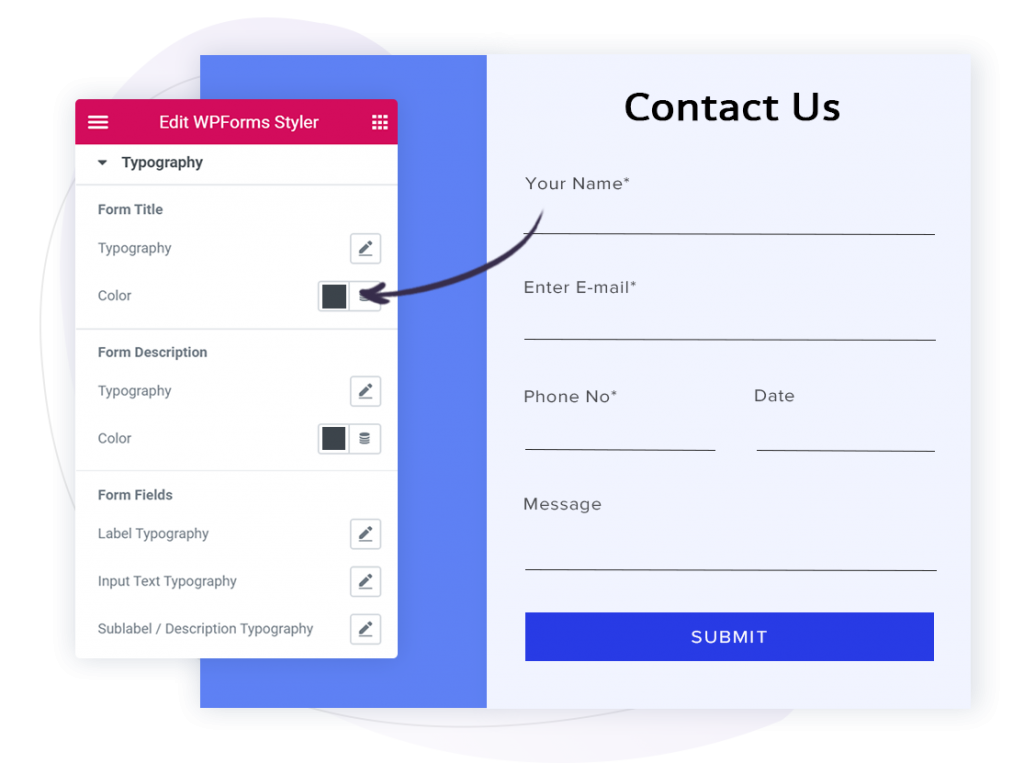
Features of the WPForms Styler
Explore all the possibilities to enhance WPForms on your website with advanced design options such as colors, typography, layouts, etc.
Field Style Options
Pick a boxed or an underline style for all the input fields on your form and make it more appealing.
Style Your Messages
Manage background colors, font color and style for your error and success messages for better user experience.
Customize All Fields
Override the current styling of radio buttons and checkboxes with more styling and color options.
Fancy Button Background
Add a gradient or an image as a button background to make it look more appealing to the users.