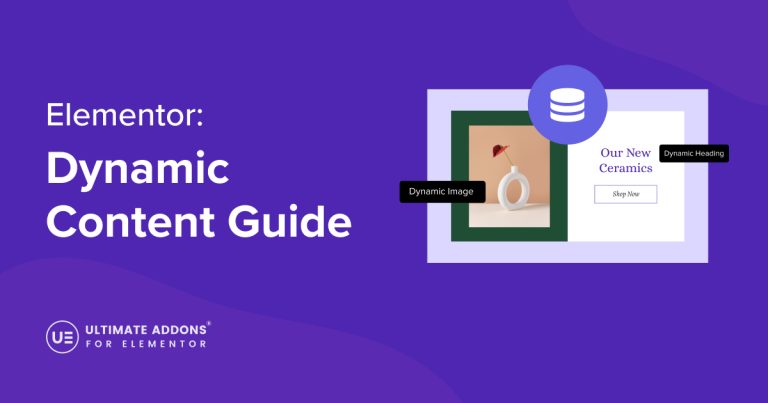Need help with your WordPress business website? Looking to level up your website with some powerful plugins? You’re in the right place!
Building feature rich business websites can be challenging. Depending on the necessity, you may need to offer features not included in your WordPress theme or not know how to code.
That’s where the right WordPress plugin comes in. With over 55,000 of them to choose from, the task of picking the right plugin becomes a little tricky.
Fret not!
We did the research so you don’t have to.
We have tried and tested all sorts of plugins relevant to business websites. This is what led to this massive list of 33 plugins you’ll see in a minute.
To keep things manageable, we have divided them into different categories and picked only the best for you to try.
By the end of this article, you will have a complete idea of which plugin to use for which particular functionality.
Before we get started, let us help you understand what plugins are, why they are essential in WordPress web development, and what exactly you need to look for in a plugin.
- What Are WordPress Plugins?
- What to Look For in a WordPress Plugin
- What Does Your Business Website Need
- Best WordPress Plugins for Business Websites
- Must-Have Portfolio WordPress Plugins
- Best Lead Generation WordPress Plugins
- Best WordPress Live Chat Plugins
- Best WordPress Plugins for Email Marketing
- Must Have WordPress Contact Form Plugins
- Must-Have WordPress Plugins for Appointment Scheduling
- Best CRM Plugins for WordPress
- Best Project Management Plugins for WordPress
- What Is Your Favourite Business WordPress Plugin?
What Are WordPress Plugins?
Plugins are apps that integrate with WordPress to add or improve features.
WordPress is a very versatile Content Management System (CMS). Automattic developed it so that it can integrate with other pieces of software to create any functionality that you desire.
Software known as plugins.
Some of the most popular plugins include those that add contact forms, improve Search Engine Optimization (SEO) performance and help automate SEO process, increase site speed, customize the design, and create opt-in systems to generate leads.
You can pretty much get any kind of functionality with the right plugins.
There are a total of 58,828 plugins available in the WordPress plugin directory alone. Many premium plugins have their own websites or are usually hosted in marketplaces such as CodeCanyon.
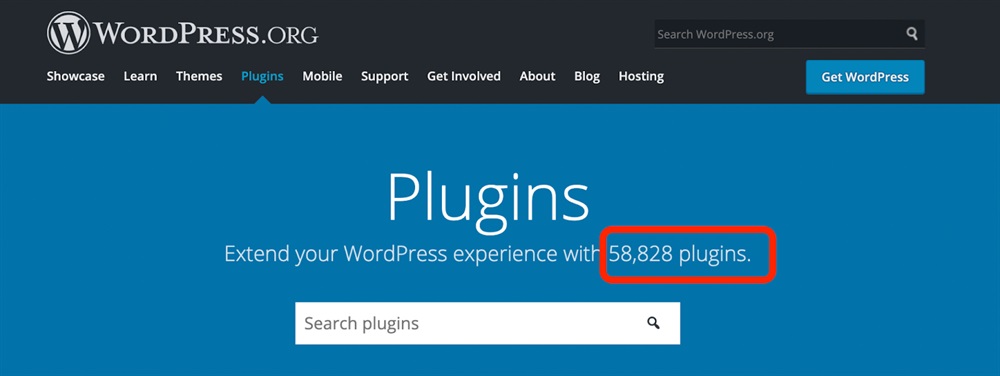
What to Look For in a WordPress Plugin
Ever felt overwhelmed when exploring the plugin directory in WordPress? Don’t worry, you’re not alone. It takes a lot of patience to find the best plugin possible for your website.
However, you can judge a plugin even before installing it on your website by observing these simple factors.
Number of Installs
The number of installs is social proof and says a lot about how popular the plugin is. If you compare this with ratings and reviews, you get pretty reliable data about the plugin.
You can find the number of installs in the plugin card in the WordPress plugin directory.
Don’t forget to check the release date first though. A plugin only released a couple of weeks won’t have that many installs.
User Ratings
The user ratings and reviews of a WordPress plugin give you an idea what others think about the plugin. A good rating (usually a 4+ out of 5) usually means that the people like it.
It says that the developers have taken good care of the plugin. Similarly, a 3 out of 5-star ratings would mean an average performance, and anything below three would mean poor performance and should typically be avoided.
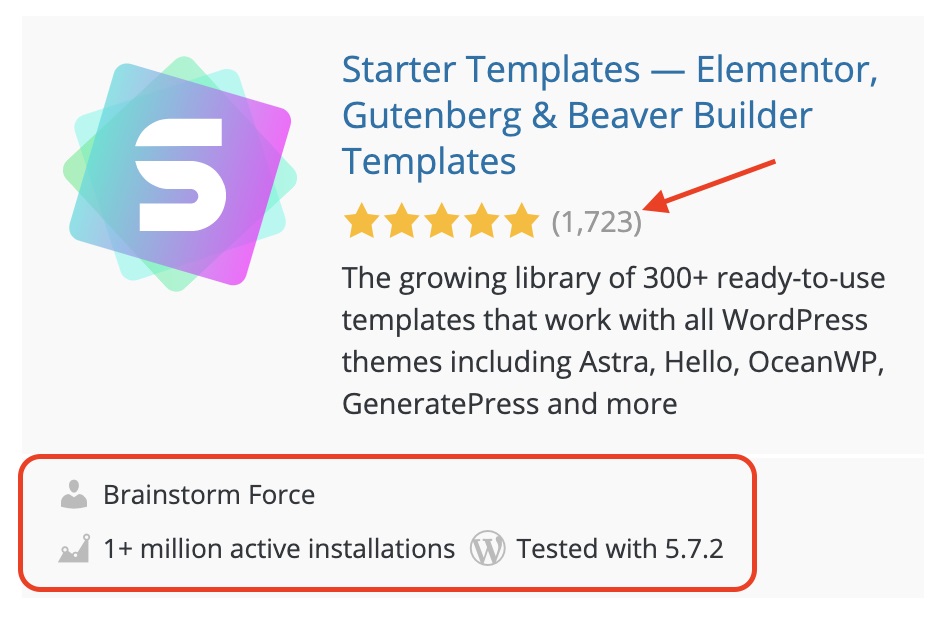
Plugin Description
Check out how clear a plugin description is. A good plugin description will tell you about all the features and benefits. Many popular plugins have video and screenshots attached to them.
Find the plugin description in the “Details” tab of the official plugin page in the WordPress plugin directory.
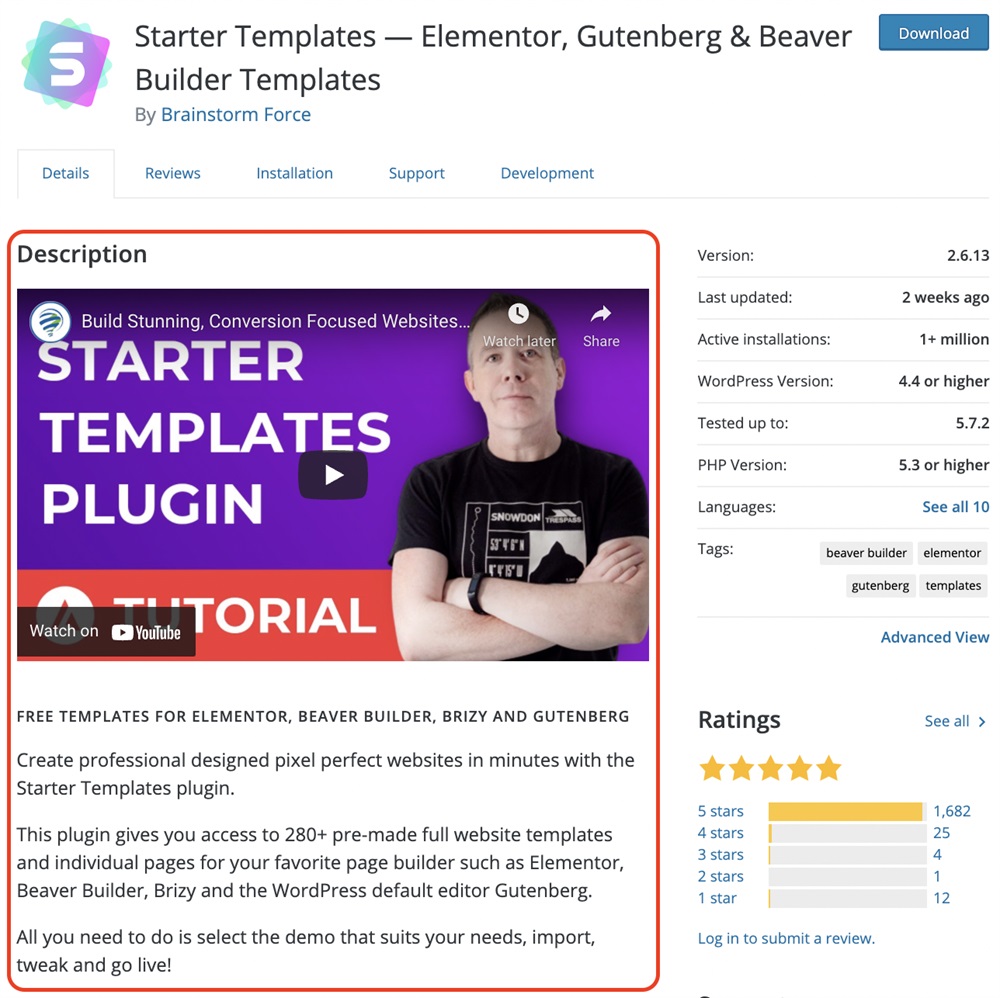
For example, we have added video guides, screenshots, and also an FAQ section to our Starter Templates plugin, which millions of our users love.
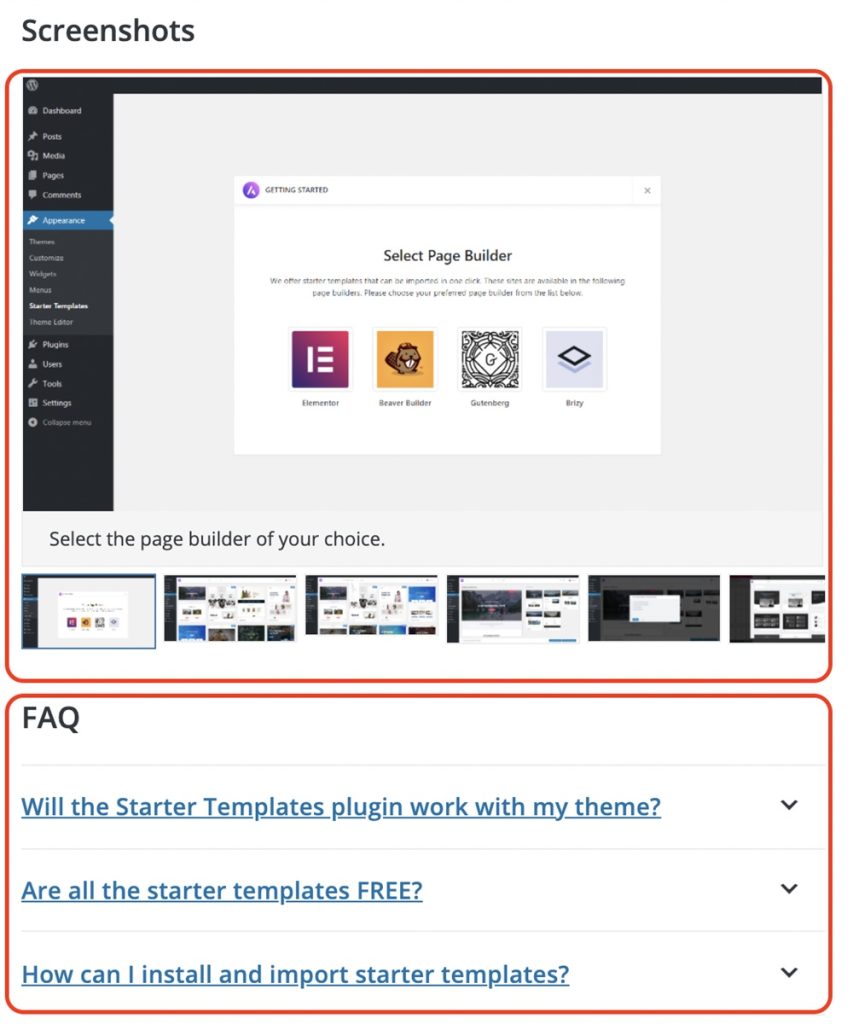
User Reviews
Reviews are the place to see how happy plugin users are. Most people review plugins they appreciate or post their grievances.
Since they come from actual users, reviews are reliable and offer good insights into the plugin.
You can find the reviews of a plugin in the “Reviews” tab on the official plugin pages.
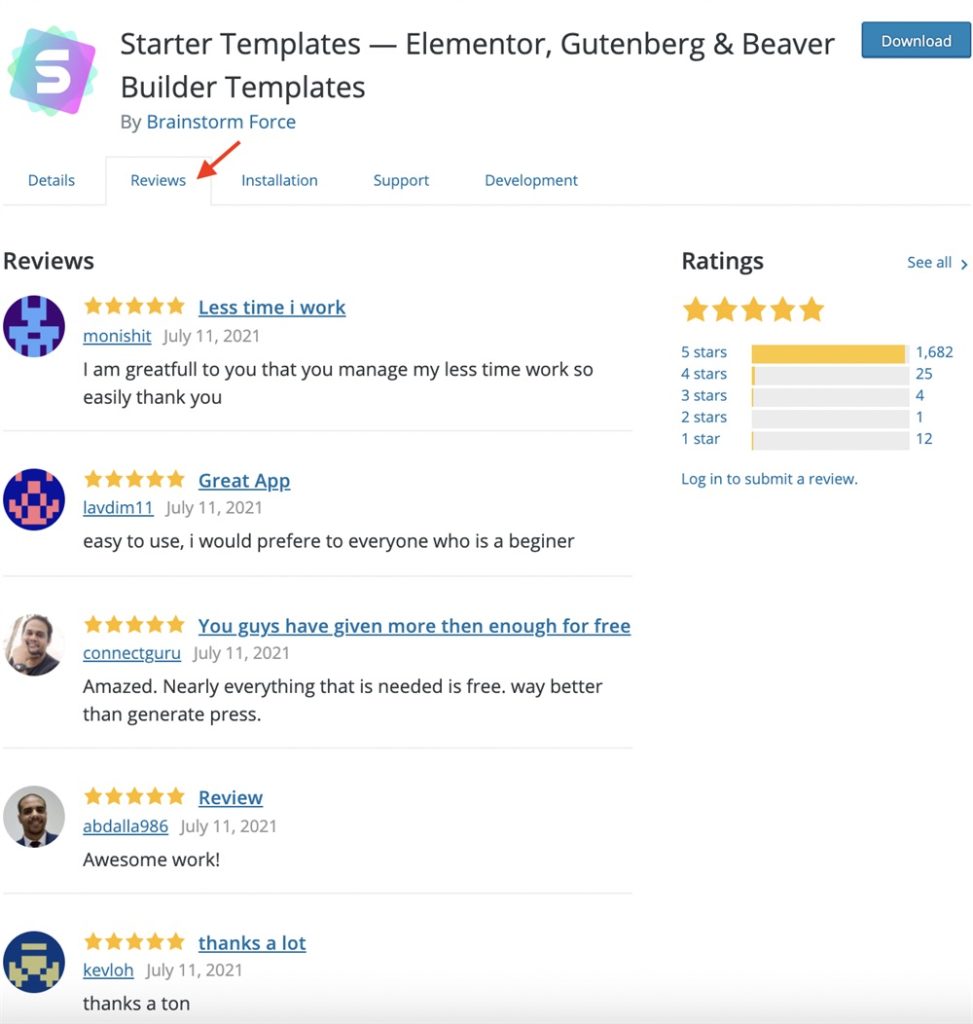
Customer Support
If you are working on a website, checking out the plugin’s support system is critical. A good customer support service ensures that all your problems get resolved as quickly as possible.
You can check out the “Support” tab on the plugin page in the WordPress plugin directory to find the support forum for the plugin.
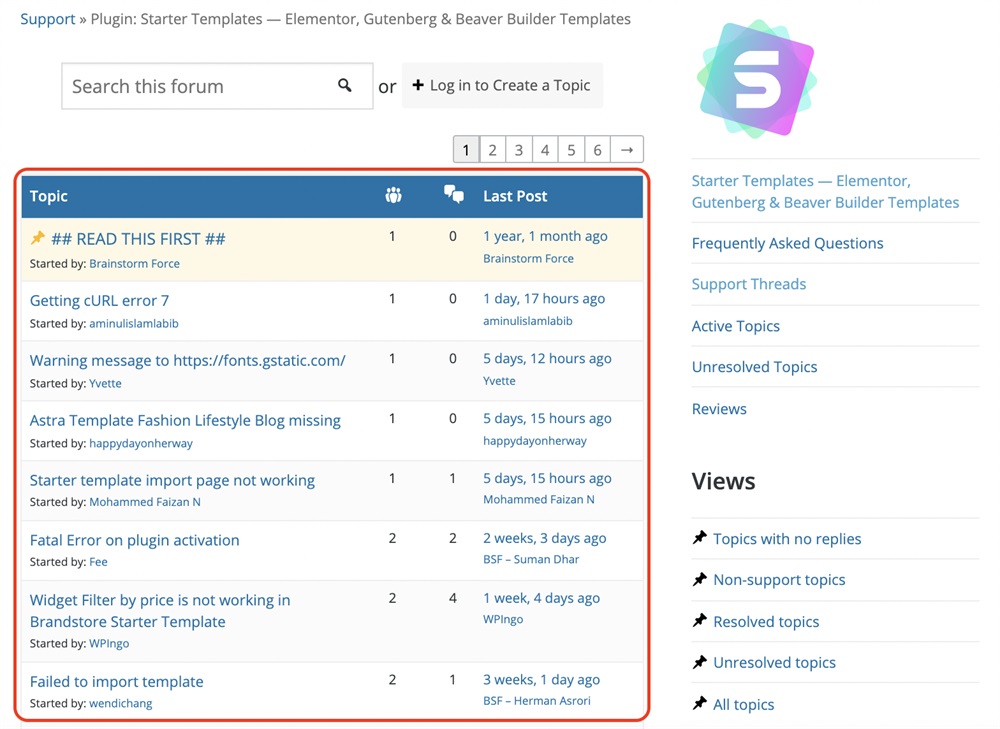
What Does Your Business Website Need
Every business is different. But when it comes to developing a website, there are certain functionalities that are common throughout the industry.
The list is long. But, to make it easier, we have arranged the most essential aspects of a business website in eight different categories.
Portfolio
Some would say that a strong portfolio is the most important part of a business. If you want to convince your potential clients that they can trust in you, you need to show them what your business can do for them.
Portfolios typically include your best works, accomplishments, awards, certifications, and even client testimonials. It helps to build trust in the mind of a potential client.
Lead Generation Systems
If you are in the service industry, you must be dependent on high quality leads that would convert and hire you for your services.
It used to be quite a task to generate leads and develop a lead management process. But all of that happened before the internet. Now half the world is online. Generating leads is easier than ever.
All you need to do is add the right systems on your website that generate high quality leads for your business.
Live Chat
Would you agree that the happier your customers are, the more money you make?
This is true because satisfied customers tend to choose the same service provider over and over again. These customers later become your brand ambassadors and you get more referral customers for your business.
Live Chat systems not only enhance your customer experience but also help you generate more leads for your business. They can also be integrated with a Customer Relationship Management (CRM) software that helps you keep track of a customer’s journey.
Email Marketing
Email marketing is probably the most underrated of all digital marketing activities. For starters, no other online marketing efforts allow you as much deliverability as email marketing.
Emails are highly personal and you can use them to nurture your leads. You can segment your customers based on their interests, send them broadcasts and even send automated emails.
When you build the relationship with your leads through emails, they are more likely to convert into paying clients.
Contact Forms
Well placed contact forms can have many benefits. They help you generate qualified leads, and receive enquiries. This is vital because a person who fills up the contact form and adds an enquiry, is more likely to become a paying client.
You can integrate your contact forms with the email marketing tools and your CRMs to increase the efficiency of your website.
Appointment Booking Systems
Taking reservations via phone is old school now. It is time to update and take things online. With the advanced booking system many plugins have, you can automate the entire process. When you are online, you literally book appointments while you sleep.
You can take into account your leaves, upcoming holidays, collect payments and many more with a single plugin.
Customer Relationship Management
Who does not want more sales?
When you are in the service industry, things are not as easy as ‘add to cart’ and ‘buy now’. You have to be involved in every step of a customer’s lifecycle and keep every aspect of your business well optimized.
With a good CRM system, you can efficiently track and manage your relationship with the customer.
Project Management
Running a business sometimes may become overwhelming. Especially when you try to scale. In such a case, you will need the help of tools that will streamline your management process.
With the help of some best free project management software, you can manage tasks on priority, assign them to the right people in your time and communicate with your clients in a timely manner.
All these tools and systems let you supercharge your online business. If you are running a WordPress website, all of these tasks can be accomplished through the right plugins.
In the next section, we discuss the best plugins for business websites.
Best WordPress Plugins for Business Websites
Now that you understand the major functionalities you need for your business website, let us go through some of the best plugins that fulfil all your business needs.
These plugins are tried, tested, and are loved by their users.
Here is a summary of our favourite plugins in this list.
| Plugin | Category | Best Features | Starting Price |
|---|---|---|---|
| WP Portfolio | Portfolio Plugin | Create Image and Video Galleries Has a Single Page Portfolio feature 48 premade templates | Annual Plan: $39 |
| Convert Pro | Lead Generation Plugin | Multi-page optin A/B Testing Geolocation targeting | Annual Plan: $99 |
| LiveChat | Live Chat Plugin | Share Files Initiate Auto Interaction Easy integration | Monthly Plan: $19 per month |
| SendinBlue | Email Marketing Plugin | Email Automation Bulk Email Sending | Plugin is free. |
| WSChat | Chat plugin | Premium WordPress live chat plugin Offer real-time support Robust and efficient plugin | $69 for a single site |
| WP Forms Pro | Contact Form Plugins | Multi-page Forms Integration with email marketing and CRM plugins Payment Gateway Integration | Annual Plan: $79 |
| WP Social Ninja | Social Media Plugin | Display social feeds, reviews, and chat widgets 30+ social platforms Shoppable Instagram feed WooCommerce reviews | Annual Plan: $89 |
| Bookly Pro | Appointment Booking Plugin | Staff and Customer Appointments Easy Embedding Payment Integration | One time plan; $89 |
| HubSpot CRM | CRM Plugin | Create Forms Capture Leads Built in Analytics Email Marketing | Monthly Plan: $50 |
| Kanban | Project Management Plugin | Easy collaboration Assign tasks to your team Track task progress | Annual Plan: $149 |
| Tidio | Customer service plugin | Conversational AI Customization Multiple integrations | Custom pricing starting from $29 monthly |
Must-Have Portfolio WordPress Plugins
If you are starting a business website, you need to show your work. And what better way than by using a portfolio on your website.
Imagine yourself into your client’s shoes once. If you come across two agencies. One with portfolio and the other without one. Which one would you prefer?
A portfolio adds credibility to your work. This is where you show potential clients that you are the best-suited to serve them.
In this section, we cover three of the best-performing portfolio WordPress plugins.
WP Portfolio
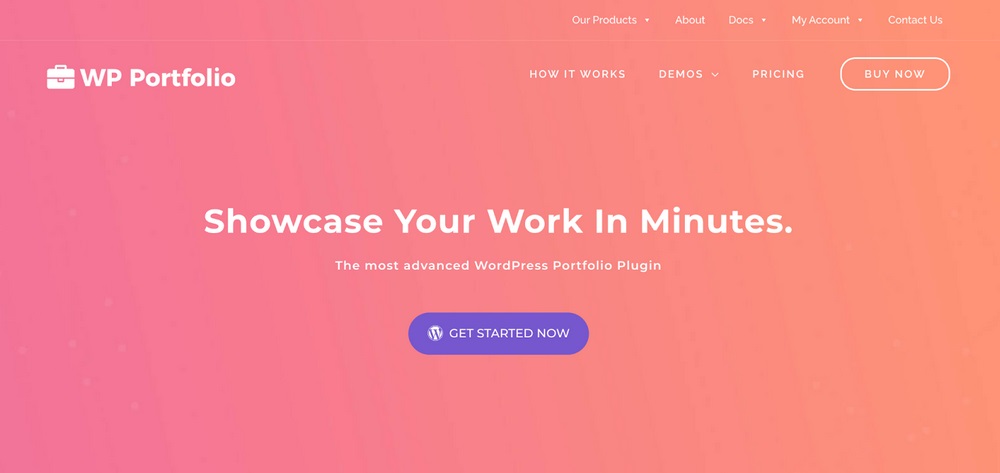
WP Portfolio is our very own portfolio plugin that helps you showcase your work within a beautiful design.
WP Portfolio also comes with 48 portfolio demo layouts. You can import and add them to your website to show your work. It supports web, video and images and is very simple to use.
Website design templates come with options to check your designed website on mobile, tablet, and desktop.
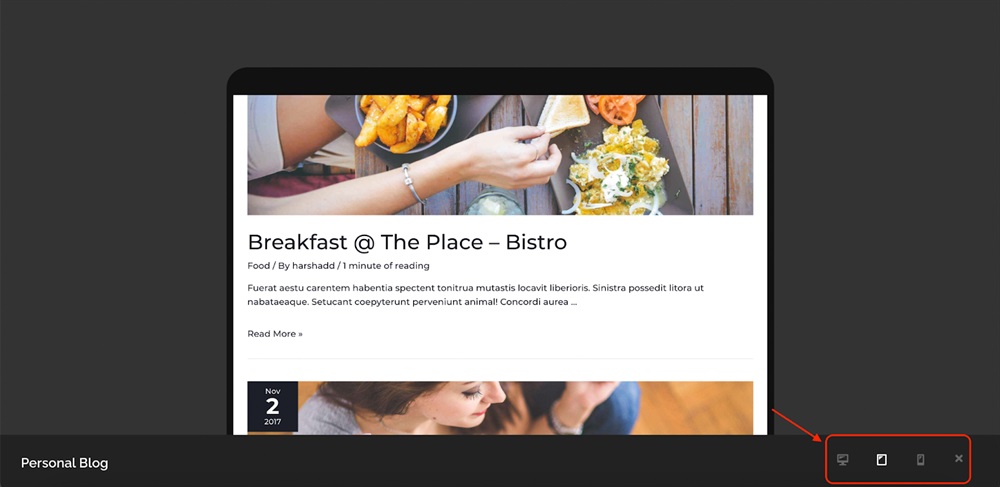
The images and video portfolio elements can also be displayed in an elegant lightbox pop-up.
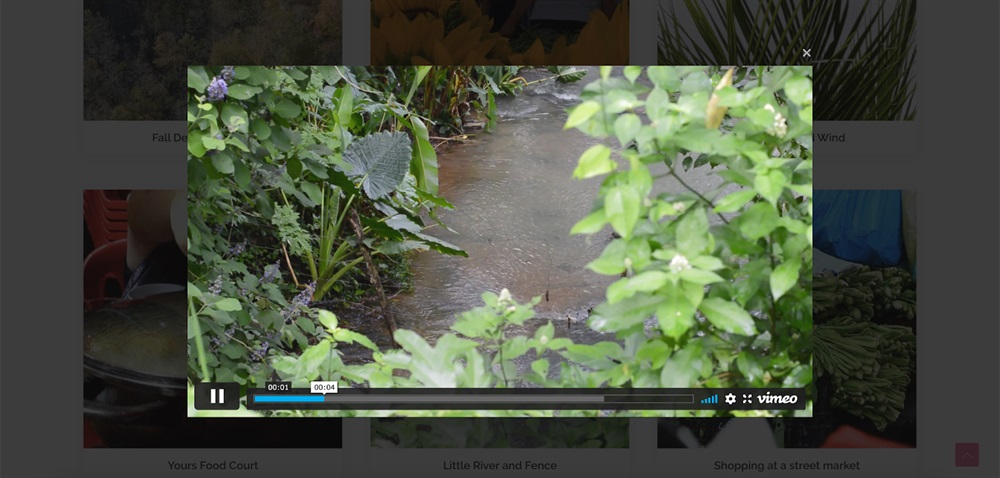
WP Portfolio is easy to use, flexible and works with leading drag and drop page builders. It’s the easiest way to show off your work!
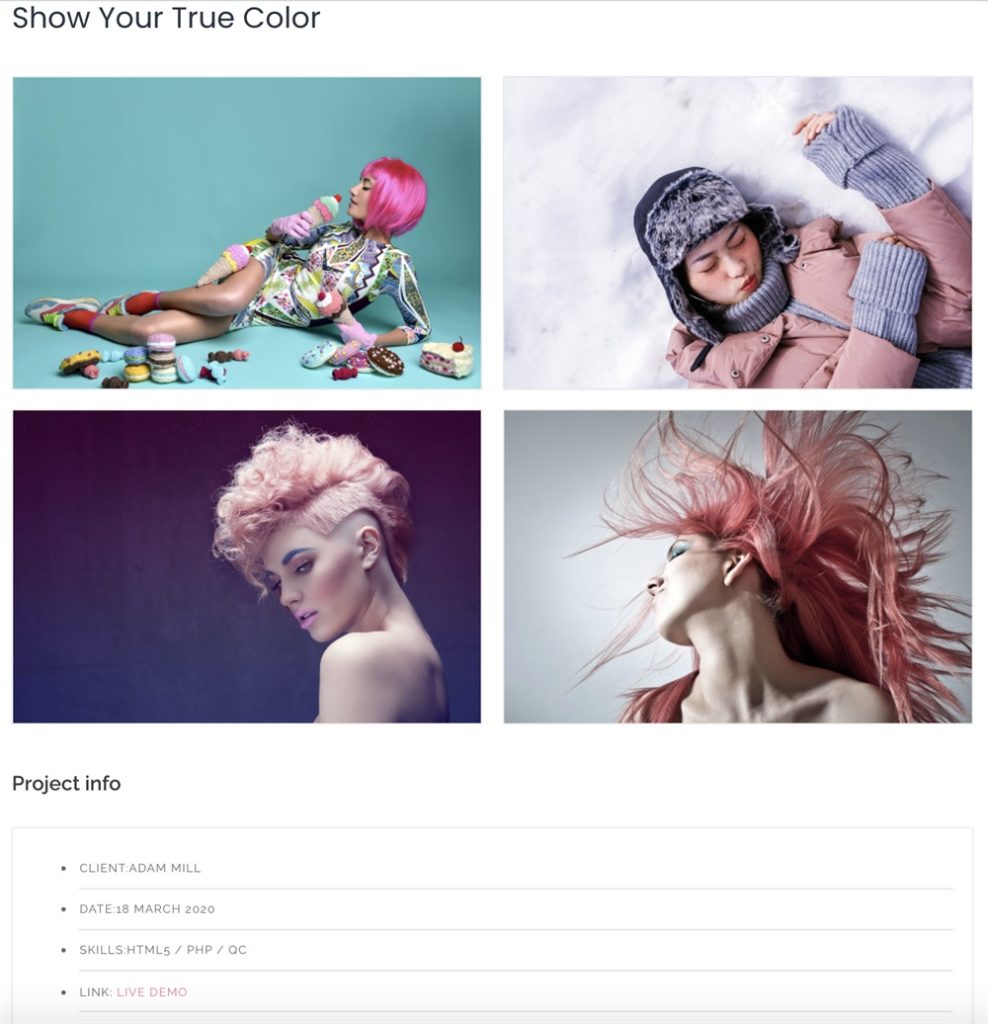
Pros of WP Portfolio
- You gain access to the REST API. This allows you to customize any aspect of your portfolio. You can also integrate it with different platforms.
- You can add your portfolio to any page with a handy shortcode.
- 48 design templates for non-designers. These designs are fully compatible with popular website builders like Elementor, Brizy, Beaver Builder and Gutenberg.
- Users can choose to see website templates in many different sizes, such as mobile, tablet, or computer.
- You can sort all categories on your website and also add filters.
Cons of WP Portfolio
WP Portfolio is a premium-only plugin. It does not have a free version.
Price of WP Portfolio
This plugin comes with both annual and lifetime pricing plans.
- Annual Plan: $39
- Lifetime Plan: $199
Visual Portfolio
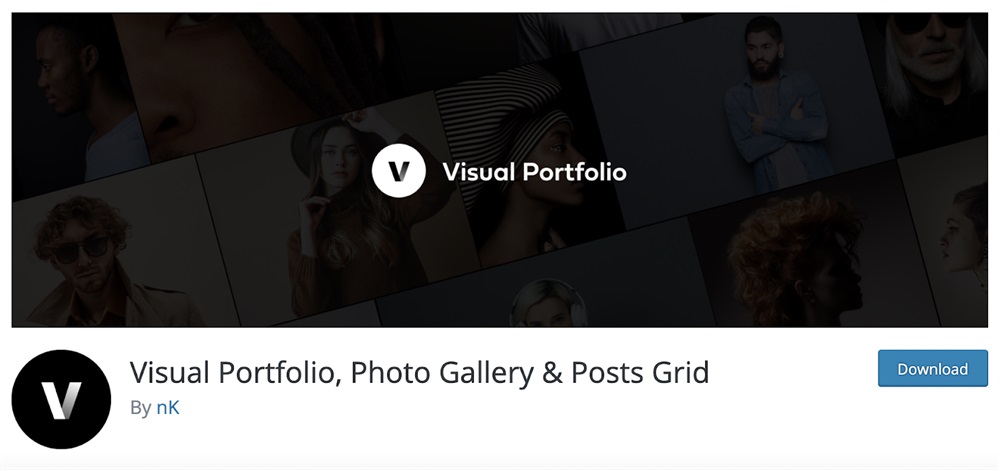
If you’re looking for an open-source portfolio plugin, Visual Portfolio could be the best choice. It allows you to create well-designed portfolio galleries. You can arrange your portfolio in multiple layouts such as masonry, justified grid, tiles, and carousel.
You can also use its own Gutenberg block to add your portfolio to any page or post.
Pros of Visual Portfolio
- Visual Portfolio is entirely free to use.
- You can customize the layouts as per your branding.
- It has four predefined layouts – tiles, sliders, grids, and masonry.
- You can add professional hover effects such as fly-in, emerge, and fading.
- It integrates easily with Gutenberg and WP Bakery.
Cons of Visual Portfolio
Visual Portfolio lacks many features such as website design portfolio and single page portfolios.
Price of Visual Portfolio
Visual Portfolio is entirely free to use.
NextGEN Gallery
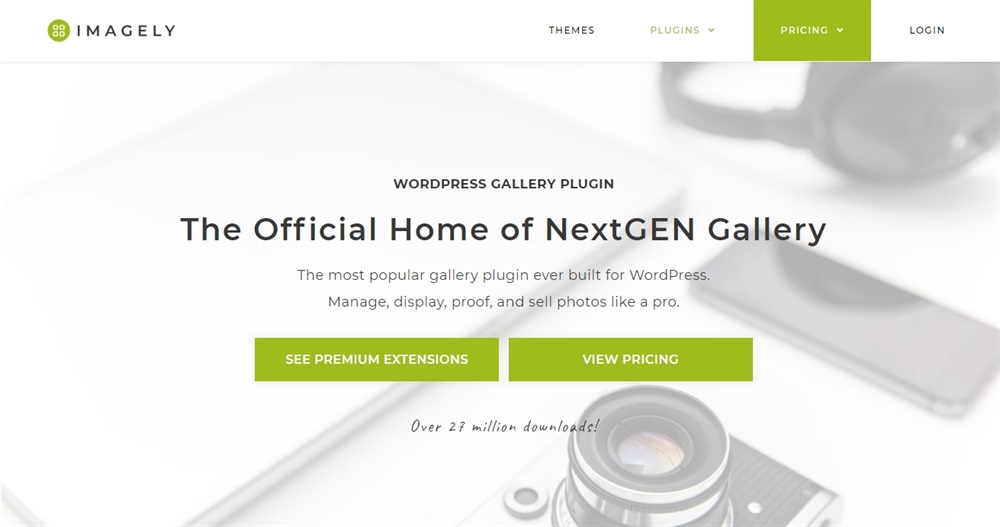
NexGEN gallery is a popular plugin that creates sleek and elegant image galleries within WordPress websites. You can also use this plugin to build a beautiful business portfolio to show your work or for digital invitation.
You can upload images in batches and customize the portfolio options in the front end as well as add effects, add the option to buy and lots more besides.
In the free version, you will find three different layouts. These include galleries, thumbnails and slideshows.
Pros of NextGEN Gallery
- Beautiful templates to showcase your portfolio.
- Easy to create a responsive portfolio.
- Add unique layouts, features and add more appealing portfolios with the premium plugin.
- Your visitors can check out your image in a beautiful lightbox.
- Integrate this plugin with WooCommerce, SEO, PayPal, and many more tools.
Cons of NexGEN Gallery
NextGEN is a specialized theme for photographers. But it may or may not fit every niche out there.
NexGEN Gallery Pricing
Although the main plugin is free, you can purchase the premium plugin for more advanced functionality. All pricing options come with one year warranty and updates.
Here are the pricing options for the NexGEN gallery:
- $79 per year for one website.
- $139 per year for three websites.
- $299 for unlimited websites with lifetime support and updates.
Best Lead Generation WordPress Plugins
Having an engaging website that can generate qualified leads for your business is essential.
Well nurtured leads convert easily, and this is how a service-based business makes money.
You can set up lead-generating systems on your website for potential leads to perform either of these tasks.
- Submit an inquiry on your contact form.
- Talk to a chatbot or contact someone in your team through live chat.
- Book a call with your sales team.
- Subscribe to your email newsletter.
Whether it is a lead magnet or an exit intent pop-up, having the right plugin makes your life so much easier.
Here are the best lead generation WordPress plugins that we recommend.
Convert Pro
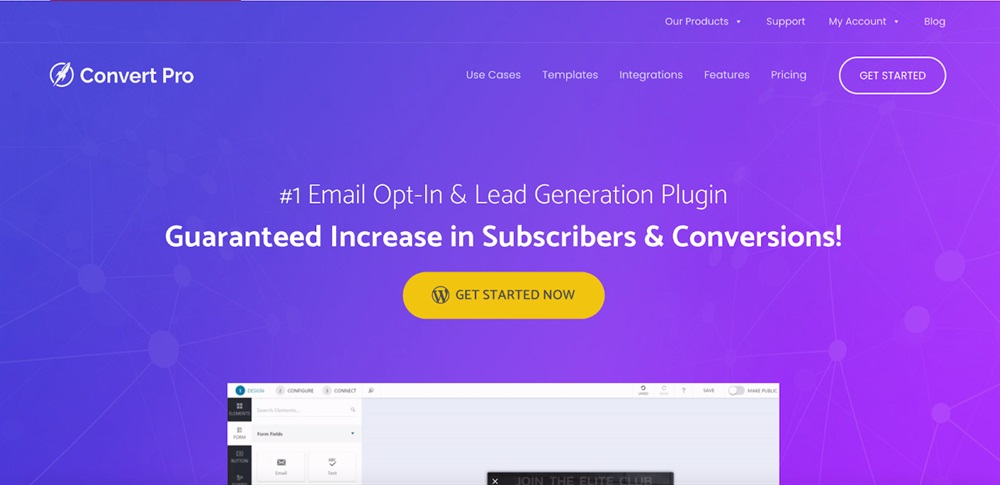
Convert Pro is one of our best-received WordPress plugins. It excels when it comes to generating leads for your business or building your email list. It is highly efficient, easy-to-use, and helps you create opt-in forms and pop-ups that convert.
Convert Pro comes with advanced triggers like exit intent, user inactivity, and timed display of popups on different conditions.
One of the best features of Convert Pro is that it comes with advanced triggers like on-click pop-ups, info bar opt-ins, exit-intent pop-ups.
As well as integrating with powerful email marketing software, it also integrates with Google Analytics to track the performance of your campaigns.
Pros of Convert Pro
- Schedule the display time of opt-in forms and even geo-location targeting.
- It has a visual drag-and-drop builder to create catchy pop-ups.
- Convert Pro supports multi-step opt-in forms.
- You can also perform A/B testing and check out the results in the analytics.
- It integrates seamlessly with all major email marketing tools.
- Faster loading and reaction times than any of its competitors.
Cons of Convert Pro
Convert Pro does not have a free plan to test things out.
Price of Convert Pro
The annual starting price of Convert Pro is $99 with one-year updates and support. The lifetime updates of Convert Pro costs $399 with lifetime support. All these plans work for unlimited websites with all the premium features.
OptinMonster
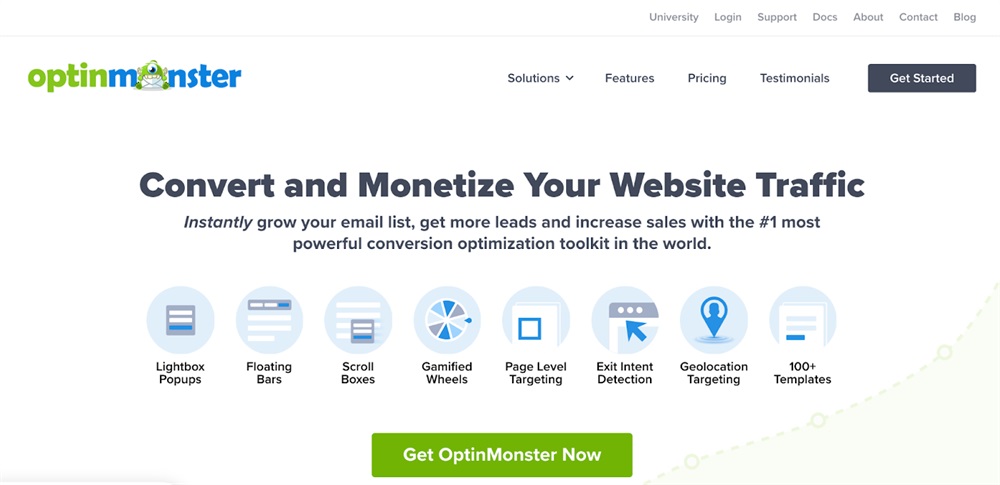
OptinMonster is another popular lead generation plugin for WordPress. You can create different lead generation campaigns, including popups, floating bars, scroll boxes, exit intent, and even geographic targeting with this plugin.
The best part is, you can manage the lead generation campaigns with OptinMonster right from your WordPress dashboard.
OptinMonster comes with a drag-and-drop campaign builder that makes it super smooth to create campaigns. You can easily integrate OptinMonster with email marketing tools to create and segment your leads and nurture them the right way.
Pros of OptinMonster
Here are some of the best features of the OptinMonster plugin:
- Powerful targeting options such as referrer detection, cookie retargeting, ad-block detection, and more.
- It comes with an easy-to-use drag and drop builder, which is very user-friendly.
- It has 100+ opt-in templates to generate leads. These templates are divided and subdivided based on industry, goals, and devices.
- One of their best features is the exit-intent pop-up campaign and timed display.
- You can perform A/B testing, personalization with ease.
- It integrates with many popular email marketing tools to increase your email list.
Cons of OptinMonster
Here’s what is lacking in OptinMonster:
- It has a free WordPress plugin, but it just connects to its SaaS. The free version comes with limited features.
- The cheapest plans offer only 3500 page views for one website. If you get a good amount of traffic, you will have to go for a more expensive plan.
- Additionally, if the page views exceed that limit, it will automatically upgrade your plan.
Price of OptinMonster
The premium pricing of OptinMonster starts from $14 per month for a single website. It goes up to $80 per month for up to 5 websites. The pricing tier depends on the page views that you get.
OptinChat
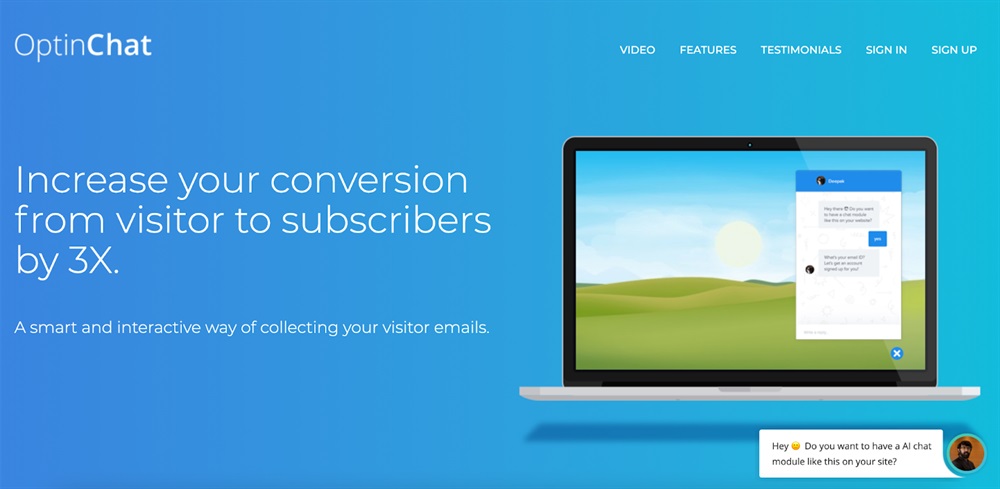
If you just want a chatbot that can generate leads for your site, then OptinChat is the best option.
One of the best features of OptinChat is that instead of asking for the contact details in a form, it chats like a real human being and asks the user details. It also has an exit-intent chat system to collect leads.
Pros of OptinChat
- You can display different messages on different pages.
- Show images in the chat window.
- Conduct surveys/polls through the chatbot itself to collect additional data about your lead.
- Collect feedback from your customers.
- Integrations with major tools such as Google Sheets, MailChimp, Aweber, ConvertKit, MailerLite, and Drip.
- Perform A/B testing of your campaigns and pick the most effective one.
Cons of OptinChat
The pricing of OptinChat is higher than other chatbots out there.
Price of OptinChat
The OptinChat Pro plan comes with an unlimited website, unlimited campaigns, and A/B testing options for $49 per month.
Best WordPress Live Chat Plugins
Live chat empowers you to provide exceptional customer service by addressing customer problems instantly.
It can drive more conversions, too, as you can respond to sales queries in real-time, eliminate buyer friction, and provide a reassuring human presence until customers are ready to pull out their wallets.
LiveChat
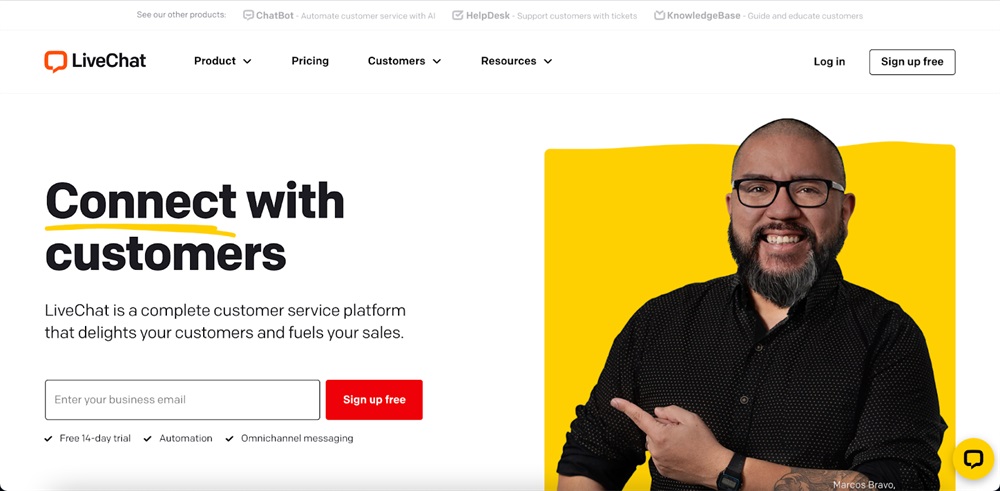
The LiveChat Plugin is a robust and efficient way to add live chat systems to your WordPress website. One of the best features of LiveChat is that, here, you can even automate the chat with a chatbot in case you are not available.
You can raise and assign support tickets to the right team members, share files, send rich text messages, and transfer the chat to the right team member.
Pros of LiveChat
- You can share any type of file quickly. This includes ppt, doc, pdf, and zip formats.
- You can automate greeting and initiate the first interaction with your visitors instead of waiting for them to contact you. This helps with the customer experience and generating leads.
- Find old chats with chat transcripts with a complete history of previous conversations.
- Efficiently raise support tickets and transfer chats.
- Rating and feedback systems from customers to review the performance of your support team.
- Easy integration with many popular tools, including HelpDesk, WhatsApp, Zoom, Stripe, and email marketing tools.
- You can control all conversions in all your websites from a single dashboard.
Cons of LiveChat
You don’t get file sharing, chat transfers, or many of the advanced features in the cheapest plan.
Price of LiveChat
The monthly plan for LiveChat starts from $19 per month that covers the basic features and goes up to $59 per month, covering the more advanced features.
SendinBlue Chat
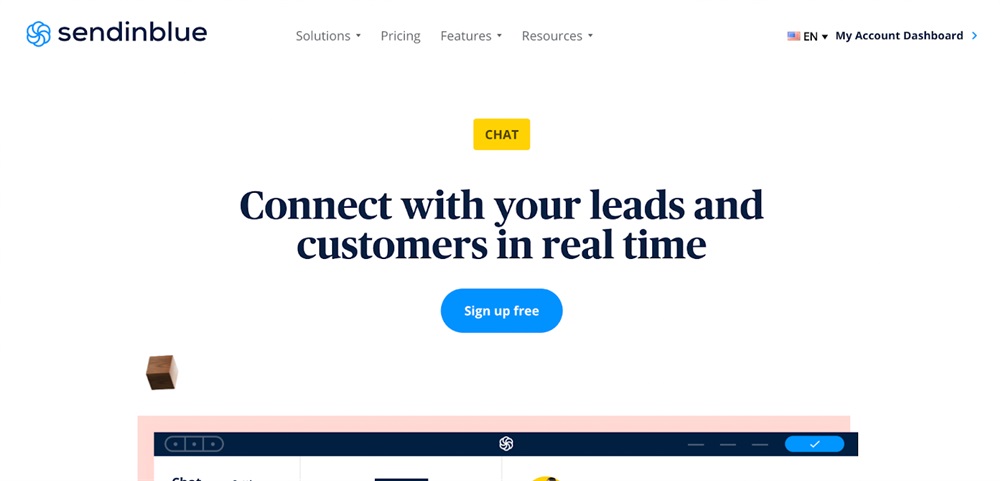
SendinBlue is not precisely a WordPress plugin but it is still easy to integrate this tool with your website. All you need to do is, set up the chat inside the SendinBlue dashboard and embed the code required in your website’s header.
This is an excellent tool because it enables you to generate leads and enhance your customer experience all at once.
With the entire SendinBlue package, you will be easily able to replace many other tools.
Pros of SendinBlue Chat
- Chat with your visitors live.
- Generate leads and directly integrate with email marketing.
- Organize your team and assign cases to any team member and optimize your response time.
- Send email notifications when no one is available.
- You can also check which page the person is on while chatting.
- You can use the chat features in the free version itself.
Cons of SendinBlue Chat
The free version allows only one member. If you have a bigger team, you need to purchase premium plans.
Price of SendinBlue
The pricing plan of SendInBlue starts from $25 per month. It includes all premium features.
Here is what their plans look like:
- Free Plan: $0 per month with unlimited contacts and up to 300 emails per day.
- Lite Plan: $25 per month with unlimited contacts and up to 10,000 emails per month.
- Premium Plan: $65 per month with unlimited contacts and 20,000 emails per month.
WSChat – ELEX WordPress Live Chat
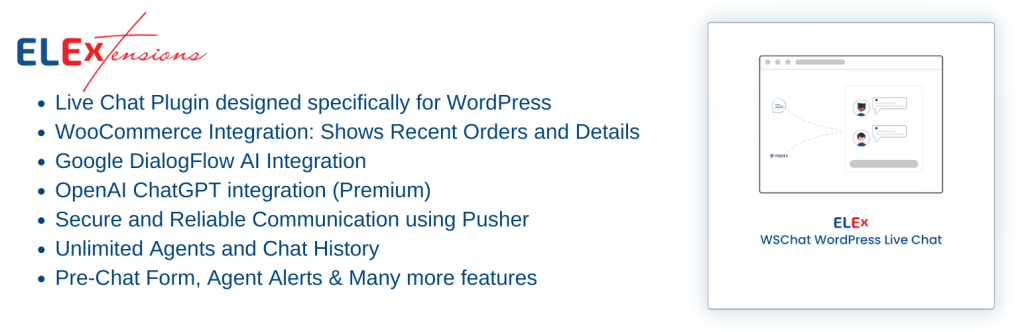
Customer service is critical in online organizations for developing confidence, improving the user experience, and ultimately generating conversions.
WSChat by ELEXtensions is a premium WordPress live chat plugin that enables you to offer real-time support and successfully communicate with visitors. This is a robust and efficient plugin worth considering if you want to improve customer service and increase conversions.
Pros of WSChat:
- WSChat allows you to interact with website visitors in real-time, respond to their questions, give immediate help, and lead them through the customer journey.
- Track information such as visitor location, the page they are now reading, the customer’s computer’s operating system, uptime, and the possibility of beginning a conversation with your team.
- WSChat integrates easily with Google Dialogflow, allowing you to include artificial intelligence and natural language processing into chats to provide speedy solutions even when you are not online.
- Multiple agents can be added to a single conversation. This allows you to provide the appropriate agent and resolution to the customer.
- To complement the theme of your website, you may customize aspects such as chat widget background, header background, header text color, chat background, agent message background and more.
Cons of WSChat:
- The plugin does have a subscription fee so you need to factor that into your budget.
- Some advanced features like screen sharing and file sharing are not currently included. The plugin is regularly updated and may add certain features in the future.
- While WSChat has an easy-to-use interface, there may be a little learning curve for those who are inexperienced with live chat plugins.
Price of WSChat:
WSChat is priced at $69 for a single site up to $199 for 25 sites. The plugin also has a free version with limited features for those who want to test it before purchase.
LiveAgent
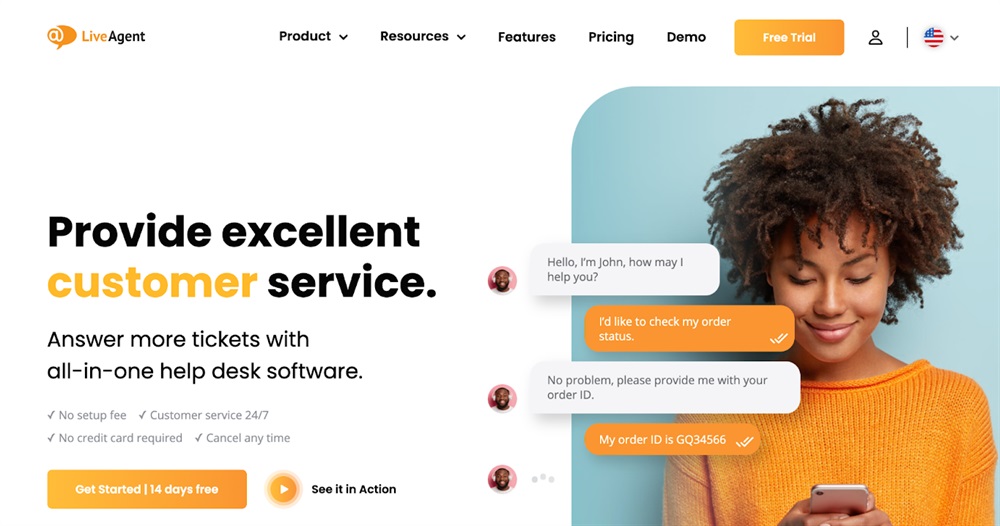
LiveAgent is an easy-to-use WordPress live chat plugin. It is fully customizable and lets you connect with your potential customers at lightning speed.
One of the unique features of LiveAgent is that you can even respond to comments or messages in your social media accounts through your live chat dashboard.
It integrates quickly with all major Content Management Systems (CMS) such as WordPress, Shopify, Magento, and other tools such as Mailchimp, PrestaShop, Slack, and many more.
Pros of LiveAgent
- It comes with a built-in CRM to manage your customer’s journey throughout the website and your sales channel.
- You can assign and resolve tickets efficiently.
- It has built-in call center software that allows you to provide call support to your customers.
- It is easy to use and perfect for people who are not so tech-savvy.
- You can save the conversations with prospects of up to 7 days.
Cons of LiveAgent
- The free version is limited to 1 chatbox.
- Unlike others, it does not have a chatbot. It is a live-only software.
Price of Live Agent
The all-inclusive pack of LiveAgent comes at $39 per agent per month. It allows you to assign tickets, provide live chat and call support to your customers.
Best WordPress Plugins for Email Marketing
Once you generate leads for your business, you need to nurture them for efficient conversion. Email marketing helps you to build trust among your prospects.
There are many email marketing plugins available in WordPress that help you send regular emails to your subscribers.
WP Mail SMTP

WP Mail SMTP is an essential WordPress plugin for business websites. One of the biggest challenges that webmasters face is the deliverability of emails.
Some emails that are sent to you may land on spam and some on the promotions tab. If ignored, you might lose a lot of data.
The same can happen the other way round. The notifications that you send may land in your subscriber’s spam folder. Too many spam emails could even get your site blacklisted.
WP Mail SMTP ensures that your email is successfully delivered.
Pros of WP Mail SMTP
- This plugin helps you with email deliverability without any third-party subscription.
- Reduce the number of emails landing on spam folders.
- It integrates with Amazon SES, Office 365, ZohoMail, G Suite, Mailgun, and SendGrid or its alternatives to help you with email marketing
- You can keep track of all the emails sent through your site.
Cons of WP Mail SMTP Plugin
WP Mail SMTP documentation is pretty dated and limited to basic troubleshooting.
Pricing of WP Mail SMTP Plugin
The Pro plan of WP Mail SMTP Plugin costs $49 per year for a single website in which you get pretty much all their features.
The Elite program provides additional services such as installing the plugin, setting up DNS, testing email delivery, and priority support.
FluentCRM

FluentCRM is the best and the most affordable email marketing automation plugin for WordPress. It cuts down email marketing costs by at least 75% and you don’t even have to sacrifice any features. That’s the reason over 20 thousand businesses have adopted this plugin so soon.
The plugin has an integrated form builder, advanced contact segmentation options, email campaigns, email sequences, and email automation. And if you want to optimize your email marketing efforts, FluentCRM offers advanced reporting to track all the KPI metrics.
Pros of FluentCRM Plugin
- FluentCRM comes with integrated forms and other list-building options through which you can generate email leads
- It comes with advanced segmentation features such as lists, tags, segments, tagging meta box, etc., to categorize your contacts into different segments
- You can launch highly targeted campaigns, track URLs and A/B test your subject lines for better open conversions
- It lets you create a series of emails that can be sent on a set schedule
- With FluentCRM, you’ll be able to design automated user journeys to tailor personalized and timely email communication
- FluentCRM integrates with 35+ plugins to give you unlimited automation possibilities —saving you time and effort
- To round it all off, FluentCRM has granular reporting to track your sales, revenue, product purchases, course purchases, and email conversion metrics
Cons of FluentCRM Plugin
- Although FluentCRM’s integrated form builder, Fluent Forms is very powerful, it doesn’t integrate with many other form plugins
- You need to install the developer’s Fluent SMTP plugin to ensure email deliverability
FluentCRM Plugin Pricing
FluentCRM is free, however, the integrations and advanced features are only available in the pro version. Premium version pricing starts at $129/year for a single site. You can also purchase 5-site and 50-site licenses for $249/year and $499/year.
Newsletter
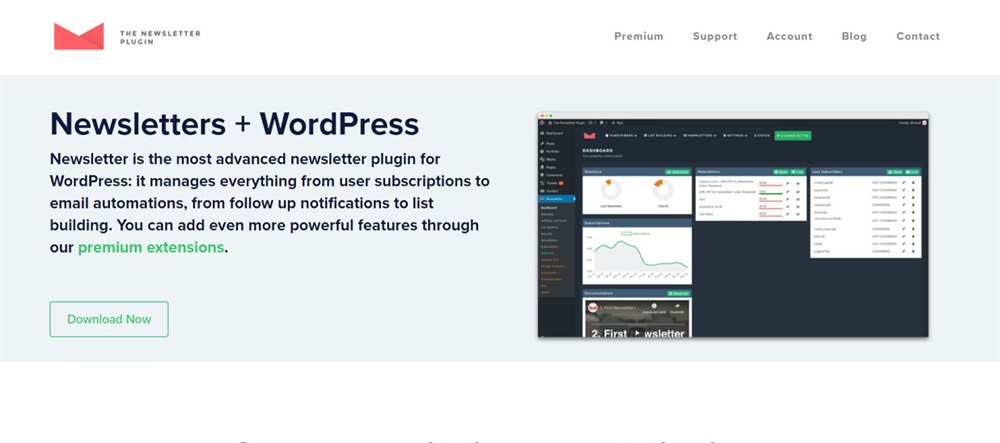
Newsletter is a popular email marketing and newsletter plugin for WordPress. It has more than 3 million downloads and has outstanding support.
It allows you to create and send unlimited email newsletters to your subscribers and reports on open rates, delivery rates, geolocation targeting, and retargeting. It is a complete email marketing tool with email automation and autoresponders.
Pros of Newsletter WordPress Plugin
- It comes with a rich drag-and-drop editor to create beautiful email templates.
- The free version of Newsletter offers subscriber statistics, email delivery, and advanced targeting. These basic features are good enough for a new website most of the time.
- The premium plugin allows you to send automated emails and integrates with popular third-party email delivery services.
- The premium plugin also integrates with Google Analytics, WooCommerce, and Easy Digital Downloads.
- You can also perform email segmentation to send personalized emails to different types of audiences.
Cons of Newsletter WordPress Plugin
The spam prevention feature of this plugin needs some work.
Newsletter WordPress Plugin Pricing
The base plugin is free, and you can purchase the premium version to add different extensions for different features.
The blogger pack costs $69 for one year of updates and support. With this plan, you can install the plugin and the extensions on three websites.
The agency pack costs $269 for one year of support and updates. Here, you can use the WordPress plugin for unlimited websites.
SendInBlue Official WordPress Plugin
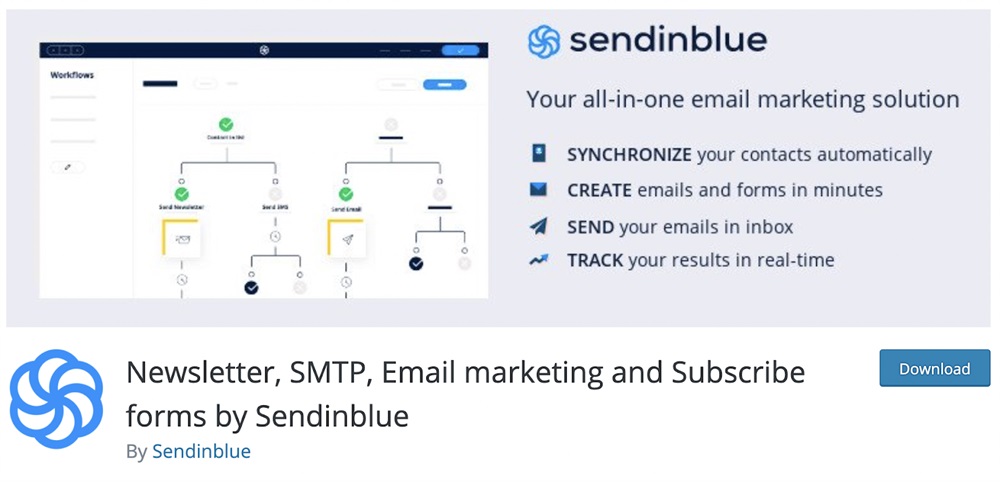
SendinBlue is a popular email and SMS marketing tool. It supports marketing automation and has its CRM to control all the processes in one place.
The Sendinblue Subscribe Form and WP SMTP is the official WordPress plugin of this tool. The best part of this plugin is controlling all your email marketing right within your WordPress dashboard.
Pros of SendinBlue WordPress Plugin
- Create custom subscription forms and embed them on your website.
- It comes with a drag-and-drop builder where you can create email opt-ins and write emails from scratch.
- You can also see the statistics of how your emails performed within the WordPress dashboard.
- It allows segmentation and automation of your emails.
Cons of SendinBlue WordPress Plugin
You need to subscribe to SendinBlue plans to use this plugin. The free account is good, but it does not support automation.
Price of SendInBlue WordPress Plugin
The plugin is free. You only need to subscribe to SendinBlue Plans.
Must Have WordPress Contact Form Plugins
We’re sure you know how important it is to have an efficient contact form on your website. But with thousands of contact form plugins available out there, it might become tedious to find the right one.
We cover the three of the best contact form plugins suited for business websites.
WPForms
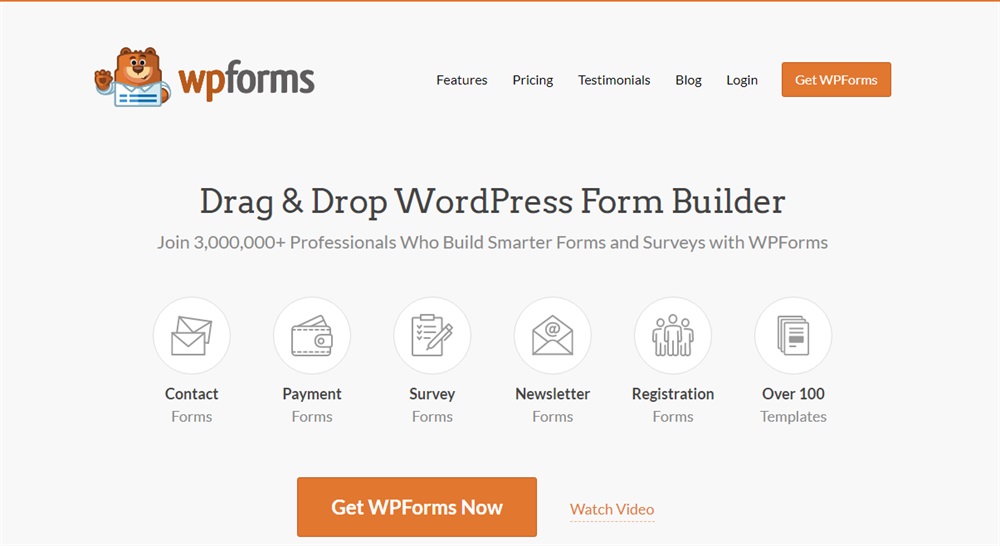
WPForms is one of the most popular WordPress contact form plugins. It is powerful, user-friendly, and comes with a complete form builder. It allows you to create almost any type of form you wish to make without having to code.
Even in the free version, the WPForms comes with a built-in smart captcha to prevent spam. You can build simple contact forms, primary fields, email notifications, and thank you pages.
The Pro version comes with even better functionalities like conditional logic, integrations, and the ability to create multi-page forms.
Pros of WPForms
- Build beautiful forms quickly with a drag-and-drop builder.
- The pro version lets you create conditional forms. You can hide fields and sections based on user choices.
- It also allows you to create multi-page documents.
- You can accept payment using your contact form through PayPal and Stripe.
- Integrate with popular email marketing tools like Mailchimp and Aweber. You use your contact form builder as an opt-in tool too.
- You can use WP Forms Pro in Zapier for all sorts of advanced integrations.
Cons of WPForms
The free version is just enough to create a contact form. You need to purchase the pro version to unlock all the advanced features.
Price of WPForms
The WPForms pro plugin costs $79 for one website and one year of updates and support.
WP Social Ninja
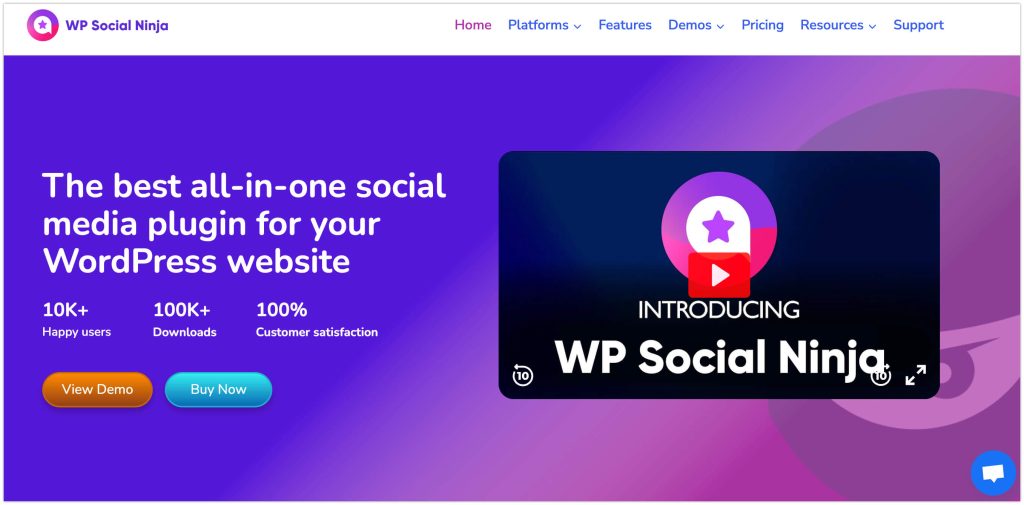
It’s an all-in-one social media plugin that helps businesses manage their social media channels through their website. Whether you are running a small or large business, you can bring your social media activities right into your website with WP Social Ninja.
This super-powered tool will let you create responsive and customizable social feeds and review templates seamlessly without doing any line of code. This handy plugin has more to display social chat widgets on your website to give your customers 24/7 support.
And the best part is you don’t have to rely on other plugins to manage your social channels because it’s associated with 30+ social media platforms. Also, with WP Social Ninja, you can boost your social selling through the Shoppable Instagram Feed and WooCommerce Reviews.
Pros of WP Social Ninja
- You can create free social feeds from Facebook, Instagram, Twitter and YouTube
- Showcase social reviews from Google Business Profile, Facebook, Amazon and 8+ more platforms
- You can add a free Messenger chat widget; with the premium version, you’ll have 14+ more chat widgets
- With Notification Popup, you can highlight your reviews and 5-star ratings
- It will let you custom & export/import your reviews, and create testimonials
- Unlimited functionalities in the settings panel to customize and custom CSS of the templates
- It has a permission manager, which will help you create and customize the managing role
- Provides auto-synchronization, translation option and 24/7 customer support
Cons of WP Social Ninja
The features and platforms are limited in the free version. You need to update to the pro version to get all the unlimited and premium features.
Price of WP Social Ninja
Starting from $89 per month for a single license, $299 for an agency license, and $499 for an unlimited license.
MetForm
MetForm is an advanced WordPress form builder for Elementor. It comes with powerful features already in use on 100,000+ websites. The drag-and-drop form builder makes it super simple to create forms, even for most all users.
MetForm lets you design simple, yet professional forms, including contact forms, feedback forms and registration forms without having to know any code.
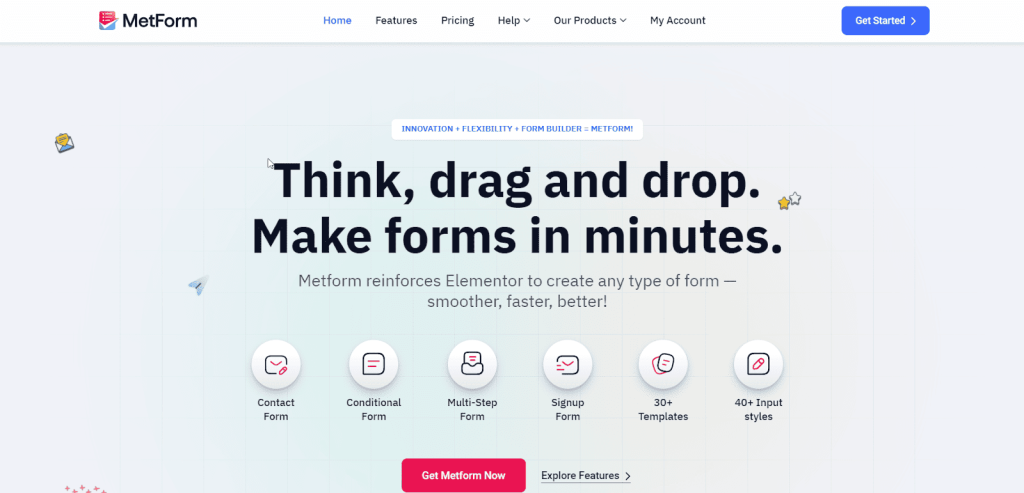
To design with MetForm, you just have to click or drag and drop the interface, input your data and your preferred form is ready.
The contact form builder also boasts a wide range of pre-built templates to save you precious time and energy to get the form up and running right away.
Wondering what’s the specialty of MetForm? Well, it stands out as the most versatile and user-friendly form plugin in the market, giving you an optimum form-building experience.
Pros of MetForm:
- Comes with 30+ predefined forms and 25+ built-in added input fields.
- Integrates with MailChimp, AWeber, MailPoet, Get Response, Zapier, Slack, Google Sheets, and ConvertKit.
- Exports data entries via CSV file
- Google reCAPTCHA will protect your forms from spam.
- AJAX drag and drop builder with a compelling real-time preview.
Cons of MetForm:
- There are a lot of features to learn to get the best out of it
MetForm Pricing:
MetForm offers 3 different plans- Personal, Professional, and Agency.
- Personal Plan- $39/year
- Professional Plan- $87/year
- Agency Plan- $179/year
Contact Form 7

If you are just starting and need a powerful yet straightforward contact form plugin for free, this is it. Contact Form 7 is one of the most widely used free contact plugins out there. You can use it for any number of websites that you want.
Although limited in its functionality compared to Ninja Forms or WP Forms, it still has a lot to deliver.
Contact Form 7 integrates with Constant Contact and SendinBlue for email marketing. It also works with CAPTCHA and Akismet for spam protection.
Pros of Contact Form 7
- User-friendly designs make it easier for your customers to navigate.
- Similar to WP forms, it has a conditional logic feature that shows and hides relevant options.
- It also supports the multi-page forms feature.
- It connects with SendinBlue and Constant Contact for email marketing.
Cons of Contact Form 7
Creating a form in Contact Form 7 is not so user-friendly and there is no drag-and-drop builder feature.
Price of Contact Form 7
It is entirely free to use.
JetFormBuilder
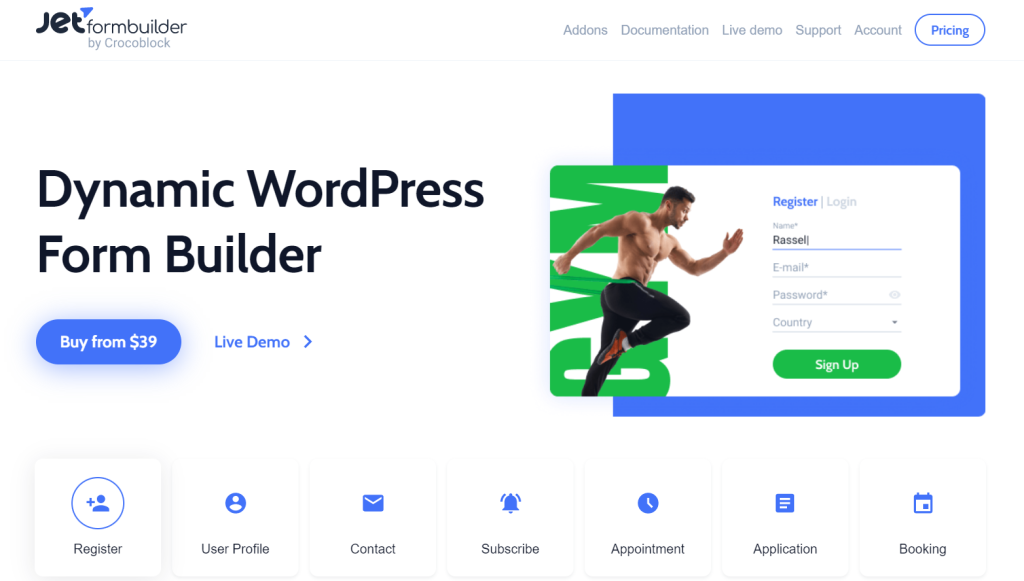
JetFormBuilder is a WordPress form builder plugin that makes it easy to create custom forms without any coding experience. With its intuitive drag and drop interface, you can quickly build beautiful and functional forms for your website, blog, or online store.
The free version of JetFormBuilder comes with various essential features, including pre-designed templates, a smart anti-spam system, email notifications, and thank-you pages.
If you upgrade to the Pro version, you can enjoy advanced functionalities like payment integration with Stripe and WooCommerce, and integration with popular email marketing tools like Hubspot and Aweber.
Pros of JetFormBuilder
- User-friendly drag and drop interface for accessible form building.
- Conditional logic for dynamic form fields and sections.
- Integration with popular payment gateways.
- Works with popular email marketing tools for lead generation.
- Zapier integration for advanced workflow management.
- Dashboard with form replies and payments record.
- Form patterns for popular forms including contact, registration and subscription.
Cons of JetFormBuilder
Doesn’t have lots of additional addons in comparison to other popular form plugins.
Price of JetFormBuilder
The JetFormBuilder Pro plugin starts at $39 per year for one website and includes one year of updates and support.
Everest Forms
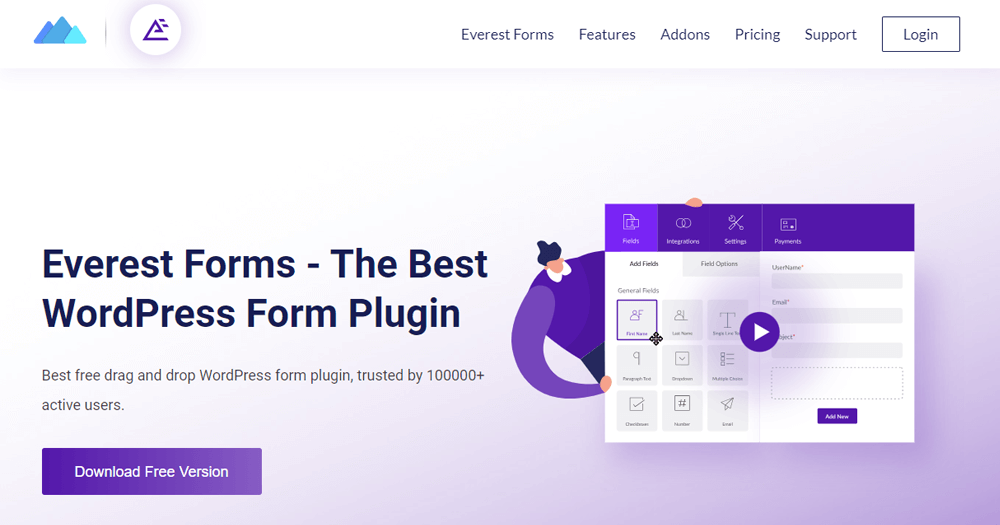
Everest Forms is one of the most powerful WordPress form builder plugins around, with over 100,000 active installations. The plugin is easy to set up and use thanks to its simple drag and drop user interface, which requires no coding skills.
Everest Forms allows you to create any WordPress form in no time. Contact forms, surveys, polls, donation forms, application forms, request a quote form, you name it!
One of the perks of using Everest Forms is that it provides excellent customer support for both free and pro version users.
Everest Forms also integrates with several email marketing apps, such as Mailchimp, ConvertKit, MailerLite, GetResponse or Active Campaign to help ensure the success of your campaigns.
Pros of Everest Forms
- The core version of Everest Forms is free to use.
- You can easily create responsive WordPress forms with a drag and drop user interface.
- All the form details can be downloaded and attached as a PDF form.
- Offers 14 predesigned form templates to choose from.
- Create unlimited forms for your website.
Cons of Everest Forms
- You need to upgrade to the premium version to add more advanced features and integrations.
Price of Everest Forms
The core plugin is free. The premium version for more advanced functionality starting from $49 per year for a single site license. The Plus Plan costs $99 per year for the 5-site license, the Professional Plan costs $149 per year for the 25-site license, and the Agency Plan costs $199 per year for the unlimited sites license.
Ninja Forms
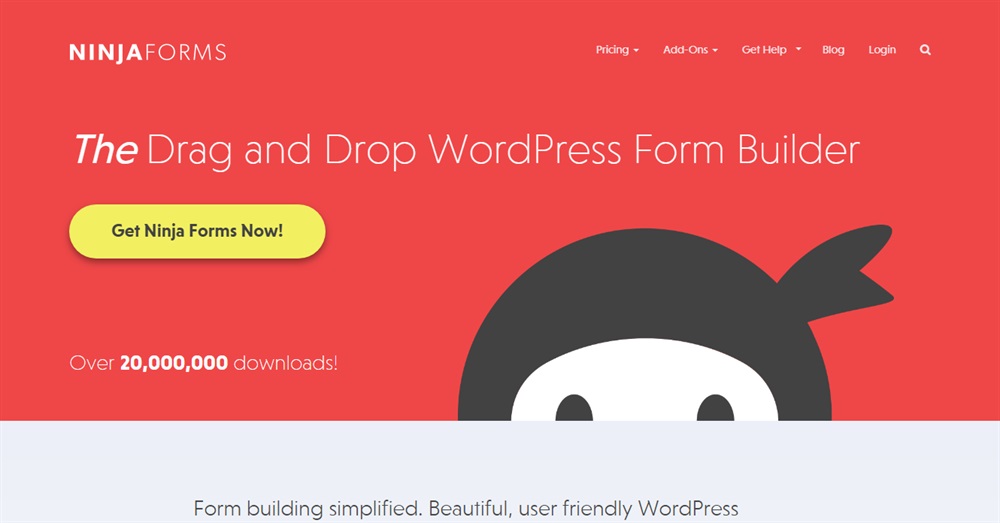
Ninja Forms is another drag-and-drop WordPress contact form plugin with many advanced features. Similar to WP Forms, it is a no-code, beginner-friendly WordPress plugin.
The best part about Ninja Forms is that it covers all the essential elements in the free version.
The Ninja Forms Pro version comes with more than 40 addons, including conditional logic, multi-stage forms, file upload, layouts, and styles. You can easily integrate it with popular email marketing tools as well.
Pros of Ninja Forms
- The user-friendly drag and drop builder helps build beautiful forms quickly.
- Ninja Forms Pro supports conditional field features.
- Multi-page forms allow your users to fill in forms section by section instead of one long-form.
- Your website users can upload files and relevant documents in the form itself.
- It integrates easily with Mailchimp, Aweber, and Campaign Monitor for email marketing.
- Powerful user analytics gathers where a customer is coming from.
Cons of Ninja Forms
The main plugin has limited functionality. If you want to get advanced functions, you need to purchase the addons.
Price of Ninja Forms
The main plugin is free to use, but the premium plans start from $99 per year, including updates and support for a single site. The professional plan costs $199 and comes for 20 sites, and the Agency plan is priced at $249 with unlimited website use.
Must-Have WordPress Plugins for Appointment Scheduling
Having an appointment booking option on your website helps potential customers to schedule a meeting directly. This saves a lot of time and also makes your customer journey more convenient.
Below are some of the best appointment booking WordPress plugins on the market.
BirchPress
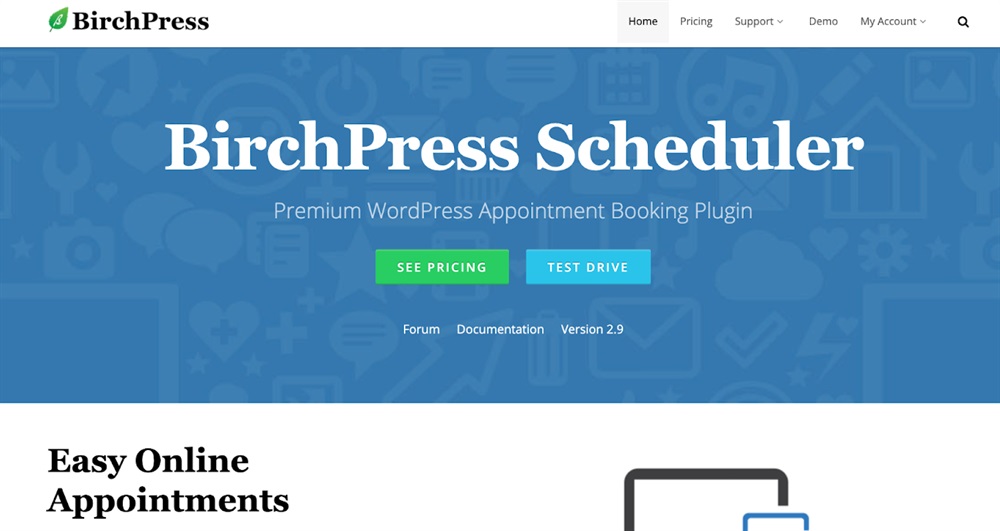
If you want a paid appointment booking set up on your website, then BirchPress is the perfect plugin for you. It easily captures credit cards and PayPal payments making the booking process hassle-free. You can also use any other payment gateway supported by WooCommerce.
You can control all your bookings from your WordPress dashboard. It also has a holiday booking feature that allows you to pick the dates when you are unavailable. You can set up your available dates and times throughout the year.
Pros of BirchPress Plugin
- Embed booking features on any page, post, or as a widget in sidebars. Simply paste the shortcode, and the options appear.
- It integrates with Google Calendar, Apple Calendar, and Outlook. You can also import and export appointment dates.
- You can also send email reminders when an appointment is booked or any changes and cancellations were made.
- Easily send reminders and emails when someone schedules, changes, or cancels an appointment.
Cons of BirchPress
The embed option is not available for their plan.
Price of BirchPress
BirchPress has three-tier pricing plans that come with a one-year year of support and updates.
- Personal — $99
- Business — $199
- Business+ — $249
Booknetic
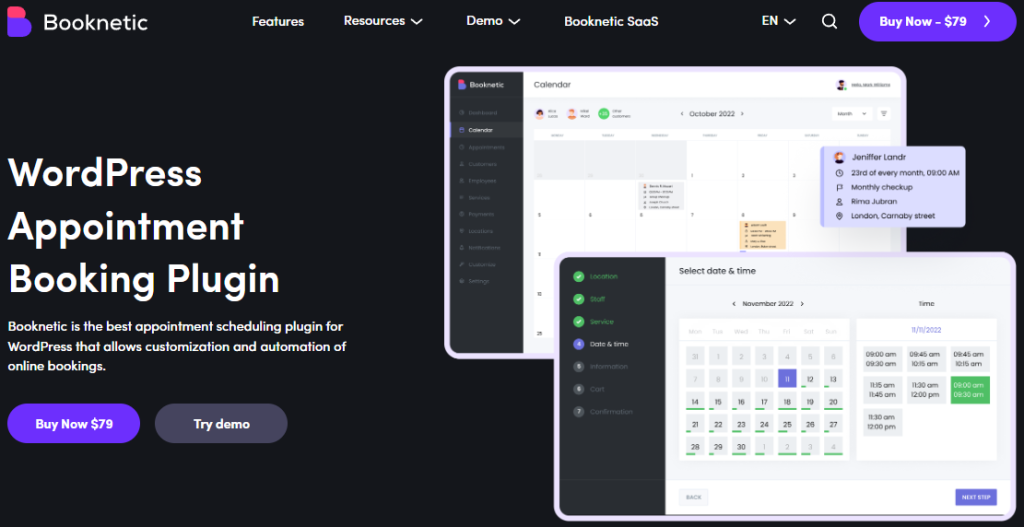
Booknetic is a powerful booking plugin that will save you countless hours if your business uses appointments. It simplifies the booking process and lets customers book the time that suits them.
Booknetic offers a wide range of features to manage staff, locations, price, and custom rules for appointments.
For example, you can set group or single appointments, number of guests, if they can bring pets or children and how long the appointment will take.
You can also send WhatsApp and Telegram, SMS and email reminders to minimize no-shows.
Pros of Booknetic
- Lets you customize the entire booking experience
- Offers two-way Google Calendar synchronization
- Supports PayPal, Mollie, Stripe, Square, Razorpay, and local payment options
- Enables you to send notifications from your website with webhooks
- Integrates with Zapier to build the perfect workflow
Cons of Booknetic
Unfortunately, Booknetic does not have a free option.
Price of Booknetic
Booknetic comes with a lifetime license that costs $79.
Bookly Pro
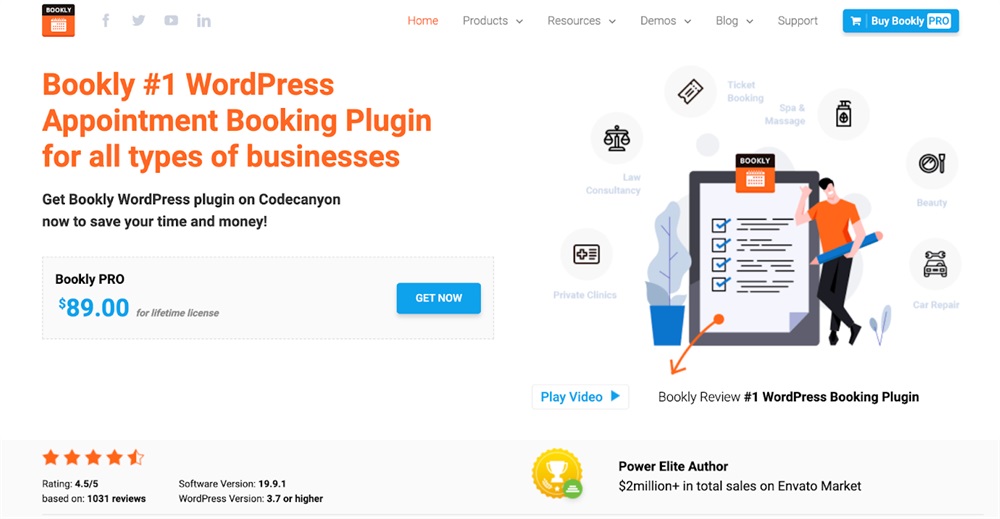
Bookly is our first choice when it comes to superfast appointment scheduling. You can book appointments with your clients or staff easily. It also sends SMS notifications or email reminders about the scheduled meetings.
It has a pretty decent UI, and you can color code your appointments for easy management.
Bookly Pro also enables you to manage your staff appointments. It integrates with Google Calendars and reminds you of every meeting scheduled. If you are managing a growing team, this can be a very useful feature.
Pros of Bookly Pro
- Beautiful and responsive booking forms that work on any screen size.
- Easily integrates with Google Calendar.
- You can also accept appointments through Stripe and Paypal.
- Your customers can rate your staff after the appointment.
- Your customers can translate the booking process into their language.
- They can also set recurring appointments.
Cons of Bookly Pro
The free version of Bookly is limited in features. It may be good enough for a single-person business. But if you manage a team, you need to upgrade to the pro version.
Price of Bookly Pro
Bookly Pro comes with a one-time payment of $89. This includes all future updates and support for up to 6 months.
WooCommerce Bookings & Appointments

WooCommerce Bookings & Appointments is a feature-rich plugin that is also affordable. It integrates with your Google calendar and has a variety of free addons to make the feature set even more extensive.
For most businesses, the free version of the plugin will be more than enough. However, if your requirements are complex the premium version will support almost every business scenario.
Pros of WooCommerce Bookings & Appointments
- Offer single, multiple, mixed bookings per minute, hour, day, and month
- Send email notifications and reminders
- Request booking confirmations from store owners
- Google calendar sync to save and place bookings
- Can be used for staff management as well as for customers
- Set preparation time between bookings
- Easily handle individual or group bookings
- Supports partial payments and recurring bookings with compatible free and premium addons
Cons of WooCommerce Bookings & Appointments
Since this plugin has a lot of features, it can be a bit overwhelming.
Price of WooCommerce Bookings & Appointments
WooCommerce Booking & Appointments has three pricing plans that come with a one-year of support and updates.
- Single site- $99
- 5 sites- $149
- 25 sites- $259
Simply Schedule Appointments
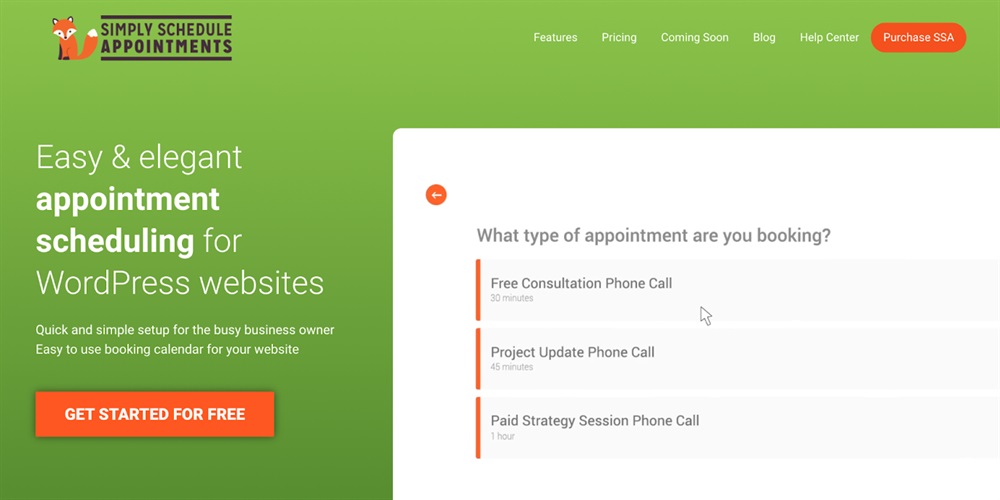
The Simply Schedule Appointments plugin allows you to have unlimited appointments, users, and appointment types. You can also customize your notification emails, scheduling widgets to your branding style, all in the free version.
The pro version contains more advanced features and integrations.
One of the best features of this plugin is its integration with all popular page builders such as Elementor, Divi, and Beaver Builder. The pro version also supports Zapier integration, lets you receive payments, and has live call support.
Pros of Simply Schedule Appointment
- Book unlimited calls and appointments with the free version.
- You can use it easily with popular page builders.
- Integrates seamlessly with Google Calendar and with over 15 different WordPress plugins.
- Premium editions offer the ability to accept payments via PayPal and Stripe—making it easy to get paid upfront for your appointments or bookings.
- The Pro version comes with live Zoom calls to support and troubleshoot problems.
Cons of Simply Schedule Appointments
The price of this scheduling plugin is higher than its competitors. However, the fast and live call support makes up for it.
Price of Simply Schedule Appointments
The Plus Edition of Simply Schedule Appointments costs $99. It comes with one year of updates and support. The Professional Edition costs $199, and the Business Edition costs $299.
AppMySite
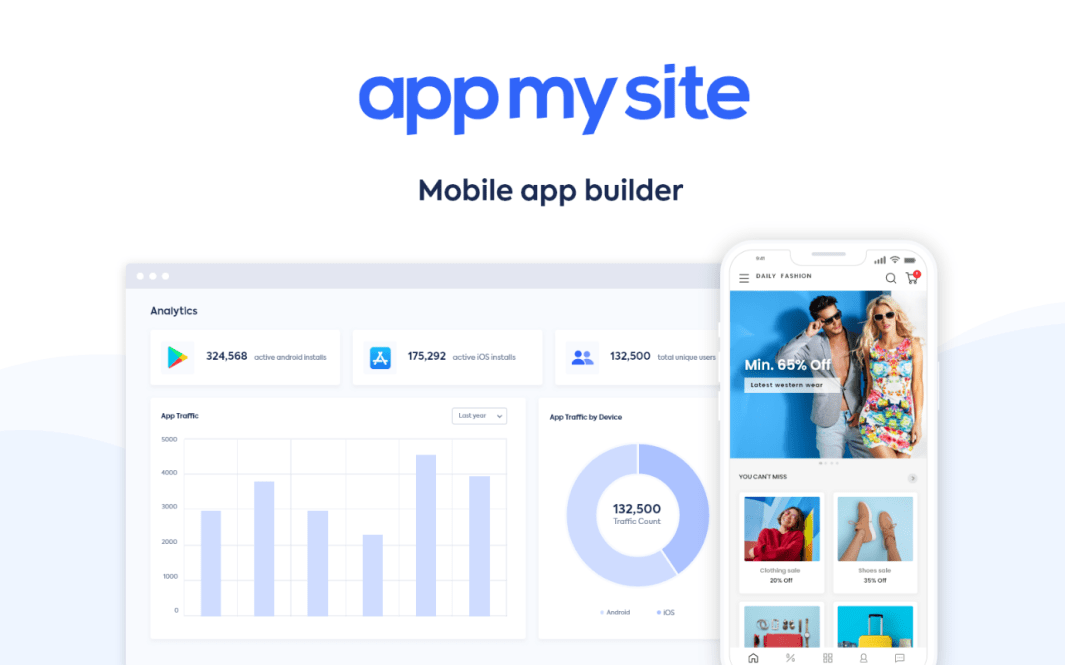
AppMySite is built to help businesses and agencies create mobile apps in minutes. With support for WordPress and WooCommerce, website owners can convert their WordPress and WooCommerce stores to a mobile app as well.
With AppMySite’s WordPress plugin, you can connect your WordPress (or Woo) site and app. Doing thus syncs all your website’s data – posts, pages, categories, products, tags, and more – to the mobile app.
The entire platform is no-code, which means you can build a complete mobile app without writing a single line of code. AppMySite is powered with dynamic point-and-click features and automated workflows that simply the development process.
With the free plan, you can fully explore the platform and see how your app will work. Once you’re ready to publish, upgrade to a paid plan, starting at $9/mo billed annually.
Pros:
- Deep integration with WordPress and WooCommerce.
- Create an app in 10 mins.
- Publish on Google Play and the Apple App Store.
- Sync website content to the native app interface automatically (posts, pages, products, categories, tags, etc).
- Support for WordPress custom post types and taxonomies.
- No-code features and automated workflows.
Cons:
- No app templates to get started with. Users have to create their apps from scratch.
Pricing:
- Lowest plan starts at $9/mo.
- Unlimited Workspace plans start at $79/mo. These plans allow users to create an infinite number of apps with one subscription plan.
- Agency white-label plans start at $249/mo. This plan enables users to white-label AppMySite’s platform with their own branding, onboard unlimited customers, and sell unlimited apps.
Best CRM Plugins for WordPress
As your business grows, managing customers can become quite a task. It might eat into your daily schedule and might hinder you from growing your business.
Although it might seem like a good problem to have, you can manage and optimize your relationship with your customers in a much better way.
That is where Customer Relationship Management (CRM) software comes in.
CRM systems are designed to assist you with managing your customer’s journey in a much more efficient way. With the right kind of CRM, you get to help and nurture your customers in every step of their lifecycle.
In this section, we will cover the best CRM plugins for WordPress websites.
HubSpot WordPress Plugin
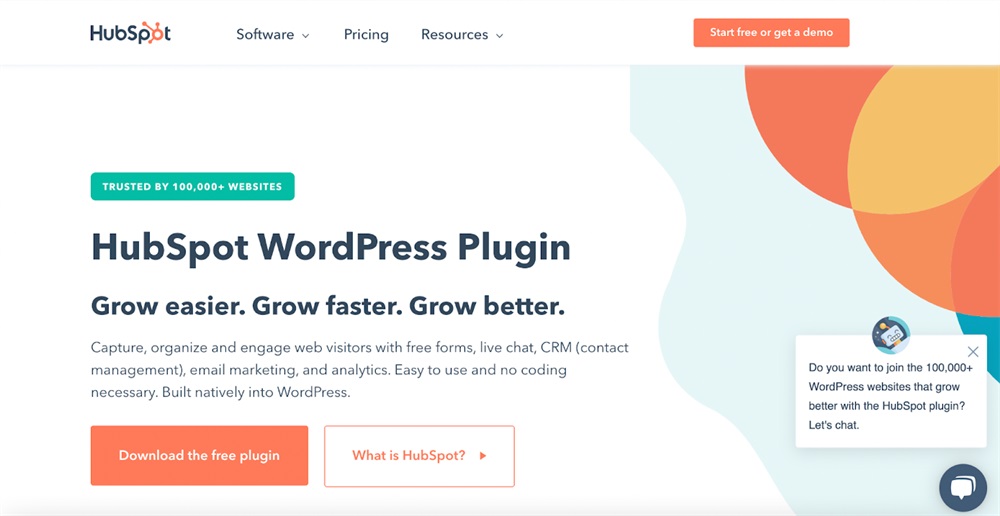
HubSpot has one of the most popular CRM in the marketing industry. This plugin is an all-in-one CRM, sales, marketing, and customer support plugin which takes care of almost every aspect of your marketing and sales.
With the HubSpot plugin, you can implement live chat and chatbots, generate leads, perform email marketing, marketing automation, and integrate with more than 750 web applications.
You can see each of your lead’s interactions, page views, live chat conversation, form submission, email engagement, and many more all inside one dashboard through this plugin. All these features with rich analytics make the plugin all the more powerful.
Pros of Hubspot
- It comes with a free form builder to capture your visitors’ submissions and sync them with the CRM. You can also generate leads through different forms and integrate them too.
- You can create lead capture systems with popups, banners, chatbots, and embedded forms. Even use Hubspot’s live chat to talk to your prospects and capture their contact details.
- The built-in analytics lets you see a customer’s journey throughout your website.
- With its email marketing feature, you can send up to 2000 emails per month for free.
- Email marketing feature in HubSpot comes with several features predesigned templates.
- Integrate with over 700 web applications.
Cons of Hubspot
Premium plans of HubSpot might be too expensive for smaller businesses.
Price of Hubspot
Here are the pricing tiers of HubSpot:
- Starter Plan: $50 per month, which includes up to 1000 marketing contacts.
- Professional Plan: $1780 per month, starting with 2000 marketing contacts, Hubspot CMS and Operations Hub.
- Enterprise Plan: $4000 per month, starts with 10,000 marketing contacts and CMS hub enterprise.
WP ERP
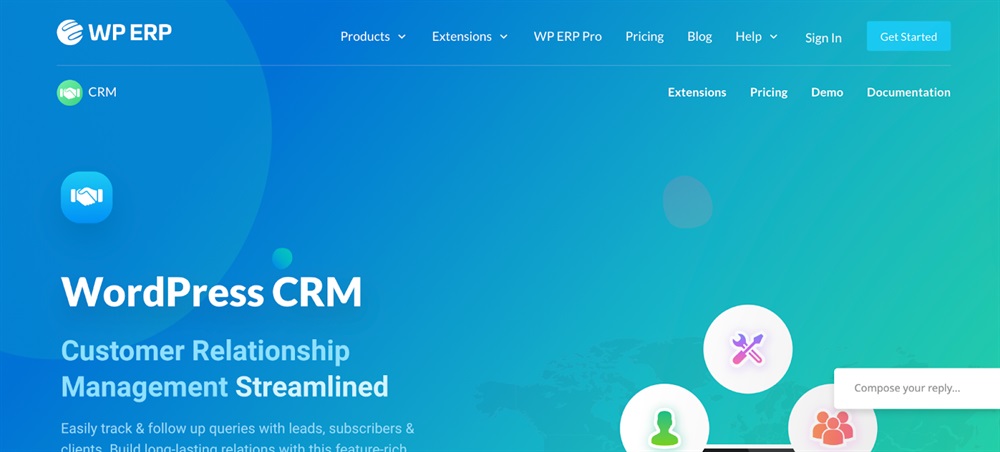
WP ERP is a free CRM plugin built for medium to large businesses using WordPress. It is a complete set of tools that includes Human Resources Management (HRM) and accounting.
The best part about WP ERP is that you don’t have to pay to get started. The free version includes all the tools needed to manage your customers and log their interactions.
You can also personalize the customer life cycles and mark essential interactions.
Pros of WP ERP
- The HRM and accounting systems help you manage almost every aspect of your business.
- You can customize your approach towards every client separately by monitoring their individual journey.
- It also has an integrated project management system to help out with many essential tasks.
- It integrates seamlessly with popular apps like WooCommerce, Mailchimp, Zendesk, and Salesforce.
Cons of WP ERP
It’s not all free. You may need to upgrade or purchase different extensions for additional features.
Price of WP ERP
While the base plugin is free, WP ERP Pro costs $12.99 per month per user. For every additional user, you need to pay more.
You can also purchase additional extensions.
UPiCRM
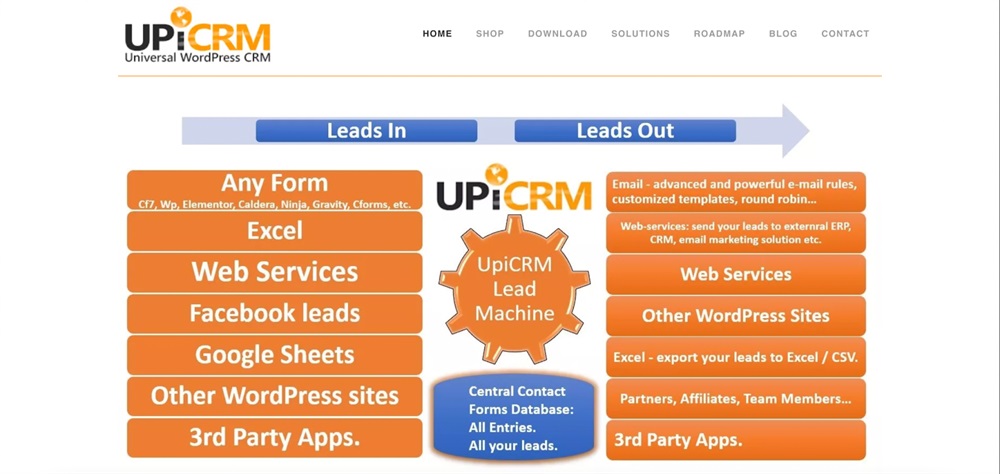
UPiCRM is an open-source WordPress CRM plugin. It integrates with your contact plugins to capture and manage leads. It lets you configure roles, assign leads to specific team members, have group contacts and send emails.
Team members can also collaborate with this plugin.
It also has an advanced analytics dashboard. It shows where your traffic comes from and lets you know where a particular lead originated.
Pros of UPiCRM
- The plugin is entirely free and has no other premium plans.
- You can track and manage the complete lifecycle of a customer.
- Collaborate with team members in one dashboard.
- Powerful analytics for deeper insights into your customers’ journey.
Cons of UPiCRM
- It has limited campaign features as compared to its competitors.
- It does not have its contact plugin. It depends on other plugins for the data.
Price of UPiCRM
The plugin is entirely free to use.
Tidio
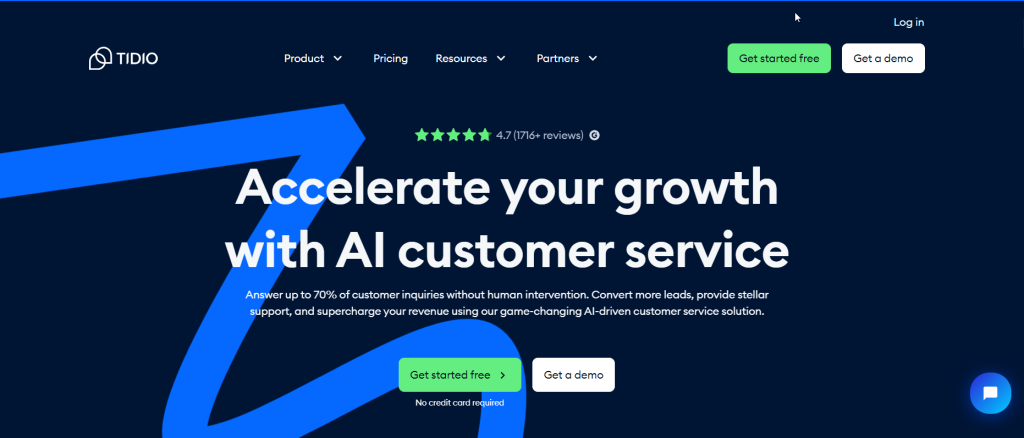
Tidio is an all-round customer communication software aimed at improving customer support and experience. The tool combines a live chat, automation flows, helpdesk ticketing, multichannel support, and a conversational AI chatbot Lyro. Being one of the best WordPress chat plugins on the market, Tidio can help businesses increase conversions, improve efficiency, and automate customer service while offering fast and efficient support.
Tidio is an end-to-end support platform that stands out for its affordability and a multitude of possibilities. Multiple integrations and 24/7 support ensure a high-quality experience. In addition, the AI chatbot Lyro can help automate up to 70% of customer interactions for a fraction of the price of similar solutions.
Pros of Tidio
- No-code development platform
- Access to AI chatbots, automation flows, live chat, helpdesk, email marketing
- Support of 16 languages
- Integrations with all your tools and platforms
- Social media chatbots for Facebook, Whatsapp, and Instagram
- 24/7 customer support
- Freemium version available as well as many pricing options
Cons of Tidio
- A learning curve
- Lack of A/B testing for chatbots
Price of Tidio
- Freemium plan available
- Paid plans start from $29/month
- Customised pricing available to tailor to any business needs
Best Project Management Plugins for WordPress
Project management helps you assign the right team members to the right tasks and helps your team complete the tasks on schedule.
If you love using Trello and want a similar solution for project management within the WordPress environment, you can explore specific project management WordPress plugins tailored to your needs.
In this section, we will be looking at 3 of the best WordPress project management plugins that can make your life easier by implementing effective Lean methodology for project organization and execution.
WordPress Project Management by UpStream
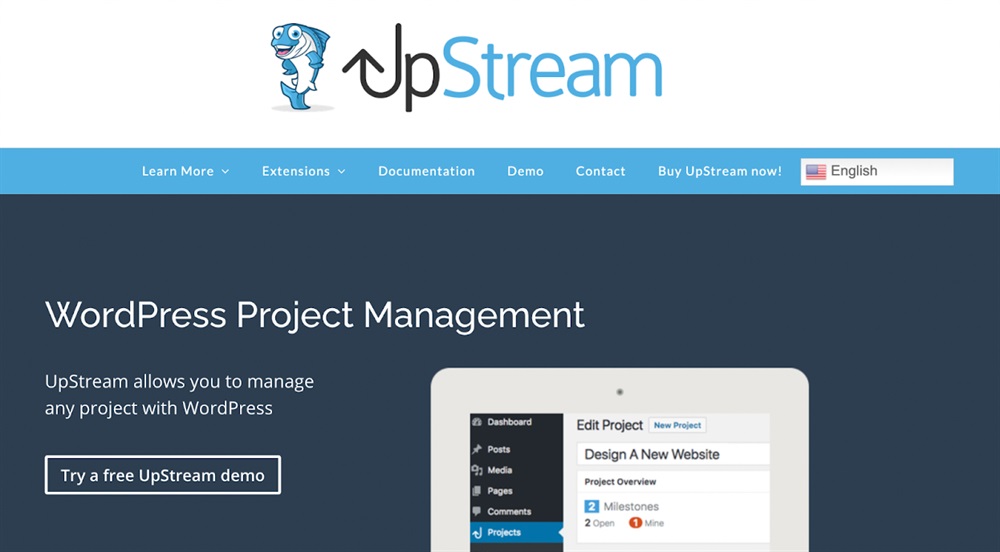
Upstream is a free project management plugin for WordPress that allows you to manage any kind of project. Your clients can track the progress of the work from their end. This helps maintain transparency between you and the client.
You can set milestones, mark bugs or start a project discussions thread where everyone on the project can chat with each other.
You can also add timeline extensions, time and budget tracking, reporting, advanced permissions, and more customization in the premium versions.
Pros of Upstream
- The basic functionalities of a project management tool are covered in the free version.
- You can create milestones and tasks. You can link them together for all users included in the project.
- It comes with automatic progress tracking and gives you a clear idea of where you stand in the schedule.
- You can start a discussion within a project thread, thus keeping everything streamlined.
- You can create custom fields and details as per your clients’ requirements.
Cons of Upstream
- The premium pricing plans may become too pricey for new or small businesses.
Price of Upstream
The main plugin, Upstream, is free. It also has premium extensions that are priced as follows:
- Lite Plan: $79 per year
- Professional Plan: $179 per year
- Agency Plan: $259 per year
- Entreprise Plan: $499 per year
Zephyr Project Manager
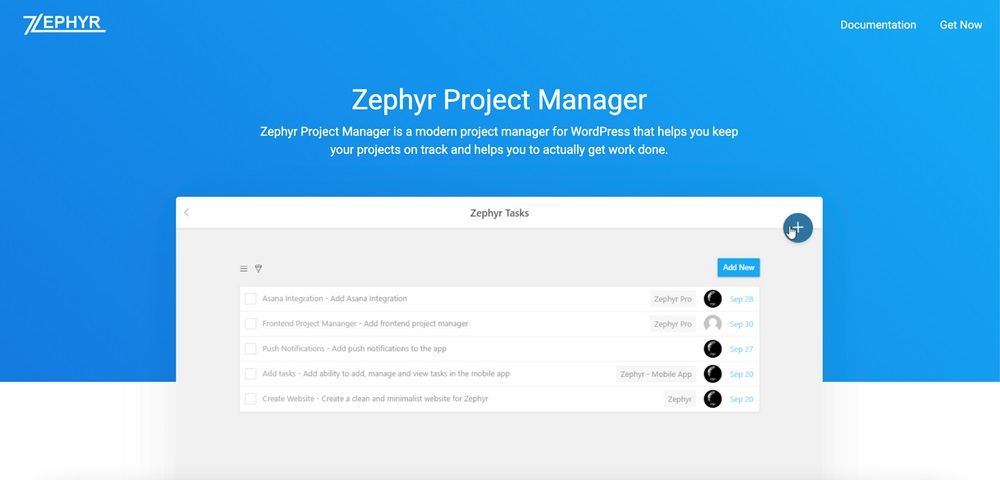
Zephyr Project Manager is a modern WordPress project management plugin. It has many features, such as creating unlimited projects, monitoring the progress of your projects, and building charts to track the tasks set.
Its powerful features come in a beautiful interface that is easy to use and makes it effortless to manage projects.
It lets you share your workload with your team efficiently and enables you to move tasks based on priority, send and receive emails, and start discussions on specific tasks.
Pros of Zephyr
- You can add projects to WordPress and even sort them as per priority.
- Assign tasks to your team.
- Start a discussion about a specific project or a task.
- Automatically creates beautiful and intuitive printable charts.
- View the project timeline in a calendar.
- Monitor your project through an Android app.
- Fully customizable with custom fields and task templates for your unique needs.
- Integrates with JIRA.
Cons of Zephyr Plugin
Some users complained that the tool is slow to use sometimes, and integrations sometimes lead to data loss as the entire data does not get transferred.
Pricing or Zephyr
The pro version of Zephyr costs $69 as a one-off payment. You can use it on unlimited websites.
Kanban for WordPress
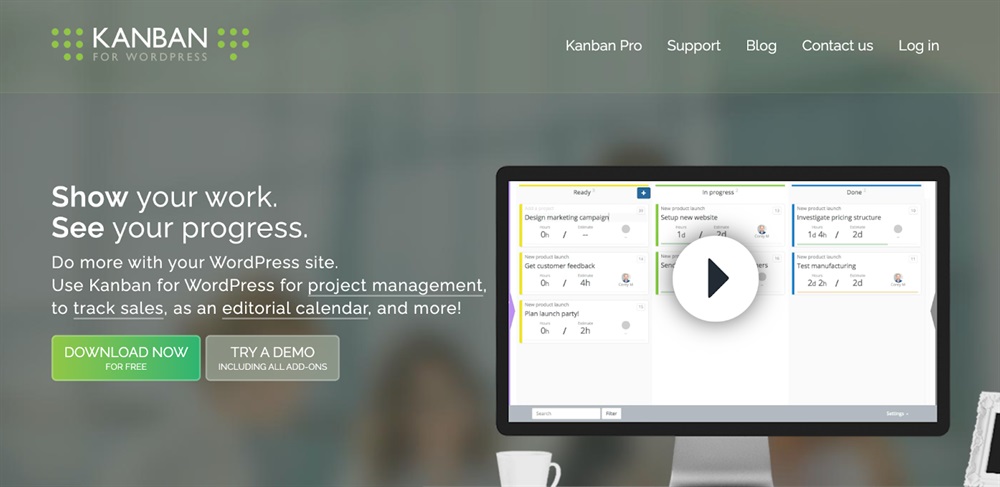
Kanban is a fantastic project management tool. If you love using Trello and want a similar solution for your WordPress website, Kanban would be perfect for you. It lets you create tasks, to-do lists, and an interface similar to Trello, where you can move between boards.
Kanban is a pretty agile tool. Perfect for remote teams to help everyone in the group to keep track of a task’s progress.
Pros of Kanban Plugin
- Set up boards for project management.
- Assign tasks to team members.
- Create calendars to keep track of the project’s progress.
- Set an estimated time to complete each task and also track how long it takes to complete.
Price of Kanban Plugin
The Kanban plugin in itself is free and is best for small businesses. But, if you have a larger company, you can use Kanban Pro, which costs $149 per year.
accessiBe
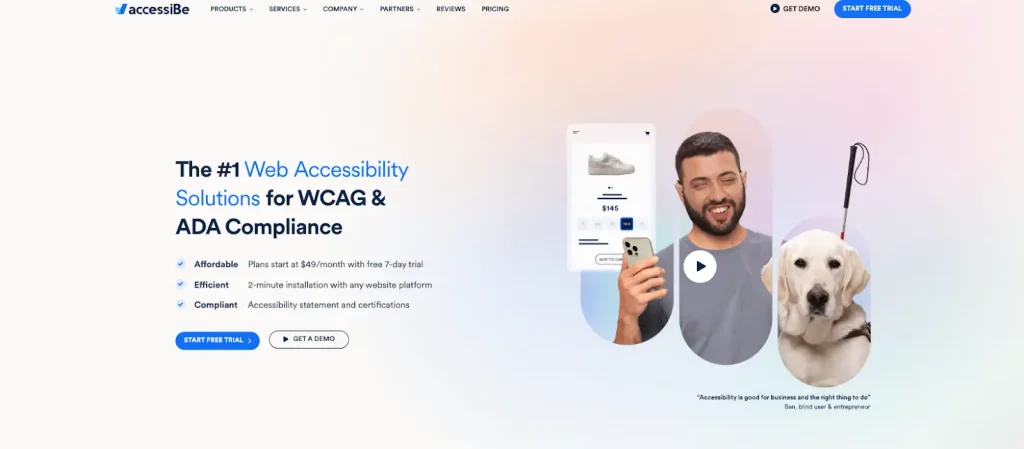
The vast majority of WordPress websites are partially or fully inaccessible to an often marginalized group, people with disabilities. To ensure your WordPress site is fully accessible, we recommend using an accessibility plugin.
The accessWidget, accessiBe’s flagship accessibility widget, automatically identifies accessibility issues existing on a code level and quickly remediates them.
Additionally, accessWidget presents visitors with an interface through which they can adjust website design and UI elements to fit their unique needs. These include stopping videos and animations, increasing font sizes, enabling read only mode and more.
Pros of accessiBe:
- Easy installation
- Lots of tools to help accessibility
- Virtually no maintenance required
- Helps businesses reach ADA compliance
- User-friendly dashboard
Price:
accessWidget costs from $49 a month.
What Is Your Favourite Business WordPress Plugin?
This was our comprehensive list of some of the essential plugins needed for a business website.
Whatever the size or scope of your enterprise, there’s probably a plugin in this list that can solve problems, help streamline processes, help communicate better or perhaps all three!
There is no one ‘perfect’ plugin for WordPress out there. Each has its pros and cons. But if you are running your business, these plugins can help.
Were you able to find the right plugin for your business? Do you know of any other must have WordPress plugins? Tell us which plugin did you like the most in the comments below!