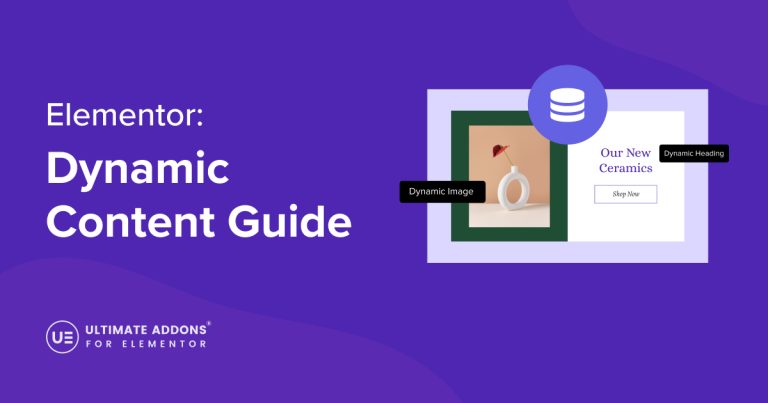You could have the most amazing website design in the world, but without fast, reliable hosting, it will never perform to its full potential.
Choosing hosting is one of the most important decisions you’ll make. That’s why we have put together this list of the best managed WordPress hosting companies around.
We use all our combined skills and experience to help you decide what web host to use, what services are important and what to look for in a web hosting plan.
By the end of this article, you should have all the information you need to make an informed decision about your next managed WordPress web host.
Definition of Commonly Used Terms
Before we get into the details of the best WordPress hosting companies, we should provide some explanations.
This article uses some technical terms so we have put together a quick glossary to help.
- Server – A server is a computer designed for one specific task, serving files. In the context of this guide, a web server is designed to store your website files and serve them to browsers that request them.
- Domain name – A domain name is the www. name that you type into a browser to visit a website. The domain name is mapped to a particular server that hosts your website files using DNS (Domain Name System).
- DNS – DNS stands for Domain Name System. It maps domain names to IP addresses. Servers work using IP addresses and the web works with domains. DNS is the middleman that connects the two. It works a bit like a phone book. You type a URL and your browser queries DNS to locate the IP address. DNS provides the IP address of your web server and your browser contacts that server to request the web page.
- Subdomain – A subdomain is an additional domain hosted within a primary domain and is a method of utilizing the same resource for different uses. For example, www.wpastra.com is our primary domain. A possible sub-domain of that could be www.WordPresshosting.wpastra.com where WordPress hosting is the sub-domain.
- SSL – Secure Sockets Layer is the technology that encrypts traffic between your browser and the web server for privacy. It’s the extra ‘S’ in HTTPS that means all traffic is encrypted for that session between your web browser and the website. It requires the installation of an SSL certificate (cheapest SSL available at $8) on your web host to implement and is now regarded as mandatory.
- Disk storage – Web servers use the same kind of storage as you have on your computer, just on a larger scale. They use a mixture of HDD (mechanical hard drives) and SSD (Solid State Drives) to store the files that make up a website. SSD is faster so is the desired option. Some web hosting plans place limits on disk storage, which you need to watch out for.
- WordPress hosting – A web host that either specializes in the specific demands of WordPress or who has servers configured to deliver WordPress websites faster. As a database-driven CMS (Content Management System), WordPress requires fast servers with a superfast database to work effectively. WordPress hosting delivers that.
- Bandwidth – Bandwidth refers to the amount of data transferred to visitors from your part of the web server. This includes visitors to your site, emails you’ve sent or received from your site and files uploaded or downloaded by you or your visitors. Some hosts limit bandwidth while others don’t. Unlimited bandwidth is often referred to as ‘unmetered’.
- CDN –A Content Delivery Network (CDN) is a collection of web servers placed around the world in data centers, ideally powered by data center sustainability measures, each with a copy of your website. When a browser visits your website, a CDN will automatically choose the copy of your site closest to the visitor to help speed up the experience. It is also useful if a server experiences downtime as your site will still be available in another CDN data center.
- Page load time – Page load time measures the time it takes from when a browser requests your website home page until that page is fully loaded. The faster it loads, the shorter the page load time and the happier visitors will be. Google also uses page load time to assess your site’s SEO, so this is an important metric.
- Server uptime – This is a measure of how long a web server is up and running. Downtime is when the server is not running, either for planned work or a fault. Uptime is the measure of when it works. We would expect a minimum of 99.9% uptime from a web host.
- Web caching – A web cache is a stored copy of a file maintained in memory in case it is needed. All computers use caching to help speed up the experience and minimize the work a computer has to do.
You will come across most of these terms during your quest for a web host and we hope the glossary will come in useful!
What Is a Web Host and Why Do You Need One?

A web host provides the server space we need to install WordPress and build a website. That server space has a direct connection to the internet, so anyone in the world can visit if they have the URL or a link.
We rent server space from a web host for a set fee per month or year. That server space will include a database or multiple databases and all the systems and software required for WordPress to operate.
The server may also include security and backup tools to keep your website safe as well as other functionality.
We need a web host because setting up your own web server can be expensive and time consuming. It isn’t something you can do on a typical home broadband connection, so web hosts are the next best thing.
A web host can also help manage domain names.
You don’t have to buy a domain name and web hosting from the same provider. However, it makes life easier if you do, as they will automatically map the name to the IP address of the web server for you.
Shared Hosting vs Dedicated Hosting – What’s the Difference?

When shopping around for WordPress hosting plans, you will come across three main types, shared hosting, dedicated hosting and VPS.
VPS, Virtual Private Servers are only really useful for medium sized businesses upwards so isn’t really relevant here.
Which leaves shared hosting and dedicated hosting.
Shared Hosting
Shared hosting is exactly that. Shared space on a web hosting server. You may be sharing that server with hundreds or thousands of other websites and will be allocated a set amount of disk space and server resources to run your website.
The upside of shared hosting is that it is cheap and readily available. The downside is that you have to share the server with so many other websites.
Most new blogs and smaller websites will be fine with shared hosting to begin with but may quickly outgrow it.
Managed WordPress Hosting
Managed WordPress hosting is also referred to as dedicated hosting or a dedicated server. It is where you rent an entire web server for your own use.
You don’t have to share it with other websites and all resources are for your website’s use only.
The upside of dedicated hosting is that all resources are yours to use and you have a lot more freedom over how the server works. The downside is that it is significantly more expensive than shared hosting.
Dedicated hosting is ideal for busier websites or those expecting a lot of traffic.
WordPress hosting can be either shared or dedicated. The service outline should tell you which you’re buying.
14 Best WordPress Managed Hosting Companies
Now you have an idea of what web hosting is and why you need it, let’s take a look at some of the best hosting for WordPress around right now.
1. SiteGround

SiteGround is one of the most prominent players in the world of web hosting. With over half a million domains and six data centers on three continents, this is a company with a truly international flavor.
It balances price with customer needs and the result is a fantastic product. That’s why it’s one of the few hosting providers recommended by both WordPress.org and Drupal.org.
The company continuously ranks among the fastest and most reliable hosts and the technical support team is one of the best in the industry.
WordPress hosting plans include unmetered traffic, free SSL, daily automated backups, free migration, free CDN, managed WordPress option, 30-day money back guarantee and a ton of other useful features.
Key features of SiteGround:
- 99.9% uptime
- Minimum of 10GB of web space
- Free CDN and SSL
- 24/7 support
- Distributed data centers in USA, Europe, Asia and Australia
Pros of SiteGround:
- Free website migration
- Fast servers with excellent uptime
- Excellent support
- Distributed data centers should mean faster load times
- Money back guarantee
Cons of SiteGround:
- Limited disk space
SiteGround Price
WordPress hosting with SiteGround costs from $14.99 per month.
2. Hostinger
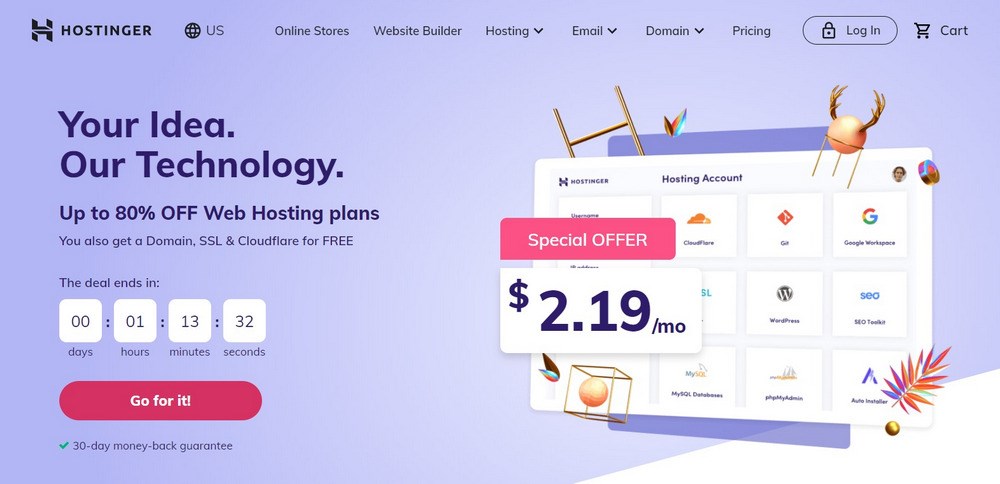
Hostinger is another highly regarded WordPress hosting provider. It has a good reputation and solid support.
Plans offer shared or dedicated hosting, free SSL, a minimum of 10GB of SSD storage, LiteSpeed caching for WordPress, 2 databases, automatic backups and Cloudflare integration.
The breadth of options is wide and includes a lot of useful features. However, Hostinger is one of the few hosts that still limit bandwidth and you only get 10GB of storage on the cheapest plan. Two things that are less than ideal.
Key features of Hostinger WordPress hosting:
- 99.9% uptime
- Minimum of 30GB of SSD storage
- 1 website
- Free SSL
- 100GB bandwidth
- Managed WordPress option
Pros of Hostinger:
- Cheap WordPress hosting plans
- Includes a lot of useful features
- Free SSL
- 24/7 support
- 99.9% uptime
Cons of Hostinger:
- Cheap plans don’t support WordPress multisite
- No staging option on cheaper plans
Hostinger Price
Hostinger costs from $1.99 per month for managed hosting.
3. Kinsta
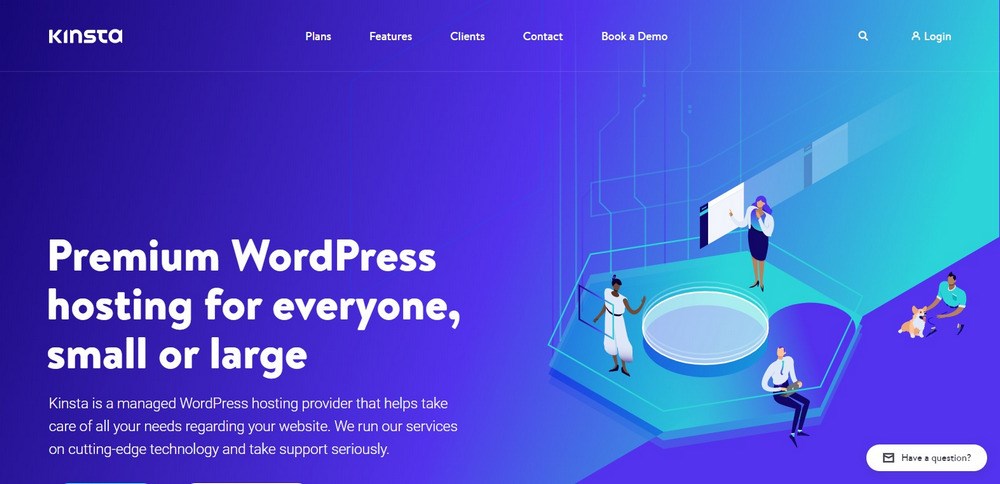
Kinsta was founded in 2013 by WordPress developers who wanted to create the “best WordPress hosting platform in the world.” Since then, the platform has catered exclusively to WordPress users and aims to deliver a flawless experience.
Kinsta uses the Google Cloud Platform to deliver services. It also provides a custom host dashboard, free website migrations, fully managed services, daily backups, excellent proactive and reactive security, 24/7 support and monitoring and a dedication to delivering exceptional service.
You do pay for all this though. Kinsta is one of the most expensive web hosts around but delivers impressive performance and security in return.
Key features of Kinsta:
- 99.9% uptime
- SSD storage
- Free CDN
- Free website migration
- Serious security
Pros of Kinsta:
- Impressive server performance
- Excellent security
- 30-day money back guarantee
- Distributed data centers powered by Google
- Automated backups
Cons of Kinsta:
- The price
- Less storage than competitors
Kinsta Price
Kinsta offers premium WordPress hosting costing from $30 per month.
4. DreamHost
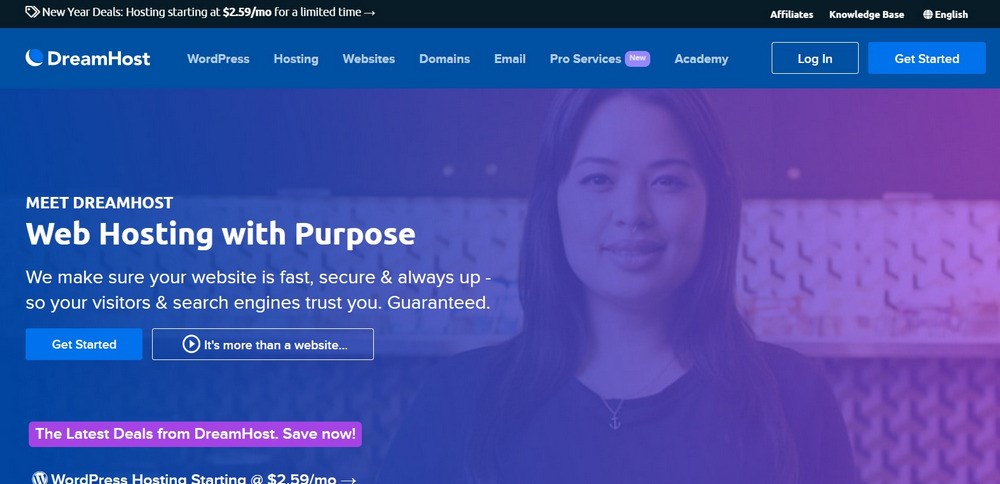
DreamHost has grown to be one of the most popular web hosting providers in the world. It is also one of the oldest, having been founded in 1996.
It is one of the few hosting providers recommended by WordPress.org, which explains why they have over 750,000 WordPress installations.
DreamHost is trusted by over 1.5 million websites worldwide because it offers cost-effective WordPress hosting without sacrificing performance.
DreamHost’s plans provide a free domain and SSL certificate, automated backups, instant one-click WordPress installation, 30GB SSD storage, automatic WordPress updates, free email hosting and award-winning 24/7 support.
Key features of DreamHost:
- WordPress preinstalled
- Free website migration
- Unlimited SSD storage
- Free SSL
- Supports staging
Pros of DreamHost:
- Free domain
- 30GB storage
- Free SSL
- Automatic WordPress setup
- Automated backups
Cons of DreamHost:
- Not the fastest page load times
DreamHost Price
Managed WordPress hosting costs from $16.958 per month.
5. Redswitches
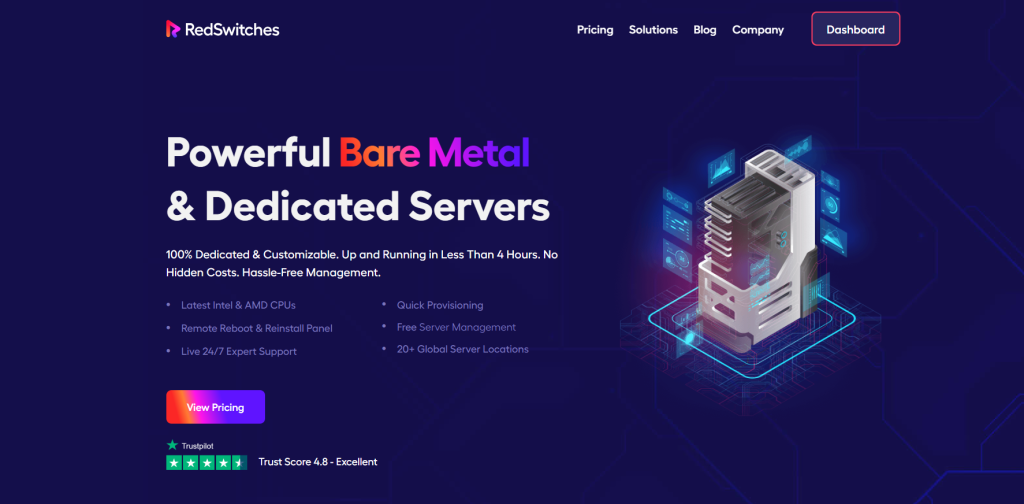
RedSwitches is a leading provider of dedicated server hosting, catering to businesses with specific requirements. The company is a reliable choice, offering a combination of robust infrastructure and dependable hosting.
One of the primary strengths of RedSwitches is its high-performance, complemented by an extensive network infrastructure. There’s a wide range of server options utilizing cutting-edge technologies to meet diverse needs.
Customers have the flexibility to tailor hosting solutions with a 99.9% uptime guarantee and competitive pricing.
Key Features of Redswitches:
- 99.9% uptime
- HDD/SSD storage
- 20 Data center locations
- Managed and unmanaged servers
- Lots of server configuration options
Pros of Redswitches:
- Specializes in high-demand hosting
- Self-managed reboots and reinstalls
- Global server presence in multiple locations
- Advanced security measures
- 24/7 Omnichannel support
Cons of Redswitches:
- Higher prices outside the EU
- Best for tech-savvy users
- No automatic backups
Redswitches Price
RedSwitches’ plans start at €30 per month for a fully configurable dedicated server.
6. HostArmada
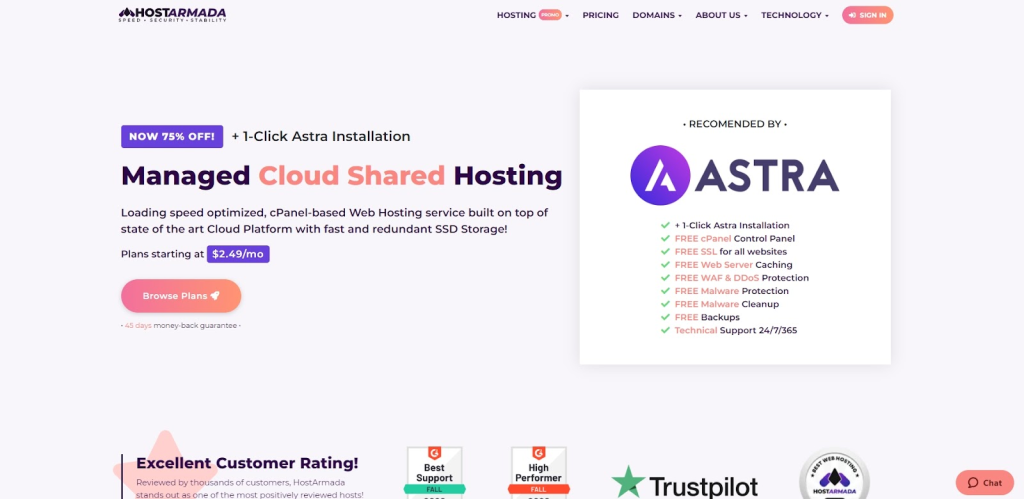
HostArmada is a privately owned web host with data centers across the world. It has a global presence and some excellent reviews, which is why it’s in this list.
HostArmada offers a range of plans, starting with 15GB of storage, free SSL, free domain, daily backups, NGINX servers with static files, cPanel and lots of excellent features.
HostArmada doesn’t limit bandwidth or visitors but has a fair use plan in place. While still not perfect, it’s better than arbitrary limits just to charge you more. That’s definitely a point in their favor.
Key features of HostArmada:
- Minimum of 15GB SSD storage
- 1 website in cheapest plan
- Free SSL and domain
- Fair use policy for bandwidth
- Cloud WordPress hosting option
- Unlimited databases and subdomains
Pros of HostArmada:
- Clear and unambiguous terms and conditions
- Lots of great features included in the price
- 45 day money back guarantee
- Data centers across the world
- Free daily backups and malware scanning
Cons of HostArmada:
- Prices increases drastically after introductory price
- Uptime is not mentioned on the website
HostArmada Price
HostArmada WordPress hosting plans cost from $2.49 per month after the initial 36-month discount.
7. WP Engine

WP Engine specializes in managed WordPress hosting and is more tuned towards the needs of businesses. Individuals can still use their services though.
WP Engine uses both Amazon Web Services and Google Cloud to provide hosting. This combined approach means you benefit from the power of two internet giants and your website performance should reflect that.
WP Engine offers free Genesis Framework and StudioPress themes, SSD storage, website migration, global CDN with AWS and Google, automated SSL, 24/7 support, server caching tools and optional extra features.
Key features of WP Engine:
- 99.98% uptime
- SSD storage
- Free Genesis Framework and StudioPress themes
- Website staging tool
- Automatic migration
Pros of WP Engine:
- Designed specifically for WordPress
- Distributed data centers across the globe
- Uses AWS and Google
- Automatic backups
- 24/7 support
Cons of WP Engine:
- It is expensive
- Limited storage and bandwidth
WP Engine Price
WP Engine WordPress hosting plans cost from $23 per month.
8. BlueHost
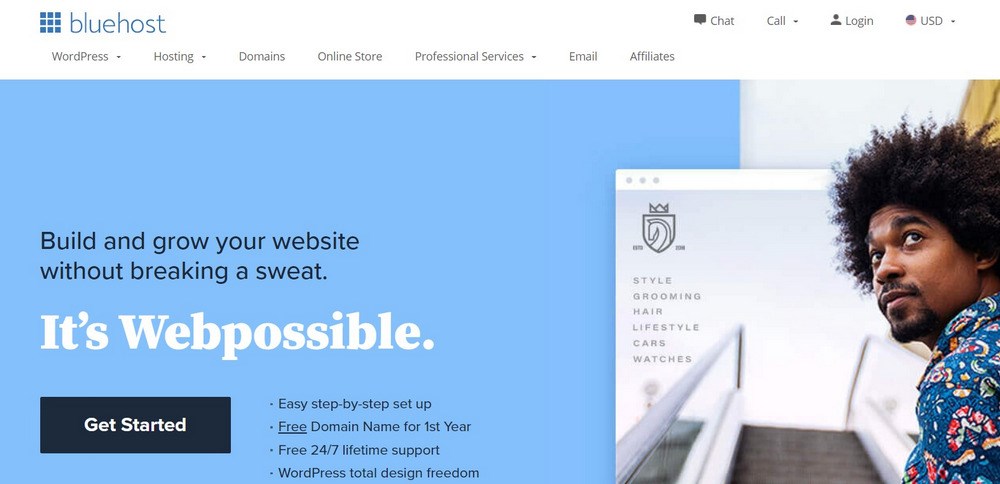
WordPress recommends Bluehost as a WordPress hosting provider. That’s quite the accolade!
BlueHost is one of the most established web hosts in the market. They offer a free domain to new users for one year, a free SSL certificate, and a 30-day money-back guarantee. Reviews are usually overwhelmingly positive too.
BlueHost provides excellent shared hosting services, virtual private server (VPS) hosting and dedicated servers. With 24/7 support, automatic backups and updates, one-click installs, Sitelock Security, unmetered bandwidth and storage, there is a lot to recommend BlueHost as a WordPress hosting provider.
Key features of Bluehost WordPress hosting:
- Minimum of 20GB of SSD storage
- 1 website
- 24/7 support
- Free domain and SSL
- Free CDN
Pros of BlueHost:
- Well-established web host
- Specific WordPress hosting plans
- Automatic backups and updates
- Free SSL and domain name
- 24/7 support
Cons of BlueHost:
- Not the cheapest WordPress hosting out there
- Uptime is not published
BlueHost Price
BlueHost costs from $19.99 after the initial 36 month discount.
9. HostGator
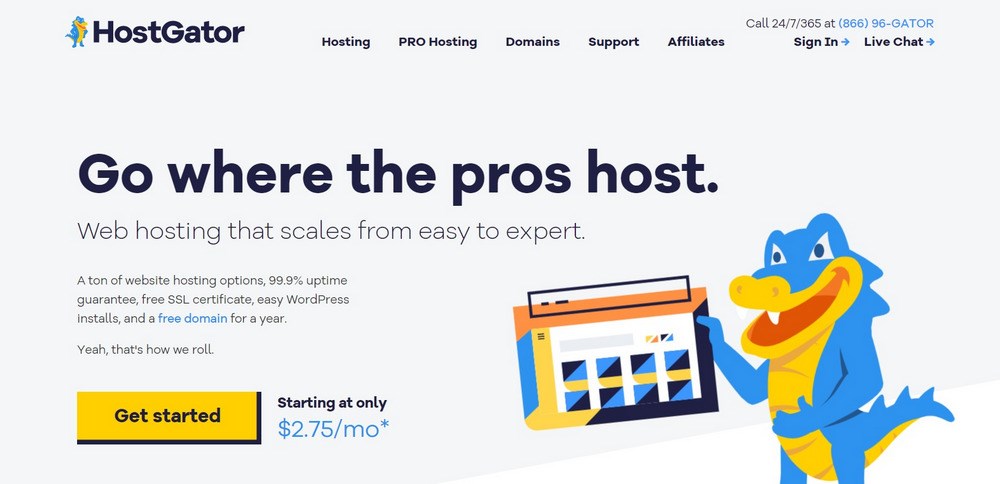
HostGator is a large WordPress hosting provider with over 2 million websites on its servers.
HostGator offers basic shared hosting and WordPress hosting as well as dedicated hosting and VPS. Each offers a free domain, free site migration, unmetered bandwidth, free SSL, one-click installs, 24/7 support and lots of resources for new users.
The hosting plans include lots of useful features you’ll need to run your WordPress website. The free migration option is a useful addition if you already have a website elsewhere. Overall, the offering is generous and definitely worth checking out.
Key features of HostGator:
- 99.9% uptime
- Free website migration from other hosts
- Free SSL
- Unrestricted bandwidth and disk space
- 24/7 support
Pros of HostGator:
- Lots of useful features for WordPress users
- Free site migration is excellent for existing websites
- Unrestricted disk space and bandwidth
- 99.9% uptime guarantee on all plans
- Includes money back guarantee
Cons of HostGator:
- Web servers mainly hosted in US meaning potentially slower performance for non-US businesses
Hostgator Price
HostGator WordPress hosting plans start at $5.95 per month.
10. A2 Hosting
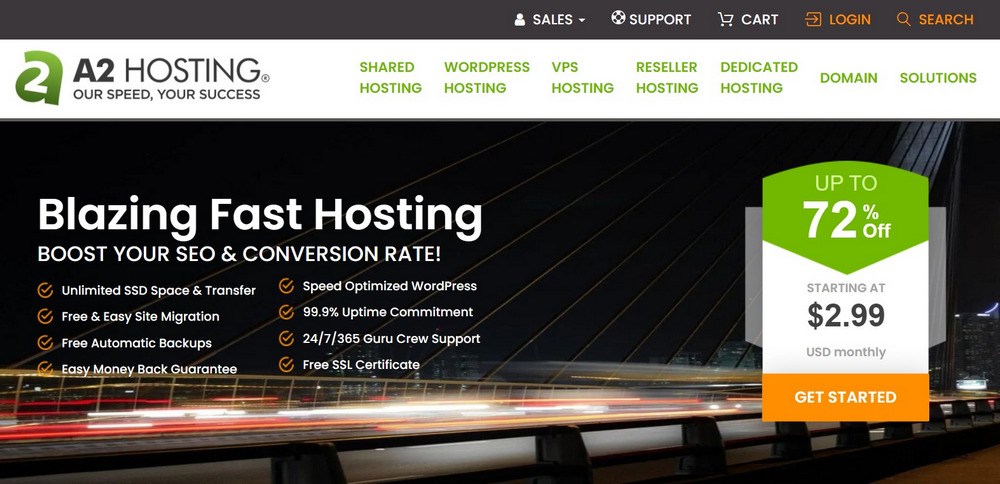
A2 Hosting is newer to the scene than Bluehost or SiteGround. It quickly proved itself as a reliable web host with performance to match, hence its place in our list of the best web hosting for WordPress.
The company consistently ranks among the fastest hosting companies on the web. They also claim that their hosting speed is 20x faster than that of their competitors because of their unique Turbo Servers.
WordPress hosting plans have a 99.9% uptime commitment, free automatic backups, and money-back guarantee.
All WordPress hosting accounts with A2 Hosting come pre-installed with WordPress. They also have the Softaculous one-click installer feature that you can use to install new instances of WordPress.
Key features of A2 Hosting:
- 99.9% uptime
- 50GB NVMe storage
- Free website migration
- Free SSL
- Free Cloudflare CDN
Pros of A2 Hosting:
- Hosting plans can include WordPress pre-installed
- Impressive uptime
- Generous storage
- Includes website staging
- Active in the WordPress community
Cons of A2 Hosting:
- Not the fastest page load times for visitors outside the US.
A2 Hosting Price
Managed WordPress hosting plans start at $11.99 per month.
11. GreenGeeks
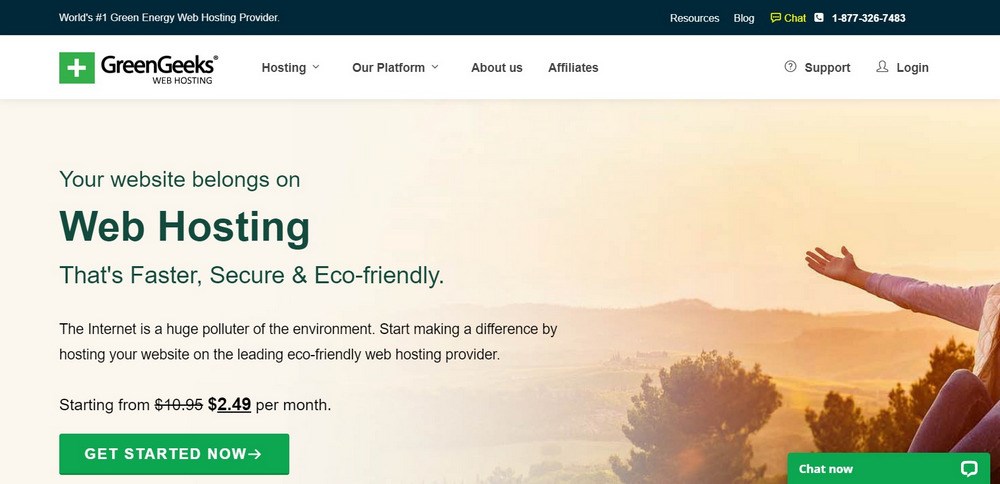
GreenGeeks is a WordPress hosting provider that puts environmental responsibility on an equal footing as server speed. They are an eco-friendly provider that uses renewable energy for its entire business.
Green credentials aside, GreenGeeks also provides fast SSD storage, LiteSpeed cache, free CDN, free SSL, free domain name, free daily backups, unlimited database and the commitment to repay the energy used to run your server.
GreenGeeks seem to balance the needs of WordPress hosting with the needs of the environment. While they have a genuine emphasis on being eco-friendly, none of the necessary services are compromised to deliver reliable hosting.
Key features of GreenGeeks:
- 99.9% uptime
- 50GB SSD storage
- Unmetered usage
- Free SSL and CDN
- Fast page load speed
Pros of GreenGeeks:
- A genuine green alternative
- Generous disk space and unlimited bandwidth
- Automated backups
- Free Cloudflare CDN
- Fast page load speed
Cons of GreenGeeks:
- Not the cheapest WordPress hosting option
GreenGeeks Price
Managed WordPress hosting starts at $10.95 per month.
12. InMotion
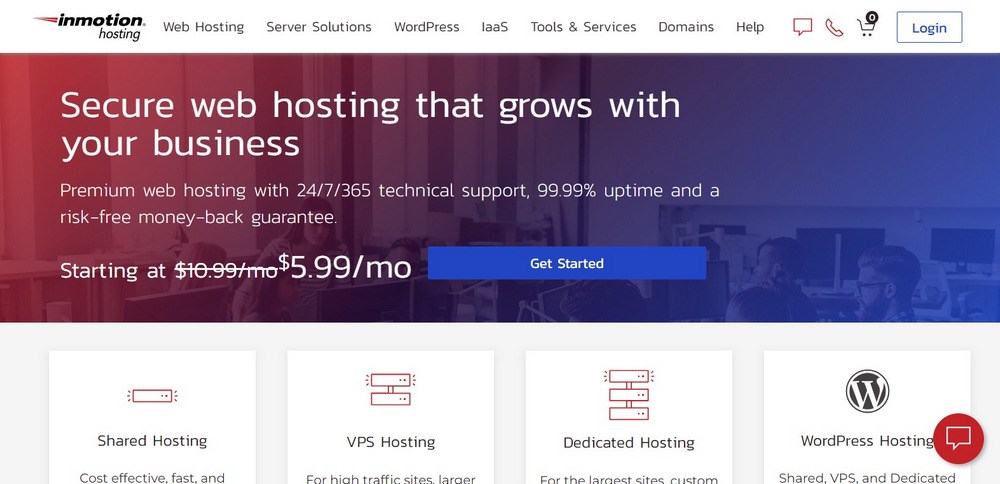
InMotion Hosting is one of the most popular WordPress hosting providers around and has been in the hosting business for over 15 years.
The company provides shared hosting, dedicated and WordPress hosting plans. Each uses NVMe storage, free domain, unlimited bandwidth, Ultrastack servers for faster performance, free SSL, a security suite and marketing tools included in your plan.
InMotion also allows you to manually select your data center, which could boost page load speeds for local traffic.
Key features of InMotion:
- 99.9% uptime
- 50GB NVMe storage
- Free domain and SSL
- Security tools included in the price
- One-click install for WordPress
Pros of InMotion:
- Well-established WordPress hosting provider
- Generous disk space and unlimited bandwidth
- Free SSL
- Free domain
- Security tools help protect your website
Cons of InMotion:
- Performance dependent on the plan you select
InMotion Price
InMotion managed WordPress hosting costs from $8.99 per month.
13. HostPapa

HostPapa is an affordable web hosting provider based in Canada. The company offers a wide range of web hosting plans that are tailored to your needs. No matter what your requirements are, HostPapa will have you covered.
Hosting plans have been designed to cater to everyone, whether you’re managing a small business, personal website, or blog. HostPapa’s range of hosting plans includes shared hosting, optimized WordPress, VPS hosting, and managed WordPress hosting.
Small and medium-sized businesses would love the shared hosting plans, which come with tons of features like automatic website backups and the Protection Power suite of security addons. Higher tier plans offer additional perks like unlimited bandwidth and storage, free domain name for the first year, and a free SSL certificate. Plus, if WordPress isn’t your thing, HostPapa offers a website builder– allowing for seamless website creation.
HostPapa offers reliability and affordability with top-quality hosting solutions, making it a perfect choice for your needs.
Key features of HostPapa:
- 99.9% uptime guarantee
- Minimum of 100GB of SSD storage
- 1 website
- Free domain
- Free SSL
- Website staging
Pros of HostPapa:
- Cost-effective web hosting
- Free domain and SSL
- Free website migration
- SSD storage
- 99.9% uptime guarantee
Cons of HostPapa:
- Aimed mainly at small business
14. EasyWP
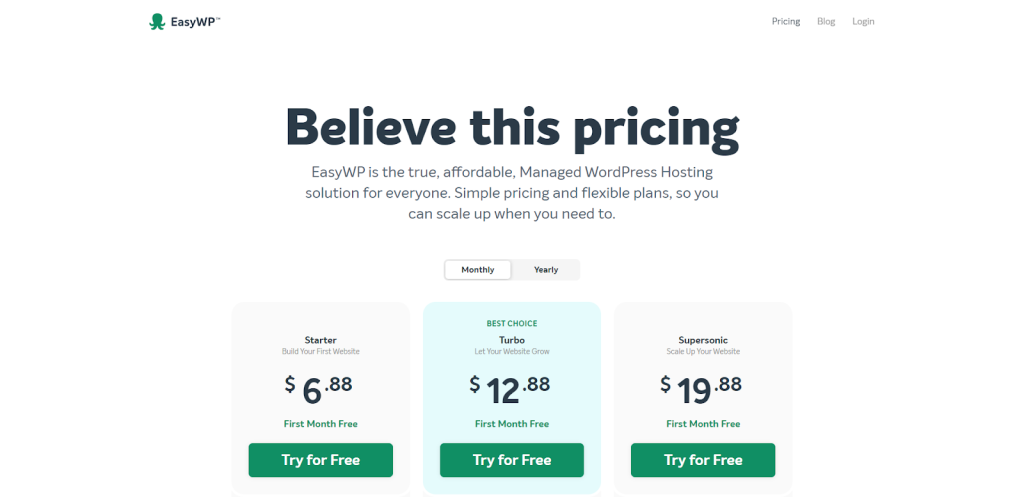
EasyWP is a managed WordPress hosting service offered by Namecheap, a well-known domain registrar and web hosting provider. It is designed specifically for WordPress websites, providing a user-friendly and optimized hosting environment.
With EasyWP, you can enjoy the benefits of a managed WordPress hosting solution without the complexity of server management. It offers a range of features and benefits tailored to WordPress users, making it an attractive option for individuals and businesses looking to build and host WordPress websites.
Key features of EasyWP:
- 99.9% uptime
- 10GB storage
- 50k pageviews
- Free SSL and CDN
- Developer friendly with easy access to PHP configuration files
Pros of EasyWP:
- Affordable pricing for individuals and small businesses
- Simplified WordPress management
- Users can easily scale their online presence as their needs grow
- Namecheap integration
- CDN included in the price
Cons of EasyWP:
- Limited to WordPress
- Limited plan options
15. WPX
WPX is an independent, fully bootstrapped premium WordPress hosting service built for speed. Thanks to their custom built CDN, WPX provides ultrafast loading times worldwide.
Hosting plans have generous features and provide the speed and flexibility you need to host any type of website.
A dedicated support team takes care of website setup, maintenance, and optimization while resolving any issues. This allows you to remain hands-off in managing your website and concentrate more on growth.
WPX offers free migrations, free speed optimization, free malware removal, free SSL, free CDN, and 25 more free features.
Key features of WPX:
- 99.9% Uptime
- Free website migration
- Free malware removal
- Free fixed for you guarantee
- Free website optimization
Pros of WPX:
- Generous resources with each plan
- 3 Data centers (US, UK and AU) and 37 CDN endpoints worldwide
- Expert technical support, available 24/7/365
- Daily backups
- One-click WordPress installation
Cons:
- Not the cheapest option on the market
How to Select the Best Hosting for WordPress

Now you have an idea of what’s out there, how do you decide which is the best hosting for WordPress?
Everyone has different priorities when choosing web hosting.
For some, having unlimited disk space is a priority while others will want 24/7 support in case something goes wrong.
Assess Your Needs First
Before you get into choosing between the best WordPress hosting companies, you should first have a clear idea of your needs.
Consider the size of your website and its intended audience. Is it a hobby blog or business website? Do you envision counting your readers by the dozen or by the thousand? Do you have the skills to set everything up yourself or would you prefer everything done for you?
Also consider where in the world your visitors will come from. Providing your website local to your visitors means faster page loading, which benefits everyone.
Will visitors come mainly from Europe? Asia? The United States?
If you’re serving a local audience, it makes sense to select a WordPress hosting provider with a data center in that region.
Hosts that include distributed data centers provide that, as do those hosts who offer CDN. Content Delivery Networks are also advantageous for those websites catering to a global audience.
Key Criteria for WordPress Hosting
We would suggest looking closely at the following when selecting your host:
- Server uptime – The server hosting your website should always be ready to serve your visitors. There is no reason to accept anything less than 99% uptime.
- Page speed – Each WordPress hosting provider will list the average page load speed on their website. You want the fastest page load speed possible within your budget. With this, you should also consider doing some WordPress optimizations to improve performance.
- Customer support – If you’re new to WordPress, it helps to have good customer support available when you need it. We regard 24/7 customer support available via phone or web chat to be the minimum you should expect.
- Free SSL – Your website has to use SSL if it is to rank in Google. You should also implement it as a benefit for your users as browsers now alert visitors to insecure websites. Therefore, we regard free SSL as a defining quality of a good web host.
Other features such as one-click WordPress installation, automatic backups, extra security, free migrations and other features are all nice to have, but not mandatory.
Which Company Offers the Best WordPress Hosting?
You are completely free to make up your own mind on the best WordPress hosting provider, but we highly rate Bluehost.
Since its inception in 1996, Bluehost has defined what it means to be a hosting company. They have enjoyed the privilege of being an official WordPress recommended hosting provider for many years.
Specifically, Bluehost designed their services to offer real value to users of all kinds. Whether you’re new to WordPress and the web or are a seasoned business owner, your needs are covered.
Bluehost offers free domain registration, free SSL, free one-click installation of WordPress, 24/7 support and a 30-day money back guarantee. Their servers are also designed to be lightning fast and deliver superior reliability.
Final Thoughts
There you have it. Our guide on selecting a web host and an overview of what we regard as the best WordPress hosting providers on the market.
We hope you now have a much better idea of what’s involved, what to look for in a web host and perhaps have a good idea of which host you’re going to choose.
Do you use any of these hosts? Have any feedback that could help new users? Have any other hosts to recommend? Tell us about them below!