Are you a photographer planning to build your first website? Have your web design in hand but want to add more functionality? Want to level up your existing website?
The great news is, there are thousands of WordPress plugins you can use. Many of them are ideal for photographers and photography websites.
You’ve heard the phrase ‘there’s an app for that’, right?
WordPress fans also have a saying, ‘there’s a plugin for that’. Different words, exactly the same meaning.
You may want your photography website to:
- Showcase your work (photos, images or digital collages)
- Attract new clients
- Showcase your skills
- Sell your images from your website
- Provide a place to engage with your audience and build a following
Plugins mean photographers can build their own WordPress websites regardless of skill level. Host your website on a good WordPress host and you will have a blazing fast website.
To help you make an amazing photography website, we’ll outline the 13 best WordPress plugins for photographers.
Use one, use them all. There’s sure to be a plugin that could transform your website here!
Best WordPress Plugins for Photographers
To help you along your way, we have collated a list of what we recommend as the best WordPress plugins for photographers.
We have tried and tested them all and think they can deliver genuine value to photography websites.
Some of those are currently offering Black Friday Deals with discounts of up to 60%. This offer is available for a limited time.
1. WP Portfolio
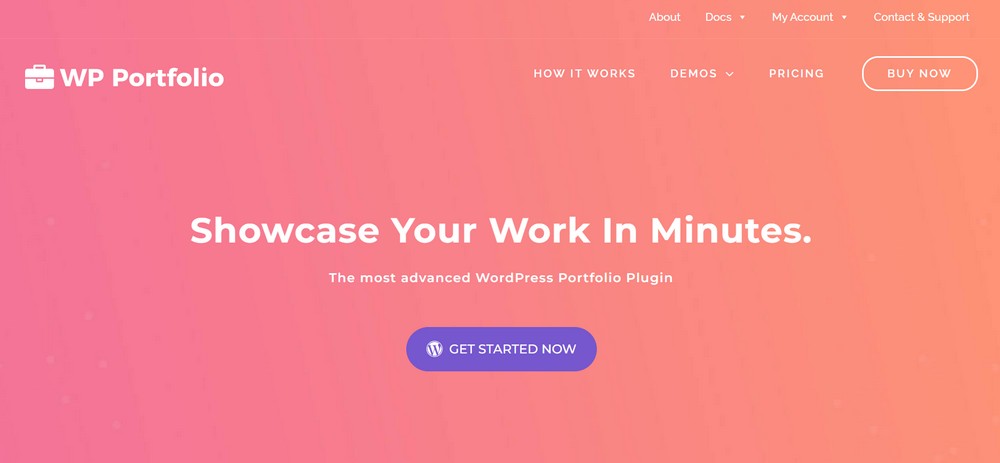
WP Portfolio is one of the best WordPress plugins for photographers. It helps you showcase their work using portfolios and galleries which are perfect for visual media.
It has numerous responsive templates for photography portfolios and lots of configuration options to make them fit seamlessly into your web design. You can also display images anywhere on your website using shortcodes.
The plugin offers a variety of customization options, including themes, fonts, and colors. Creating image galleries is also easy, with simple steps to upload media files and text descriptions of each piece.
WP Portfolio helps you organize content into categories and tags. That way, it’s easier for potential clients to find examples that are relevant to them.
For creating unique portfolio designs, you can integrate other WordPress photography plugins and themes. If you want to sell the picture directly on your website, the plugin is compatible with eCommerce plugins like WooCommerce.
Pricing:
WP Portfolio costs $37 per year or $187 one-time payment.
2. Elementor
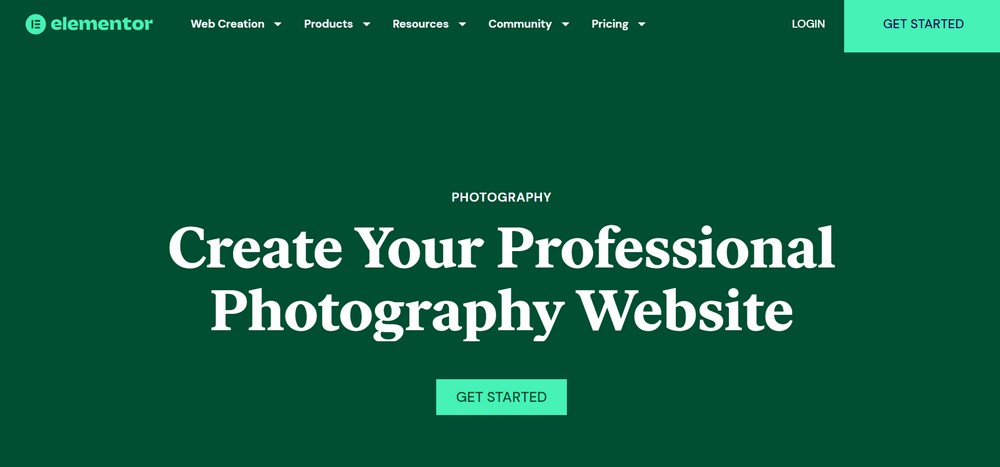
Elementor is one of the best WordPress plugins for page building. It provides drag and drop tools to customize page layouts and posts without any coding.
Elementor’s extensive features let you customize pages any way you like. You can customize existing pages or build them from scratch, it’s entirely up to you..
There are more than 100 ready-to-customize templates for any type of website, including photography.
This feature-rich plugin offers 100+ widgets to add extra functions to increase user engagement on your photography website.
Widgets include galleries, Lottie animations, scrolling effects, and mouse effects to ma,e just a few.
Pricing:
Elementor has a free version while Elementor Pro costs from $59/year for a single website.
3. Ultimate Addons for Elementor
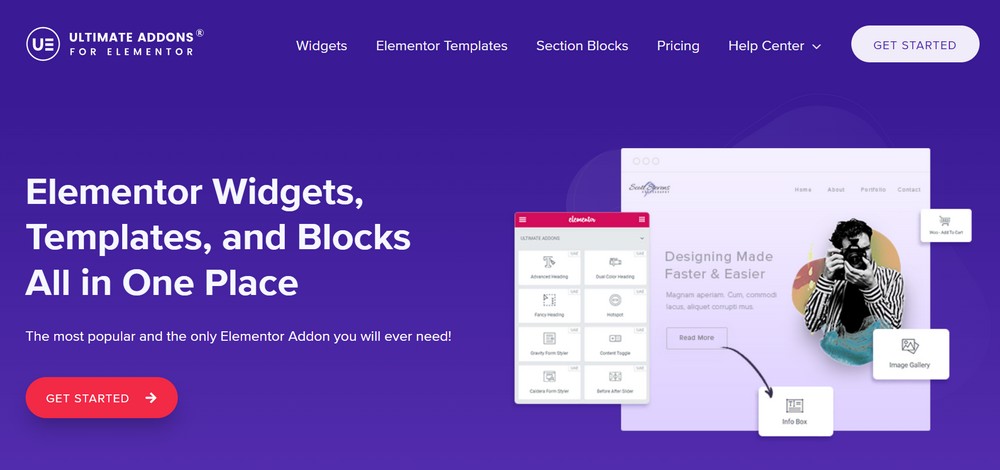
If you built your website with Elementor, consider the Ultimate Addons for Elementor (UAE) plugin. It offers lots of extra widgets like the image gallery, timeline display, video gallery, social sharing icons, and Instagram feed.
All can contribute to making your photography website more engaging and helping create the wow factor you want.
If you have an Instagram page as a portfolio, you can benefit from the new Instagram Feed widget in UAE. It provides various layouts to bring Instagram feeds to life on your website.
UAE also provides over a hundred template extensions for websites built with Elementor. While all of them are professionally designed, you can still customize them however you like.
Pricing:
Ultimate Addons for Elementor costs $57 per year or $237 for a lifetime subscription.
There’s also a Business Toolkit package with several other premium services like WP Portfolio and Schema Pro plugins, the Astra Pro theme, and the SkillJet Academy membership. This subscription plan costs $187 per year or $937 for lifetime use.
4. Schema Pro

Schema Pro is one of the best search engine optimization (SEO) plugins around right now. Its main function is to help users add schema markup, which improves your chances of being featured as a rich snippet in search engine results.
The picture below shows an example of a rich snippet displaying photography services. You can see a short website content description, along with the customer rating and service reviews.
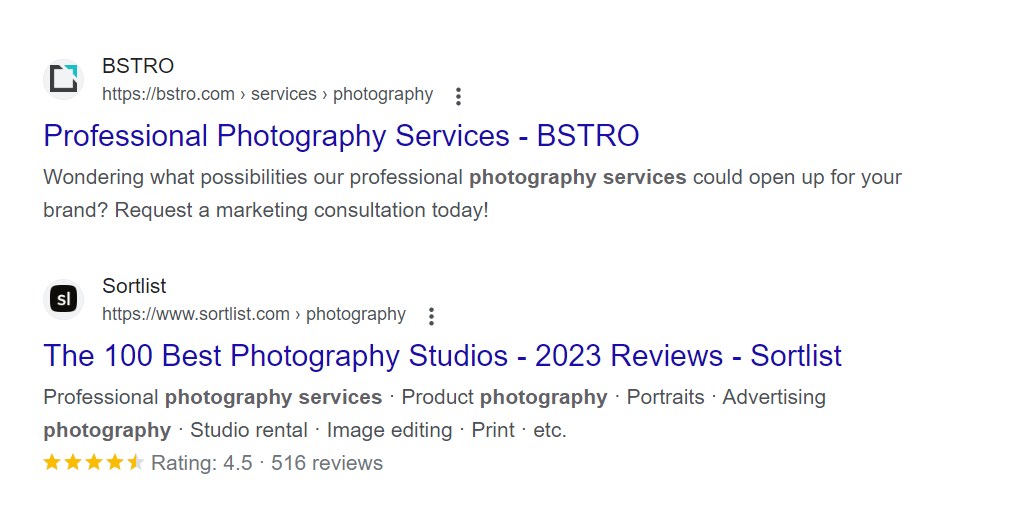
Rich snippets are known to increase search engine visibility and clickthrough rates. Both things that can benefit any website.
Using Schema Pro is simple. All you need to do is choose the schema type and select which pages you want to add markup.
To make the plugin more powerful for your WordPress website, consider combining it with Yoast SEO. It offers numerous easy on-page optimization features that perfectly complement the schema markup.
Pricing:
Schema Pro costs just $67 per year or $237 for a lifetime license.
5. Envira Gallery
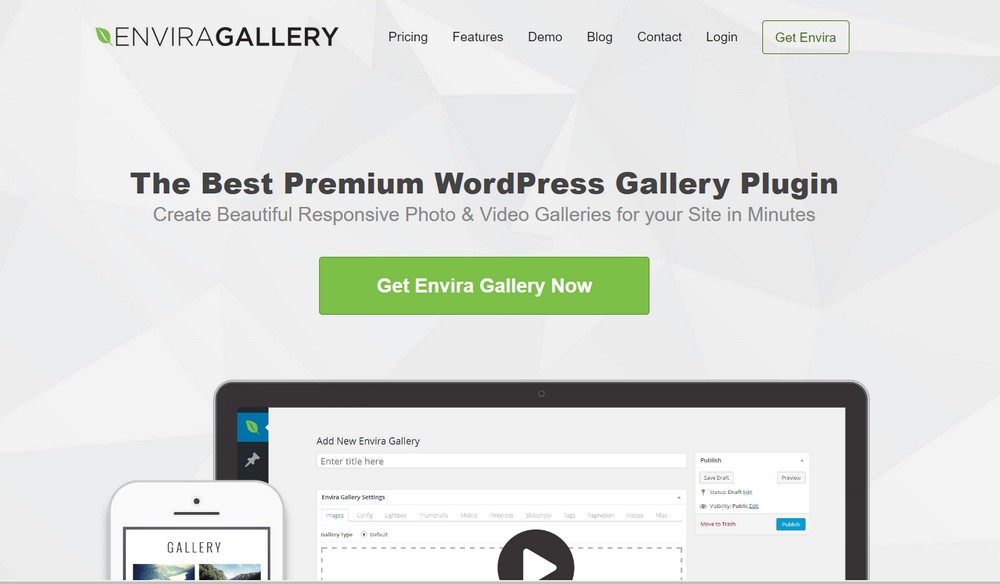
Envira Gallery is one of the best WordPress photography plugins for displaying image galleries. It provides a wide range of beneficial features for beginner and advanced photographers.
This gallery plugin has several embedding options – shortcode, block, and PHP. Plus, it provides responsive gallery templates you can customize using its drag and drop builder interface.
You can categorize your images into albums and tags, display Exchangeable Image File (EXIF) data, or embed social media pages using Envira Gallery. All features also work well with Elementor, enabling you to easily create, edit, and sync image galleries.
Envira Gallery offers Lightroom integration and client proofing. It can also work as a WordPress image editor plugin since it lets you add watermarks to your photos. This way, you can protect your work from being copied or distributed illegally.
If you want to earn from selling photos, Envira Gallery includes WooCommerce plugin integration to your photography website. You can also share royalty-free image files by adding image printing or download options.
Pricing:
The free version of Envira Gallery comes with basic functionality. If you need unlimited galleries and want to add custom CSS, the premium version starts at $26 per year.
6. Soliloquy Slider
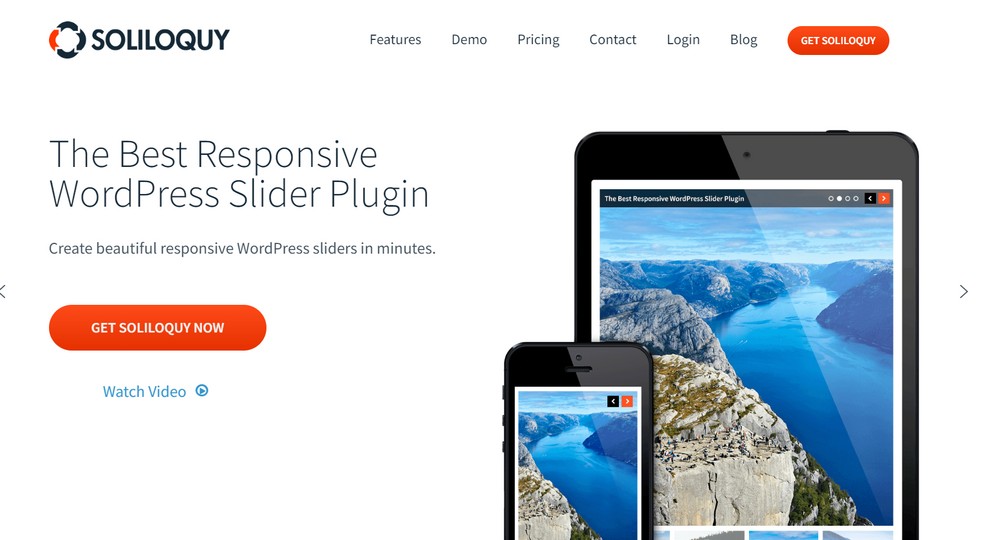
With over one million downloads, Soliloquy Slider is arguably the best WordPress slider plugin on the market. It helps users create WordPress dynamic image sliders.
Dynamic sliders are an advanced photo gallery that lets you customize automated transitioning and design options such as carousels or slideshows.
Soliloquy Slider provides many useful features, including auto-cropping, hover effects, and adding captions to individual images. Also, there are numerous aesthetically pleasing layouts to display photos.
Soliloquy Slider supports Instagram feed integration. That means you can create a gallery slider of your Instagram posts.
Also, if you use the Pinterest Addon, your slider gallery images can be easily shared with Pinterest using a Pin It button.
Pricing:
The free version of Soliloquy Slider offers basic features with limited sliders.The Soliloquy Pro version starts at $17 per year.
7. Smash Balloon Social Photo Feed
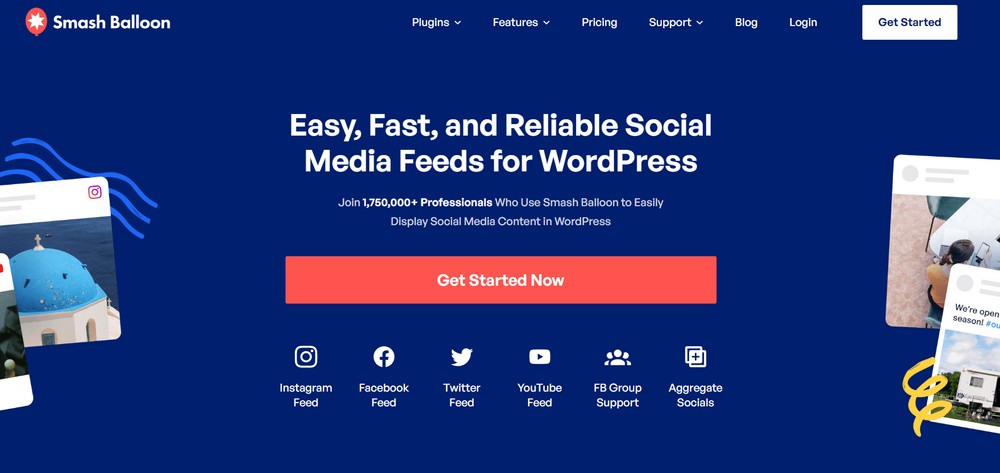
The Smash Balloon Social Photo Feed plugin is great for embedding photos on photography sites. It works by connecting your social media account, customizing the feed, and embedding posts using block elements.
Smash Balloon is a must-have plugin for those who actively use social media, mainly Instagram, to promote photography.
You can easily showcase your social media feed grids or interactive slideshows. Choose from several feed types, including timelines, photo albums, image and video galleries, customer reviews, and social walls.
As one of the most popular WordPress plugins for social media, Smash Balloon uses a smart caching tool to ensure optimal website performance. It will also automatically resize and optimize images while storing them locally.
Pricing:
Social Balloon Social Photo Feed is a free WordPress plugin. However, if you want to add an extra layout or feed display type, go for its premium version, starting at $49 per year or the All Access Bundle which costs $299 per year.
8. Easy Digital Downloads
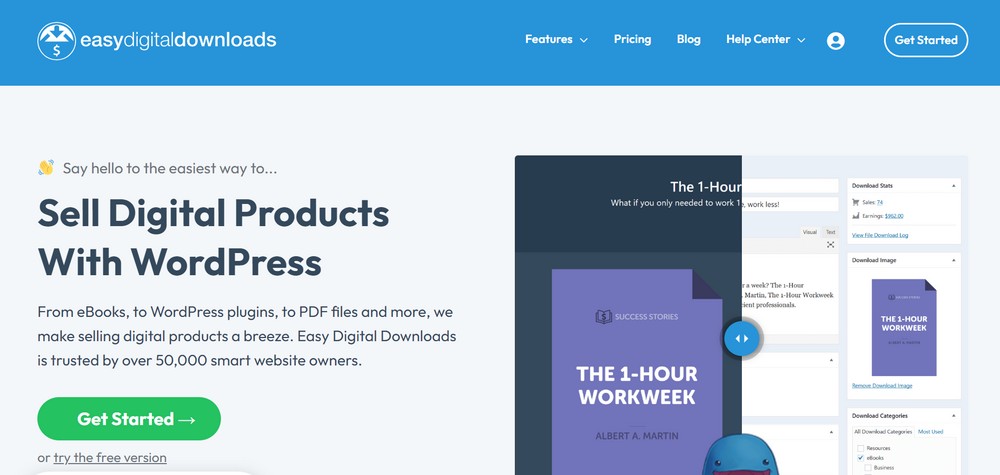
Easy Digital Downloads is a great plugin for photographers who want to enable sales through downloads. It is one of the best eCommerce plugins for selling digital products like images, eBooks, or music files.
With this free plugin, you will get complete tools for the customer journey, from the shopping cart and checkout system to customer management.
It integrates with many payment solutions for flexible payment methods, including Paypal, Apple Pay, Google Pay, and Stripe.
In terms of file security protection, Easy Digital Download is equipped with a system that prevents unauthorized visitors from accessing your image files without any transaction. That could come in very useful for protecting your work!
Pricing:
While most of the features of Easy Digital Download are free, you can add more functionality with the paid version that costs $99.50 per year.
9. Uncanny Automator
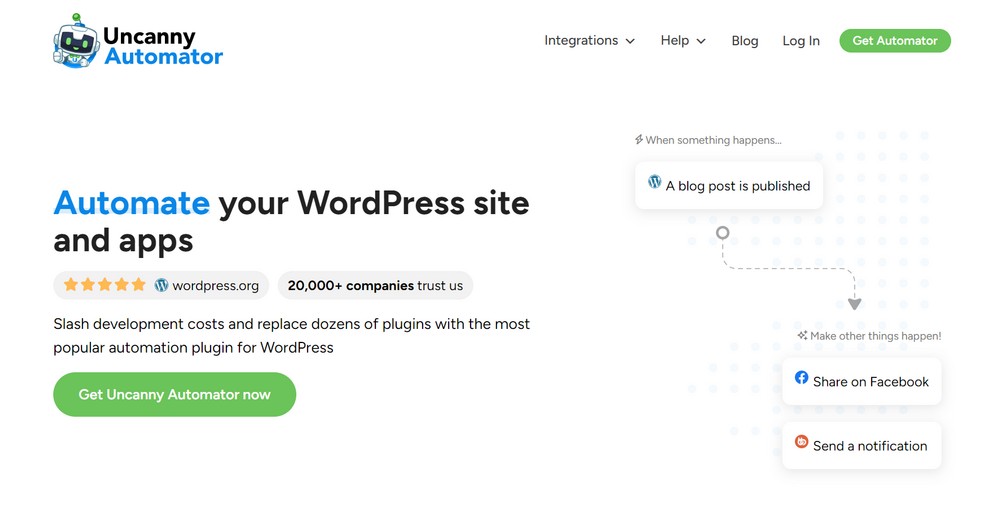
Uncanny Automator is one of the best WordPress plugins for automation on WordPress websites. You can create complex conditional logic based on specific criteria and customize your workflow using more than 300 triggers and actions.
For photography websites, Uncanny Automator can help set up photo galleries, automatically resize images, add titles and captions, collect customer information, or share your photos on social media platforms.
For example, you can configure automation to create an Instagram post or a new Tweet whenever there’s an update to your website content. You can also set an email notification for every new purchase made on your website.
It works well with numerous WordPress plugins, including Elementor, Easy Digital Downloads, WooCommerce, and WPForms.
Pricing:
Uncanny Automator offers three pricing plans that start at $149 per year for a single website.
10. WPForms

WPForms is a comprehensive drag and drop online form builder. Using its intuitive interface and pre-designed form templates, you can add functional contact forms to your website within just a few clicks.
This contact form plugin has many features, including smart conditional logic and calculations, multi-page forms, and a custom captcha for enhanced security.
WPForms is one of the most versatile WordPress contact form plugins. It has various form field types, including star ratings, file uploads or downloads, and progress bars. It also supports payment forms, surveys, and polls.
You can easily embed contact forms into your WordPress posts or pages using a block or shortcode. Whichever way you choose, the forms you create using WPForms are highly responsive on multiple device types.
Pricing:
While you can use WPForms for free, purchasing its premium version starting at $49.50 per year will give you more features.
These include custom thank you pages, spam protection, form import and export tools, designated form layouts, and seamless support for numerous WordPress page builders, including Elementor.
11. Wordfence

Wordfence is a reliable WordPress plugin that provides fundamental security measures for a website. Features include a firewall, malicious data breach prevention, login security, and malware detection.
For professional photographers, a security plugin is important to protect image files and client data, especially if you also have a store.
The plugin scans for any traces of malware or malicious code that can damage your site’s reputation. It also has a built-in brute force protection feature and an extensive database of identified threats.
The Wordfence dashboard displays your website’s security status, including firewall summary, malicious attacks blocked, and security issue scan results. It can also handle unrecognized login attempts by letting you activate two-factor authentication for the WordPress admin dashboard.
Wordfence includes a web application firewall (WAF) that protects your site from malicious traffic.
Pricing:
Most of the essential Wordfence features are available for free. For more advanced security features like real-time IP blocking and country-blocking security tools, you’ll need the premium plan that starts at $119 per year.
12. EWWW Image Optimizer
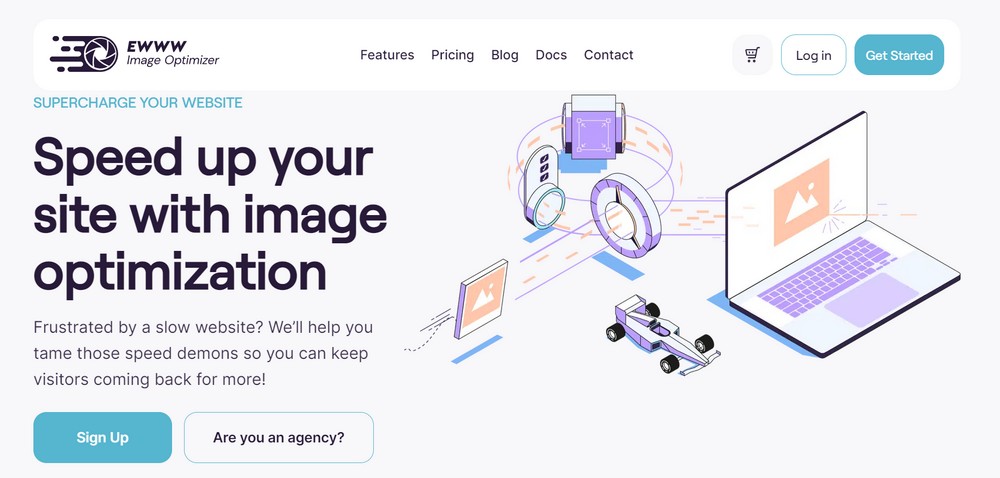
EWWW Image Optimizer’s main aim is to speed up page load times. This is ideal for photographers, who typically use a lot of images on their websites.
The plugin has a Bulk Optimizer that compresses images and many other plugin elements that potentially slow down your website. It is compatible with numerous WordPress plugins, including Elementor and WooCommerce so every image can be compressed, whatever its source.
EWWW Image Optimizer supports CDNs like Cloudflare, Sucuri CloudProxy, or MaxCDN.
The plugin also has its own SWIS performance tools to improve site speed. They include page caching, Javascript and CSS minification, and optimized Google fonts.
Pricing:
The free version includes the essential compression tools. If you want CDN delivery, page caching, and CSS minification, the premium version costs $7 per month.
13. BlogVault

BlogVault is a best-in-class backup and restore plugin for WordPress sites.
A backup plugin is essential for a photography portfolio, as it safeguards all the content on the site in case of errors or crashes. Anything could happen to a site without any warning, a backup plugin is the only way to have peace of mind.
BlogVault takes daily, automated backups of a site, and stores the backups offsite for a minimum of 90 days.
If necessary, you can restore a single post or page from a BlogVault backup, giving you full flexibility.
BlogVault is a unique backup service in that it takes smart backups that do not slow down or otherwise affect the performance of a site.
Pricing:
BlogVault plans start at $149/year per site.
Summary
WordPress is an exceptional content management system for building a photography website.
The core system is great, but plugins make it exceptional. You can add features, improve them and do whatever you want.
All by installing a small app and integrating it into your site.
If you’re setting up a photography website and want a few select plugins that deliver the impact you’re looking for, you now know which to choose!
If you’re still at the design stage or are looking to level up, these photography website templates make it easy to create a photography website!
What WordPress plugins do you use? Do you have any recommendations? Tell us about it in the comments!

