Building an online store in WordPress using WooCommerce? Considering which WooCommerce theme to go for?
When it comes to building an online store, you are spoilt for choice with the number of eCommerce platforms out there.
When it comes to selecting a platform that is easy to use, flexible, and loaded with features, nothing comes close to WooCommerce.
And to top it all, WooCommerce is totally free!
You can have a full-fledged online store up and running in no time using WooCommerce. Just install the plugin on your WordPress website, complete a few settings, install a WooCommerce theme and add your products. It’s that simple!
And when it comes to WooCommerce themes there are several options to choose from. Some of which are free, while others are premium.
So, which one should you go for? Free themes or the premium ones? What’s the difference between free and premium?
We’ve got it all covered here. We’ve also listed some of the best WooCommerce themes to help you decide on the right one for your store.
- Why Is WooCommerce the Best eCommerce Platform?
- What to Look For in a WooCommerce Theme
- Where to Get the Best WooCommerce Themes
- Free vs. Premium Themes for WooCommerce
- Best Free WooCommerce Themes
- Best Premium WooCommerce Themes
- How to Install a WooCommerce Theme
- WooCommerce Theme FAQs
- Which Is Your Favorite WooCommerce Theme?
Why Is WooCommerce the Best eCommerce Platform?
WooCommerce is a hugely popular open-source eCommerce plugin for WordPress. Don’t just take our word for it. Check out these astonishing facts.
- WooCommerce powers over 28% of all online stores
- Currently, over 4.4 million websites use WooCommerce
- Out of the top 1 million online stores, 22% use WooCommerce
- The WooCommerce plugin is used in over 93% of all WordPress eCommerce sites
(Source: Hostingtribunal)
Here’s another amazing fact.
On average, WooCommerce is downloaded at least 30,000 times every single day from WordPress.org!
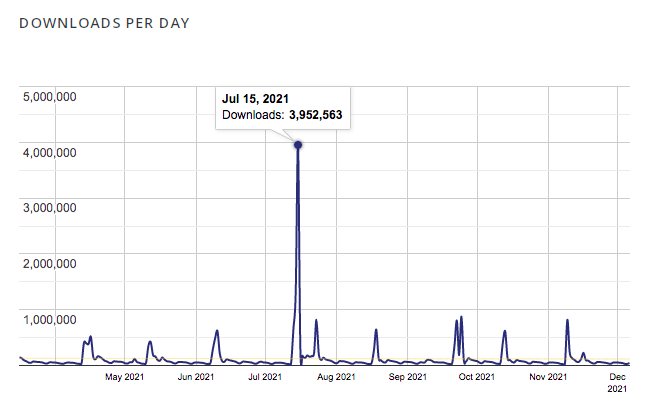
(Source: WordPress)
Need we say more?
Whether you are creating a single product store, a multi-product store, or even a multi-vendor marketplace, WooCommerce has you covered.
So, what makes WooCommerce so successful?
To begin, WooCommerce seamlessly integrates with the world’s most popular CMS, WordPress.
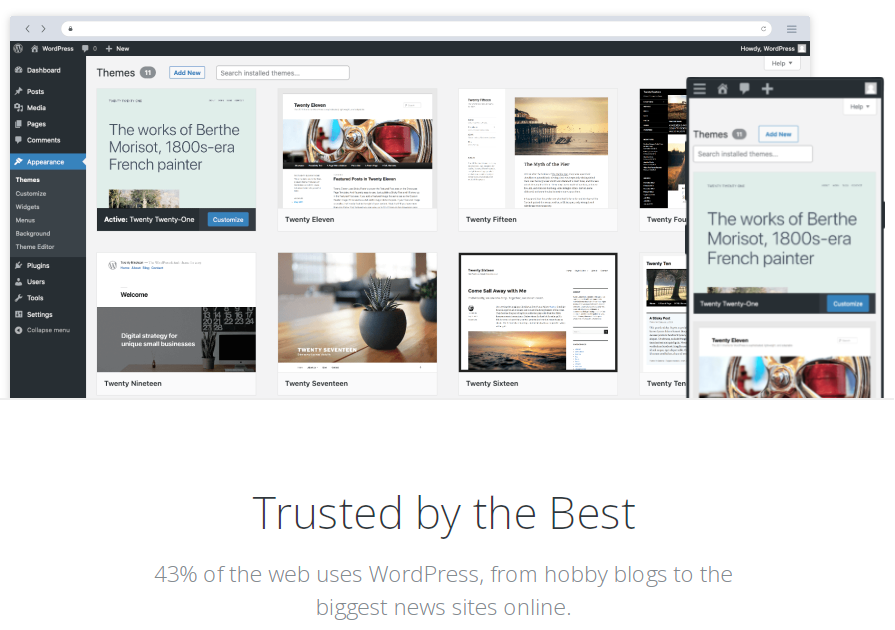
Considering that 43% of the websites globally are powered by WordPress, you can easily convert a static website into a full-fledged online store by installing the WooCommerce plugin.
One of the best things about WooCommerce is that it’s open source. You can modify and customize every bit of the platform to suit your needs.
Unlike all the other eCommerce platforms in the market, WooCommerce is free. There’s no monthly subscription or plans that you need to sign up for. So, when you create an online store using WooCommerce, the only thing you invest in is a reliable hosting service.
While premium WooCommerce plugins and extensions can boost your store’s performance, the free ones should do just fine. At least in the beginning.
And just because WooCommerce is open source and free doesn’t mean that its features don’t match the premium eCommerce platforms!
From managing product inventory, payment gateway integrations, fulfilling customer orders to tracking how well your store performs using in-depth analytics and reporting, WooCommerce is on par with the best eCommerce platforms.
In fact, we think it outperforms most of them.
So, to summarize:
- WooCommerce is free and open source
- Completely customizable. Create online stores, subscriptions sites, marketplaces, and more using WooCommerce
- Offer secure payments
- Enhance functionality using hundreds of free and paid extensions
- Market your store by listing products on Google Shopping, Facebook and elsewhere
- Track your store’s performance using Google Analytics or the WooCommerce to BigQuery connector
- Robust inventory management system
- No fee for transactions apart from the ones charged by your payment gateway
- Excellent customer support
- WooCommerce is translated into 24 languages
What to Look For in a WooCommerce Theme
While it’s natural to go for a WooCommerce theme that looks great, there’s more to it than what meets the eye.
- Is the theme compatible with your latest version of WordPress?
- Is it compatible with your favorite page builder?
- Is it easy to customize the theme and make changes based on your store needs?
- Is it mobile responsive?
You get the drift!
Considering there are hundreds of free and premium WooCommerce themes out there, we’ve got to be sure of the one we go for.
Here are a few points to consider when narrowing down your options:
- Compatibility: This has to be a starting point. Make sure that your WooCommerce theme is compatible with WordPress and is updated frequently
- Easy to use: Most themes are easy to install and use. Some may have a few additional features. In such cases, documentation, knowledge base, and customer support will come in handy
- Demo pages: Wouldn’t it be nice to have most of your pages done for you? All you have to do then is add the actual content. For instance, when you import any of our online store Starter Templates, all your store pages are done for you. We’ve even included a bunch of sample products. This, in turn, helps you get a sense of how to go about creating your product pages
- Responsive design: Did you know that the global eCommerce transactions via mobile are expected to reach nearly 73% by 2021? This is a good enough reason to ensure that you select a WooCommerce theme that’s responsive and works well across all devices
- Page-builder compatibility: Whether it is the drag-and-drop page builders such as Elementor, Beaver Builder, Brizy, or even the Gutenberg block editor, you should be able to customize the theme using your favorite page builder
- Mega Menu support: If you create an online store with multiple categories and hundreds of products, it helps to have clear and uncluttered navigation. Having a theme that supports Mega Menu can surely help
- Integration with third-party plugins: Whether it’s integrating a CRM or email marketing, it helps when your theme supports other plugins and extensions
- Translation and RTL-ready: Want to create a multilingual online store? Check if your WooCommerce theme is translation and RTL-ready
- Support: Finally, wouldn’t it be reassuring to know that you have a team backing you when you need some help? Popular themes, such as Astra, have top-notch customer support to help users. Look for the same support when you select your WooCommerce theme
Where to Get the Best WooCommerce Themes
Now that we’ve got a fair idea of what to look for in a WooCommerce theme, it’s time to go ahead and choose one.
You could be looking at either a free or premium theme.
Your go-to option has to be the WordPress theme repository for free themes.
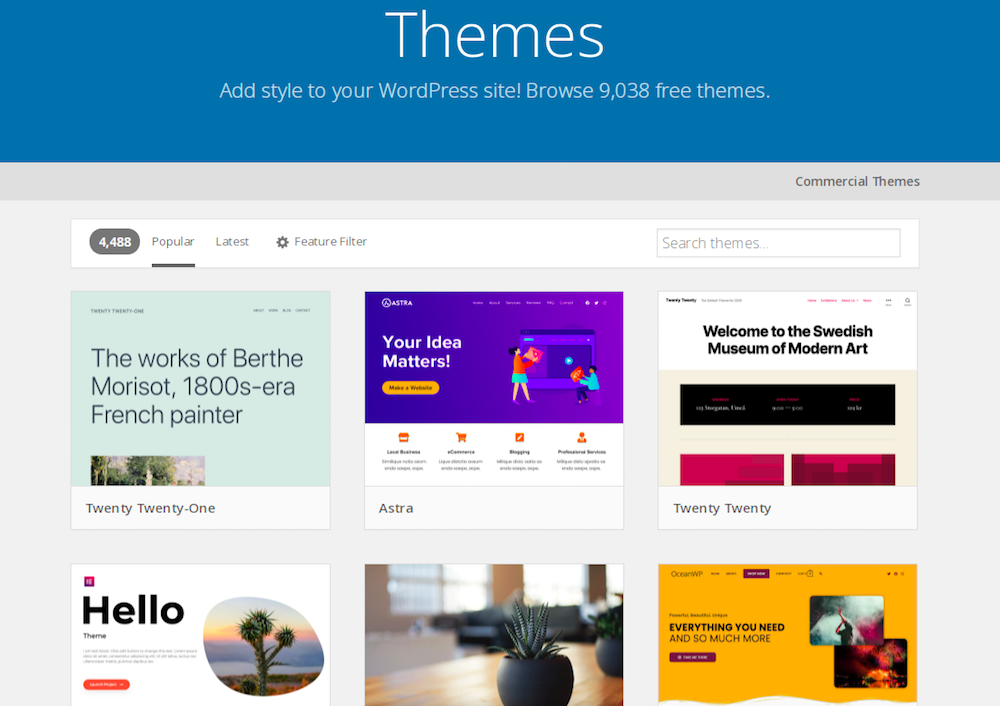
With well over 9000 free themes, you’re sure to find one that matches your requirements.
For more options, you could also consider the WooCommerce themes store.
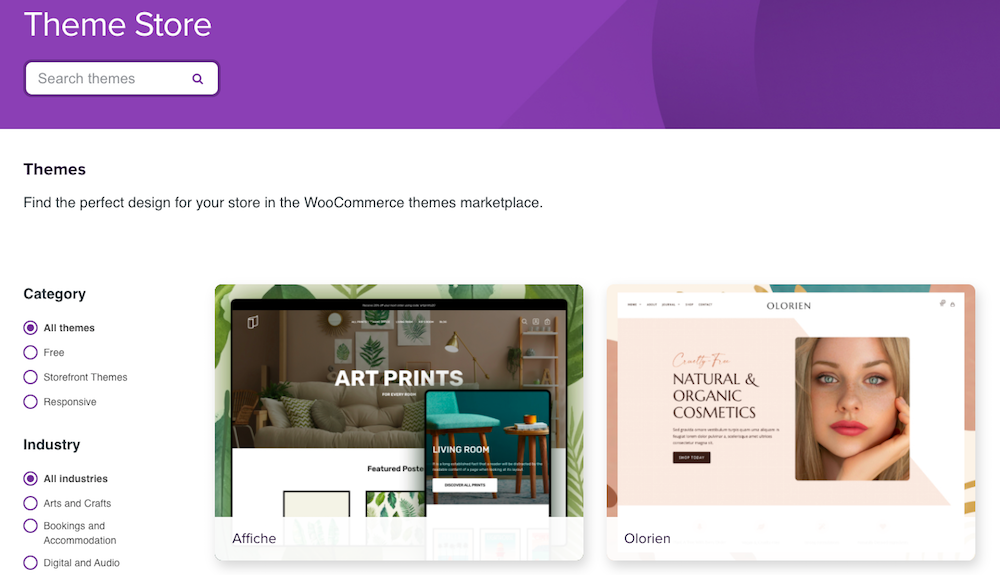
You could also check out the various WooCommerce ready Starter Templates that we have in store for you.
When it comes to premium themes, you also have marketplace options such as ThemeForest, Template Monster, among others.
To make your decision a little easier, we’ve listed the best WooCommerce themes, both free and premium, in this article.
Free vs. Premium Themes for WooCommerce
First, we’d like to address a frequently asked question.
Should you use a free theme or buy a premium one?
We’ve outlined the pros and cons of each so you can decide for yourself.
Pros of free Themes for WooCommerce
- Free WooCommerce themes are totally free. No strings attached and no hidden costs
- With minimal features, free themes are typically lightweight and load faster
- Many third-party developers and programmers create themes. The free themes downloaded from the WordPress directory will have undergone a stringent review process. This way, you needn’t worry about compatibility issues
Cons of free Themes for WooCommerce
- Limited features and functionality
- Limited support
- Since just about anyone can download the themes for free, you don’t end up with unique website designs
- Free themes found elsewhere may be poorly coded, resulting in compatibility issues
Pros of Premium Themes for WooCommerce
- Way more features and functionality
- More customization options
- Premium support
- Comes with demos and sample store pages
- Regular updates
- Your website design is more unique
Cons of Premium Themes for WooCommerce
- There is a cost. However, considering the increase in features, it’s well worth the investment
- Premium themes are typically sold directly by the developers. While most are great, they may not have gone through the stringent review process set by WordPress. So, you may end up buying a premium theme with poor coding standards
- There can be a case of having too many features which may not be required. This could hurt your website speed
To summarize, if you are starting a personal website, blog, corporate website, or even an online store and don’t require many features and functionality, free themes should do just fine.
However, if you are looking for more features, functionality, and most importantly, looking for more personalized support, go for premium WooCommerce themes.
And to help you decide, here’s a list of the best free and premium WooCommerce themes you can use for your store.
Best Free WooCommerce Themes
Astra
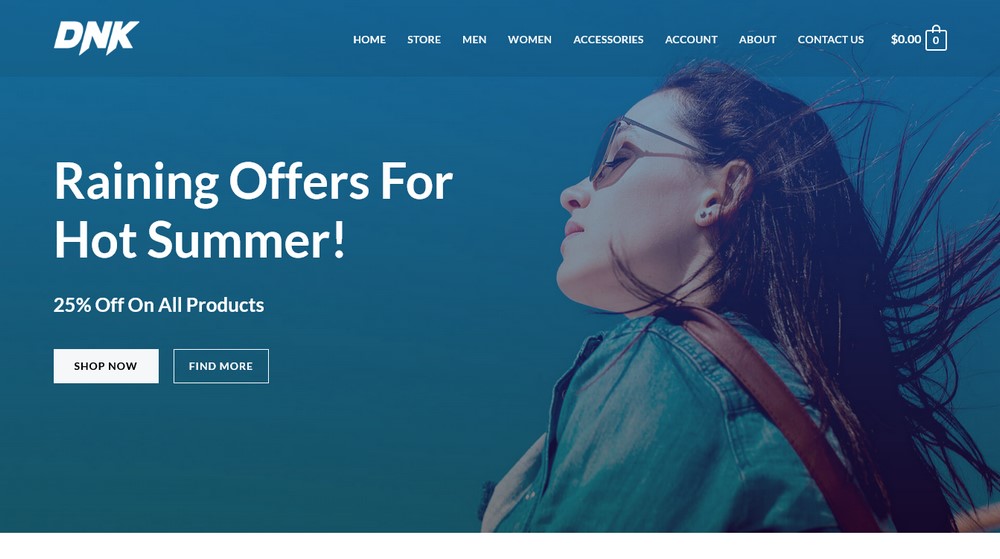
Astra is a hugely popular free WordPress theme used to build websites in just about any niche. Astra has you covered, from a personal blog or corporate website to full-fledged online stores and marketplaces.
Astra is lightweight and loads in under 0.5 seconds. It is built for performance and is optimized for conversion. Astra comes with Schema.org code integrated, making it a very search-engine-friendly theme.
Every element in this responsive theme can be customized to suit your requirements. Use your favorite page builders, such as Beaver Builder, Brizy, Elementor, and even Gutenberg, to create and customize your pages.
In addition to all the fantastic features Astra comes with, you get your hands on some stunning website demos with our Starter Templates. Import any of our WooCommerce ready templates and get up and running with your online store in a matter of minutes.
Botiga
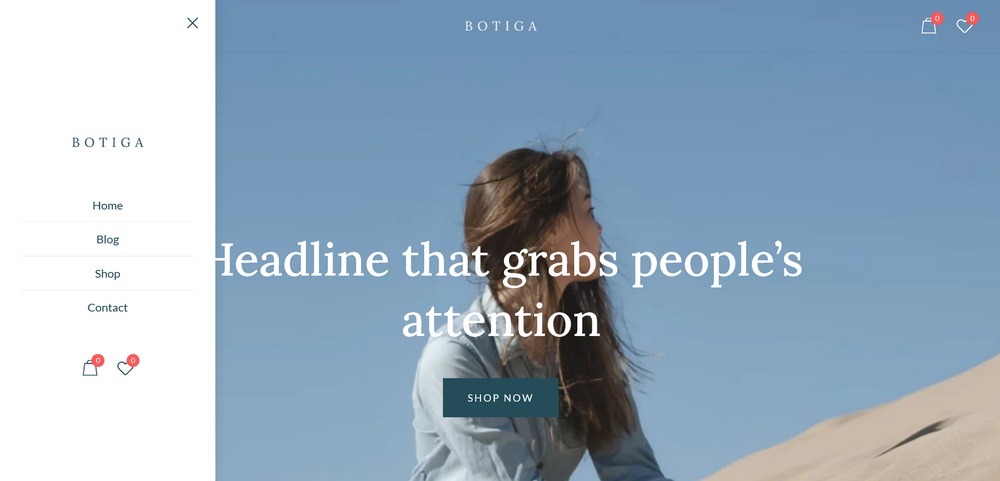
Botiga is a clean, attractive store theme with both a free and a premium version. The free version is feature-rich, easy to use and has a wide range of customization options.
The main theme is light, well laid out and contains plenty of space to showcase products, features and special offers. The shopping cart in the header, along with the ability to quickly favorite items are both useful for conversion, as well as adding extra convenience for the shopper.
Botiga is compatible with the WordPress block editor, which enables you to change almost any aspect of the theme using simple drag and drop. Another great reason to try it!
Zigcy Lite
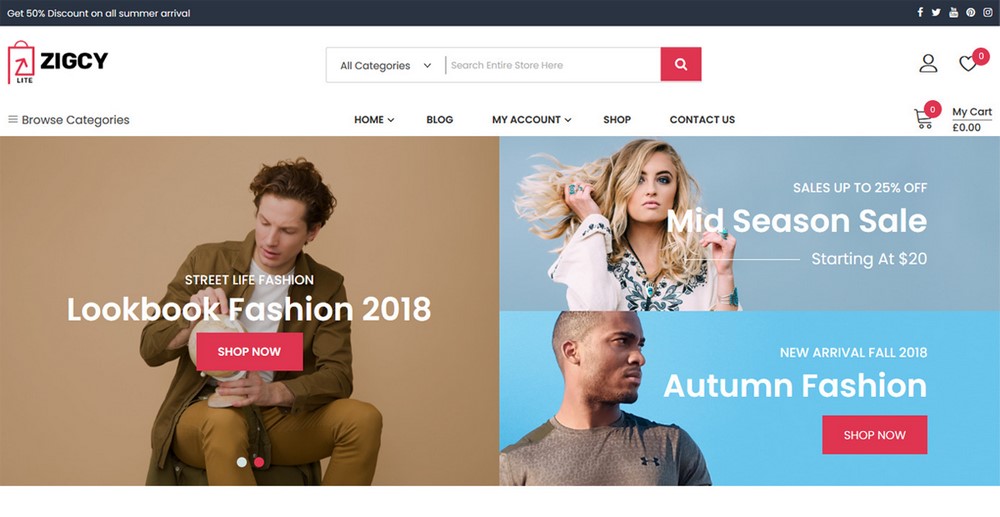
Zigcy Lite is a customizer-based theme explicitly meant to create stunning online stores. Built using the customizer, the theme allows you to preview live as you go about building your store.
Zigcy Lite is fully compatible with the Elementor page builder and comes with three pre-built website demos that can be imported with just a single click.
The stylish WordPress theme can be customized the way you want, offering you high levels of personalization. You can also configure a slider to promote your products easily.
Woostify
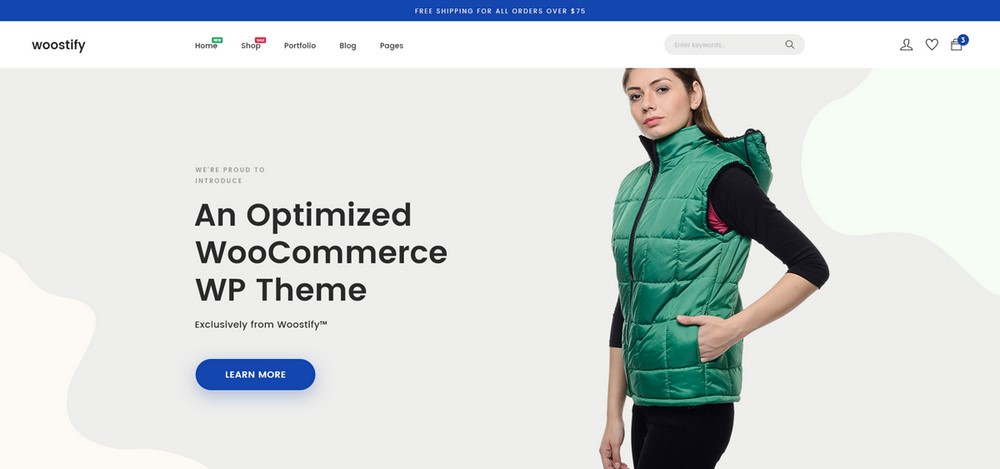
Woostify is a free WooCommerce theme built to perform. It’s fully optimized for speed and SEO, making stores built using Woostify rank well on search engines.
The theme is page builder-ready and works with all popular builders such as Beaver Builder, Elementor, SiteOrigin, among others.
Using the customizer, you get to change the appearance of your store, alter the position of the add to cart button, the wish list style, and a lot more. Woostify also integrates perfectly well with other third-party plugins, such as Yoast and BuddyPress.
Zakra
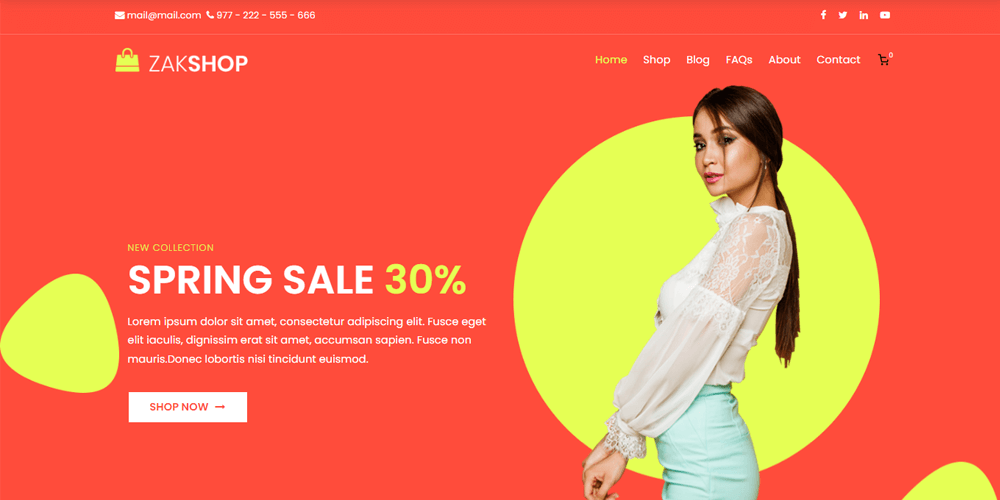
Zakra is a versatile and powerful WordPress theme ideal for building WooCommerce stores. It is simple to use and comes with tons of features.
Under the hood, Zakra is engineered with both lightweight and efficient code. This helps the theme load swiftly and function smoothly. It is flexible, with full freedom to alter the appearance and feel of your website to suit your taste or your brand.
You can modify the headers, global, footers, menus, and other settings. If you want to add more of your own personal touch, Zakra also lets you add your own CSS code so you can do anything you like within the theme.
Zakra integrates fully with WooCommerce and makes it simple to set up and manage your online store.
WooCommerce Storefront
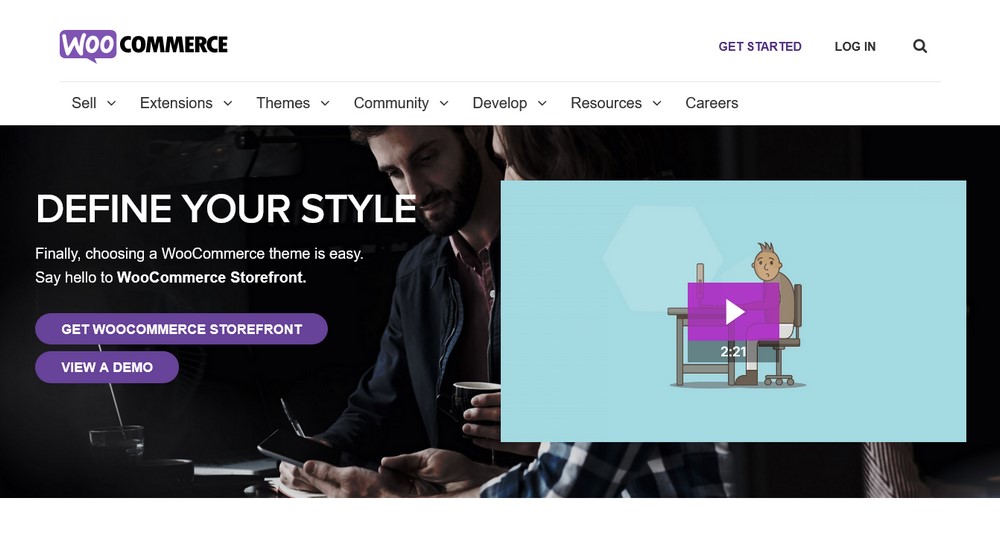
WooCommerce Storefront is a free theme built and maintained by the WooCommerce team. That means you know you are covered as far as integrations with WooCommerce and WooCommerce extensions are concerned!
WooCommerce Storefront is a clean and straightforward design that allows you to customize and build on your store the way you want to using the customizer.
The theme is basic but features a responsive layout for enhanced SEO performance.
Shophistic Lite
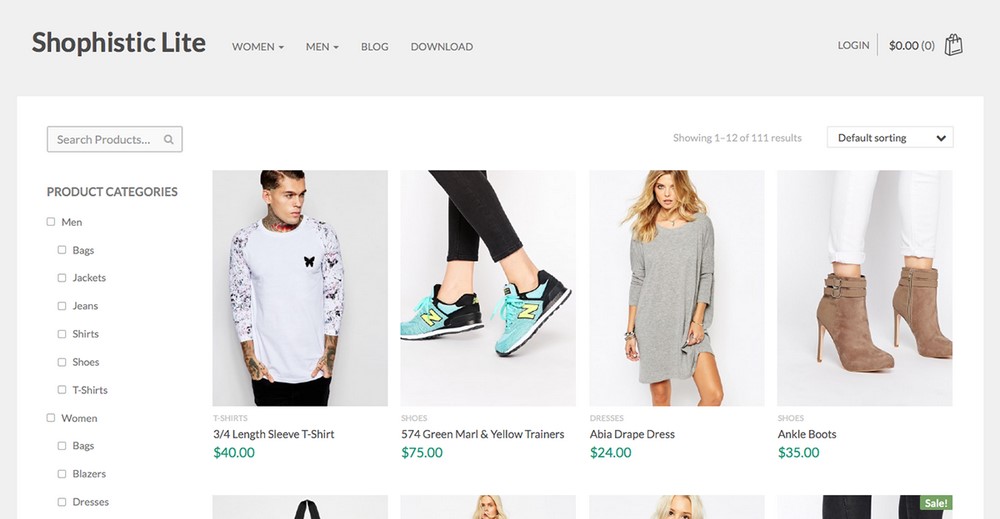
Want a simple and minimalistic free WooCommerce theme that gets the job done? Try Shophistic Lite. The responsive layout does away with the bells and whistles and displays your products very effectively.
With Shophistic Lite, you can quickly have your online store up and running. Brand your store just the way you want by customizing every store element. Change colors, typography, menus, and do more right from your admin panel. The theme is translation-ready and optimized for search engines.
OceanWP
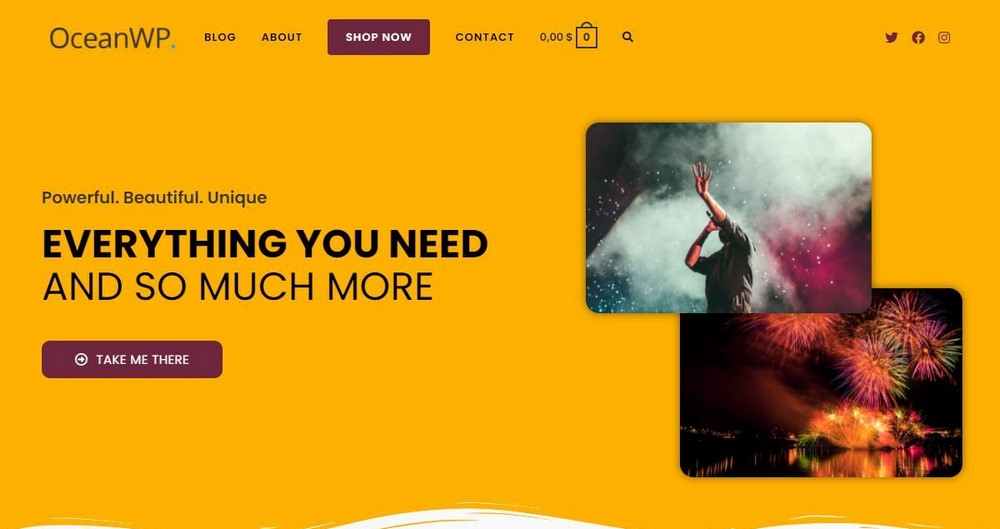
OceanWP is a very popular multi-purpose free WordPress theme that can build any kind of website. Build amazing and professional-looking blogs, corporate websites, or even online stores using the lightweight OceanWP theme.
The one-click import feature allows you to select a pre-built website demo template of your choice and launch your website quickly. This flexibility extends to various plugins and tools, including product demo software like Demoboost, making it easy to showcase your offerings effectively.
By enabling the multi-step or distraction-free checkout process, this WooCommerce ready theme helps increase conversion too, which is neat.
Petite Stories
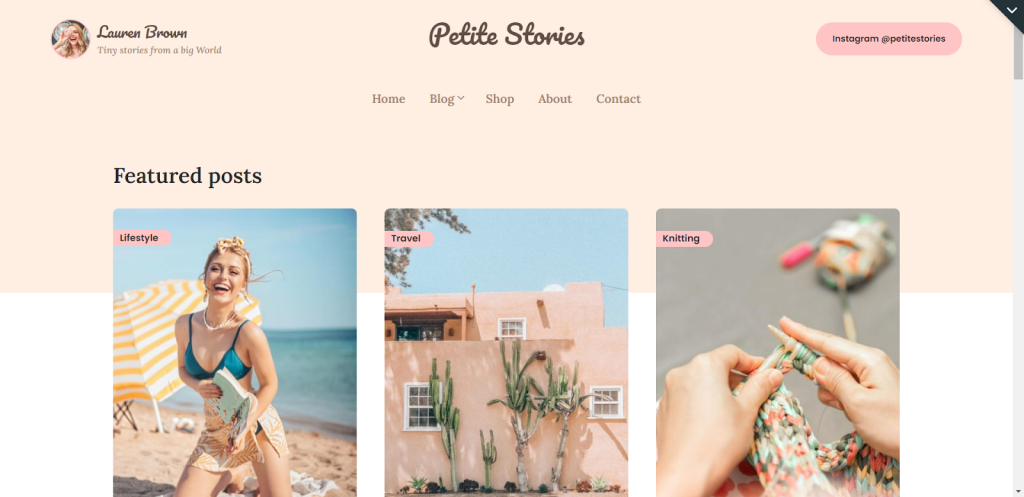
Petite Stories is the latest blog and influencer theme from SuperbThemes, who’s known for creating lightweight and search engine optimized WordPress themes. Petite Stories is available in both a free and premium version.
The Petite Stories theme is perfect for modern influencers who create content for social media. It’s optimized for AdSense and other affiliate programs which makes it easy for influencers and bloggers to monetize their website.
The theme is fast and SEO friendly. Petite Stories is also fully GDPR compliant, ideal if you do business in the European Union.
Th Shop Mania
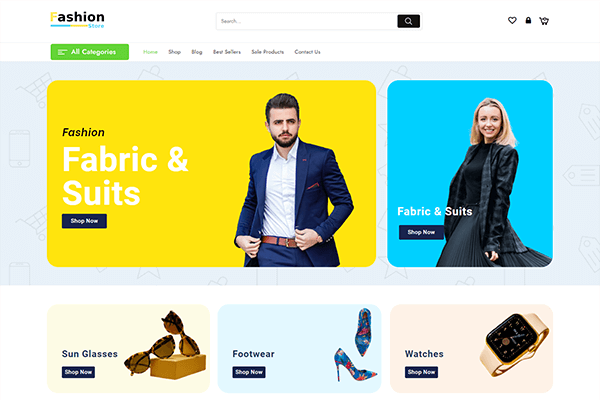
Th Shop mania is a free builder-based WooCommerce theme. It has a modern and minimalist design which will help you in creating any type of shopping website.
The theme has many advanced options and very attractive demo templates which will give lots of opportunities to welcome customers, introduce them to your business, and sell your products.
This beautiful theme will provide all the necessary functionality, all wrapped up in a fully modern and stylish design. The theme integrates with WooCommerce, Th Advanced Product Search, Th Woo Cart plugin, Th Product compare, Th Variation Swatches plugin and lead form builder plugin which will help you in designing a perfect online store.
Inspiro Pro
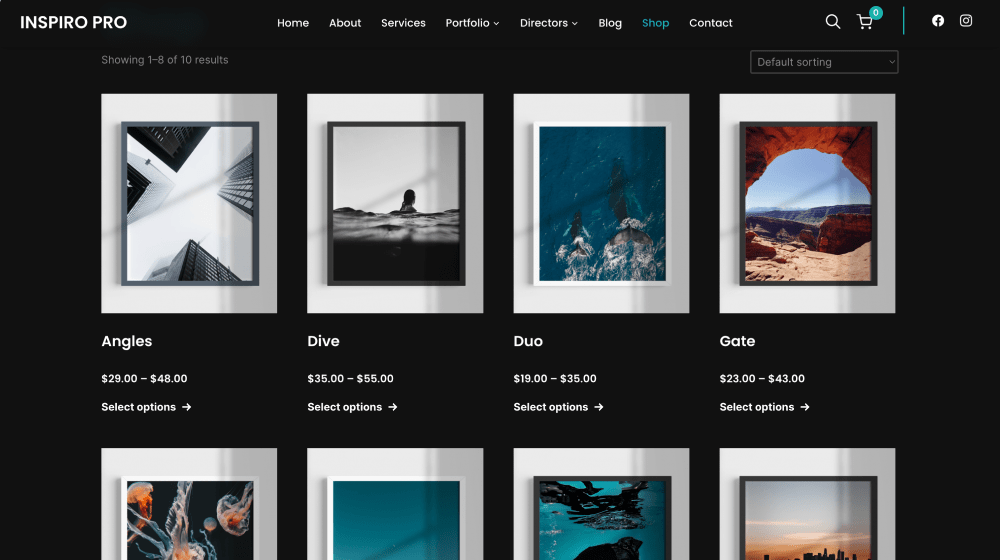
Inspiro Pro is a premium WooCommerce WordPress theme designed for those looking to create a professional and high-quality online store.
It offers a modern and clean design, full-screen slider, customizable homepage sections, and multiple layout options for your products and product categories.
Inspiro Pro is highly customizable, allowing you to adjust colors, fonts, and other settings to match your brand or personal style. It is also optimized for performance and SEO, ensuring that your online store loads quickly and is easily found by search engines.
With Inspiro Pro, you can create a visually stunning and effective online store that will help your business thrive!
Shopstar!
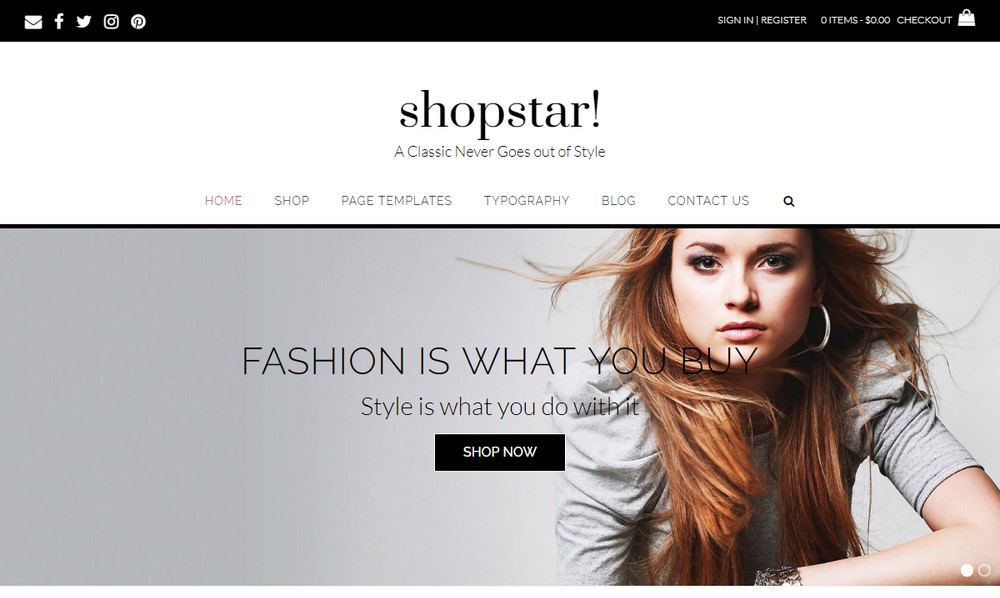
Shopstar! is a stylish WooCommerce theme ideal for a fashion store. The simple, yet highly effective, design lets your product visuals do all the talking. The theme comes integrated with plugins such as SiteOrigin’s Page Builder, which makes it easily customizable.
Using the beautifully designed Elementor page layouts, you can have a fully functional online store up and running in a matter of minutes. To top it all, the fully responsive theme makes your store look great across all devices.
Customify
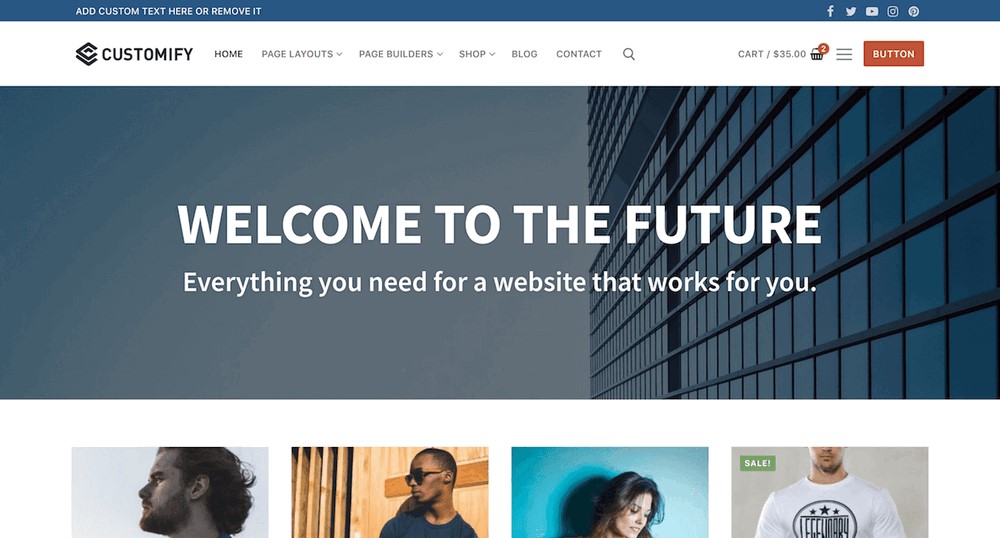
Customify is a lightweight and multipurpose WooCommerce theme. With a comprehensive WYSIWYG header and footer builder, you can easily create and customize your website header and footer across all devices.
The theme is also page builder-ready, allowing you to use your favorite page builder to customize pages.
The theme is SEO optimized using best practices for more search engine friendly stores. In addition to WooCommerce, Customify is compatible with other third-party plugins, such as Yoast, OrbitFox, BuddyPress and many others.
eStore
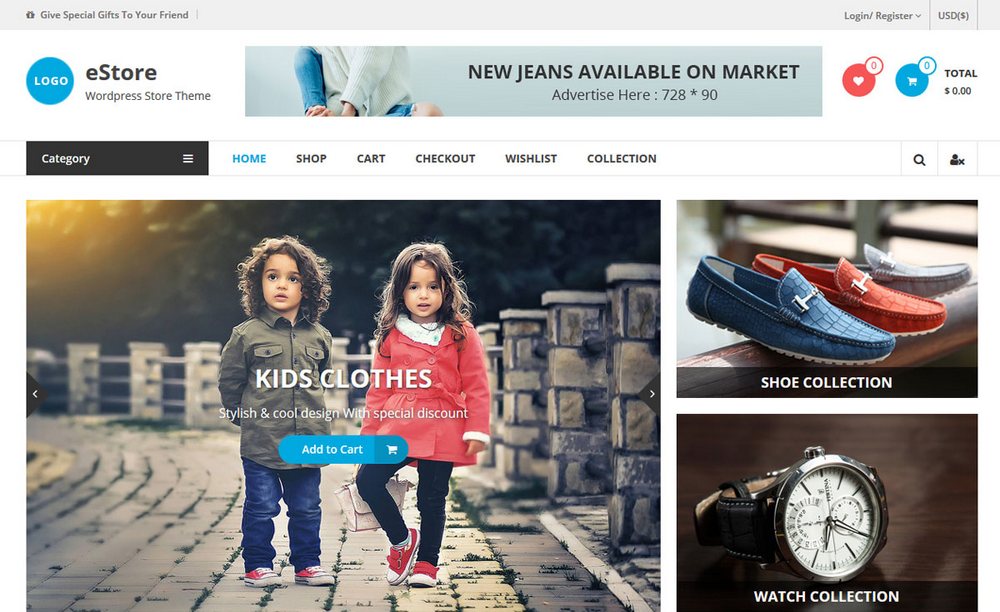
eStore is a popular WordPress theme that is fully integrated with WooCommerce. The theme is lightweight and built for speed and performance. It loads in under 1.5 seconds and is optimized for search engines.
Customize the theme and brand it to suit your needs by altering the primary color options, category color options, advanced typography, and more.
Launch your website quickly using the one-click demo import feature. Use any of the professionally designed starter sites with just a single click. eStore is compatible with popular page builders, such as Gutenberg, Beaver Builder, Brizy, Elementor, and SiteOrigin.
Qi Theme
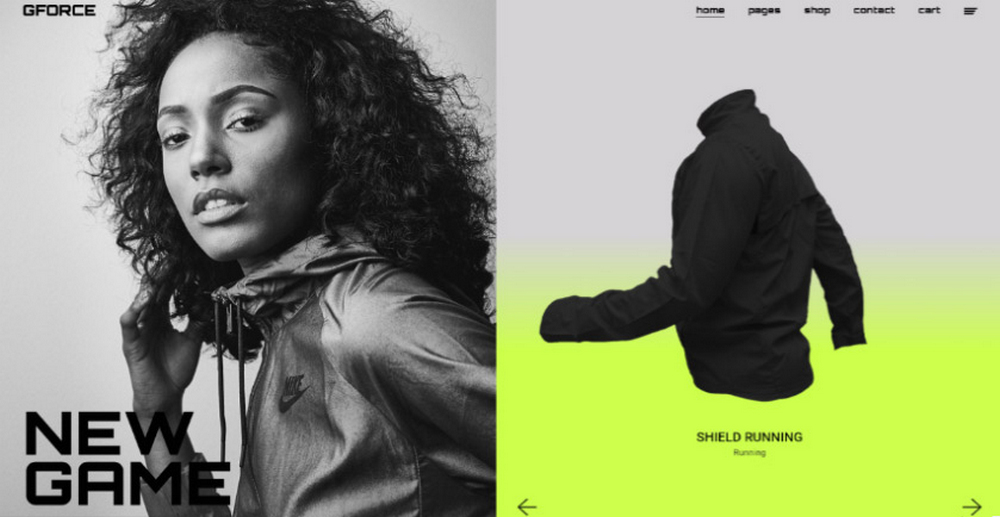
The beautiful Qi Theme has a professional and attractive design that allows you to create a great looking WooCommerce store with ease. It comes from an award-winning team of creatives, and has more than 150 demos to choose from, a rich collection of premade layouts, portfolio pages, and features that can easily meet the needs of any type of website.
The Qi Theme seamlessly integrates with WooCommerce and includes fully customizable store functions. Those functions include single product layouts for showcasing items in a wide variety of ways, product reviews, product widgets, time labels and many more features.
If you sell virtual items, the theme even has a layout of downloadable products. It’s a genuinely useful theme!
Flash

Flash is a feature-rich free WordPress theme used to create an online store using WooCommerce. Flash is fully integrated with WooCommerce and offers some additional features such as layout options for your store pages and displaying a cart icon in the menu area.
Flash is compatible with popular page builders, such as Elementor, Brizy, SiteOrigin, Beaver Builder, and even the Gutenberg block editor.
You also get access to 15+ pre-built starter sites to speed up your website development process. Use the one-click import feature and launch your website quickly and easily.
Mesmerize

Mesmerize is a multi-purpose free theme that can be easily customized to create just about any kind of site. To develop unique websites, combine design options like background, graphic separator, overlay, header layout, spacings, and more.
Mesmerize is WooCommerce ready and includes pre-designed store pages such as product details, cart, checkout, user account, and other key pages. You can also use pre-designed sections to promote your products on the home page.
Mesmerize is entirely responsive and has a navigation system explicitly optimized for mobile devices.
Hestia
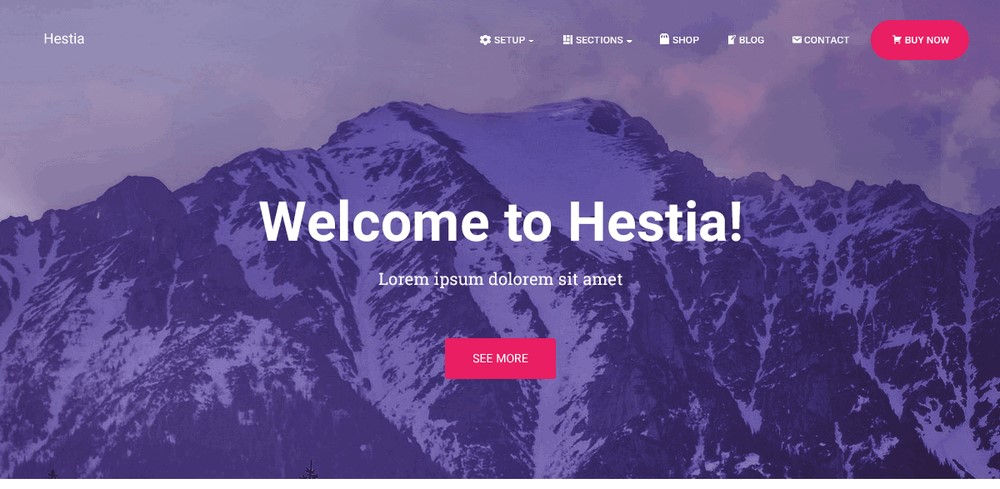
Hestia is a stylish one-page WordPress theme perfect for any kind of business. Whether you are building a standalone website, a portfolio site, a corporate website, or even a WooCommerce store, Hestia is a great fit.
The theme is page builder-ready and is seamlessly integrated with Gutenberg and other popular page builders, such as Elementor, Beaver Builder, Brizy, Visual Composer, and others. With the customizer, tweaking your pages hasn’t been easier.
The theme is mobile responsive and search engine friendly too!
Idyllic
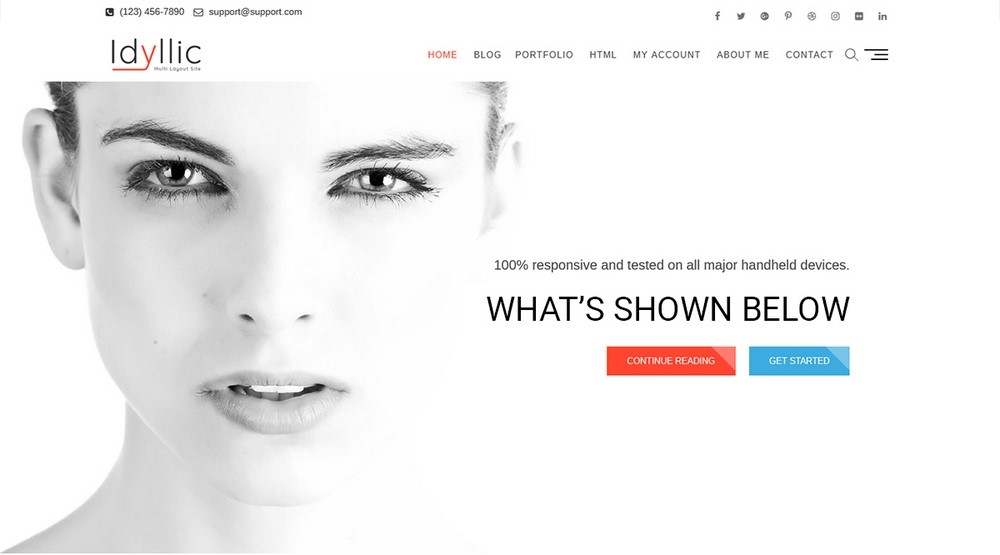
Idyllic is another multipurpose, free WordPress theme that can create stunning websites. With seamless integration with WooCommerce, you can build your eCommerce store quickly without writing a single line of code. Add your products, and you are good to go!
Idyllic is fully responsive and is pixel perfect on any screen size. The theme is optimized for speed using a minimalist and clean code. The theme is translation-ready and can be easily tweaked using the customizer.
MaxStore
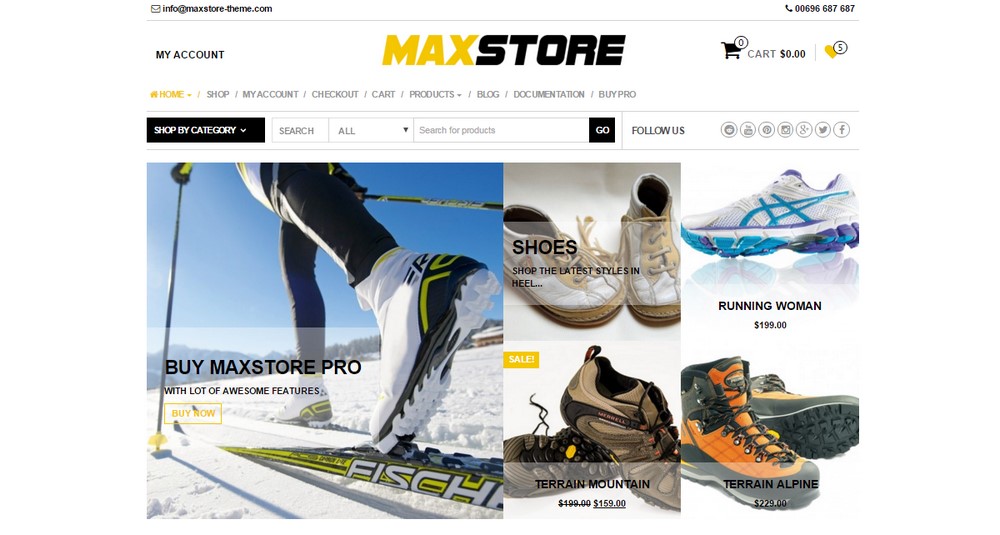
MaxStore is a lightweight, free WooCommerce theme ideally suited to build an online fashion store. The theme is fully compatible with WooCommerce and comes packed with several dynamic and easy-to-use built-in features to help configure the store just the way you want.
The theme is responsive and looks perfect across all devices. The translation-ready theme ensures that you can easily translate your store to your native language.
Best Premium WooCommerce Themes
Now that we’ve covered the best free WooCommerce themes around, let’s get into some of the best premium WooCommerce themes.
While you can start an online store using any of the themes mentioned above for free, most of them have a premium version. Understandably, the premium themes come with more features, functionality, and support.
For instance, our Astra theme is free. We also have a Pro version that comes with additional WooCommerce features. Some include grid settings, infinite scroll, off-canvas sidebar, quick view, a dropdown cart, and so much more.
Let’s dive into our list of premium WooCommerce themes!
Divi
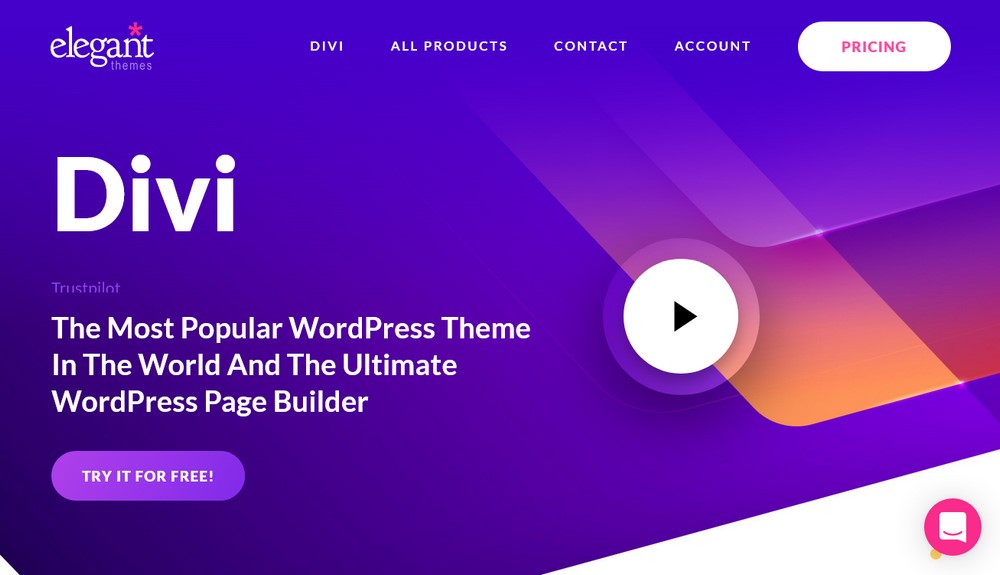
Divi is a popular WordPress theme fully integrated with WooCommerce and offers WooCommerce specific integrations. You can create spectacular website designs with relative ease with an impressive visual builder.
Using custom WooCommerce modules, you have complete control over the design of your store pages. You can decide what needs to be shown on your product pages or move them around using the drag-and-drop feature.
With the Divi theme, you can choose from over 100 WooCommerce layouts to build your online store, making building a store a breeze.
Artemis
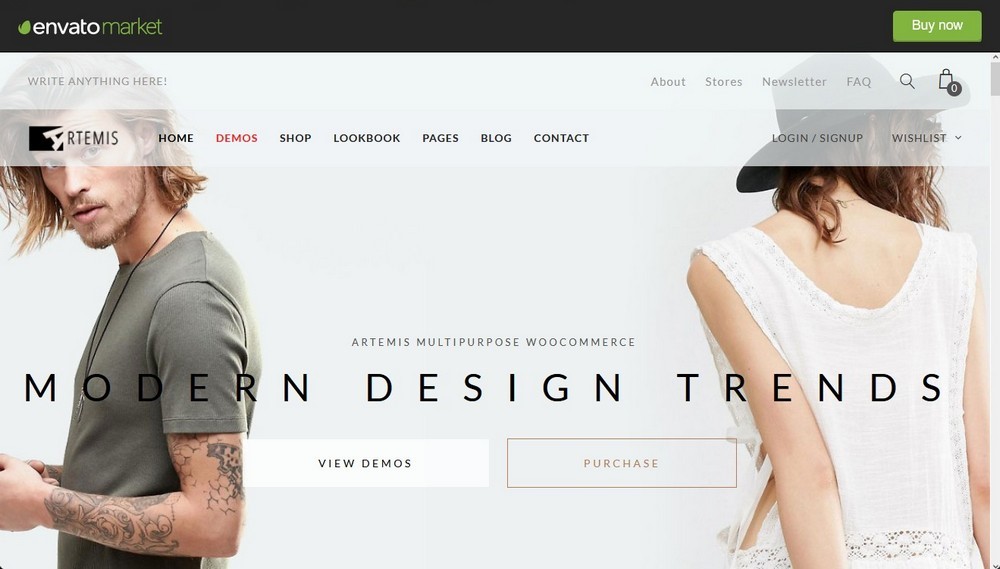
Artemis is a fully responsive WooCommerce theme to build stylish online stores. The theme provides several website demos to create fashion stores, watch stores among others, to get you started quickly. Each demo can be fully customized to suit your requirements.
Artemis is compatible with page builders, such as Elementor, and comes with 18+ additional creative eCommerce widgets, specifically for the page builder.
Additionally, you’ve got a collection of pre-built sections that can be easily imported to your page.
Total
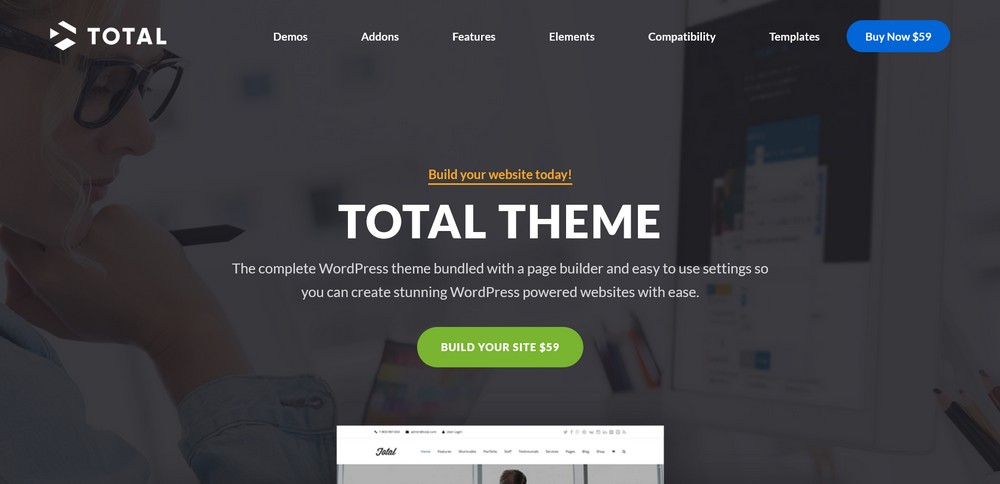
With Total you can easily create an eCommerce store thanks to complete WooCommerce integration, customization options and addon support. Plus the drag and drop page builder makes designing custom store pages easy.
The Total theme features an extended version of the WPBakery page builder which includes added elements for product grids, carousels, cart links and more. It also offers easy WooCommerce styling options within the WordPress Customizer for colors, fonts, header menu cart, shop and archive layouts and social sharing.
The theme includes quick import demos, ready to use section templates, a custom font manager, developer-friendly code and five star support – making it a great choice for your online store.
Metro
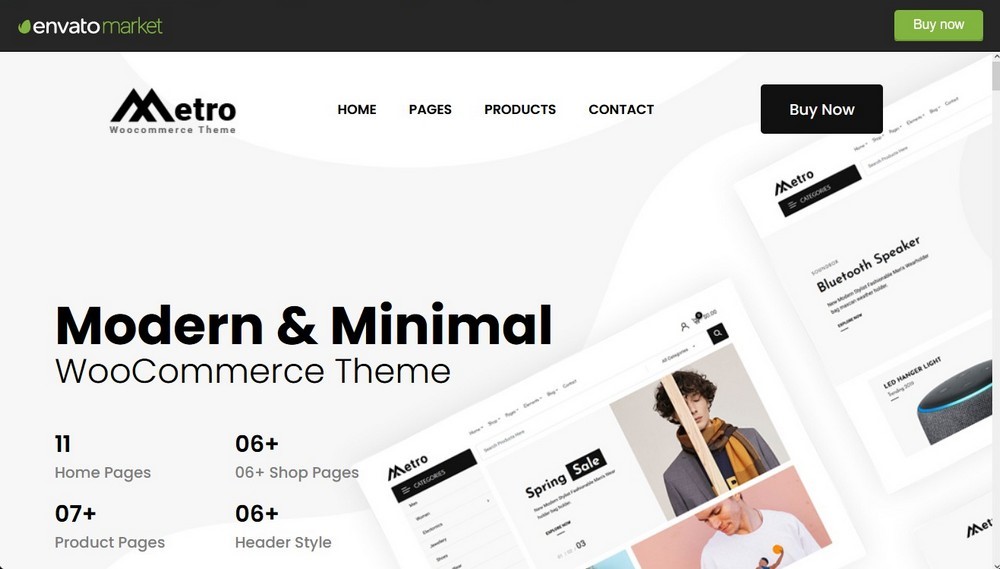
Metro is a minimalist yet stylish premium WooCommerce theme that offers a great user experience for store users. With a clean and minimalist theme, you let your products do all the talking.
Using the one-click demo importer, you can install a well-designed template quickly.
Metro incorporates some premium plugins, such as WooCommerce Variation Swatches Pro, WooCommerce Variation Images Gallery Pro, and WP SEO Structured Data Schema Pro, at no extra cost to enhance the overall store experience.
Hongo
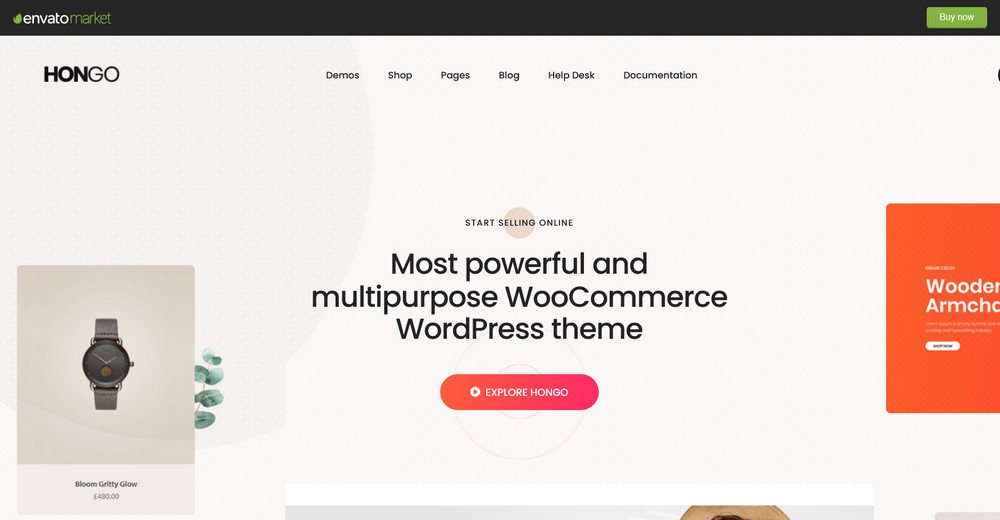
Hongo is a lightweight premium WooCommerce theme that can create any kind of online store. Whether it is a fashion store, a furniture store, an electronic store, or sports store, you’ve got 11+ impressive designs that you can use to launch your online business.
The responsive and search engine optimized theme comes packed with a range of features and functionality. Choose from 10+ modern styles to list your collection, 7+ elegant product page styles, 200+ customizable elements, ready-made templates, 125+ creative content pages, and a whole lot more.
Whether you’re a WordPress expert or a beginner, you can easily customize your theme using a drag-and-drop page builder, making this a solid bet for any site.
Goya
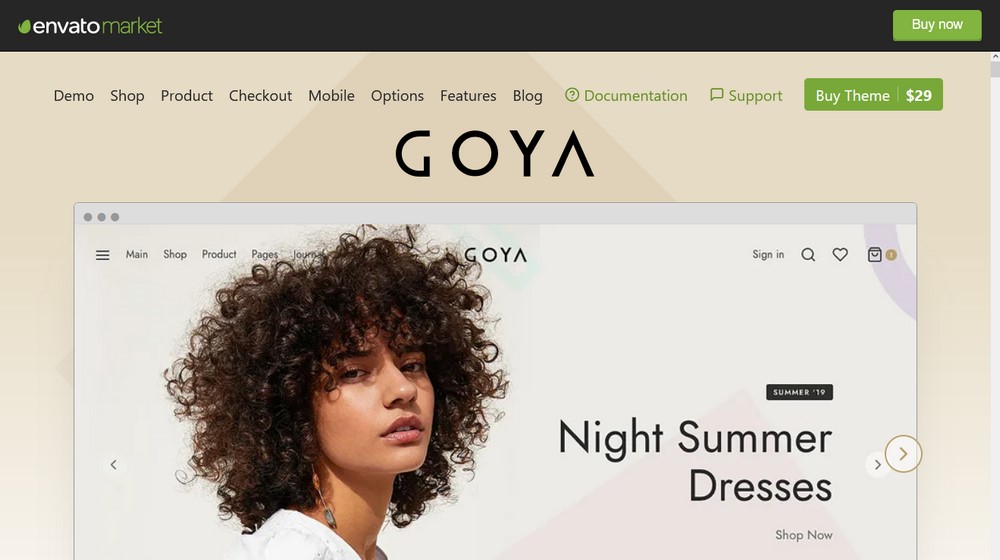
Goya is another one of those minimalist and straightforward themes that focus on your products.
Goya provides a perfect shop layout clubbed with some impressive features, such as a quick view, mini-cart, login popup, modal popup, to name just a few.
The fully responsive theme ensures that your customers have the best user experience across all devices. Using the one-click demo import, you can have your website ready in a matter of minutes. A distraction-free checkout experience helps increase sales and reduces the bounce rate too.
TheGem
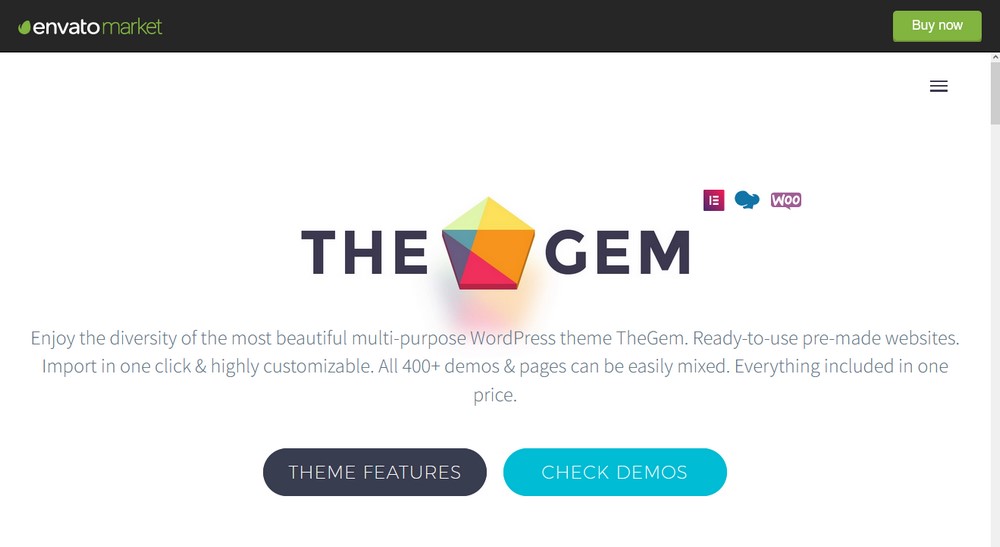
TheGem is a stylish WooCommerce theme built for speed and performance. It comes with 400+ pre-built creative website templates that can be used for just about any industry or niche.
From agencies to businesses, photography to portfolio websites, LMS to landing pages, blogs to online stores, there’s a lot you can create using TheGem.
The theme comes bundled with WP Rocket, which helps boost your WordPress site’s performance. In addition to the 400+ pre-built website demos, you have 30+ unique elements, customizable skins, 250+ style options, additional Elementor extensions, and a whole lot more to help build unique and stunning online stores.
ekommart
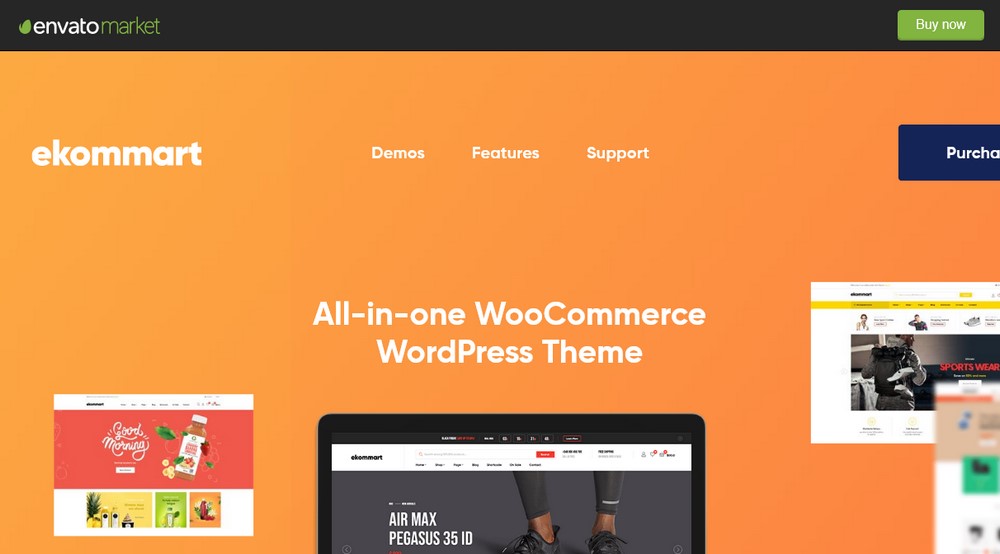
Whether you’re selling a single product or selling multiple products, the ekommart theme has you covered. ekommart is a premium WooCommerce theme where can create any kind of online store. The theme comes with 23+ pre-built homepages that can be easily installed with just a single click.
Use your favorite page builder, such as Elementor, to build pages. Choose from various portfolio layouts, 3+ layouts for product pages, stylish header and footer options, inner page options for multiple niches, mega menu, and several other fantastic options.
Want to convert your online store into a marketplace? With in-built Dokan Multi-vendor Marketplace plugin support, you can easily convert your online store into a marketplace.
Rey
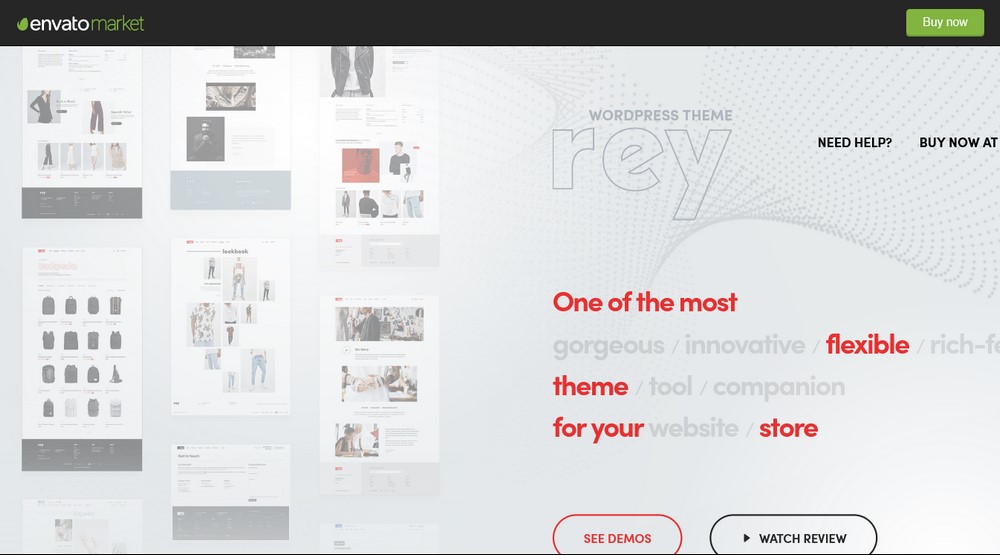
Rey is a feature-rich premium WooCommerce theme that can be customized to create an online store, a furniture store, an apparel store, or just about any store. Everything can be easily customized, from product grids and product variations to image galleries and page layouts.
Rey comes with several features that help build gorgeous store designs. The theme is also compatible with the Elementor page builder. So, whether it is your store header, footer, mega menu, or any element, you can easily customize them using your favorite page builder.
Lens
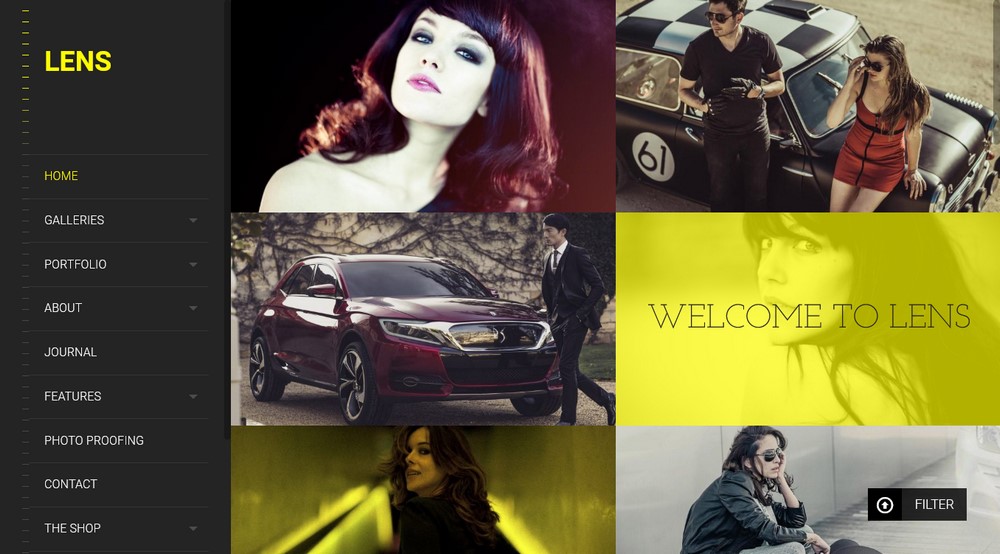
If you’re a photographer and would like to sell your photos online, Lens is the perfect WooCommerce theme. It’s a theme that lets you display your work aesthetically, whether by full screen slideshows or grid-based photo galleries, you can show your work off at its best.
Engage users by fast yet super smooth transitions to display your photos. You could also include videos within your gallery slider or grid image. Once you’ve included all the pictures,you can share them socially with powerful social media integrations, such as Tweets widget, article sharing on Facebook, and more.
The fully responsive and retina-ready WooCommerce theme is compatible with WPML, allowing you to translate everything on your store for a much wider reach.
Velure
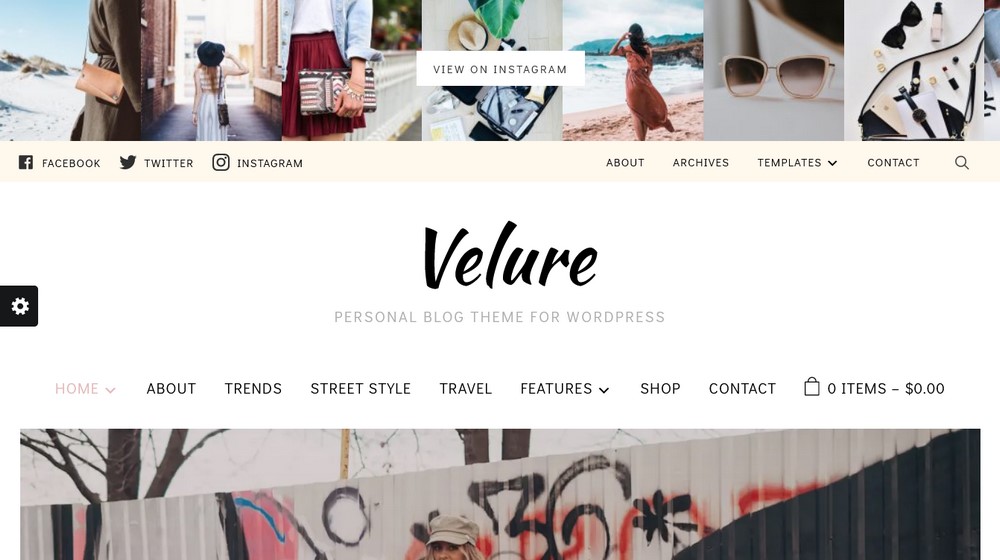
Velure is an attractive WooCommerce theme crafted for the fashion and lifestyle industry. It boasts of several features, one of which we like is the ability to display a bar with your Instagram feed, among several other unique widgets. You can add feeds from other social media platforms too.
With an advanced theme panel, you can customize every bit of your theme to suit your needs.
Velure is fully responsive, allowing the theme’s layout to adapt automatically to any screen resolution. Using the one-click demo importer, you could quickly get your store up and running so you can begin selling right away.
Neto
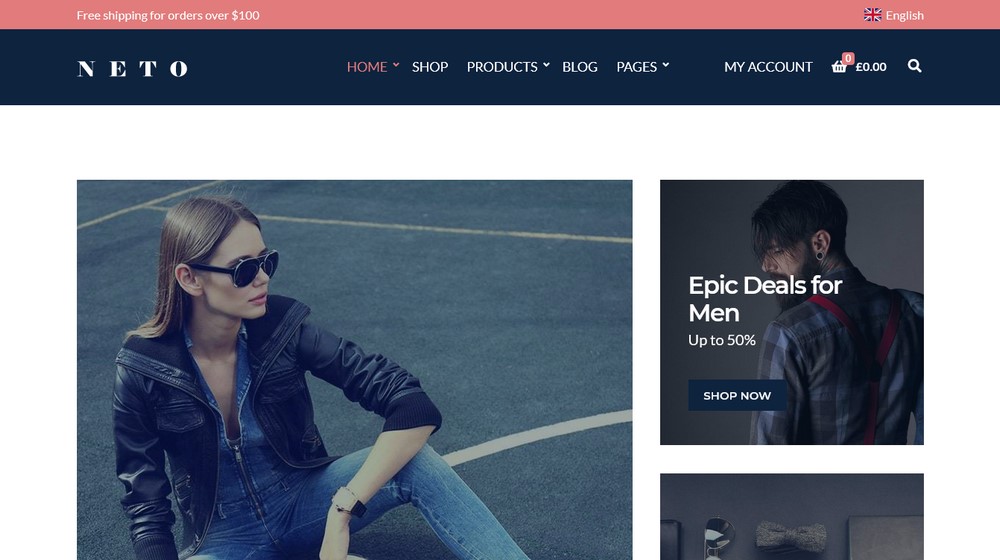
Neto is a lightweight and feature-rich WooCommerce theme. It offers dozens of customization options that allow you to tweak your store the way you want.
Neto is page builder-ready, allowing you to customize every detail of your website using your favorite page builders, such as Beaver Builder, Elementor, and Divi.
Neto is mobile optimized and works great across all device sizes. In addition to the deep integration with WooCommerce, Neto is compatible with other third-party plugins, such as Yoast SEO, WPML, Toolset, Mailchimp, WP Forms, and others.
PeakShops
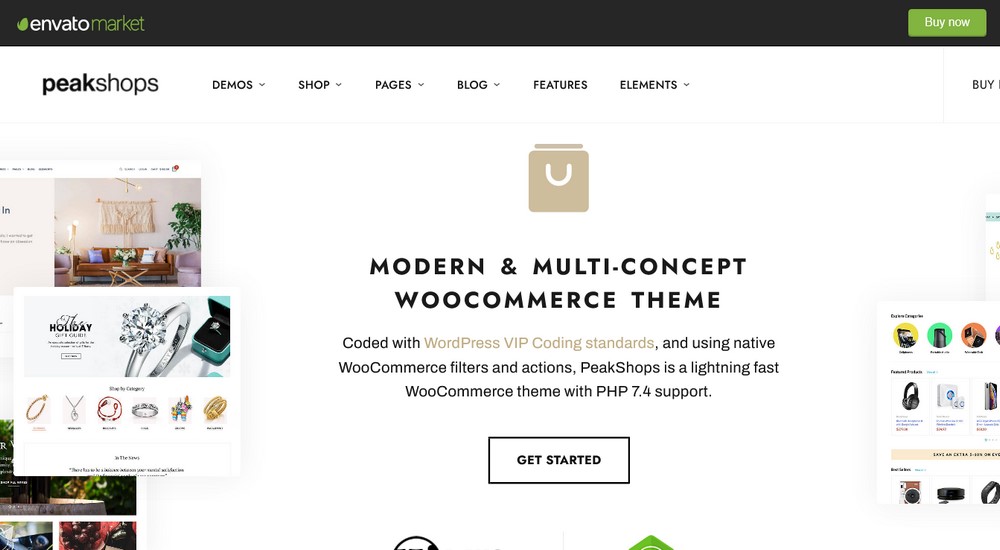
PeakShops is a lightweight WooCommerce theme coded with WordPress VIP coding standards. This ensures that your theme will be compatible with all future versions of WordPress and WooCommerce.
PeakShops comes bundled with several pre-built website demos that can be used to quickly create a website for just about any niche.
Speed up the entire website development workflow by choosing from a growing list of 140+ elements and section templates, all from within the WordPress post editor.
Merchandiser
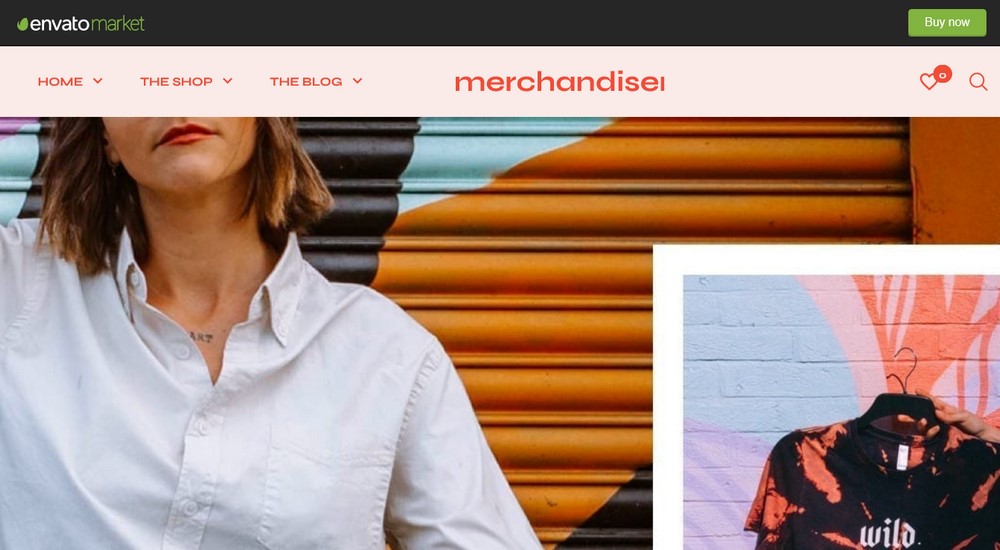
Merchandiser is a block-based WooCommerce theme with easy-to-use customization options. With the one-click import feature, you can jump-start your development process with any demo website.
You could use the native Gutenberg block editor or choose from any of the popular page builder plugins. With the easy-to-use interface, you can quickly set up your online store even if you are starting.
It’s a fast, simple, attractive way to build an online store!
Anon
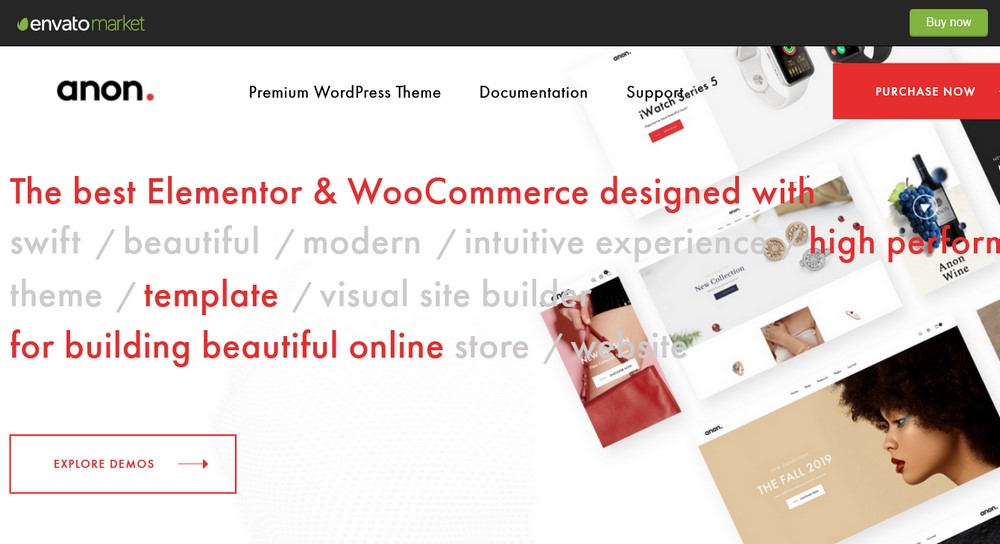
Anon is a modern and minimalist design that helps you quickly get an online store using WooCommerce up and running. It makes building a store even easier with simple installation and one-click import features.
The theme is built for speed and is SEO optimized too.
Anon comes bundled with several premium plugins, such as Clever Addon for Elementor, Clever Swatches, Clever Layered Navigation, and Clever Megamenu.
Airi
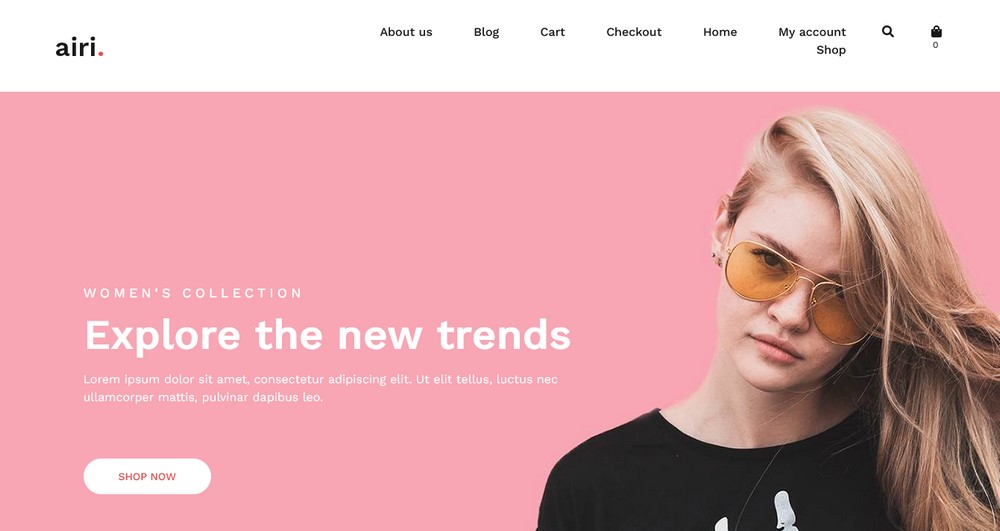
Airi is a lightweight and flexible WordPress theme that can be used to create an engaging online store. The theme offers WooCommerce support, making it easy to sell your products.
With deep Elementor integrations, all the layouts and elements in the Airi theme can be easily tweaked to make it unique or stand out from the crowd.
The theme is translation-ready and follows the best WordPress coding practices.
How to Install a WooCommerce Theme
Once you’ve decided on a WooCommerce theme, it’s time to install in on your WordPress website.
While there are some additional settings such as shipping and payment gateways to be taken care of, installing a WooCommerce theme is no different from installing any other WordPress theme.
We’ll show you how!
Step 1: Install a WooCommerce Theme
Before installing a WooCommerce theme, we’re assuming you have WordPress installed on a hosting server that supports WordPress and WooCommerce.
Want help with your WordPress installation? Check out our article on some straightforward methods to install WordPress.
Once your WordPress installation is in place, navigate to Appearance > Themes > Add New.
You could install any of the free or premium themes mentioned in this article. However, we’ll go with one that we are sure of, and so does a million-plus users – the Astra theme.
You should find Astra among the popular themes. If it isn’t, search in the field provided.
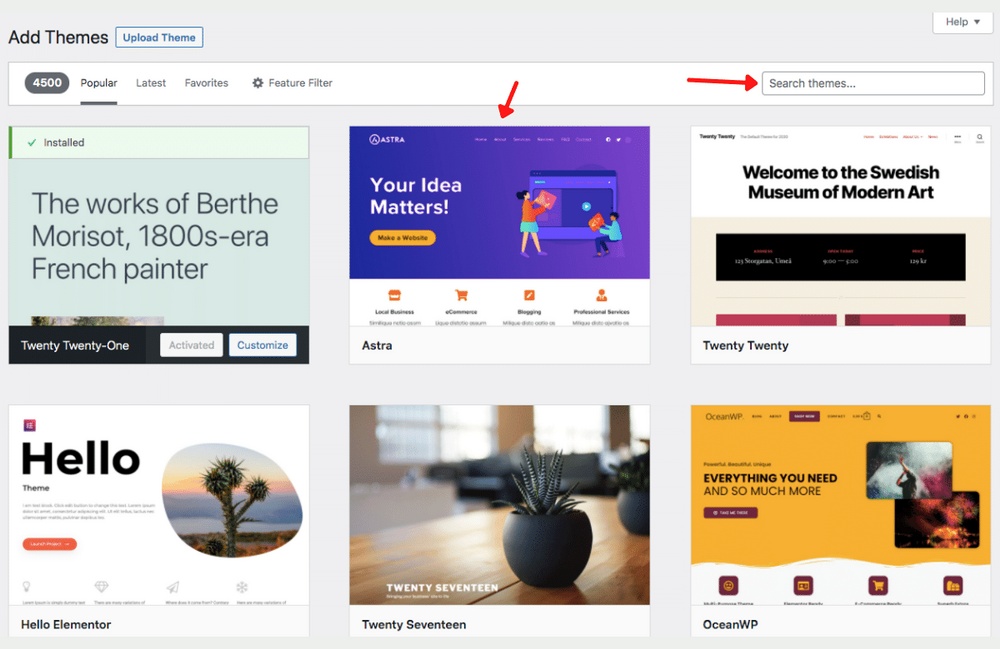
Click on install and then activate your theme.
Step 2: Install WooCommerce
Now that we’ve installed a WordPress theme, it’s time to install the WooCommerce plugin.
Head over to Plugins > Add New and search for WooCommerce in the search field.
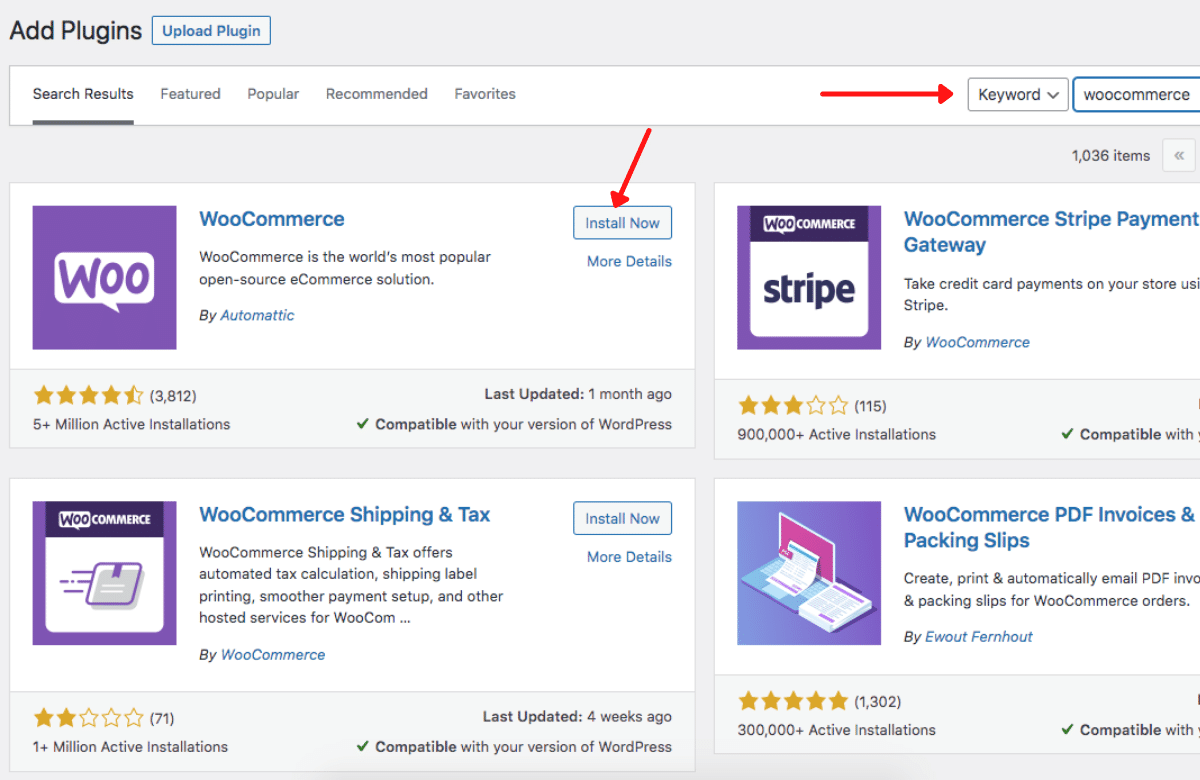
Install and activate the plugin.
If the plugin has been installed successfully, you’ll notice many new WooCommerce related links on the left menu. These links include WooCommerce, Products, Analytics, and Marketing.
Step 3: Import a Starter Template
We’ve installed the Astra theme and the WooCommerce plugin. The next important step is to import a pre-built website demo to help you get started with your store right away.
For which, we’ve got to install the Astra Importer plugin.
Head over to Appearance > Astra Options and click on Install Importer Plugin on the right-hand side of your dashboard.
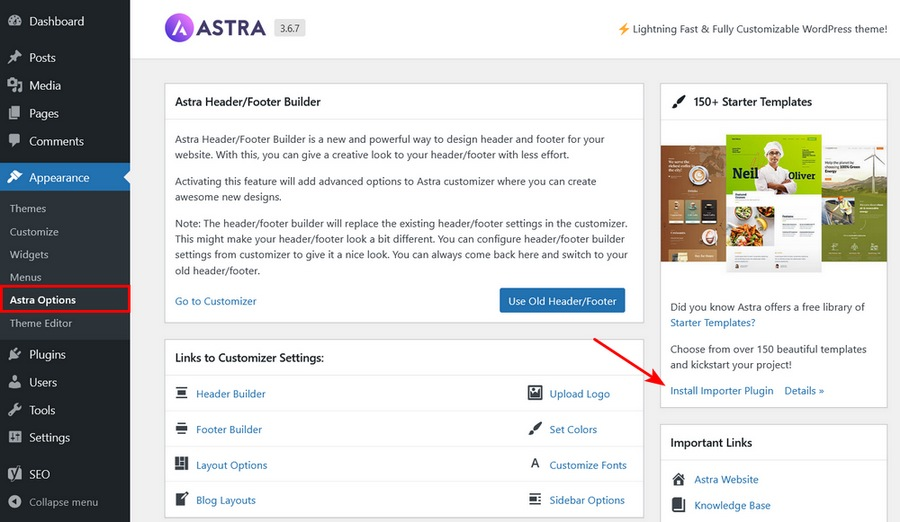
Once installed, you’ll be prompted to choose your preferred page builder. Select an option, and you’ll be directed to a library of professionally designed website templates.
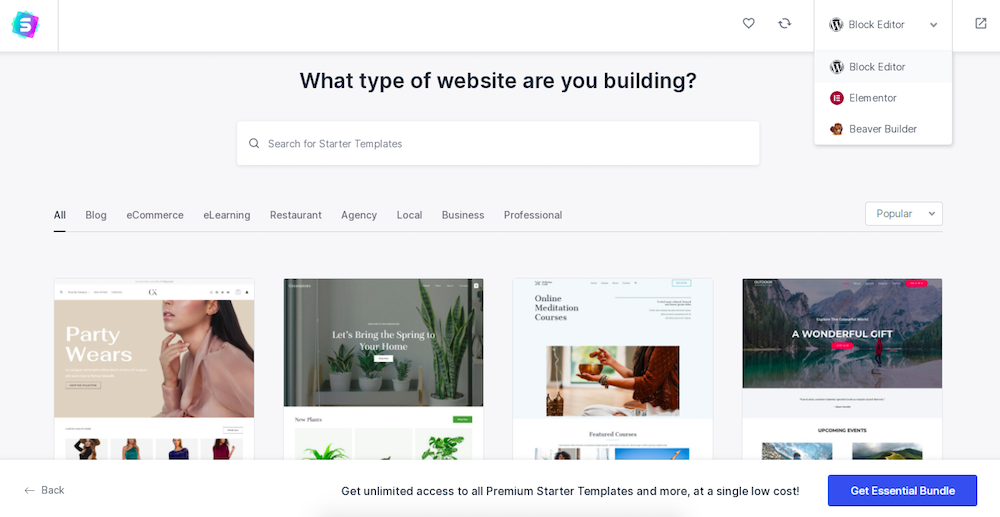
Here, you can select any website template based on a niche or industry of your preference. Some templates are free, and some require the Pro version of Astra.
Considering we are building an online store, go ahead and search for an ‘online store’.
Import a template of your choice, and just like that, your store is all but ready to be launched!
Step 4: WooCommerce Settings
As you’ve noticed, installing a WordPress theme and WooCommerce is pretty straightforward. WooCommerce makes adding your products even simpler.
However, you need to complete a few crucial settings before launching your store.
Head over to WooCommerce > Settings.
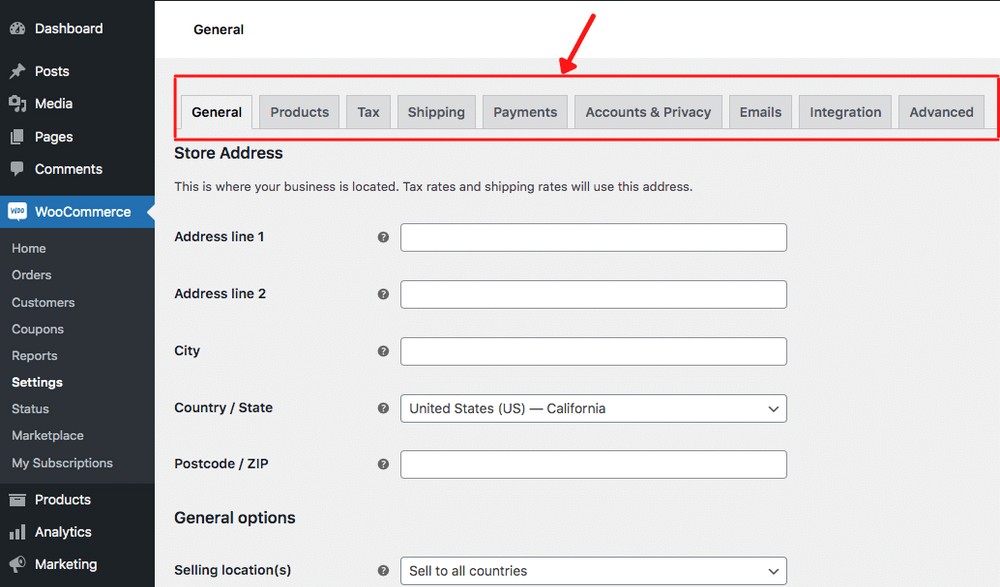
You’ll notice several tabs, such as products, tax, shipping, and payments.
You must explore and complete all the tabs before launching your store.
For instance, under the Payments tab, you get to integrate a payment gateway and accept payments on your online store.
Similarly, under the Tax tab, you get to create different tax slabs based on the delivery location.
WooCommerce Theme FAQs
We’ll now cover some frequently asked questions about WooCommerce themes.
What is the best theme for WooCommerce?
There are several themes out there that work great with WooCommerce. Like we’ve seen in this article, some of them are free while the others are paid.
When deciding on a WooCommerce theme, look for one compatible with WordPress and is updated frequently, is easy to use, has demo pages to help you out, is responsive, and is page-builder ready.
It would also help if the theme is translation-ready and supports mega menus. And most importantly, your theme must have a customer support team to assist when you need it the most.
Any WooCommerce theme that ticks all the boxes should be just fine but we would definitely recommend our very own Astra theme!
Does WooCommerce work with any theme?
Yes, WooCommerce works with any WordPress theme by default. Once you’ve installed a theme, all you have to do is install the WooCommerce plugin, and you should be good to go.
For any additional features and functionality, there are several WooCommerce related plugins and extensions that you can install on your WordPress website.
How do I change themes in WooCommerce?
To change themes in WooCommerce, simply head over to Appearance > Themes > Add New from your WordPress dashboard. It’s that simple.
However, if you are changing your theme on a live site, it’s recommended that you take a backup of your site or carry out the changes on a staging site. We wouldn’t want to take any chances on a live site that’s generating sales, would we?
How do I choose a WooCommerce theme?
You’d select a WooCommerce theme just like you would select any other WordPress theme. Look for one compatible with the latest version of WordPress, has been regularly updated, has been installed plenty of times, and has a high rating (preferably a 5-star rating).
Additionally, look for a theme that is responsive, optimized for speed, well optimized for search engines, and supports your favorite page builders.
We’ve made it super easy for you by listing the best free and premium WooCommerce themes in this article.
Is WooCommerce a plugin or a theme?
WooCommerce is the most popular eCommerce plugin that converts your WordPress website into a full-fledged online store. WooCommerce is an open-source solution that is free, flexible, and offers everything you need to build a store.
From adding your digital or physical products to managing inventory and orders, configuring shipping and payment options, generating in-depth reports, there’s a lot that WooCommerce brings to the table.
Which Is Your Favorite WooCommerce Theme?
When it comes to giving your store that perfect look and feel, there are tons of WooCommerce themes around that you can choose from. Some of which are free, and some are paid.
We’ve listed the 35 best WooCommerce free and premium themes for you to choose from. All of which ticks the boxes as far as what you should be looking for in an ideal WooCommerce theme.
So, which WooCommerce theme have you selected? Is it a free theme or a premium one? Do let us know in the comments below!



