Cross-Site Copy Paste Elementor Content
Replicate Elementor content from one website to another website with just – Copy and Paste.
Save Design Time By
Copying Your Designs Quickly To Another Website
We invest our valuable time in designing beautiful websites. But replicating just a piece of content might take time. It is always a good idea to be able to reuse something to save time and effort. This is where you’ll need to copy previously designed layout to another website and tweak it so you don’t need to start anything from scratch.
This was earlier possible with saved templates. But, it’s made a lot easier with just copy and paste! The Cross-Domain Copy Paste feature allows you to easily copy a piece of content designed with Elementor and paste it in the required position on another website.
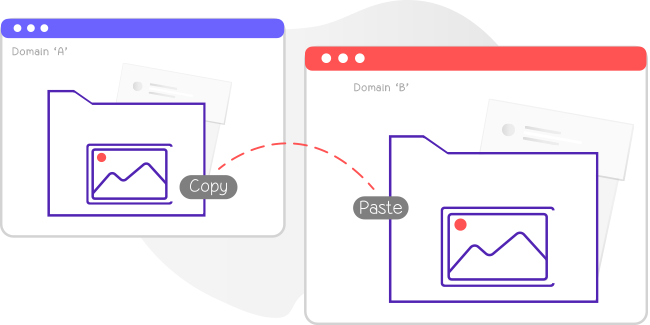
No More Import and Export Needed!
Replicate Content in 4 Clicks!
The current process of duplicating or copying content using Elementor requires a chain of actions and is limited to a single site only. You cannot copy paste a piece of content to another website. But, the Copy-Paste feature serves this purpose.
- Right-click on the content
- UAE Copy it
- On another website, right-click on the editor
- And UAE Paste it
Done!
No Worries about Styling
The Copied Content Brings It Along!
All style attributes give a unique look to the content. So don’t leave it behind - copy it. This copy-paste feature carries forward the styling of the copied piece of content and puts it on the new website too!
All inline color, typography, border, shadow, and other style settings are copied along with the content. This saves all the rework!
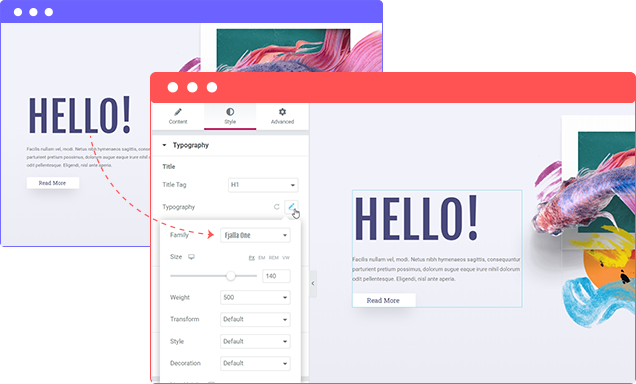
Duplicate Full Page [New Feature]
Copy Everything from Elementor Page
No matter what you have added to your Elementor page, all can be copied with this awesome UAE feature. Whether it is Elementor widgets, UAE widgets, or third-party widgets/features, everything can be copied.
You can copy the entire page just with a click and paste to the Elementor page on another domain. This is a powerful feature that lets you duplicate an exact page on a different domain.
Need To Copy Part of the Page? Go Ahead!
Copy Sections
Copy the entire section and column with all data in it.
Copy (All) Widgets
All Elementor widgets including third-party widgets can be copied.
Copy Images & Videos
Along with text, images and videos from sections will be copied.
Frequently Asked Questions
Where Can I Find This Feature? How to Activate It?
This feature comes with the Ultimate Addon for Elementor plugin. You can enable it from the plugin page under Settings > UAE.
Do We Need Elementor Pro for the Cross-Site Copy Paste Feature to Work?
No! You can use the Ultimate Addons for Elementor with free Elementor and still have fun copying the content from one website to another 🙂
Does This Feature Replace the Need to Save Templates Using Elementor?
Yes! We found many users wanted to use the save template feature of Elementor that allowed them to save sections and page templates for future use. This is where you can do that easily without having to save the template and export / import them to another website.