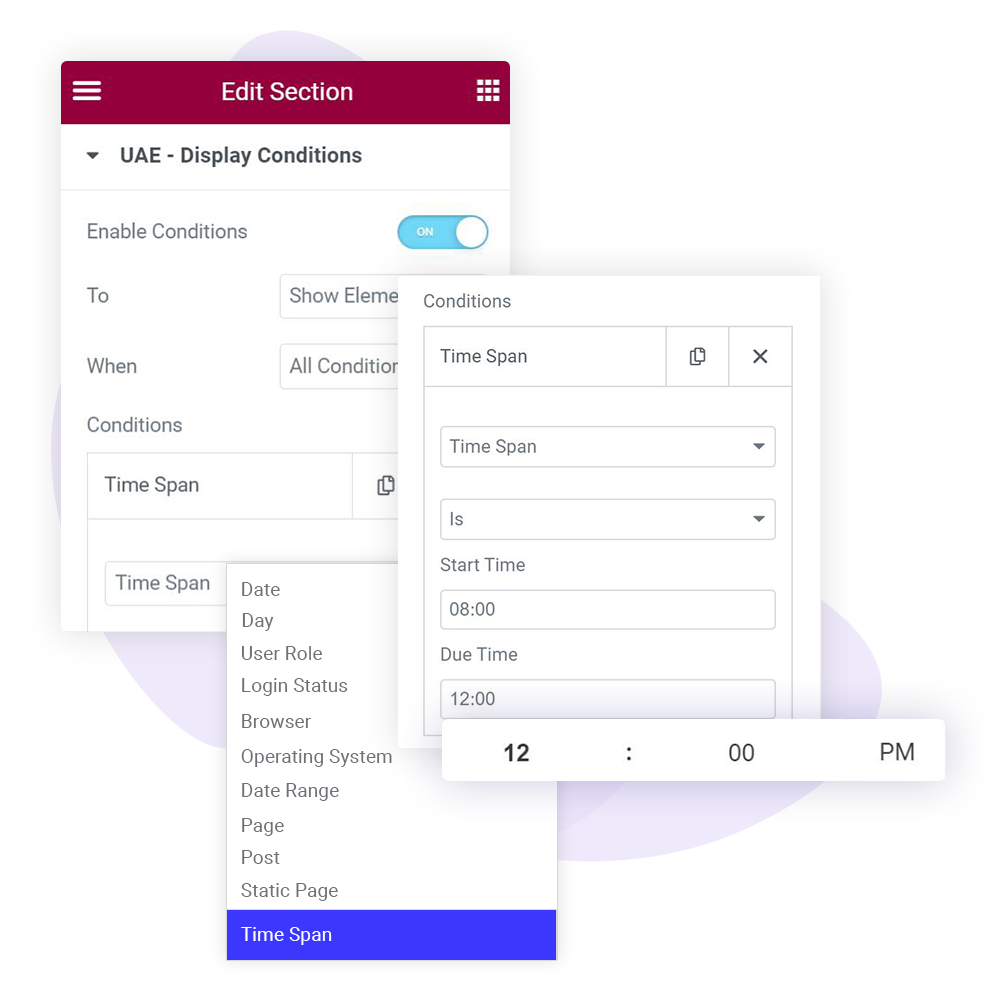Manage Content Visibility for Better User Experience
Display Conditions is an advanced feature that lets you control content visibility based on various factors. You can display/hide content based on different custom controls and personalize the user experience.


Watch Walk-through Video
Enhance User Experience
Customise Content Visibility
Display Conditions give you the flexibility to manage the visibility of any Elementor widget, section, and column based on various scenarios such as date, browser, operating system, login status, and so on.
This way you can customize the content display and create a personalised user experience.
This way you can customize the content display and create a personalised user experience.
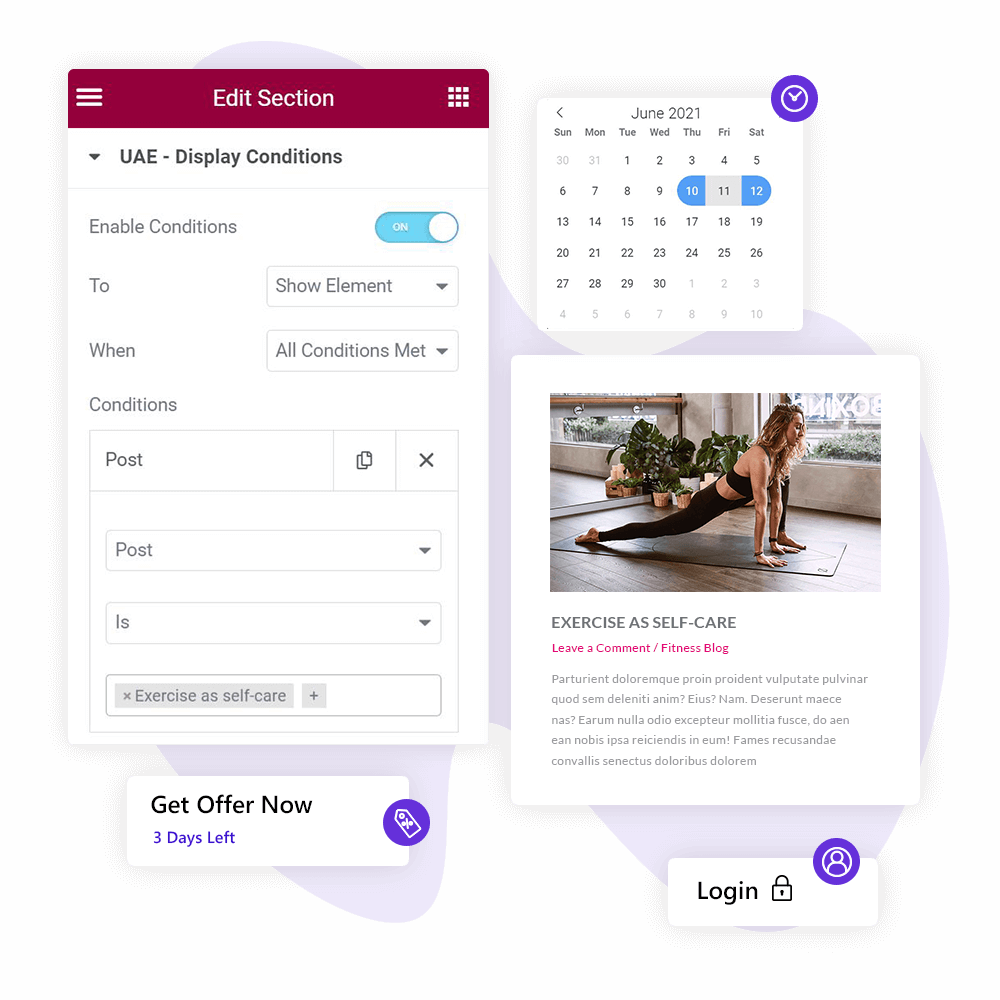
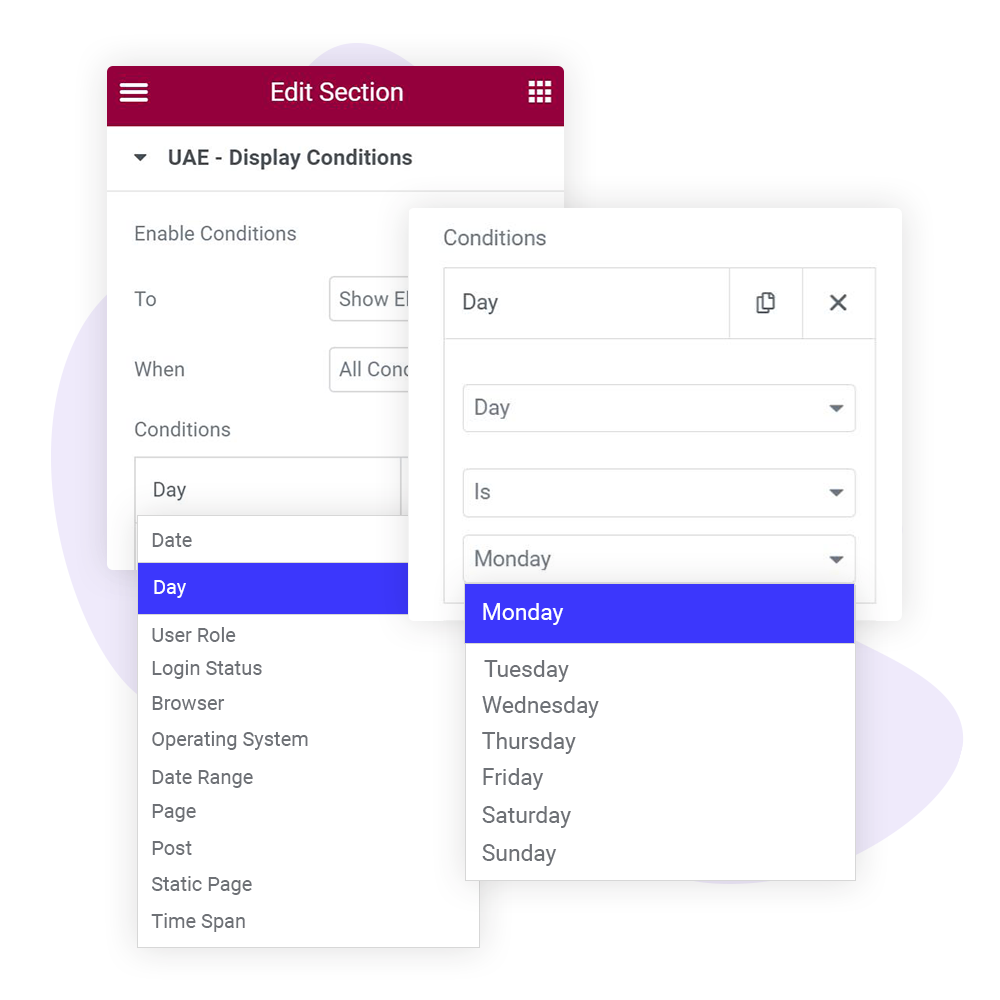
Decide Specific Interval
Day, Date, and Date Range
You can choose to display/hide content for a particular date or for a certain date range. You can even set any specific day of the week i.e. from Monday to Sunday.
Visitor Based Display
User Role
Manage to display/hide content based on various user roles on your website. You can personalize the content visibility for Administrator, Subscriber, Author, and so on.
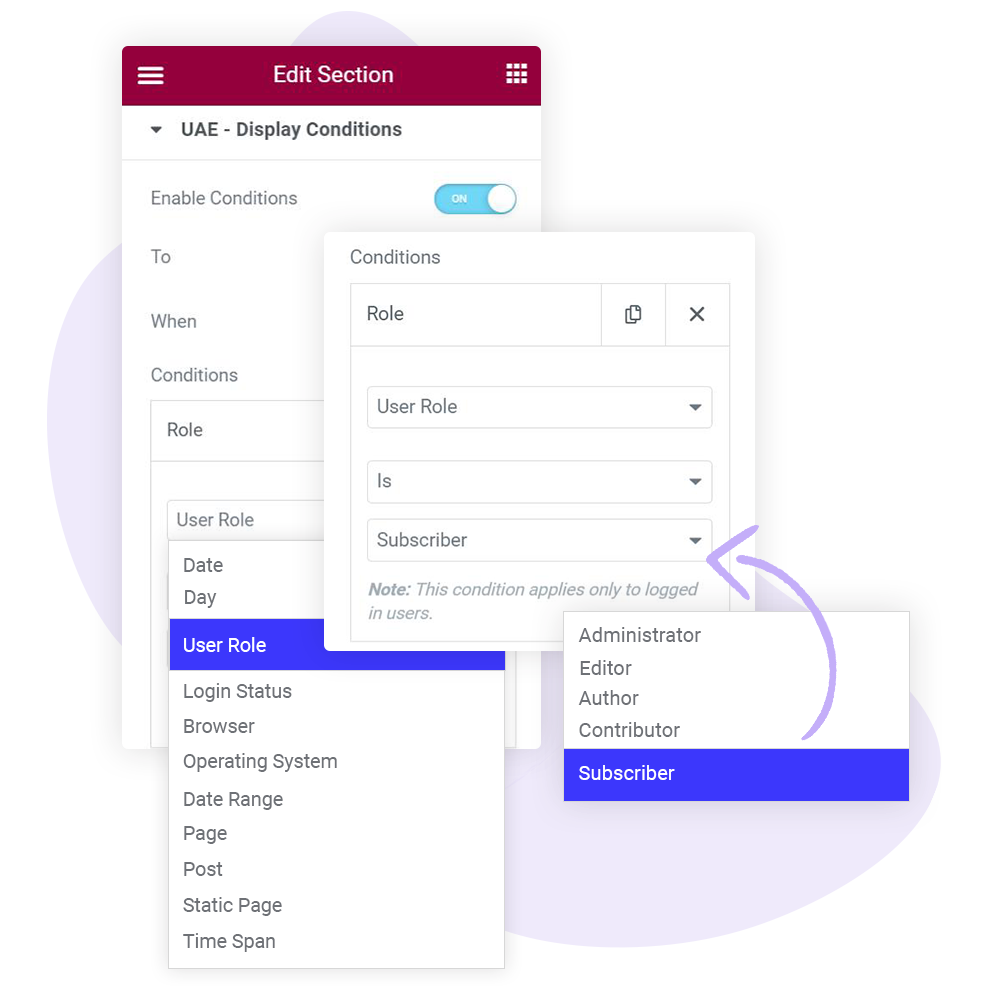
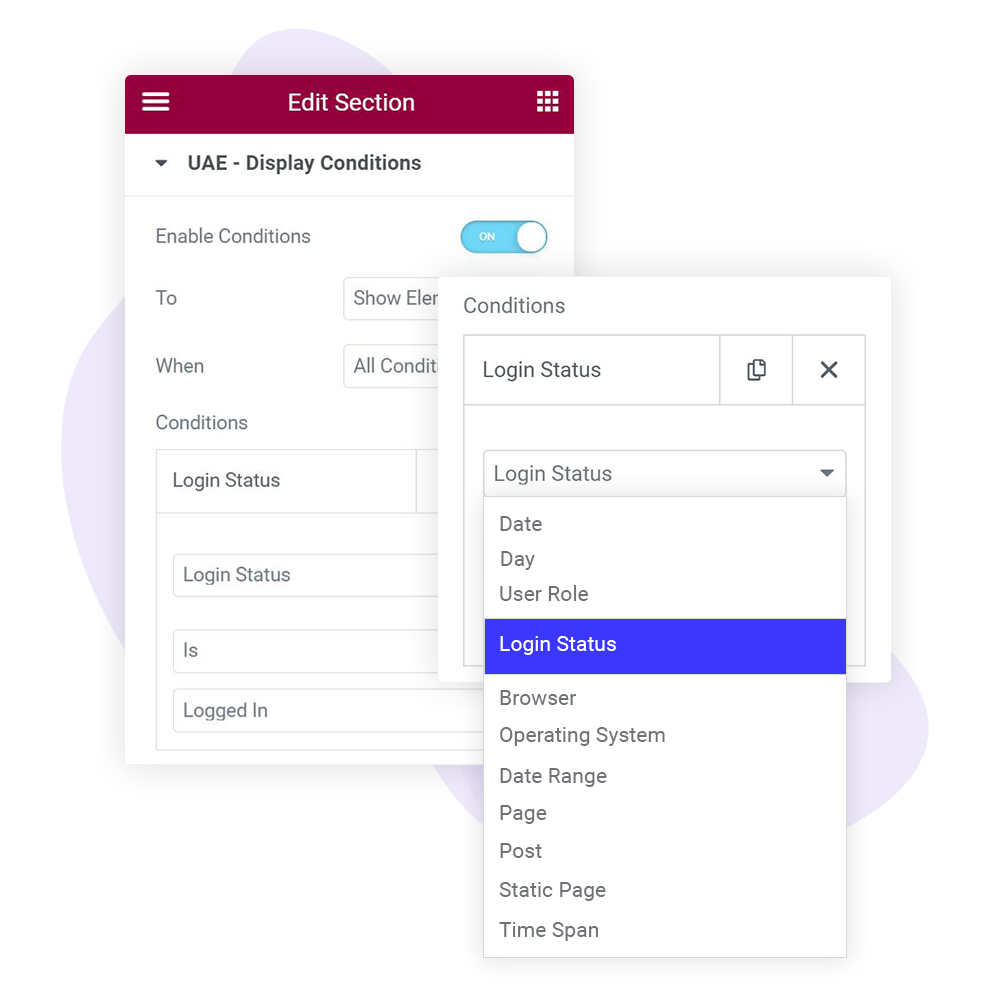
Display Content Based On
Login Status
You can control to display/hide different content for logged in and logged out users.
Flexibility to Display Content
Operating System
Get full control over displaying content based on the user's operating system like Windows, Mac OS, Linux, and so on. With this, you can create operating-system-specific content and manage its visibility.
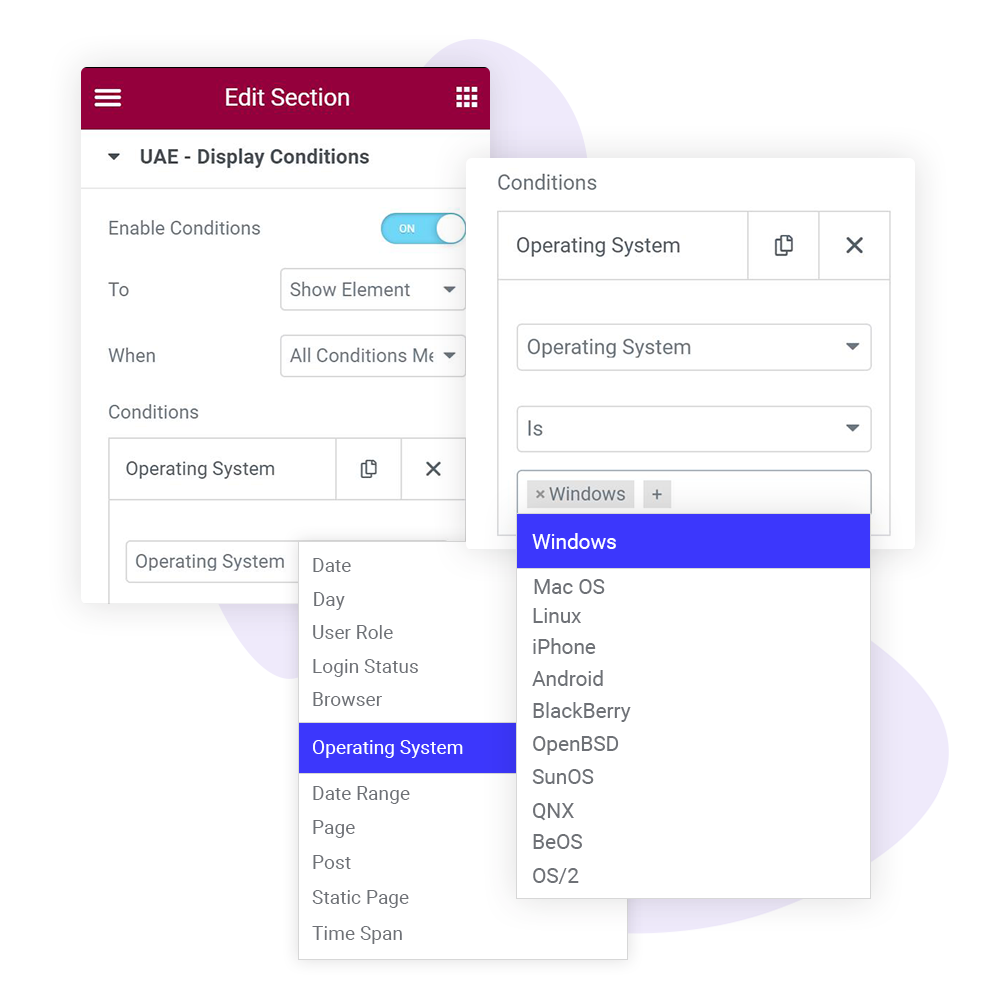
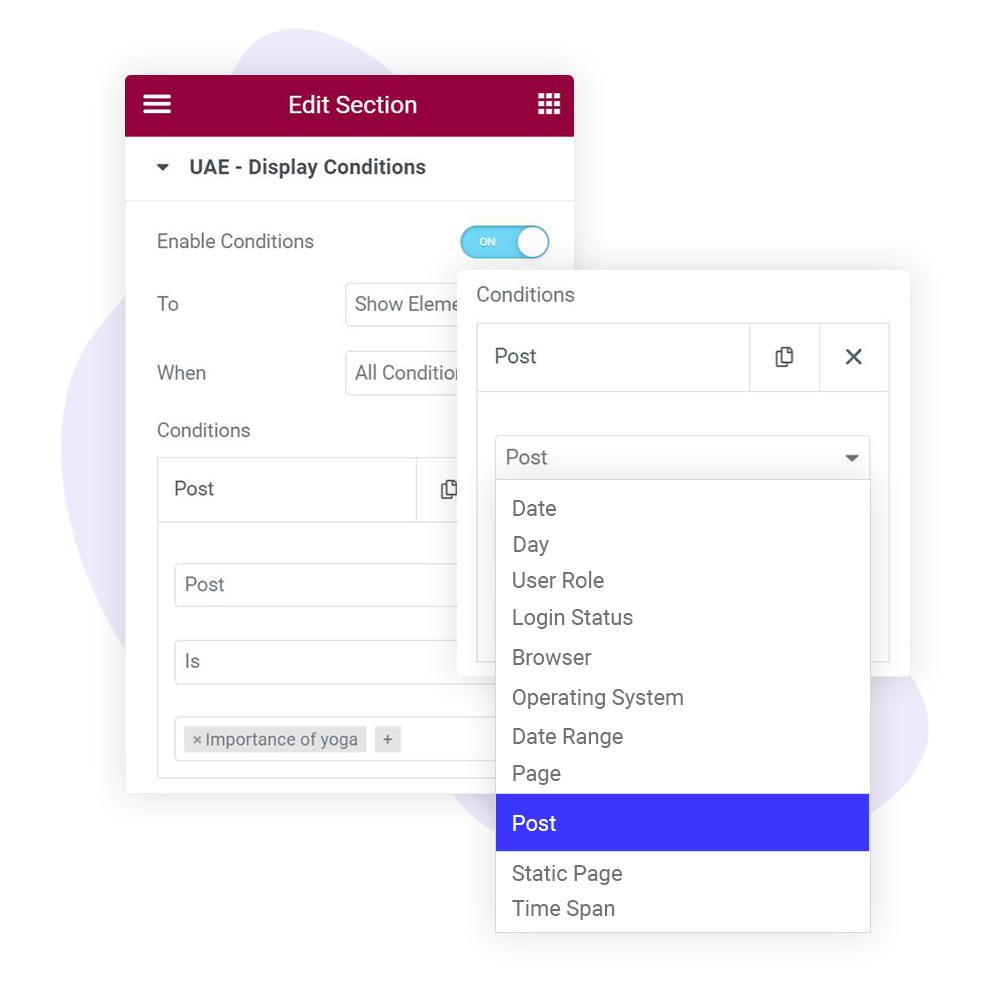
Manage Content Display on Website
Post, Page, and Static Page
Set to display content on a specific page or post from your website. You can also set static pages like homepage, blog page, 404 pages as a target.
Choose Specific Interval
Time Span
Set a time interval to display/hide the content. You can choose the start and end time with specific hours and minutes.