Trendy Styler for Your Gravity Forms
Enhance the look of the Gravity form and make it noticeable. You can customize every field of the form along with buttons, success/error messages, colors, typography, etc.


Watch Walk-through Video
Modern Forms for Every Purpose
Give a personal touch to the Gravity forms and present them beautifully. You can customize the form that will suit the purpose and your website design theme.

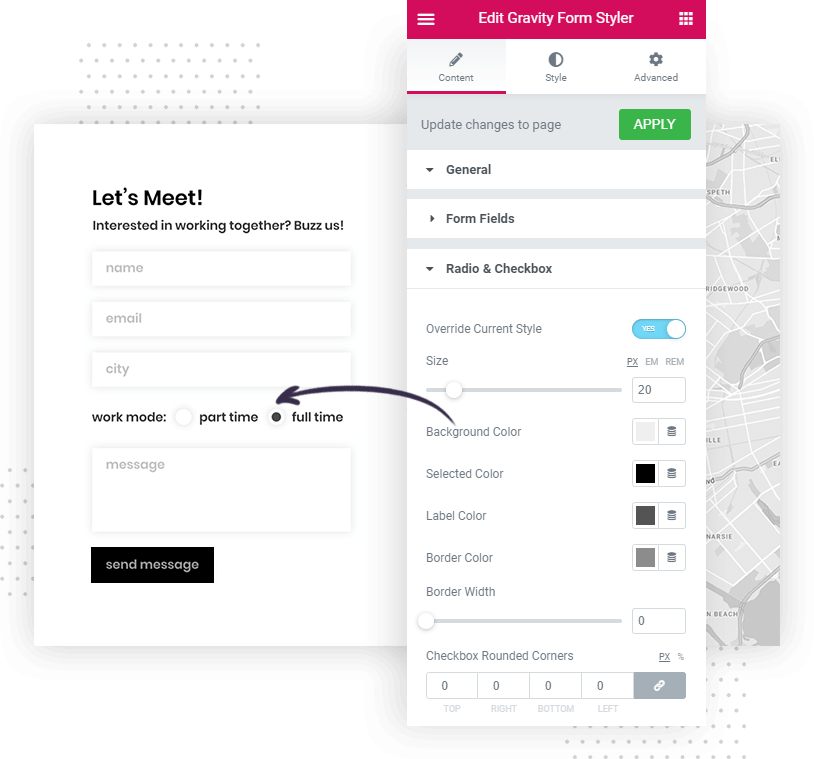
Design an Impressive Gravity Forms With Few Clicks
The Gravity Forms Styler gives you many options to style all the fields on the form. You can customize the input fields, buttons, or even set nice colors and backgrounds. That too easily in few clicks.
Customize Gravity Forms With Ultimate Options
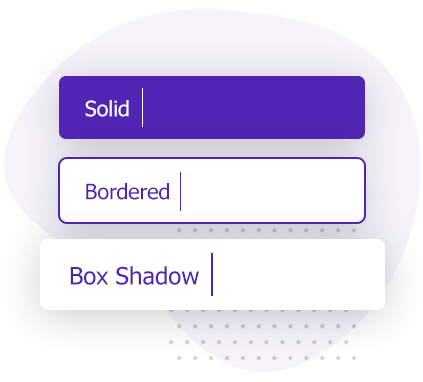
Enhance Input Fields
Input fields are basic and important fields in the form. Make them look appealing so users can quickly fill them. Get complete control over the styling of input fields.
Customize Radio Buttons and Checkboxes
Radio buttons and checkboxes are quick ways to collect choices from users. It makes the form short and easy. Color them up with Gravity Forms styler.

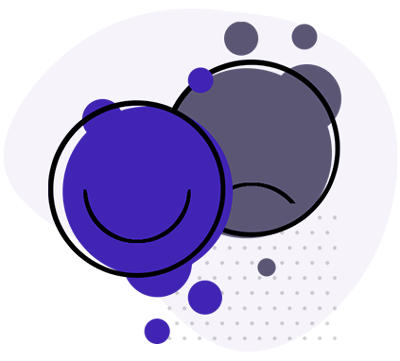
Configure Success and Error Messages
The messages you give after hitting a submit button play an important role. With Gravity Form Styler you can customize error and success messages so that they match the form style
Attractive Submit Buttons
Design submit and other buttons to give a complete professional look to the form. You can style them up with nice colors, shapes, and backgrounds.
