Icons talk louder than words!
You will see icons almost everywhere. They are one of the powerful ways to easily convey your message.
In fact sometimes while describing a feature, icons help more than a bunch of words. Gradually they become the identity of the business just like we remember the “Tweet” icon of Twitter. If you are on a desktop, see how conveniently we used tweet icon on the left-hand side!
But designing icons from scratch is a real pain. Not everyone can design clean icons. Luckily we have a beautifully designed ready-made icon library – Font Awesome. With version 5 they have taken this most popular icon library to the next level. Around 1500+ icons are available with the free version. The cherry on the cake is, the most stylish Font Awesome 5 icon library is now available with Ultimate Addons for Elementor!
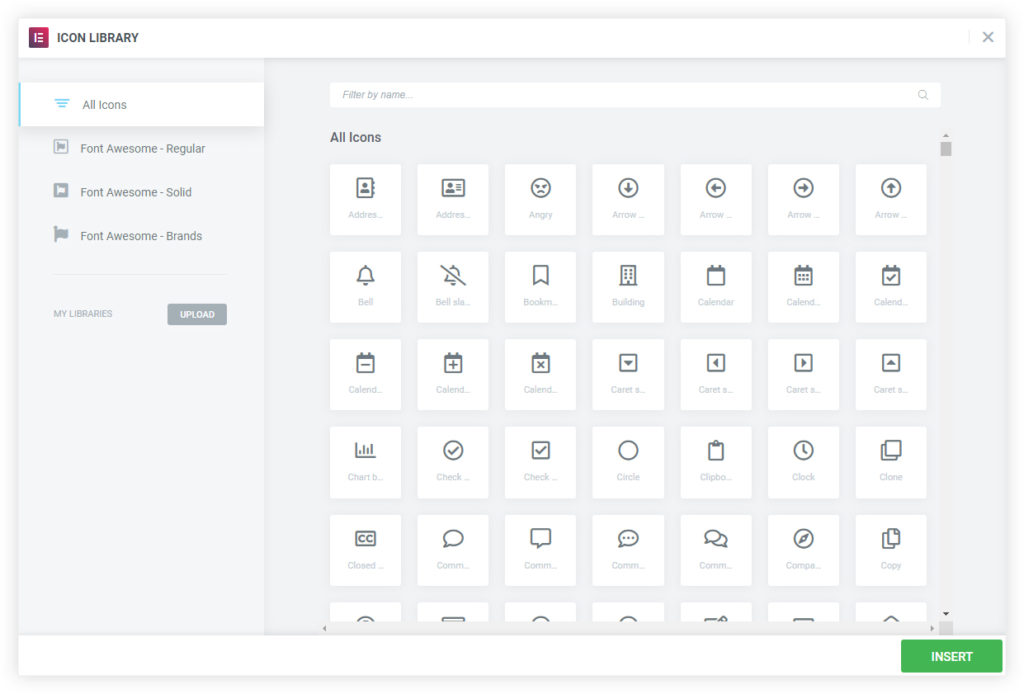
Updating UAE to version 1.16.1 will give you access to all these new icons. Along with the pretty icons, you will experience the enhanced format and faster loading icons.
This was the most awaited feature, that is made available in Elementor and so in the Ultimate Addons. It will replace the old Font Awesome 4 icon library with the latest Font Awesome 5 icon library.
Ultimate Addons for Elementor have around 15 widgets that use the icons and are now compatible with the Font Awesome 5. Read the complete list here.
What NEW You Will See!
Previously, you had an option of selecting Icons from a dropdown, now you will be able to select the Icons from a Popup, displaying various Icons.
Things to Note!
Firstly, you will need to complete the Migration process, from the Elementor settings. This will make sure you are able to find the Font Awesome 5 Icons in the Elementor and UAE widgets. Please note that the process of migration is irreversible.
You might notice a slight difference in the Icons of Font Awesome 5. While if you find that the Icons are displayed as squares you might want to refer to this article for troubleshooting this issue.
Can’t Wait to Use New Icons!
You will get an update notification in your WordPress backend. Just update the UAE to the latest version and you are good to go!
In case you need any help dig into the knowledgebase article or write to us.
Let us know how AWESOME you feel with this update in the comments below! 🙂

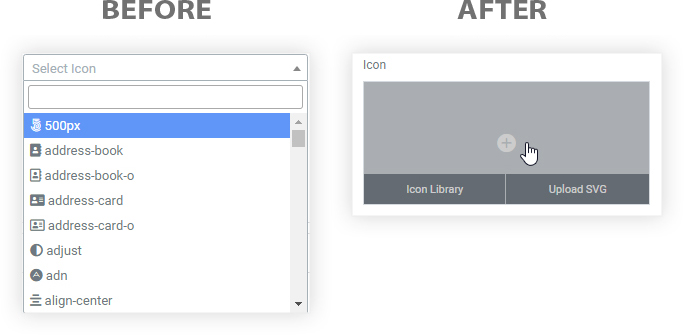




3 thoughts on “Introducing Font Awesome 5 Icons in Ultimate Addons Following Elementor!”
Thank you for the post.
If we update will the old icons still display or will they be replaced automatically with the new icons?
Hi Jason,
When you opt to upgrade the icons to Font Awesome 5, old Font Awesome 4 icons will get replaced with these new icons.