Managing appointments and bookings can be challenging for businesses of all sizes. However, with the advent of online booking plugins, things have become much easier.
These plugins have made it possible for businesses to manage their appointments seamlessly and effectively. Often for free.
In this blog post, we’ll showcase some of the best booking plugins that integrate with Elementor and Ultimate Addons for Elementor’s library of elements, including:
- LatePoint
- Simply Schedule Appointments
- JetAppointments
- Amelia
- Calendly for WordPress
- Acuity for WordPress
- WooCommerce Appointments
We’ll also compare them against each other to help you make an informed decision.
WordPress Booking Plugins for Elementor
1. LatePoint
LatePoint is a powerful WordPress booking plugin, seamlessly blending power with user-friendly design. The main selling point is the well-crafted dashboards and uncomplicated controls.
LatePoint is easy to set up and to manage. It supports online payments, automations, reminders and more using built-in tools or webhooks.
Here are some key features of LatePoint:
- Powerful management and client dashboards
- Supports online payments
- Place booking forms anywhere using shortcodes
- Google Meet and Zoom compatibility
- Customizable forms and booking processes
- Lots of automation potential using webhooks
Pros:
Very easy to use: LatePoint was designed specifically for ease of use. Anyone can use it for any type of appointment-related business.
Flexible booking process: You can customize the form, change the order, change the names, accept payments in advance and more.
Cons:
No free option, although there is a great demo on the website.
2. Simply Schedule Appointments
Simply Schedule Appointments (SSA) is an excellent booking plugin that allows you to schedule appointments with ease.
With its integration with Elementor, you can easily add the booking widget to your website and customize the style and layout on any page.
The paid plugin offers a wide range of features, including Stripe and PayPal payments, Twilio for SMS integration, Google Calendar integration, and custom appointment fields.
It also offers a free version that provides unlimited appointment bookings, email notifications, and booking calendars.
Simply Schedule Appointments is a straightforward booking plugin that’s easy to set up and use.
SSA offers a robust set of features, including:
- Unlimited appointments, email notifications and booking calendars
- Custom customer information fields
- Automatic email notifications and reminders
- Integrations with popular business tools like Google Calendar and Zoom
- Payment integration with Stripe and PayPal
- Team booking to manage multiple staff schedules
- Mailchimp integration
- Integration with tools like Zapier and Make with webhooks
- Integration with other popular plugins Gravity Forms, Formidable Forms, WP Fusion, and The Events Calendar
To create a booking page using Simply Schedule Appointments and Elementor, you can use the plugin’s dedicated Elementor widget.
You can customize the widget’s appearance to match your website’s design and style.
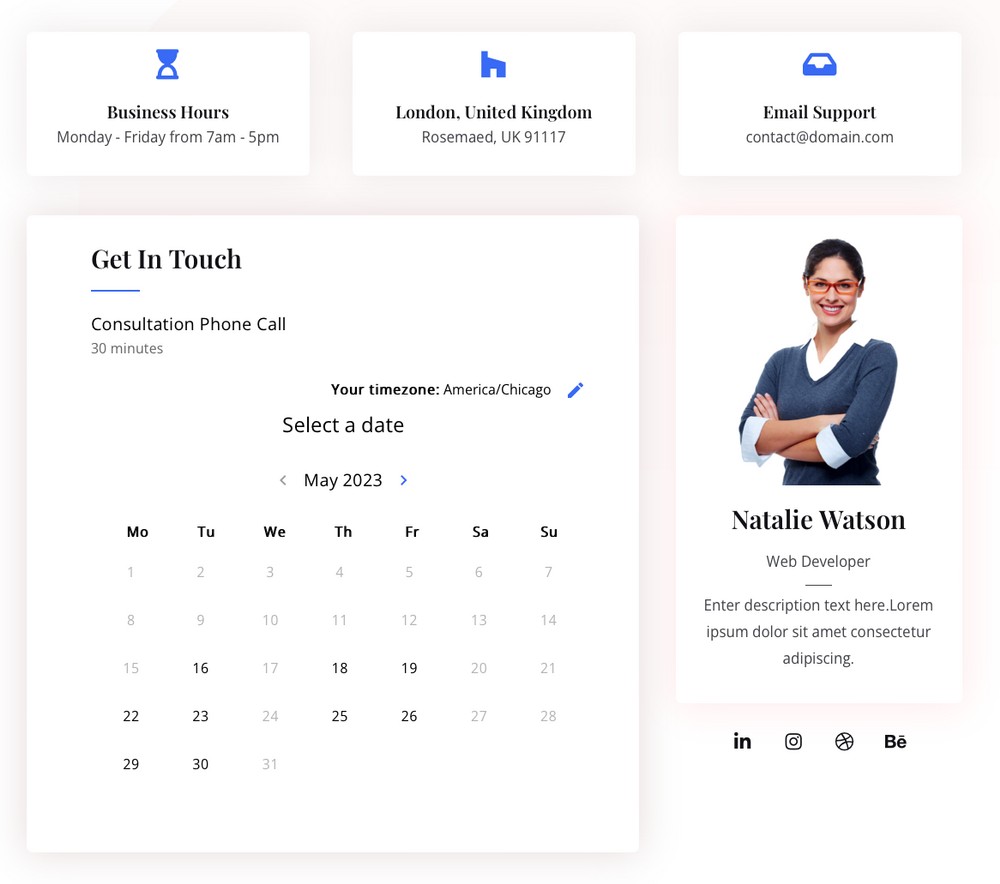
Using:
Pros:
- User-friendly interface: Simply Schedule Appointments offers a user-friendly interface that makes it easy for both businesses and clients to navigate. The intuitive design allows users to quickly set up and manage appointments without a steep learning curve.
- Seamless WordPress integration: The app seamlessly integrates with the popular WordPress plugins including Elementor, The Events Calendar, WP Fusion, Gravity Forms and more.
- Highly personalized scheduling options: The app offers a great range of scheduling options and also an integration with Google Calendar to help tailor the availability in the booking calendars. SSA ensures that all appointments are synchronized across platforms and that your calendars are personalized to you, reducing the risk of scheduling conflicts or missed appointments.
- Customizable booking forms: Customizable booking forms that allow businesses to collect relevant information during the appointment booking process. This enables businesses to gather necessary details upfront, streamlining the preparation process and ensuring a smooth appointment experience.
Cons:
- No dedicated mobile app: The absence of a dedicated mobile app might limit some of the features and convenience.
3. JetAppointments
JetAppointments is another booking plugin that integrates well with Elementor. With its simple interface, you can easily create booking forms and customize them to your liking.
The plugin also offers a wide range of features, including multiple services, staff members, and customizable email notifications.
One downside to JetAppointments is that it doesn’t offer a free version.
Here are some of its key features:
- Unlimited staff, services, and locations
- Filterable calendar options
- Automatic email notifications and reminders using custom workflows
- Google Calendar integration
- Payment integration (Stripe, PayPal and WooCommerce)
- Zapier and Make integrations
To create a booking page using JetAppointments and Elementor, you can use the Form widget and select the form created through JetAppointments.
You can then customize the appearance and combine with additional widgets to create your desired layout.
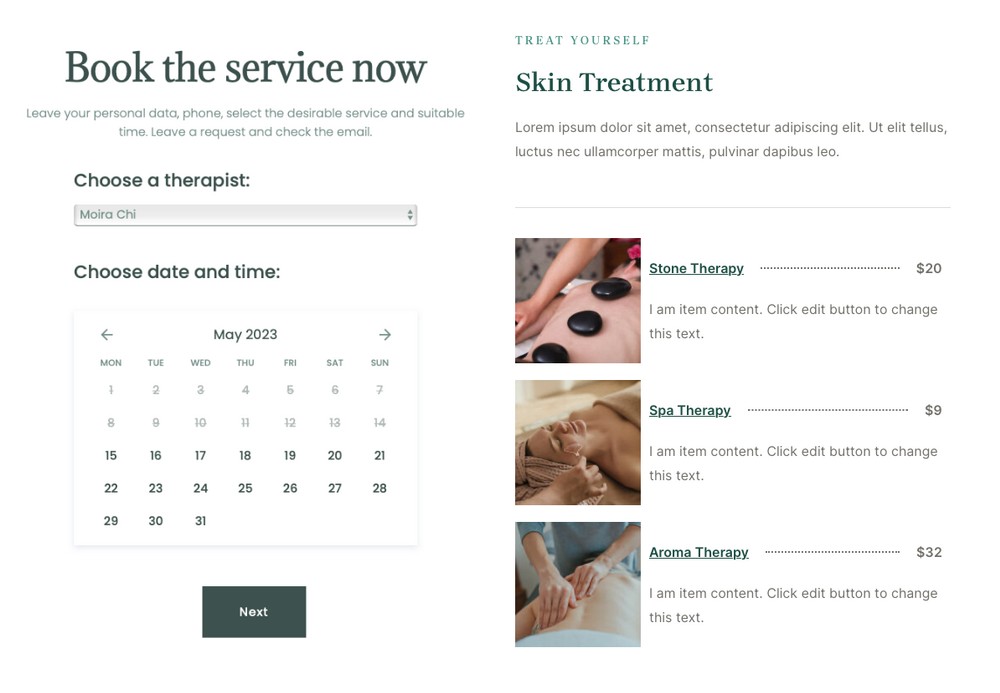
Using:
Pros:
- Customizable booking options: The plugin provides extensive customization options, allowing you to tailor the scheduling process to your specific needs. You can also set up different types of appointments, define service durations, add custom fields, and set availability based on your preferences.
- Integration and synchronization: JetAppointments integrates seamlessly with popular calendar applications such as Google Calendar, Outlook, and iCal. This synchronization feature ensures that service providers’ schedules are always up-to-date, preventing any potential conflicts or double bookings.
Cons:
- Learning curve for complex setups: Although the user interface is generally user-friendly, complex setups with advanced customization options may require some technical expertise.
4. Amelia
Amelia is a powerful, user-friendly WordPress booking plugin designed to streamline appointment and event scheduling for businesses of all sizes.
Built with simplicity and efficiency in mind, Amelia works quietly in the background, allowing customers to schedule appointments without the usual back-and-forth emails or phone calls.
What sets Amelia apart is its clean, modern interface and robust functionality. From single or recurring appointments to group bookings and multi-day events, it easily handles even complex scheduling needs, all without overwhelming users.
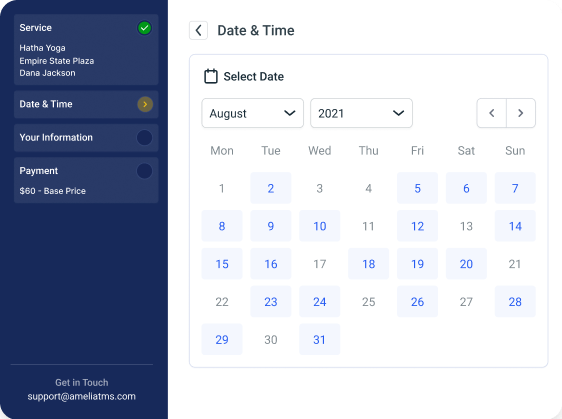
Here are some of its key features:
- Flexible scheduling for appointments and events
- Calendar sync with Google Calendar, Outlook, and Apple Calendar
- Automated email and SMS notifications and reminders
- Intuitive admin dashboard with analytics
- Multi-location management
- Integrations with Google Meet and Zoom
- Multilingual booking experience
- Integrations with PayPal, Stripe, Square, Mollie, and Razorpay
Pros
- Highly customizable design: Offers a range of customization options, allowing you to tailor the booking experience to suit your brand and business needs.
- Efficient staff management: Easily assign and manage multiple staff schedules, services, and availability, making team coordination effortless.
- Seamless payment integration: Amelia supports multiple payment gateways, giving businesses the flexibility to choose their preferred option. Allow clients to pay securely online for quick and hassle-free transactions.
- Robust reporting and analytics: Amelia provides in-depth reports on bookings, revenue, and customer data, helping businesses make informed decisions and track growth.
Cons
- Initial setup can take some time: Setting up services, locations, and employees can take a little time, especially for businesses with complex needs. Once set up, though, everything runs smoothly.
5. MotoPress Appointment Booking plugin
This appointment scheduling solution is designed for service businesses of any size and provides the utmost flexibility for managing your availability, staff, bookings, and payments.
The MotoPress Appointment Booking plugin is perfectly optimized for Elementor by delivering a whole range of branded widgets that help you go beyond adding a booking form.
You can use widgets for building a team page, services directory and more – and they will be updated automatically on the page when you add new items via the Appointment Booking plugin.
Here are some of its key features:
- Unlimited staff, services, and locations
- Fully editable appointment scheduling widget
- SMS and email notifications for staff and clients
- Google Calendar integration
- Built-in payment gateways, including PayPal and Stripe
- Translated into several languages.
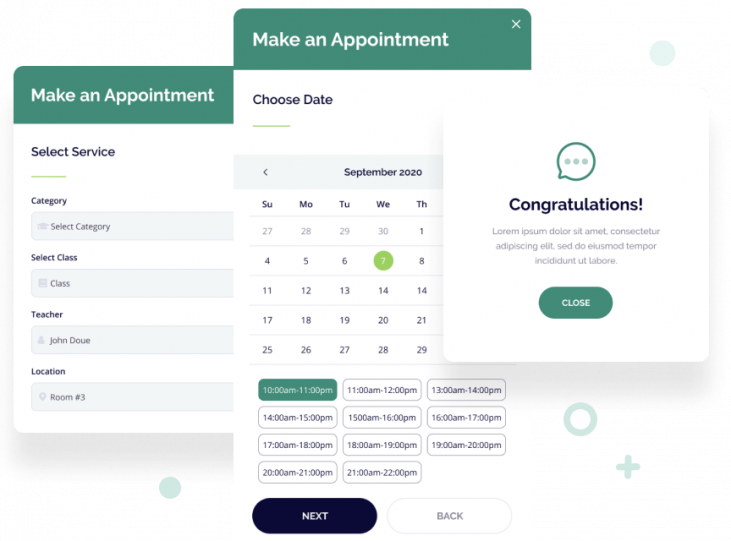
Pros:
- Extra payment options: Apple Pay and Google Pay support via Stripe, as well as support for WooCommerce; coupons and deposit payments.
- Powerful free version: fully viable version with support for unlimited locations, calendars, and staff members.
Cons:
- Minimal booking form styling capabilities.
6. FluentBooking
FluentBooking is a powerful booking plugin that allows you to schedule meetings, appointments, and webinars to smoothen your daily tasks.
It offers both shortcode and block embed options so that you can easily place booking forms anywhere in your website.
FluentBooking’s user-friendly interface lets you easily set up booking forms and customize them according to your needs.
It is integrated with Apple Calendar, Google Calendar, Google Meet, Zoom, Stripe, WooCommerce, Twilio, G-Pay, Apple Pay, Zappie, and many more.
This plugin offers multiple features, including a form builder, Calendar, form, payment and CRM integrations, automatic time zones, and more.
Key features of FluentBooking include:
- Flexible scheduling for appointments and meetings
- Customizable booking forms
- 2-Way Integration with popular calendar applications like Google Calendar, Apple Calendar and NextCloud Calendar
- Email notifications and reminders for both clients and attendees
- Secure payment integration for online transactions
- A seamless experience for managing appointments and meetings
Pros:
- Intuitive interface: FluentBooking provides a user-friendly interface, making it easy for both businesses and clients to schedule appointments.
- Customization options: Offers extensive customization options for booking forms, allowing businesses to collect specific information from clients.
- 2-Way synchronization: FluentBooking offers 2-Way sync with the integrated calendar apps so you’ll never have to worry about scheduling conflicts
Cons:
- No free version: FluentBooking does not have a free version.
- Very advanced: The plugin provides advanced features and automation possibilities that require a steep learning curve
7. Calendly for WordPress
Calendly is a popular simple scheduling tool that allows you to schedule meetings and appointments effortlessly.With its website embedding options with WordPress, you can add the booking widget to your website.
The plugin offers a wide range of features, including multiple event types, automatic time zone detection, and calendar integration. It also offers a free version that allows you to schedule unlimited appointments with one event type.
Calendly for WordPress is a popular scheduling tool that’s ideal for solopreneurs and small businesses.
Here are some of its key features:
- Customizable booking forms in premium
- Automatic email notifications and reminders
- Google Calendar, Outlook and iCloud integration
- Payment integration (PayPal and Stripe)
- Zapier and Make integrations
Use the plugin’s embed code feature to create a booking page using Calendly for WordPress and Elementor.
You can customize the appearance of the booking form on Calendly’s website and paste the code into an Elementor widget.
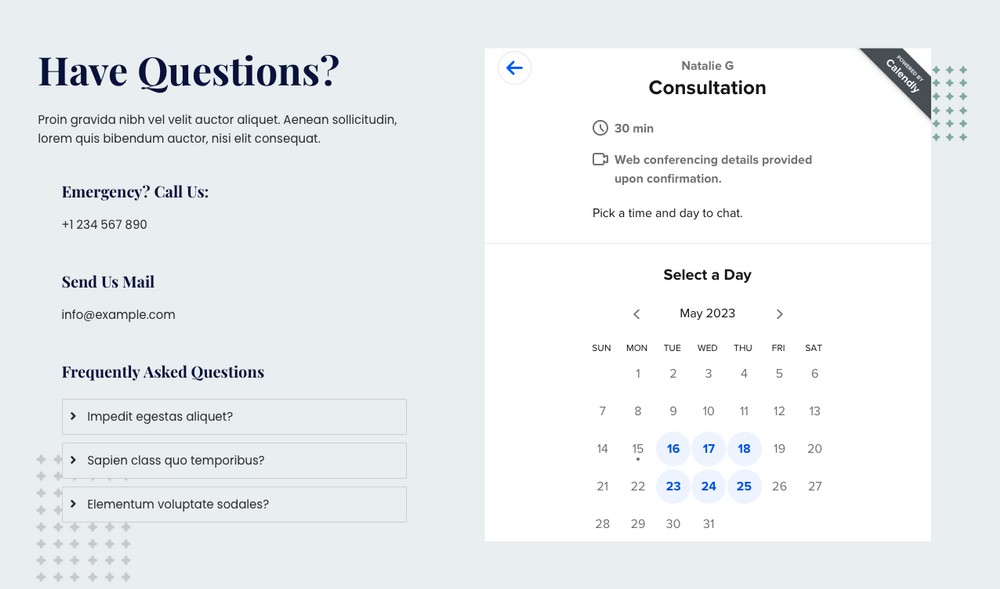
Using:
Pros:
- Mobile app functionality: Calendly can be accessed through their exclusive mobile app available on the Apple App Store and Google Play. It’s convenient for users who need to manage and access appointments on the go.
- Time-saving and efficient: Calendly eliminates the need for back-and-forth communication when scheduling appointments. You can share availability, and clients can book appointments directly from the available slots, saving time for both parties involved.
- Excellent calendar integration: Calendly seamlessly integrates with popular calendar applications such as Google Calendar, Outlook, Office 365, and iCloud. This ensures that appointments are automatically added to your calendar, reducing the risk of double bookings and scheduling conflicts.
Cons:
- Limited availability for free users: Free users may have restricted access to advanced features such as integration with payment gateways or advanced scheduling options.
- Minimal styling options: Having a streamlined look and feel may be a benefit to some users, but to most businesses with established brands and styles it can be limiting to only have a few color options.
8. Acuity for WordPress
Acuity is a comprehensive booking plugin that allows you to manage your appointments seamlessly. With its integration with WordPress, you can easily add the booking widget to your website.
The plugin offers a wide range of features, including multiple services, staff members, and customizable email notifications. It also offers a free version that allows you to schedule up to five appointments per month.
Acuity for WordPress is a powerful booking plugin that’s ideal for businesses with complex scheduling needs.
Here are some of its key features:
- Unlimited staff, services, and locations
- Customizable booking forms
- Automatic email notifications and reminders
- Google Calendar integration
- Offer gift certificates and packages
- Payment integration (Stripe, PayPal and Square)
- Zapier and Make integration
To create a booking page using Acuity for WordPress and Elementor, use the plugin’s website embed code feature.
Then customize the widgets’ appearance on the Acuity website to match your color scheme.
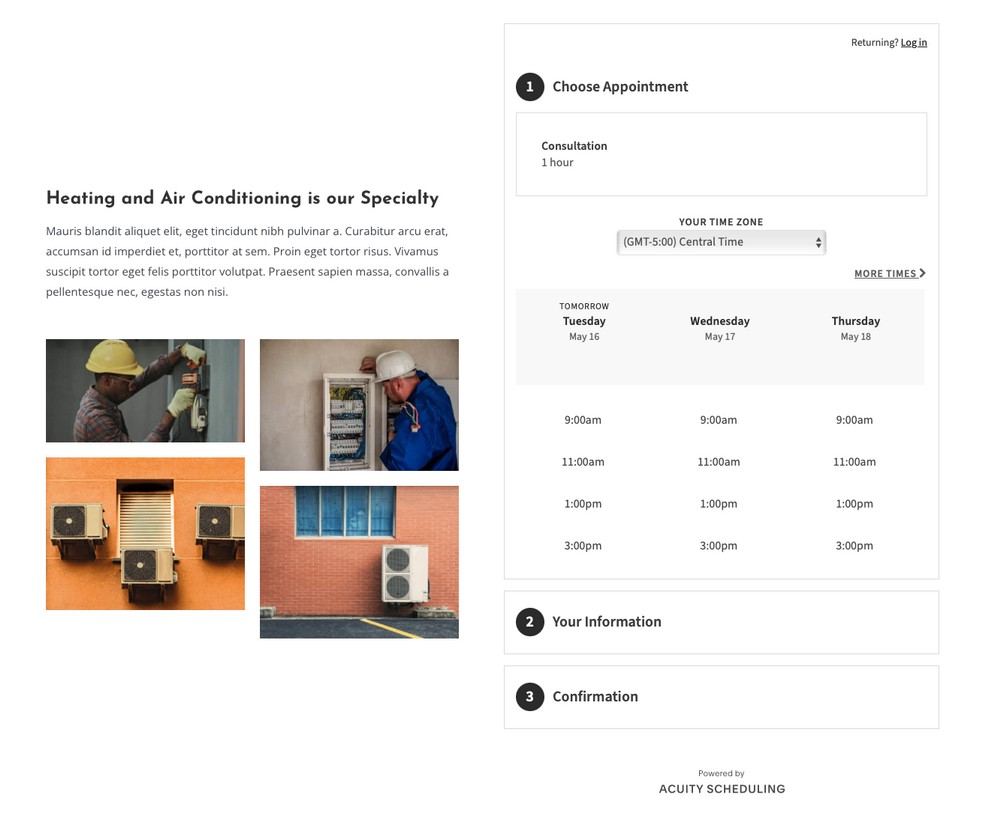
Using:
Pros:
- Coupon and package booking support: Acuity handles gift certificates, coupons, and package bookings well. It offers an easy to use interface to offer discounts and promotions for paid appointments.
- Integration capabilities: Acuity seamlessly integrates with third-party tools and platforms. It can integrate with Google Calendar, Outlook, and iCal, ensuring your appointments are synchronized across different platforms. Additionally, Acuity integrates with payment gateways, enabling secure online payments during the booking process.
Cons:
- Limited free version: While Acuity offers a free version, it has limited functionality and comes with certain restrictions. For advanced features and more extensive customization options, you may need to upgrade to a paid plan.
- Learning curve for advanced features: While Acuity is user-friendly for basic appointment scheduling, some of the more advanced features include a learning curve. Customization options like embedding the booking form on your website or utilizing advanced reporting features may require additional time and effort to master.
9. WooCommerce Appointments
WooCommerce Appointments is a booking plugin that integrates well with WooCommerce. With its integration with Elementor, you can easily add the booking widget to your website.
The plugin offers a wide range of features, including multiple services, staff members, and customizable email notifications. It also offers a free version that allows you to schedule unlimited appointments with one service and one staff member.
WooCommerce Appointments is a booking plugin that’s ideal for businesses that sell services and products.
Here are some of its key features:
- Integration with WooCommerce
- Customizable booking forms
- Automatic email notifications and reminders
- Google Calendar integration
- Payment integration (Stripe, PayPal and WooCommerce)
- Zapier addon
To create a booking page using WooCommerce Appointments and Elementor, use the Elementor Connector for WooCommerce Bookings add-on.
You can then customize the widget and use the pre-designed templates.
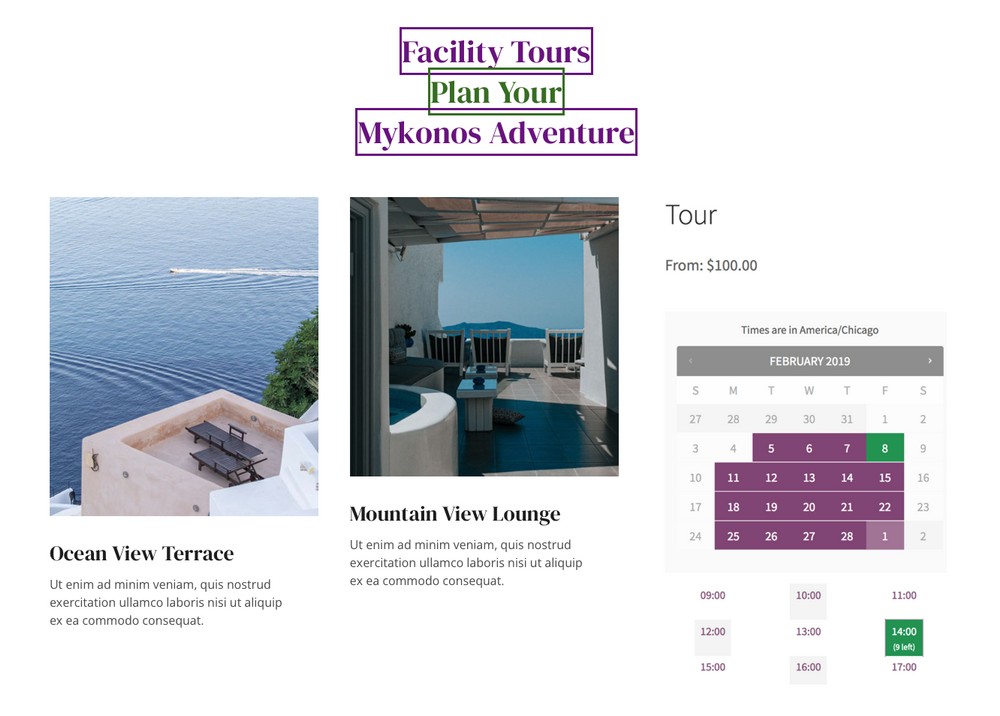
Using:
Pros:
- Integration with WooCommerce: Since the plugin integrates seamlessly with WooCommerce, you can leverage the existing functionalities such as inventory management, payment gateways, and order processing. This integration provides a comprehensive solution for managing appointments within eCommerce.
- Flexibility and customization: The WooCommerce Appointments Scheduling Plugin offers flexibility in terms of setting up appointment types, durations, and availability. It allows businesses to customize booking options according to their specific needs and industry requirements. This flexibility ensures that the plugin can cater to a wide range of businesses, from service providers to consultants.
Cons:
- Limited functionality: While WooCommerce Appointments Scheduling Plugin offers basic appointment scheduling features, it may lack some advanced functionalities that specific businesses might require. Depending on your specific needs, you may find that the plugin falls short in certain areas, such as advanced scheduling rules, resource allocation, or complex booking workflows.
Comparing booking plugins
After comparing the different booking plugins available for WordPress, it’s clear that each has its own strengths and weaknesses.
When it comes to choosing a booking plugin, it’s essential to consider the features, ease of use, and pricing.
Based on our comparison, Simply Schedule Appointments and Calendly for WordPress offer free versions, making them an excellent option for businesses with a tight budget or for testing options before purchasing.
JetAppointments, WooCommerce Bookings, and Acuity for WordPress offer more advanced features, but come at a cost.
If you’re looking for a simple and user-friendly option, Simply Schedule Appointments may be the best choice.
For more advanced scheduling features and integrations, Acuity for WordPress or WooCommerce Appointments may be better options.
Meanwhile, Calendly and JetAppointments are both strong all-around choices with a robust set of features.
| Simply Schedule Appointments | JetAppointment | Calendly for WordPress | Acuity for WordPress | WooCommerce Appointments | MotoPress Appointment | |
| Free versions |  |  |  | |||
| Dedicated Elementor widget |  |  |  | |||
| Unlimited basics (Appointments, notifications, booking calendars) |  |  |  |  | ||
| Easily override branding (ex. “Powered by”) |  |  |  |  | ||
| Styling customization options |  |  | ||||
| Native integration with Gravity Forms for WordPress |  | |||||
| Payment options |  |  |  |  |  |  |
| Team booking |  |  |  |  |  | |
| Google Calendar integration |  |  |  |  |  |  |
| Gift certificates, coupons, or packages |  |  |  | |||
| Zapier |  |  |  |  |  | |
| Thorough documentation and support |  |  |  |
Conclusion
All the booking plugins we have reviewed offer a wide range of features and integrate well with Elementor. The choice ultimately comes down to personal preference and business requirements.
Based on our comparison, Simply Schedule Appointments, Calendly, and MotoPress Appointment Booking for WordPress offer free versions, making them an excellent option for businesses with a tight budget or for testing options before purchasing.
Regardless of which plugin you choose, Elementor and Ultimate Addons for Elementor make it easy to create beautiful appointment scheduling forms and display them on your website.
These tools can help you create a seamless booking experience for your customers and streamline your appointment scheduling process. That will be great news for your business!

