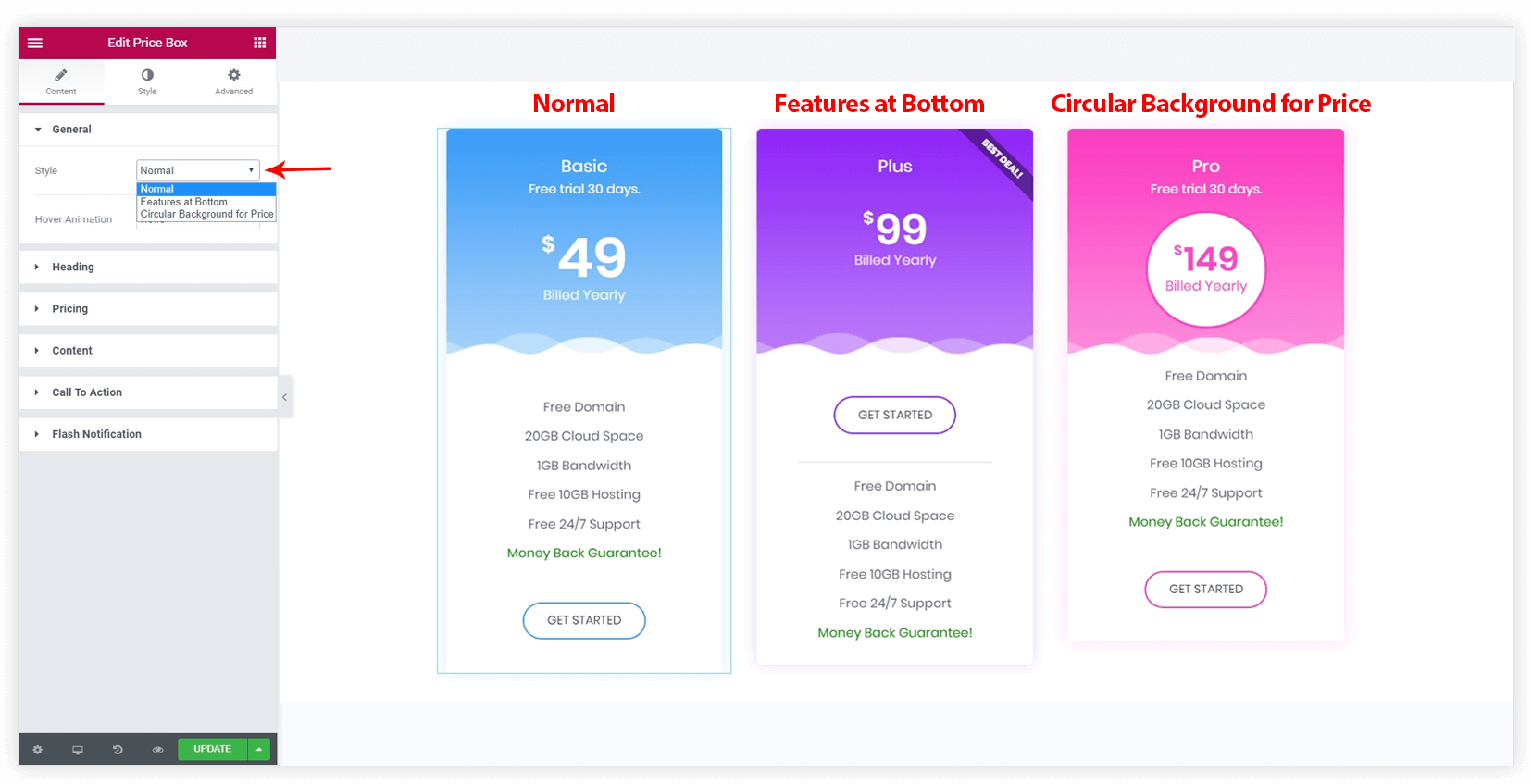/
No results found. Try again with different words?
Search must be at least 3 characters.
- How to activate Ultimate Addons for Elementor license?
- How to Get License Key of Ultimate Addons for Elementor?
- About Beta Versions
- How to install the Ultimate Addons for Elementor plugin?
- Getting Started with Ultimate Addons for Elementor
- Enabling Automatic Beta Updates for UAE
- How Can I Upgrade the License?
- How to Update Ultimate Addons for Elementor Plugin?
- How to update any plugin manually through FTP?
- About Beta Versions
- How to Enable / Disable Widgets in UAE to Reduce Server Requests?
- How to White Label UAE?
- Getting Started with Ultimate Addons for Elementor
- UAE Saved Sections
- How to create Google API key in Google Maps Widget of UAE?
- White Screen /500 Error After Plugin Installation
- How to Increase the Memory Limit of your site?
- Unable to see the Font Awesome 5 Icons in UAE’s widgets?
What are different style options for Price Box?
Price Box widget provides 3 different prebuilt style options under the General tab. It displays heading, pricing, content (features), call to action at different positions.
- Normal
It displays box content in the following order-- Heading
- Pricing
- Content (Features)
- Call To Action
- Features at Bottom
It displays box content in the following order-- Heading
- Pricing
- Call To Action
- Content (Features)
- Circular Background for Price
It displays box content in the following order-- Heading
- Pricing (in the circular background)
- Content (Features)
- Call To Action
Was this doc helpful?
What went wrong?
We don't respond to the article feedback, we use it to improve our support content.
On this page