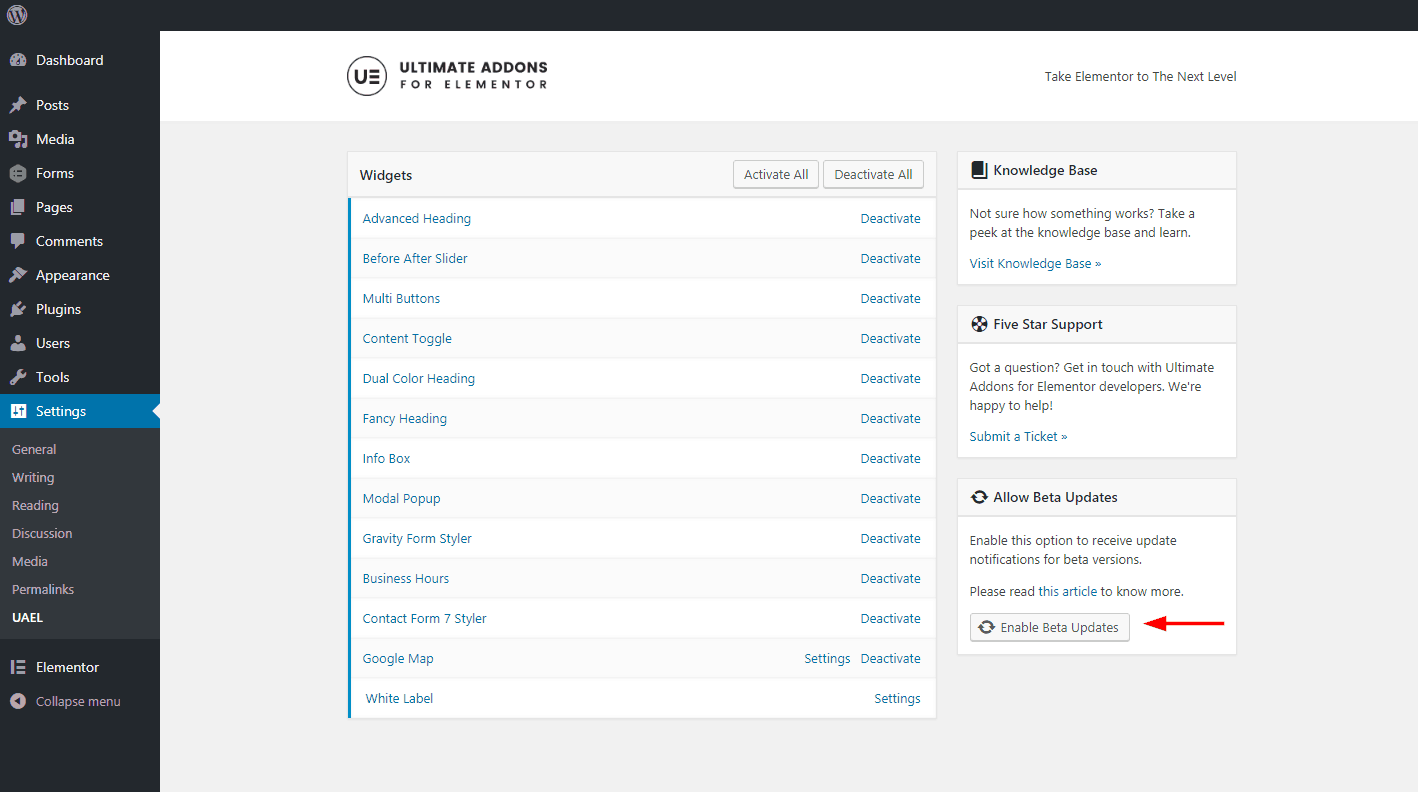/
No results found. Try again with different words?
Search must be at least 3 characters.
- How to activate Ultimate Addons for Elementor license?
- How to Get License Key of Ultimate Addons for Elementor?
- About Beta Versions
- How to install the Ultimate Addons for Elementor plugin?
- Getting Started with Ultimate Addons for Elementor
- Enabling Automatic Beta Updates for UAE
- How Can I Upgrade the License?
- How to Update Ultimate Addons for Elementor Plugin?
- How to update any plugin manually through FTP?
- Enable Font Awesome 4 Support in Elementor
- About Beta Versions
- How to Enable / Disable Widgets in UAE to Reduce Server Requests?
- How to White Label UAE?
- Getting Started with Ultimate Addons for Elementor
- UAE Saved Sections
- How to create Google API key in Google Maps Widget of UAE?
- White Screen /500 Error After Plugin Installation
- How to Increase the Memory Limit of your site?
- Unable to see the Font Awesome 5 Icons in UAE’s widgets?
Enabling Automatic Beta Updates for UAE
We follow a beta testing process for the Ultimate Addons for Elementor. According to this, we release a working copy of the upcoming major update so that our users can give it a try and share their feedback on the newly added features, improvements, and fixes. It is a part of our efforts to release stable and thoroughly tested updates. You can read more to know about UAEL Beta Testing Process.
Until now, you had to log in your account on our store, download the beta version and install it manually on your website. But, we’ve made this easier. You can now enable automatic beta updates for UAE on your website.
Go to Settings -> UAE
You will see the Allow Beta Updates box as shown in the screenshot below. Click on the Enable Beta Updates button.
Note: Beta versions are tested and stable as far as possible. But, it is highly recommended that you use them on a staging environment. Learn more.
Was this doc helpful?
What went wrong?
We don't respond to the article feedback, we use it to improve our support content.
On this page