Starting an online clothing store after the pandemic is one of the wisest decisions you can make.
It doesn’t require too much technical knowledge to start an online store. In the beginning, it might feel a bit hard to plan everything, but the right selection of eCommerce platforms and essential tools will be enough to get you started.
In this blog, We are going to show you how to create an online clothing store even if you’re not a web developer.
In fact, anyone, at any experience level can build an online clothing store with this guide.
It’s ideal for newcomers to WordPress and those who want to build a website without having to learn to code first!
Why Should You Start an Online Clothing Store?
If you are already selling clothes offline, you might be wondering why you should also have an online store.
Or, maybe you have excellent knowledge of clothing, and you are wondering whether you should turn it into a business.
Here are some good reasons to create an online clothing store:
Low-Cost Inventory Management
When you are selling offline, there are significant running costs involved with rents, taxes, utilities and all manner of costs.
But, with an online clothing store, you won’t have to spend anywhere near as much.
Using the WooCommerce platform, you can control everything from a website dashboard while only having to pay for a domain and hosting (and stock of course).
Reach a Wider Audience
In offline clothing stores, you can only reach local people or those willing to travel to you.
Going online means you can reach a huge number of people regardless of their location.
You can even sell globally. As long as you can ship your clothes to your customers, location is not an issue. Also, utilizing a free email verifier enhances email communication and builds trust with customers worldwide.
Expand beyond borders not only by shipping your clothes worldwide but by captivating your audience with exclusive, one-of-a-kind custom merchandise that adds a unique flair to your online clothing store.
Increase Revenue
If you already have an offline store, going online will boost your revenue for sure. But, overseeing social media can be troublesome now and again. A social media scheduler will prove to be useful as an exceptional assistant, and offering incentives like free likes and followers that helps increase engagements and visibility.
Many businesses find that partnering with an experienced firm like Inbeat agency for social media marketing can streamline these efforts and maximize their online presence.
Having an online store allows global reach and sales, increasing your potential profit margins accordingly. Moreover, you can use social media analytics tools to optimize marketing strategies and further enhance your outreach.
24/7 Product Availability
An offline clothing store has opening and closing hours, right? You need to be closed at some point as you need a rest!
But what about selling 24/7?
That’s possible with an online clothing store. Your store can automatically sell, take payment and provide alerts for orders.
All without you having to be there.
You will need to arrange dispatch though!
What Do You Need to Start an Online Clothing Store?
All you need is the right tools and determination to successfully run an online clothing store.
Check out the list of tools:
Ecommerce Platform
Technically, you can sell online without any eCommerce platform, but we wouldn’t recommend it.
The most user-friendly option is WooCommerce. It uses the WordPress platform and you can use it to control orders, inventory, and payment.
WooCommerce is free too, which is great news!
You can complement WooCommerce with tools like ShopEngine, and AiSensy, for a little extra selling power. For non-WordPress users, SureCart, headless Magento are also options.
Domain and Hosting
Once you have chosen WooCommerce as your eCommerce platform, it’s time to create an online presence for your store.
It will basically require two things – a domain name and a hosting plan.
The domain name will be the brand name and hosting will be where you store your website online.
You can buy both for less than $5 per month if you know where to look.
Ecommerce Friendly Theme
Ensuring an eye-catching user interface is mandatory to grab the customers’ attention.
Dedicated WooCommerce themes can make it easy. You should ideally choose a premium theme to give the best experience to your customers.
Free themes can be great, but tend to require a lot of work to make them look professional. Premium themes cost money, but do most of the hard work for you.
If you are looking for recommendations, check out the Astra WordPress theme.
Inventory Management System
Online stores need to have a fully-featured inventory management system. That’s why we recommend WooCommerce.
WooCommerce includes a great inventory management system that helps manage all your stock and orders. All controlled from the dashboard.
Additionally, implementing QR code tracking can significantly enhance your inventory management, allowing for quick and accurate stock updates and reducing errors in order fulfillment.
Partner With a Delivery Company
This is one thing WooCommerce cannot help you with.
You might have a great product to sell and get huge orders. But how do you deliver to customers?
Choosing the right delivery service is crucial to maintaining customer satisfaction.
How to Create an Online Clothing Store – Steps to Follow
It is easy to create an online clothing store with WooCommerce and ShopEngine.
Follow the steps below to launch your online store:
Step 1: Choose a Domain and Hosting
The first step to starting an online store is choosing a brand name. This brand name will be the domain name of your website that will represent the business online. You can use a brand name generator to help you narrow down your choices. These generators can help you generate creative and unique brand names that are relevant to your business.
There are different marketplaces for domains. Some popular domain platforms are Namecheap, SiteGround and others.
Pick a unique and brandable domain name for the business. Make it relevant to clothing or fashion and ensure it reflects you or the company you’re starting.
You also need to host your website. The hosting service provides storage where you can store the website, WooCommerce, product images, and everything your store needs to function.
Check out the renowned hosting service providers like SiteGround, Bluehost, HostPapa, HostArmada and others and compare, speed, uptime and pricing.
Finally, you’ll need to install WordPress on your host.
Most hosting service providers will either do it automatically for you or have a one-click WordPress installation process.
Some hosts will combine WordPress and WooCommerce installation so you have even less work to do!
Step 2: Install the WooCommerce Theme and Plugins
After installing WordPress, you can immediately install WooCommerce.
WooCommerce is a plugin so you can install it like any other.
- Go to the WordPress dashboard > Plugins > Add New.
- Search for ‘WooCommerce’, then Install and Activate.
- Go to the WordPress dashboard and select Appearance > Themes.
- Select ‘Add new’ and install or upload the theme you want to use.
When you first install WooCommerce, it will display a setup wizard. You don’t have to use it, but we strongly recommend you do.
It will help you set up taxes, payments, regions you sell to and many of the core settings you’ll need to make.
It walks you through every step and should take less than 20 minutes.
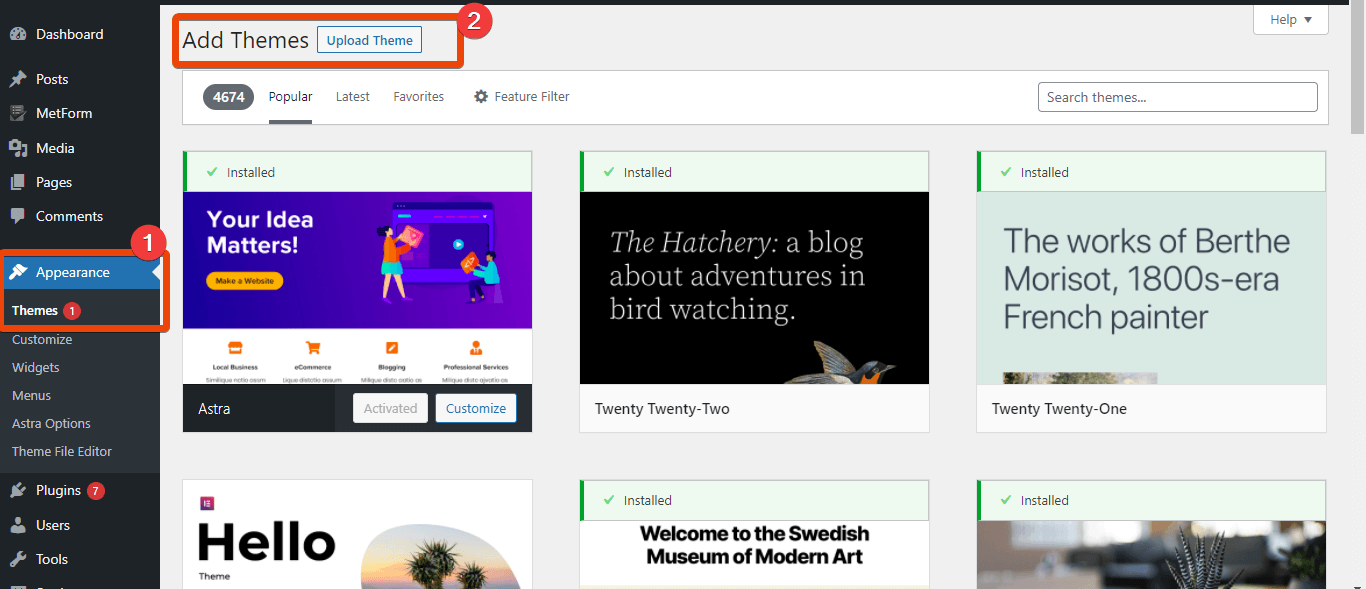
So far, you have a domain name, hosting and have installed WordPress and WooCommerce.
Now, it’s time to install the WooCommerce plugins.
You can do everything from scratch with custom coding. But plugins are a huge time saver and can automate a number of tasks.
We recommend the Elementor page builder to design your website without coding. It’s a powerful page builder that enables you to build websites with ease.
Elementor misses some features for WooCommerce so we also recommend installing the ShopEngine WooCommerce addon for Elementor.
So, you need three WordPress plugins for your clothing store:
- WooCommerce
- Elementor
- ShopEngine
- Go to the WordPress dashboard and select Plugins > Add new.
- Install and Activate Elementor and ShopEngine from there.
Step 3: Upload Products
There are two main ways to upload products to WooCommerce. You can add them one by one or import them in bulk.
If you’re just starting your custom clothing store and have just a few products, installing them individually is probably easiest.
If your store is more established, you may want to use the bulk upload method.
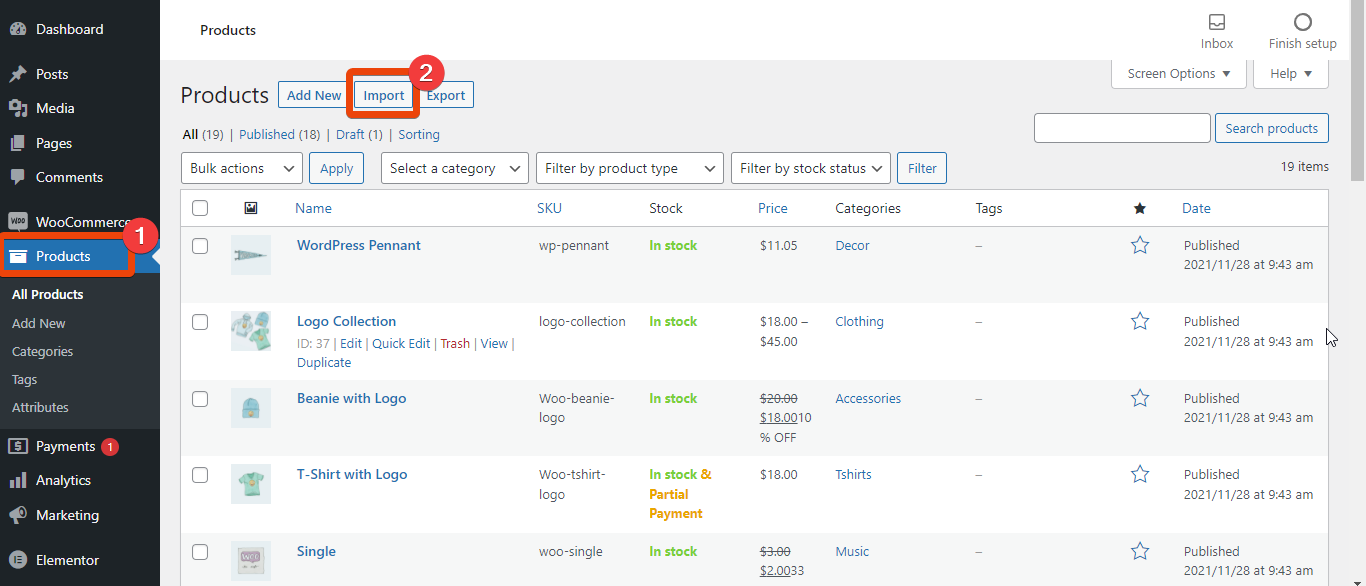
From the WordPress dashboard, go to WooCommerce > Products.
From the top, select Import and you will see the option to choose a CSV file.
Upload the CSV file containing your products to WooCommerce and let the system process the file.
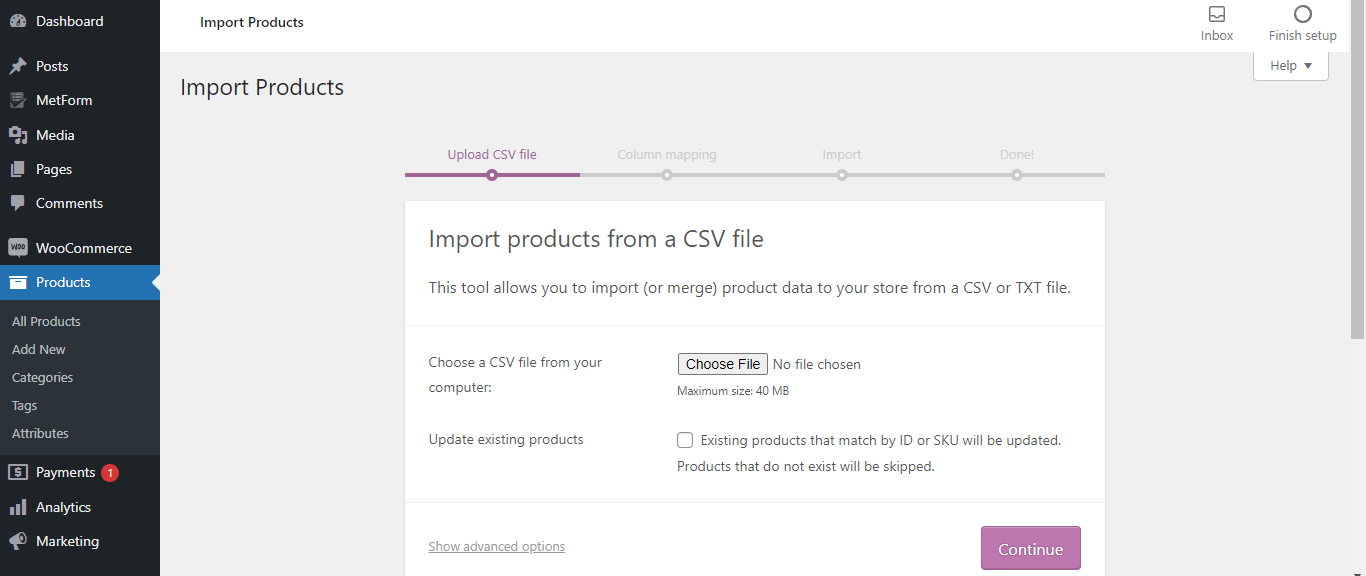
You can, however, upload the new products one by one later.
Make sure you are using high-resolution images of products. Images help you sell, to make sure you’re using the highest quality images possible! For your product photos, consider using an online photo enhancement tool or generate images with AI to ensure they look their best.
Step 4: Create the Necessary Pages
Now it’s time to create the necessary pages for your clothing store.
You can create the pages with ShopEngine without writing any code. There are templates for every kind of WooCommerce page.
The pages that are mandatory for a clothing store are – single product page, shop page, product archive, cart page, checkout page, quick checkout page, thank you page, and terms and conditions pages.
If you’re struggling with how to create this last document, download this terms and conditions template and customise it to suit your needs.
You can add more, such as translated pages, customer service, FAQs and others, but those are the minimum. You can even consider using a multi-language eCommerce solution to enhance the global reach and accessibility of your online store.
The good news is that you can create all the WooCommerce pages with ShopEngine.
Also, you can customize each of the pages with a wide range of functionalities.
To create a page with ShopEngine, go to the WordPress dashboard and select ShopEngine > Builder Templates.
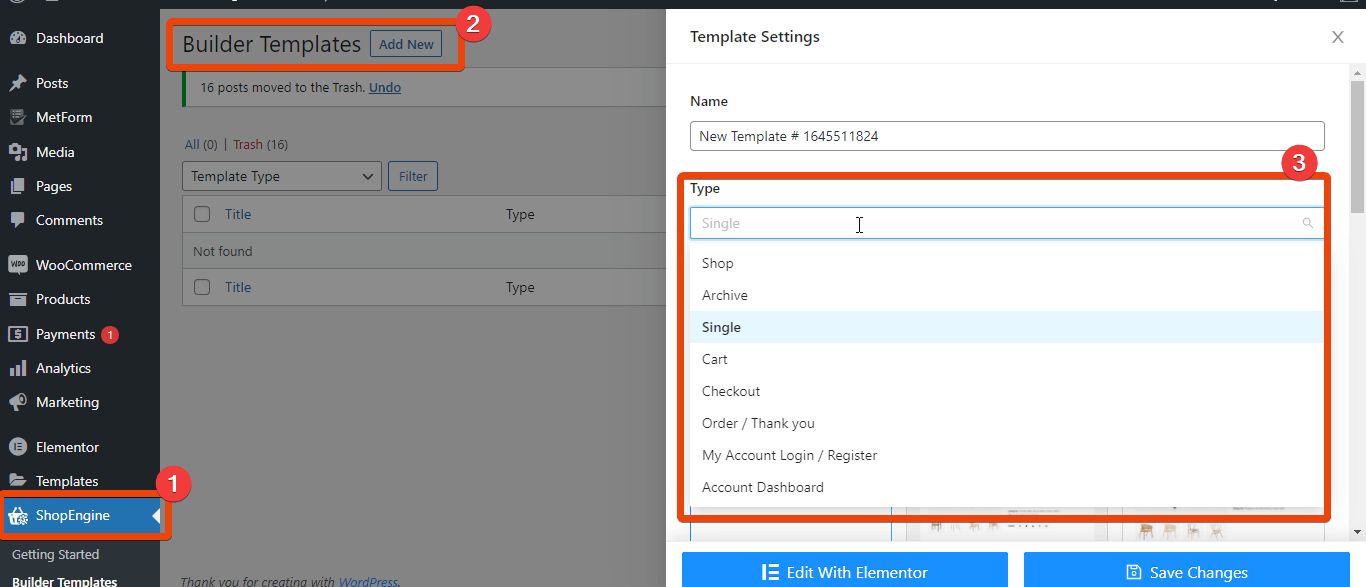
In the builder templates option, you will find all the pages that you can create with ShopEngine.
For instance, if you want to create an archive page, select ‘Archive’ from the list. You will see multiple layouts for the template.
Choose the one that you like.
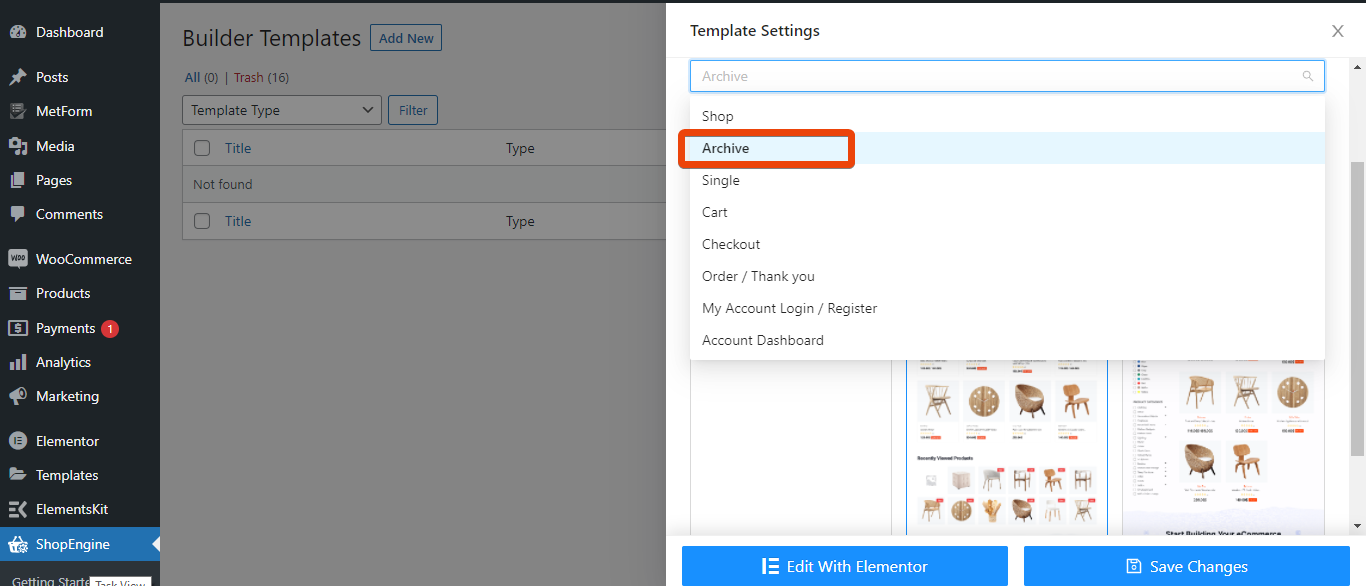
Once you select the layout, choose ‘Edit with Elementor’. It will give you the option to customize the page.
You can then add other elements on the page if you want.
Similarly, from the list of templates, you can create page like:
- Shop page
- Single page
- Cart page
- Checkout page
- Quick checkout page
- My account orders page
- My account details page
There are other template options as well for the many types of page you may like to create.
Step 5: Check Product Details
Now that you have created the pages for your store, check all of your products to ensure all the details have been imported correctly.
If you want to add unique features of the product, now would be a good time.
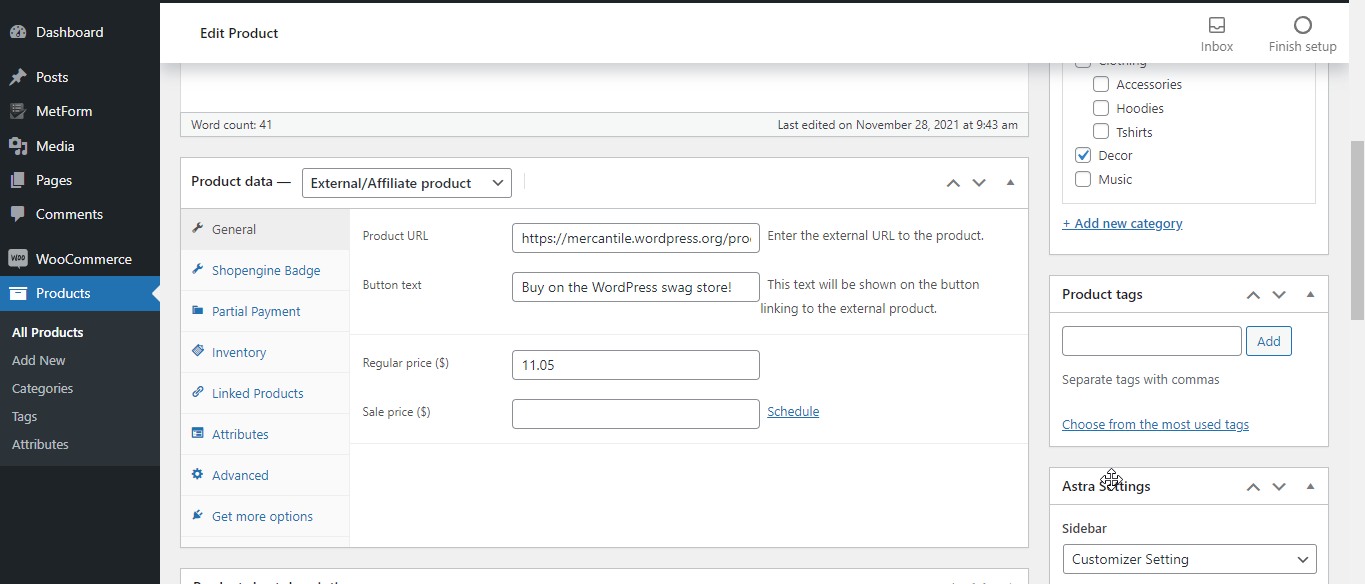
Step 6: Decorate Your Clothing Store
The color gradients, layouts, and everything will be set by default from ShopEngine. You can customize them as well if you like.
Incorporating videos generated by an AI video generator can further enhance the visual appeal and user engagement of your store.
Spend as much time as you need making your theme and store pages look exactly how you want.
Step 7: Preview and Launch the Store
Finally, once you have added all the essential pages and decorated the store, preview it. You will see how the site will appear to your customers.
Test everything.
Check every page, every link, every form and every interactive element in your store.
Set up an account and test a purchase from beginning to end to make sure the customer experience will be positive from the beginning.
If everything looks good, launch the store.
How Much Does It Cost to Build an Online Clothing Store?
We have good news. If you use WordPress and WooCommerce, you can set up an online clothing store for very little money.
Both WordPress and WooCommerce are free to use. All you’ll need to pay for is your domain and hosting.
Domain and Hosting Cost
In general, a domain name costs around $10 per year. But there are some premium domain options as well. If you already have a brandable domain name in mind, go for it, even if it costs a bit more.
Then comes the hosting cost.
Ecommerce hosting services start from $5 per month and increase based on the plan you are choosing.
Check the best web hosting services for WordPress and then choose your preferred plan.
Cost of WooCommerce Plugins
In the process of starting a clothing store, we have recommended three essential WordPress plugins:
- WooCommerce: WooCommerce is free to start. It will cost money only if you use the premium features.
- Elementor: Elementor also has a free version, with pricing for premium starting from $49 per year.
- ShopEngine: ShopEngine is the ultimate WooCommerce builder addon for Elementor. ShopEngine’s price starts from $59 per year.
WordPress Theme Cost
Here I have recommended a WordPress theme – Astra.
- Astra has a free version, plus premium plans costing from $49 per year.
Other Costs
There may be some additional cost for designing the clothing store depending on how you build it.
For instance, if you don’t do everything yourself, you will have to hire developers. That will add more cost.
Creating a mobile app version of your online store can also add to the cost, especially if you choose specialized services like flutter app development services to ensure cross-platform compatibility and a seamless user experience.
You might also need to budget for marketing tools, such as tools to find email addresses of potential customers or influencers in the fashion industry, which can help expand your reach.
Tips for Selling Clothes Online
Now you have a fully operational clothing store, you need to get the word out about it.
There are thousands of ways of promoting an online store, but the following can be particularly effective:
- Start with your unique branding style to acquire new customers
- Promote your online clothing store on social media
- Offer some discount to grab new customers at first
- Keep a good budget for ads online and tracking operational expenses
- Start collaborating with influencers to get quick visitors
- Create a digital business card and add a link to your online store to make it easy for people in your network to access it.
Create high-quality, engaging product videos to showcase your clothing and grab the attention of potential customers. Consider using a user-friendly video editing tool like FlexClip to streamline the process.
Wrap Up
If you follow the above steps, it won’t be difficult for you to create an online clothing store from scratch.
Using WordPress and WooCommerce makes it simple for anyone, at any experience level, to build a store.
Using plugins like ShopEngine makes the entire process easier and reduces development time and effort significantly.
That’s why we recommend using all of them to build your very own clothing store!
Have you built a clothing store recently? Used WooCommerce or ShopEngine? Tell us about your experiences below!




2 thoughts on “How to Create an Online Clothing Store With WordPress”
Nice
Hello Anu,
Glad you found it useful!