Hello Everyone!
Have you ever felt the need to display related products on a single product page? Displaying related products boosts conversions. It gives users more options to opt for if they aren’t happy with the first one. Right now, adding related products may not seem that simple, since you would have to add some custom code etc. to get this done.
We have made this possible with an inbuilt related product option in the Woo Product Widget of the Ultimate Addons for Elementor. It is available from version 1.8.4 onwards.
How can you include Related Products on a Single Product Page?
- Create a template for a Single Product page using Elementor Pro. (Note: A template for a Single Product page can be created using Elementor Pro only)
- Design the template as per your requirements
- Drag and drop the UAE Woo – Products widget on the template.
- Under Query > Source select Related Products
- Save the template
Now when you have created a single product template, it will be fetched to display products on your website. The related products query works on the basis of the categories you’ve set. You will need to carefully manage the categories of products for this to work.
For example: If you are showing a mobile phone on a product page, related products may be mobile phones of other brands, accessories, etc.
WooCommerce product pages can be quite simple. Creating a template with Elementor Pro will help you display an attractive product page and customize it as per your needs. The related products option has now taken it a step further by letting you add related items without a line of code!
So, are you ready to give your users a view of related products without having to navigate or search on your website? Update the Ultimate Addons for Elementor now and grab the chance to display attractive related products! You can read more about this option in our knowledge base article.
In the Closing…
I’m sure you will love this update as this makes Woo – Products query builder even more powerful and lets you easily attract users by adding more options on a product page. Do let us know how you like this feature, we will be happy to see your comments. 🙂
In case of suggestions or ideas, simply write to us!
We also take this opportunity to wish you all a Merry Christmas and a very happy and prosperous New Year! See you next time!
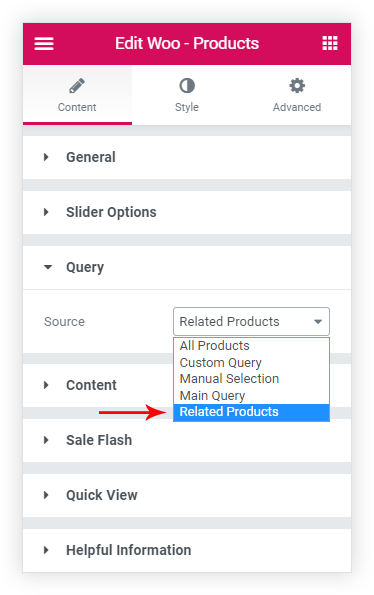




4 thoughts on “Introducing Related Products Option in Woo-Products Widget!”
Hi,
Is this Related Products Woo widget still available in Ultimate Addons for Elementor Pro?
I don’t see it listed in the side bar under Elementor Widgets/WooCommerce.
I realize Elementor Pro now has a Related Products widget but currently…there is a bug with Elementor when I create a new Single Product template using Elementor Pro.
Elementor Pro automatically displays Related Products on the very top of my Single Product page template which I don’t want it there and I don’t see any way of removing it.
The whole purpose of Elementor is to give us the freedom to put widgets where we want yet they’ve decided they know best and have forced the Related Products to display on the top of the Single Product page template.
Ridiculous!
So, my only solution is to configure my products so that Elementor does not automatically display the Related Products and then use the Ultimate Addons Related Products (hoping it works) to display the Related Products where I WANT…not someone at Elementor deciding we have no choice and forcing the Related Products to be displayed at the top of the Single Product page template.
Hello,
Here is an article that will help you display related products using the Woo-Products widget of the Ultimate Addons for Elementor.
Please feel free to open up a ticket if you need any further help. 🙂
Hi, In the example https://uaelementor.com/docs/related-products-with-woo-products/, I want to show only the subcategory, not the parent category (show products only in “Album”, not products in “Music”), how to do this?
Hello Lee,
Could you please open a ticket at our support center and explain your requirements, so that we can help you better?