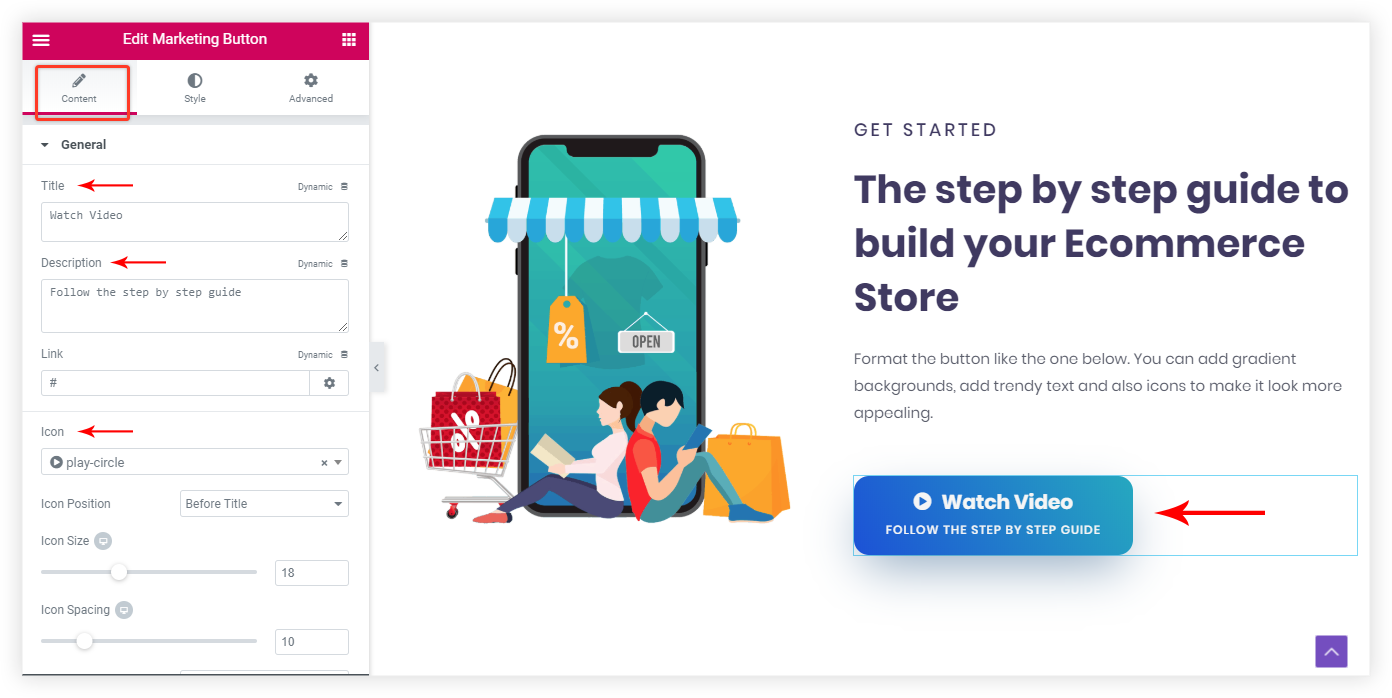/
No results found. Try again with different words?
Search must be at least 3 characters.
- How to activate Ultimate Addons for Elementor license?
- How to Get License Key of Ultimate Addons for Elementor?
- About Beta Versions
- How to install the Ultimate Addons for Elementor plugin?
- Getting Started with Ultimate Addons for Elementor
- Enabling Automatic Beta Updates for UAE
- How Can I Upgrade the License?
- How to Update Ultimate Addons for Elementor Plugin?
- How to update any plugin manually through FTP?
- About Beta Versions
- How to Enable / Disable Widgets in UAE to Reduce Server Requests?
- How to White Label UAE?
- Getting Started with Ultimate Addons for Elementor
- UAE Saved Sections
- How to create Google API key in Google Maps Widget of UAE?
- White Screen /500 Error After Plugin Installation
- How to Increase the Memory Limit of your site?
- Unable to see the Font Awesome 5 Icons in UAE’s widgets?
Marketing Button Widget
This widget allows adding a button with icon, title and an extra line of description. So that you can write a line to make easy for users to take the action.
Key features –
- Add title, description, and link to the button
- Add icon and set its size, position, spacing
- Customize button completely
- Text typography and color options
Add title, description and icon
Under Content > General, you can add title, description for the button and add a link.
Choose an icon from the list, manage its position, size, spacing.
Customization for button
Under the Style tab, set size padding, spacing for Button.
Typography and color for the button text can be managed from the Content tab.
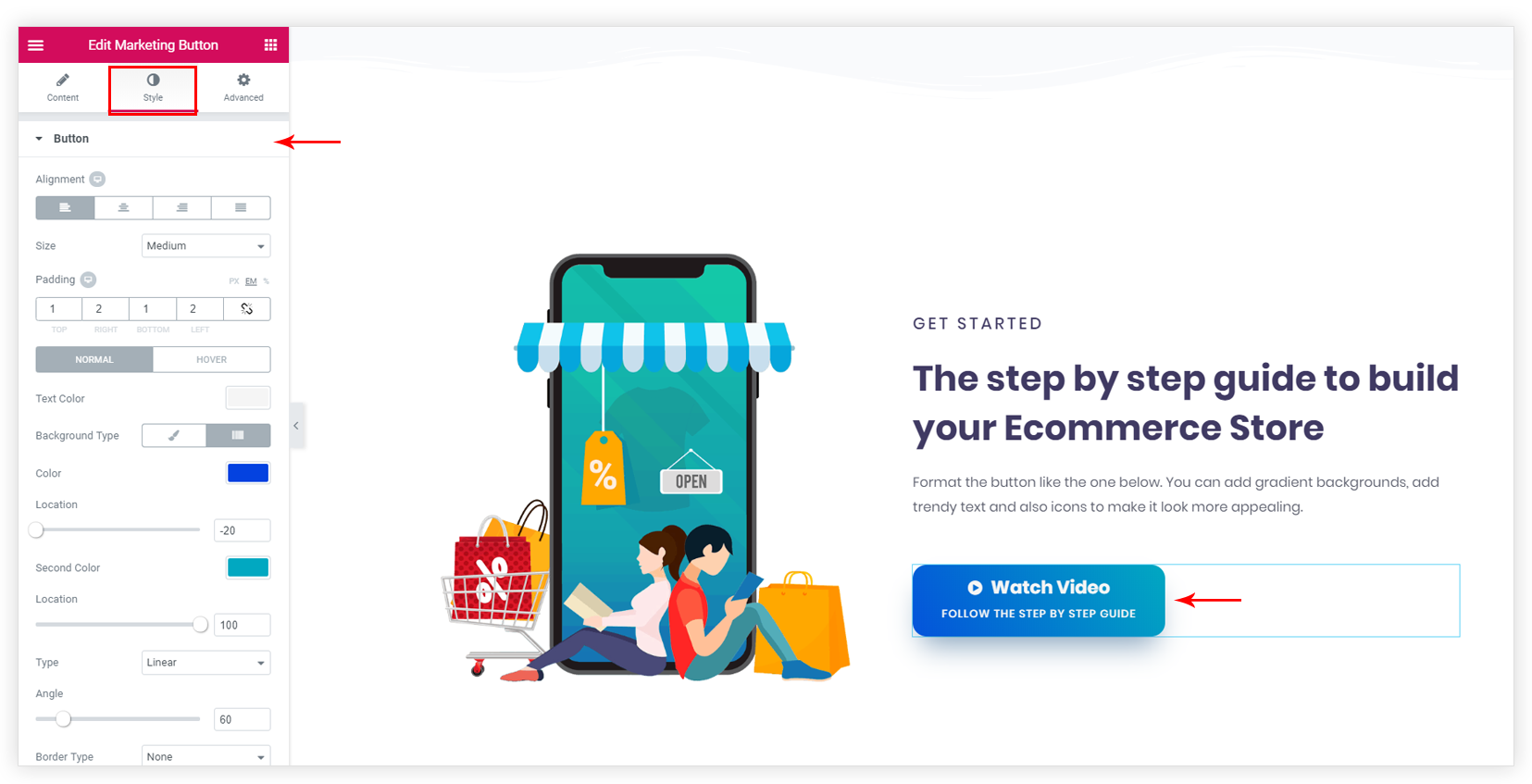
Was this doc helpful?
What went wrong?
We don't respond to the article feedback, we use it to improve our support content.
On this page