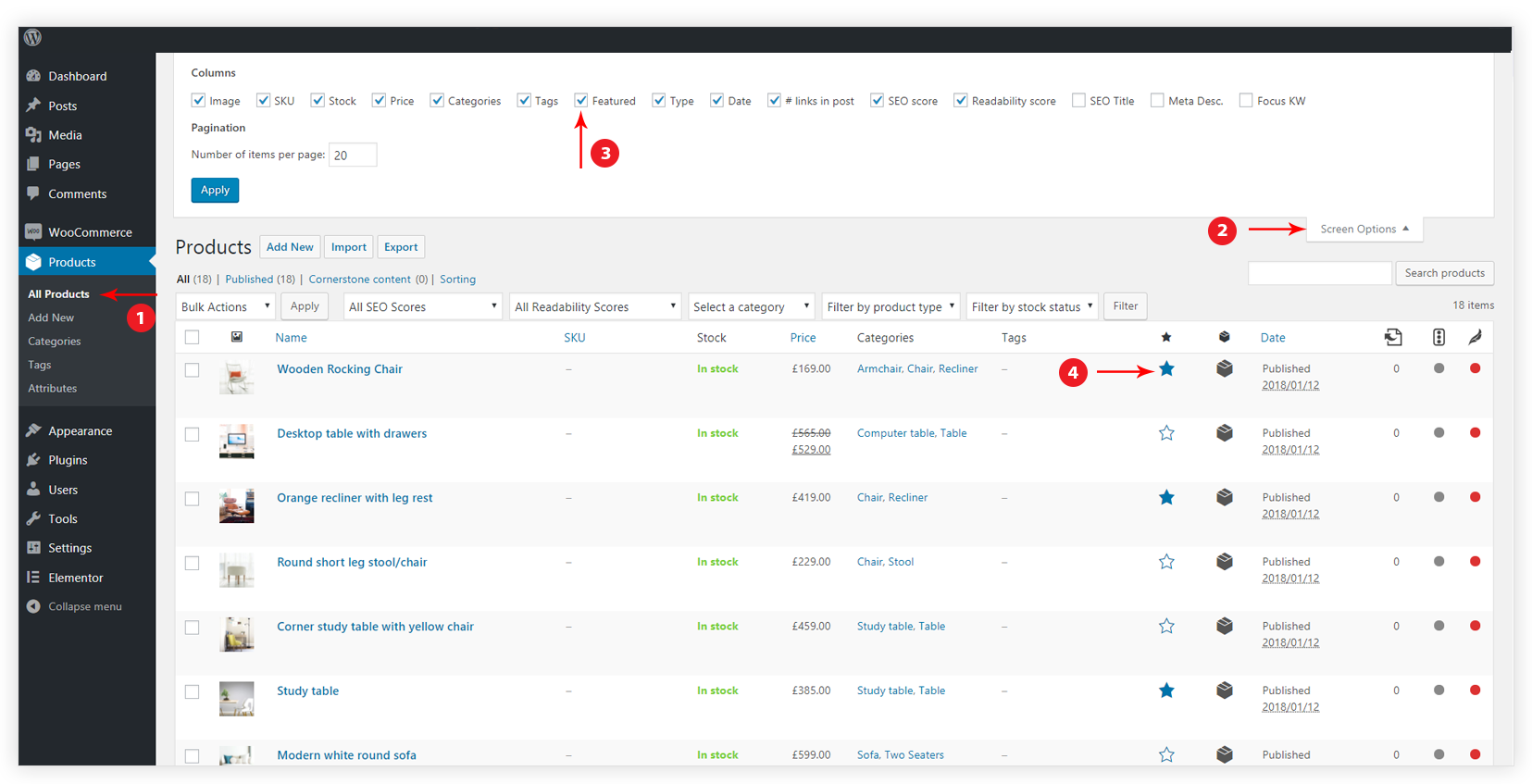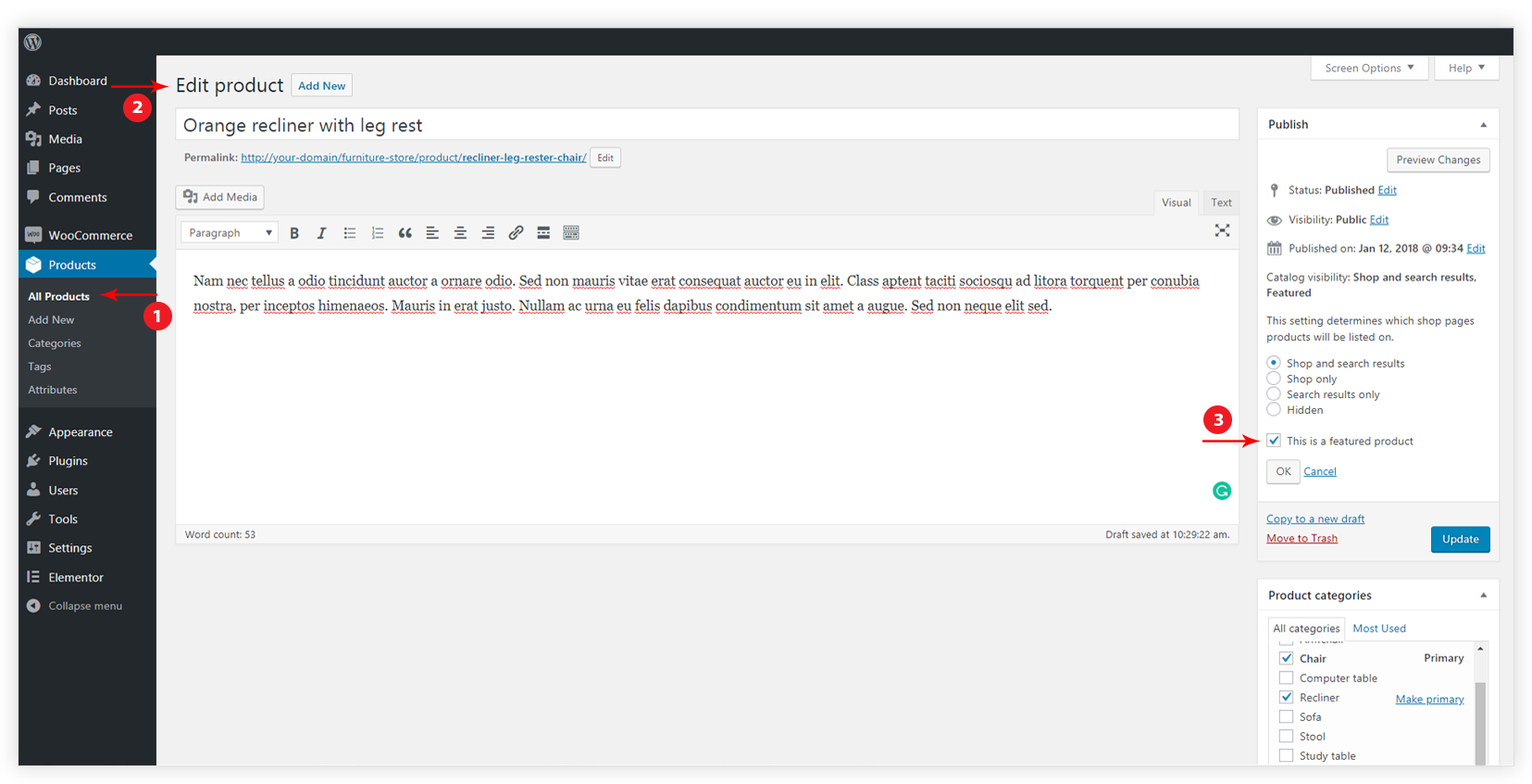/
No results found. Try again with different words?
Search must be at least 3 characters.
- How to activate Ultimate Addons for Elementor license?
- How to Get License Key of Ultimate Addons for Elementor?
- About Beta Versions
- How to install the Ultimate Addons for Elementor plugin?
- Getting Started with Ultimate Addons for Elementor
- Enabling Automatic Beta Updates for UAE
- How Can I Upgrade the License?
- How to Update Ultimate Addons for Elementor Plugin?
- How to update any plugin manually through FTP?
- About Beta Versions
- How to Enable / Disable Widgets in UAE to Reduce Server Requests?
- How to White Label UAE?
- Getting Started with Ultimate Addons for Elementor
- UAE Saved Sections
- How to create Google API key in Google Maps Widget of UAE?
- White Screen /500 Error After Plugin Installation
- How to Increase the Memory Limit of your site?
- Unable to see the Font Awesome 5 Icons in UAE’s widgets?
How to Set Featured Products in WooCommerce?
Featured Product option allows highlighting specific products that can be promoted easily on site. A flash bubble can be set for a featured product with UAEL Woo Products Widget.
A product can be set as featured by three methods-
1. From WordPress backend, navigate to Products > All Products and select the Star in the featured column. Make sure to enable Featured option from Screen Options.
2. From WordPress backend, navigate to Products > All Products and Quick Edit the product. Tick the checkbox for featured.
3. From WordPress backend, navigate to Products > All Products and Edit the product. In the right sidebar, search for the Catalog visibility option and Edit it. Tick the checkbox for This is a featured product.
Was this doc helpful?
What went wrong?
We don't respond to the article feedback, we use it to improve our support content.
On this page