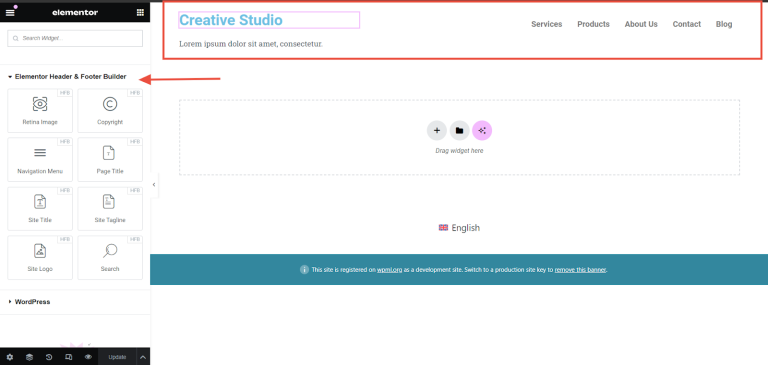The Holiday season is here! We’re hoping you got a head start with our UAE holiday extensions to bring the holiday spirit to your website.
With Black Friday and Cyber Monday around the corner, we are gearing up for the year’s biggest sales. But that doesn’t mean we haven’t been busy updating everyone’s favorite, Ultimate Addons for Elementor!
We are happy to introduce UAE 1.35.1. It adds several features and improvements that you can access today!
Here’s a sneak peek of the latest update:
- Improvements to UAE Display Conditions, Geo-location support, and ACF field support
- Schema support for Video Gallery widget
- Additional options in WooCommerce – Category widget
Let’s dive in and explore further!
Get More Control Over Display Conditions: Added Geo-location and ACF Field Support
Display Conditions is an advanced feature in UAE that lets you control content visibility based on various factors.
Using Display Conditions, you have the flexibility to display content based on factors such as date, user role, login status, operating system, time span, and a few more.
The latest UAE version adds two new attributes to the existing display conditions:
- Geo-location
- ACF field
What is Geo-location Support?
If you sell products or services to different countries or want to display location-based offers and messages, this is a very useful control.
UAE’s Geo location condition lets you show or hide website content according to the visitor’s location.
UAE determines the correct location of a user and manages content associated with this condition.
Geo-location options let you:
- Create promotional content for specific countries
- Show different products in different location
- Show personalized messages to visitors from certain locations
- Show or hide offers or marketing content to visitors from certain locations
How does the Geo-location option work?
You will find the UAE Display Conditions option in any Elementor widget, section, and column.
Here are steps to follow:
Step 1: In the Elementor editor, edit any Elementor widget, section, and column.
Step 2: Go to Advanced tab > UAE Display Conditions > Select Geo-location from conditions.
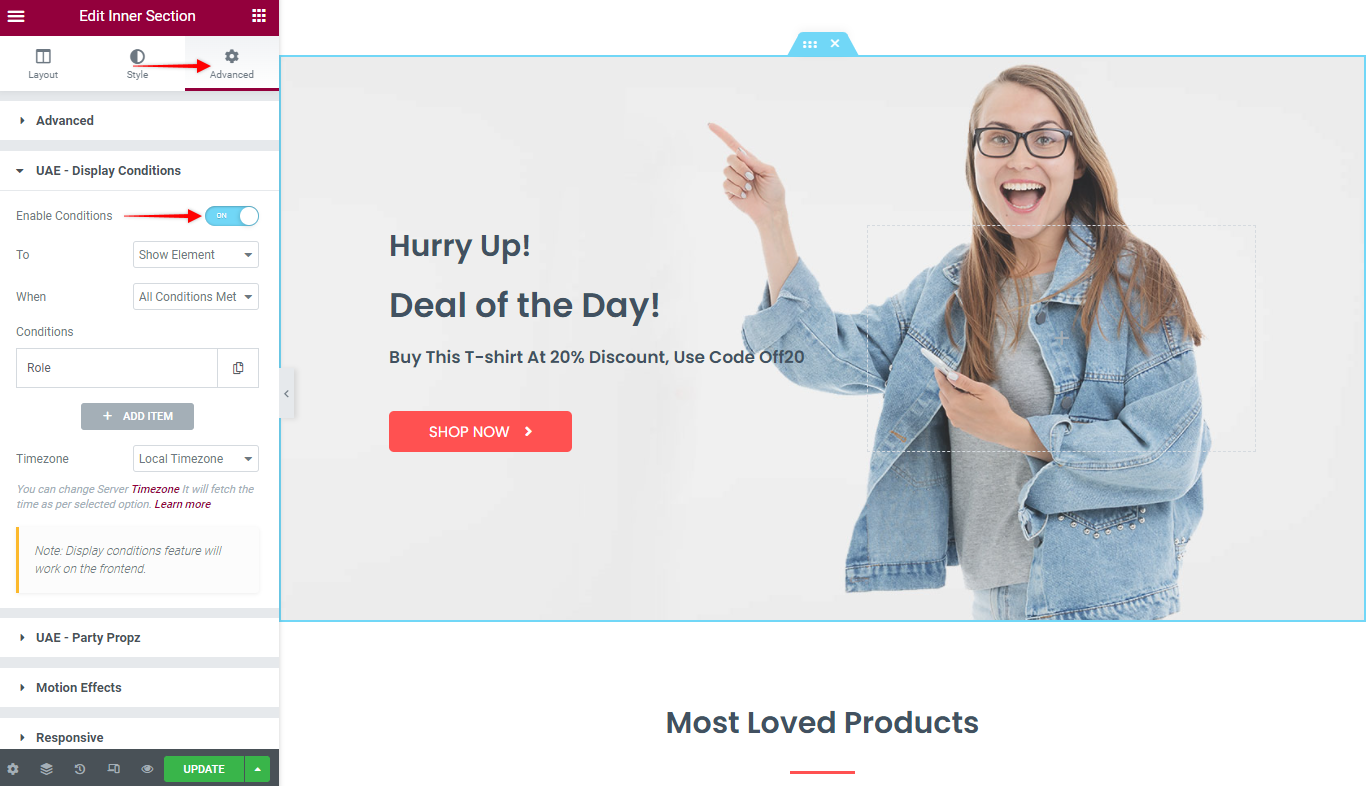
Step 3: Select a country from the list and set other options as required.
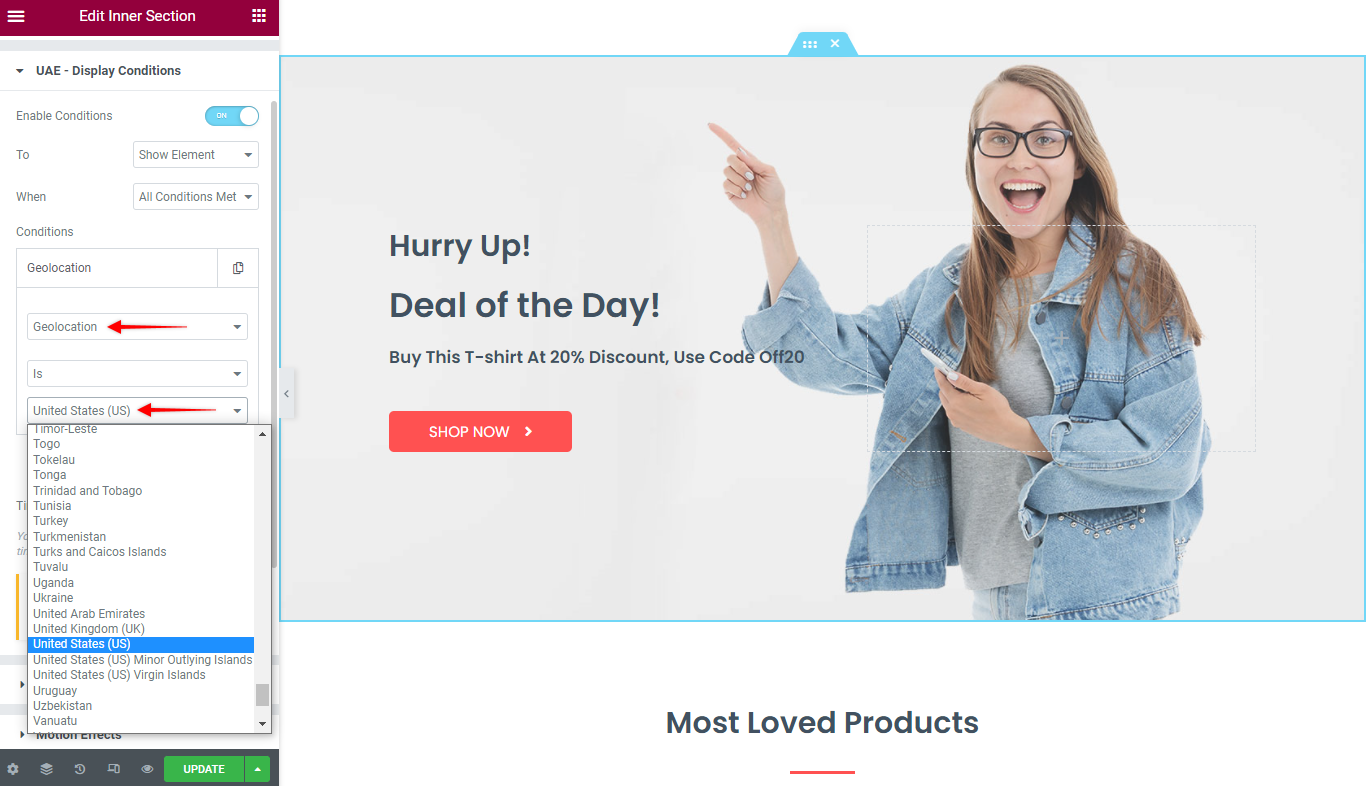
That’s it!
Your selected widget will show or hide that element based on the display condition and geolocation selected. Read more here.
What is ACF field support?
Advanced Custom Fields (ACF) is a popular WordPress plugin which allows you to add extra content fields to your WordPress. These Custom Fields help you to build customized and personalised websites.
ACF field support in UAE display conditions means your custom content fields will be available as new options in display conditions.
You can now use any of your Advanced Custom Fields fields with UAE’s Display Conditions and get more control over your content visibility.
Here are steps to use the ACF field in display conditions:
Step 1: In the Elementor editor, edit any Elementor widget, section, and column you like.
Step 2: Go to Advanced tab > UAE Display Conditions > Select your custom field
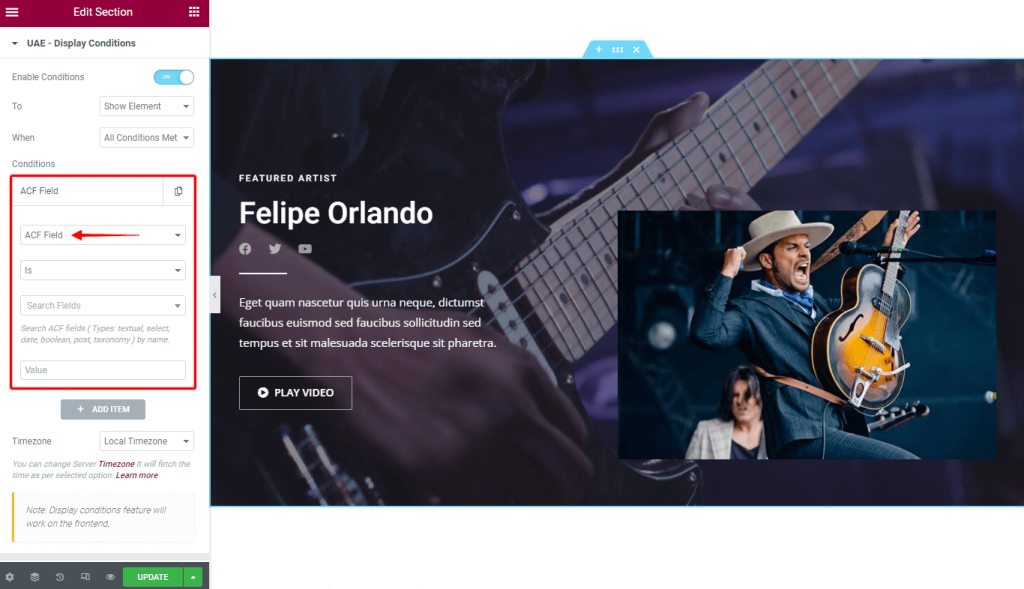
Step 3: Enter details required for your custom field.
Done!
Improve Search Engine Rankings for Video Galleries with Inbuilt Schema Support
Adding schema is essential if you want to rank at a higher position in search results. Schema enables search engines to better understand what’s on the page. The better search engine crawlers understand, the more accurately they can rank your page.
Adding schema manually can be very tricky and time-consuming especially for non-technical users.
With the latest version, we bring you inbuilt schema support for Video Gallery widget.
All you need to do is enable schema with a single click. UAE will add Video Object Schema to all the videos in your gallery.
Here are steps to add schema to the video gallery widget:
Step 1: Drag n drop the Video Gallery widget on a page.
Step 2: Go to Content > Gallery section > Switch the Schema Support option to on.
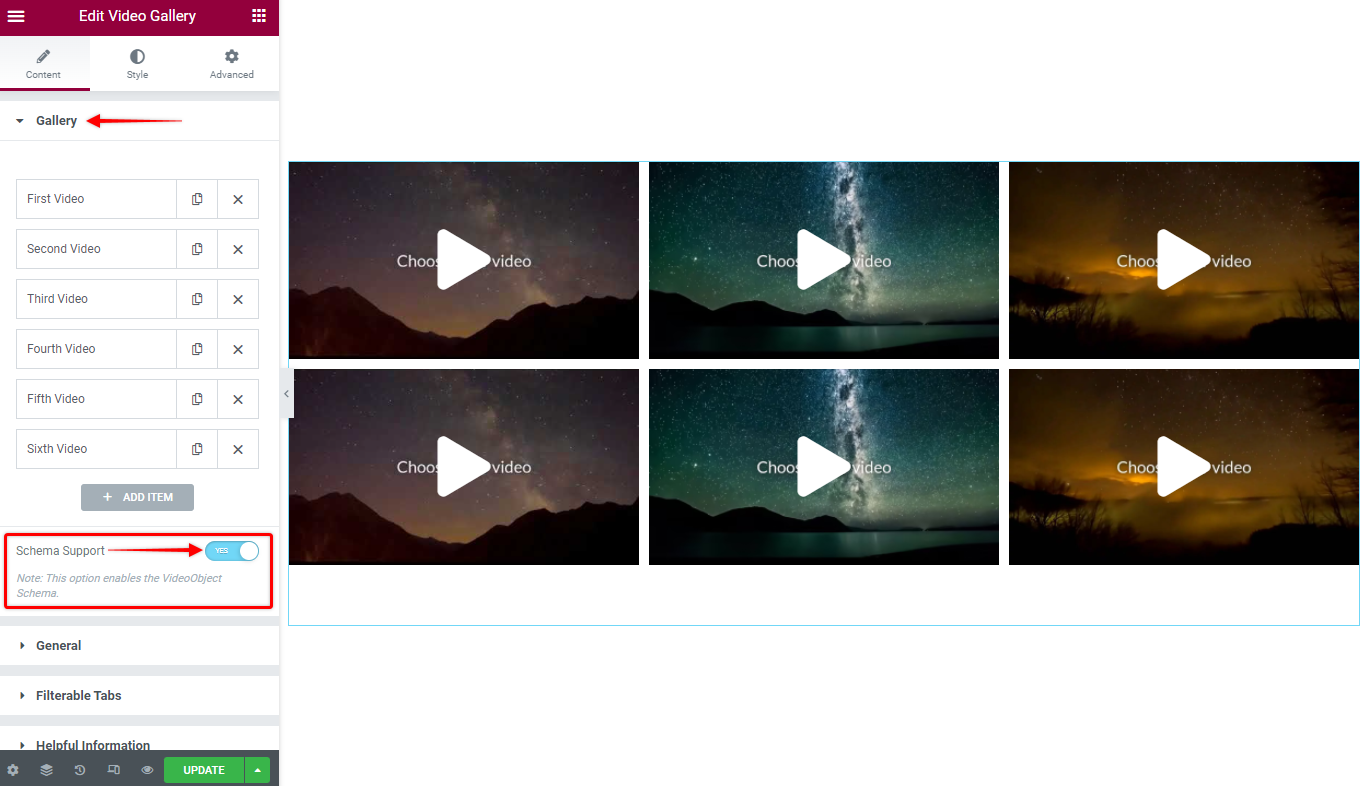
Step 3: Now if you edit each video added to the gallery, you will see the GENERAL and SCHEMA tab.Click on the SCHEMA tab and add the data in the given fields like video title, description, thumbnail, and upload data and time.
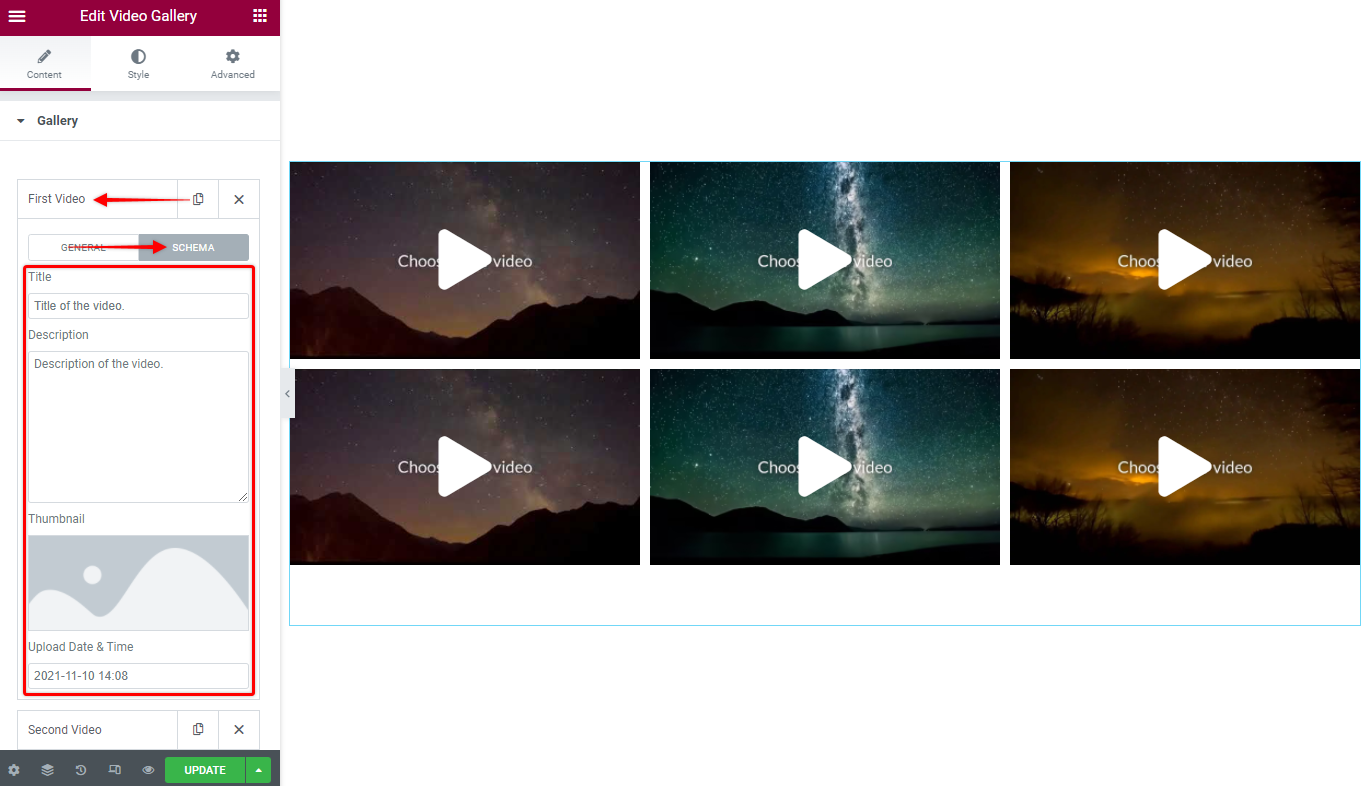
Step 4: Save the page.
If you want to test the Video Gallery schema you can use Google’s Rich results testing tool and Schema markup validator. In the tool, you can enter your page URL or page source code with Video Gallery widget.
Read more here.
Advanced Options for UAE WooCommerce-Category Widget
The WooCommerce – Category widget provides an easy way to display WooCommerce categories anywhere on your online store.
UAE’s latest version brings some advanced controls in the popular Woo-Category widget.
Hide category product count
This allows you to hide the text that displays the number of products in a particular category
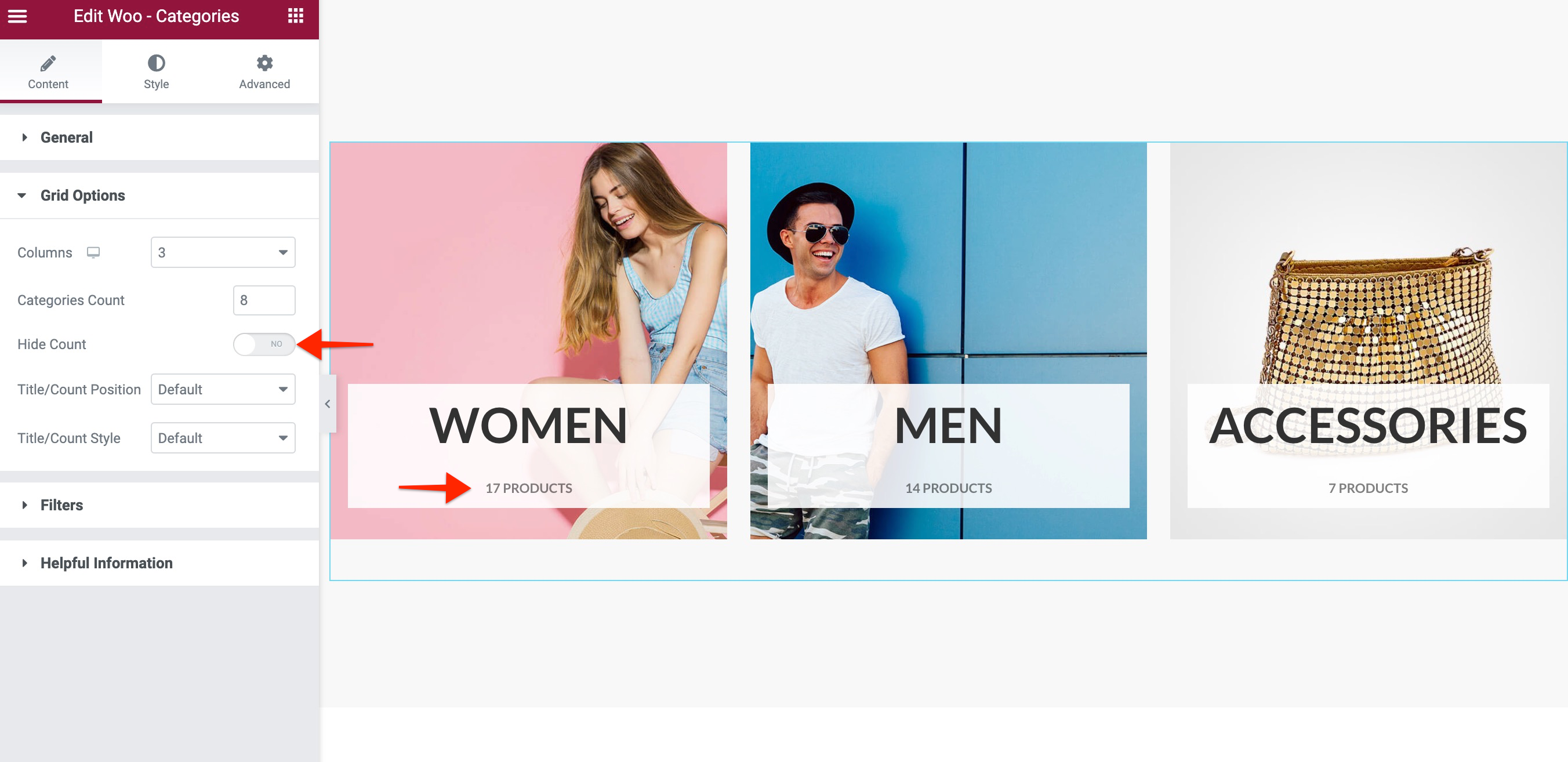
Display category title and product count block below the product image
Unlike the default state where the title and product count is shown above the category image in WooCommerce, now you can show the various details below the image.
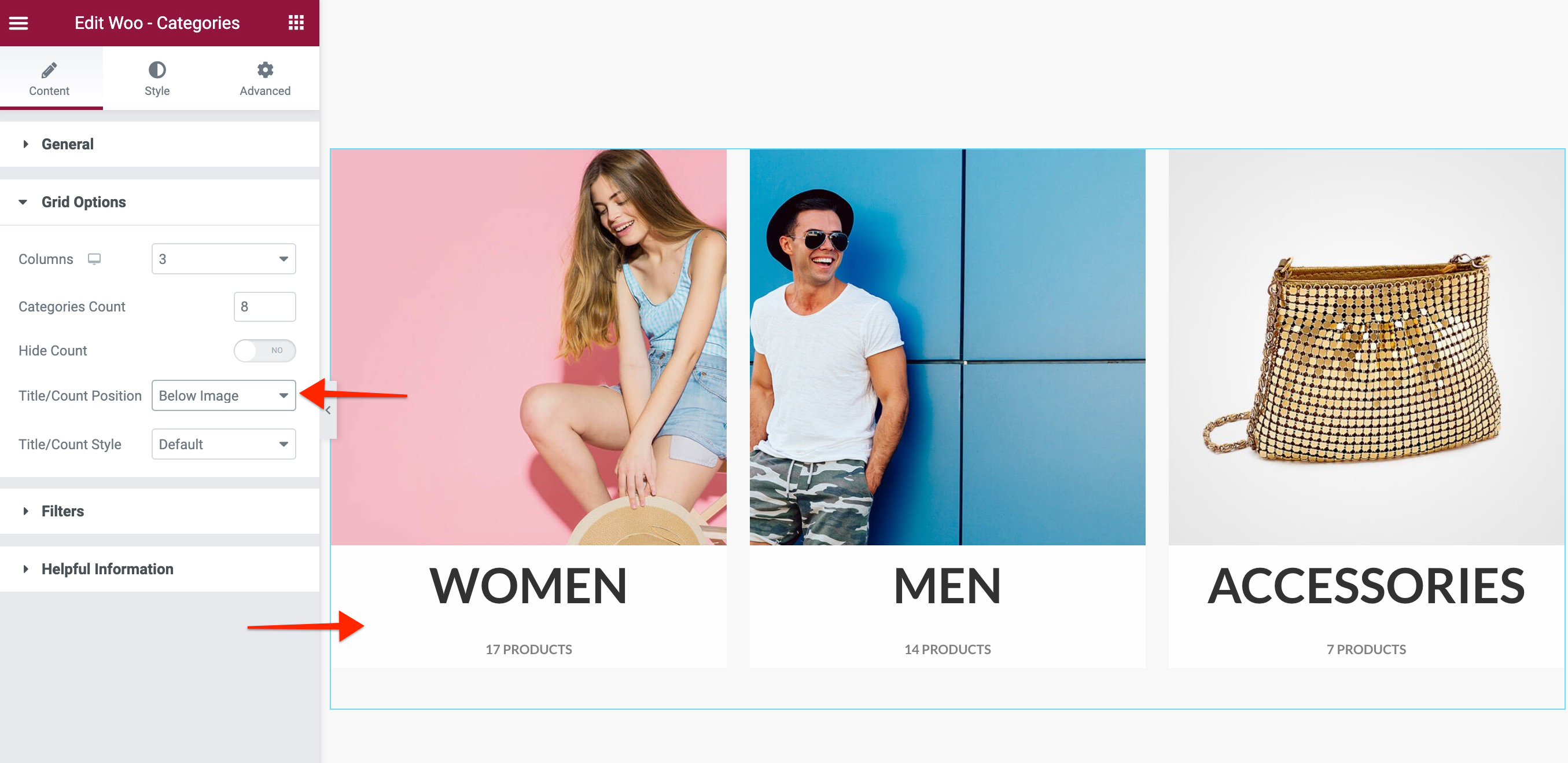
Display inline category title and product count
Option to display the category title along with the product count as an inline text.
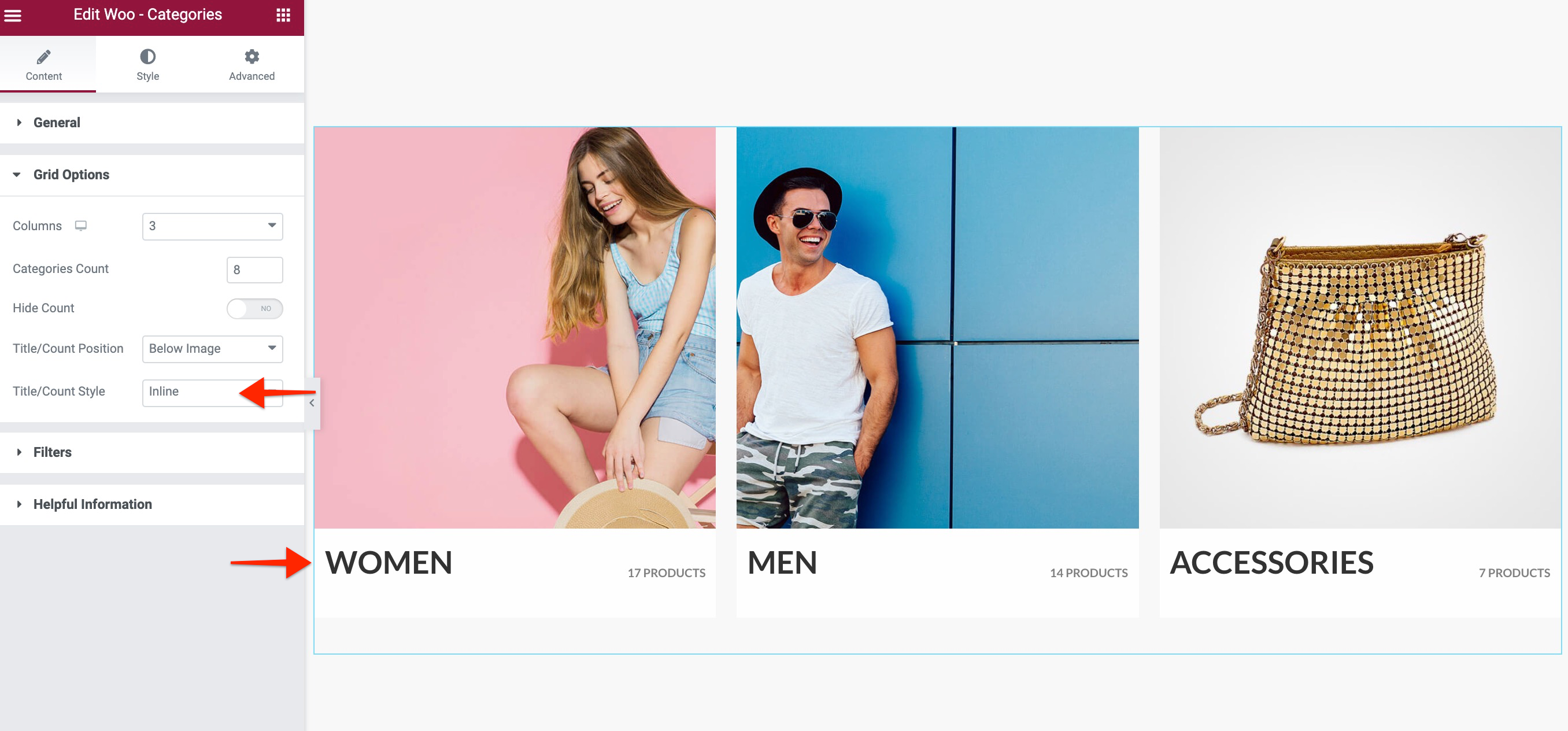
Added HTML tag support to a category title
Users can now choose the heading tag they’d like to apply to a category title text.
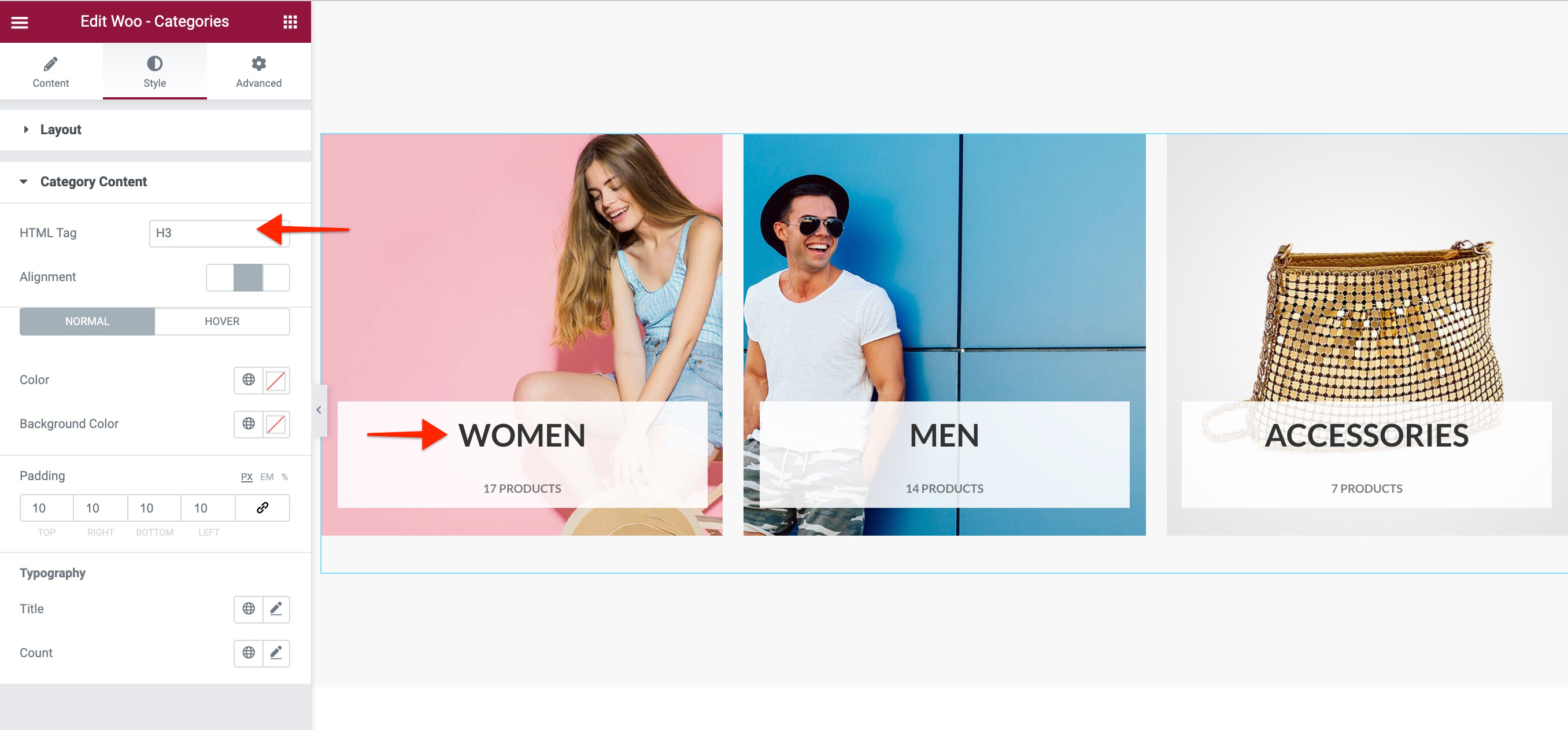
Update UAE Now!
We are continually trying to make Ultimate Addons for Elementor better with every update. Drop us a comment if you wish to request a feature or want to share feedback about our plugin.
We think you’d agree that the latest updates are just in time to help you promote your products and cash in on the big Black Friday and Cyber Monday sales.
Update your Ultimate Addons for Elementor to make use of the latest features.
If you need any assistance, do check our knowledge base or contact our support team.
Until next time, cheers and happy holidays!