Wish to open a webpage with the click of an image?
If yes, the Custom Link option allows navigating an image to an external link.
Custom Link can be added to images while adding them to the Image Gallery widget. Here are the steps –
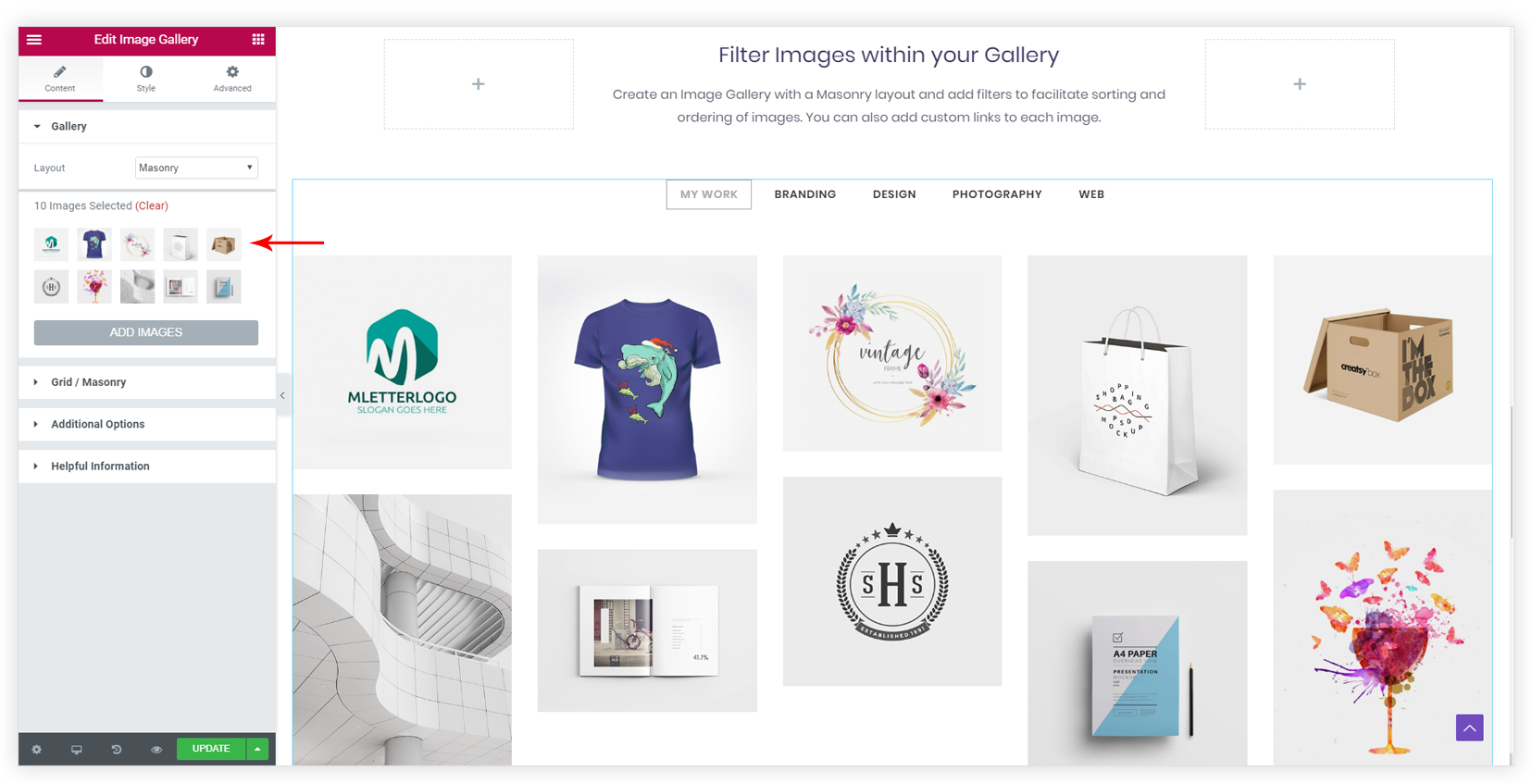
Step 1 – Select an image from the media library list.
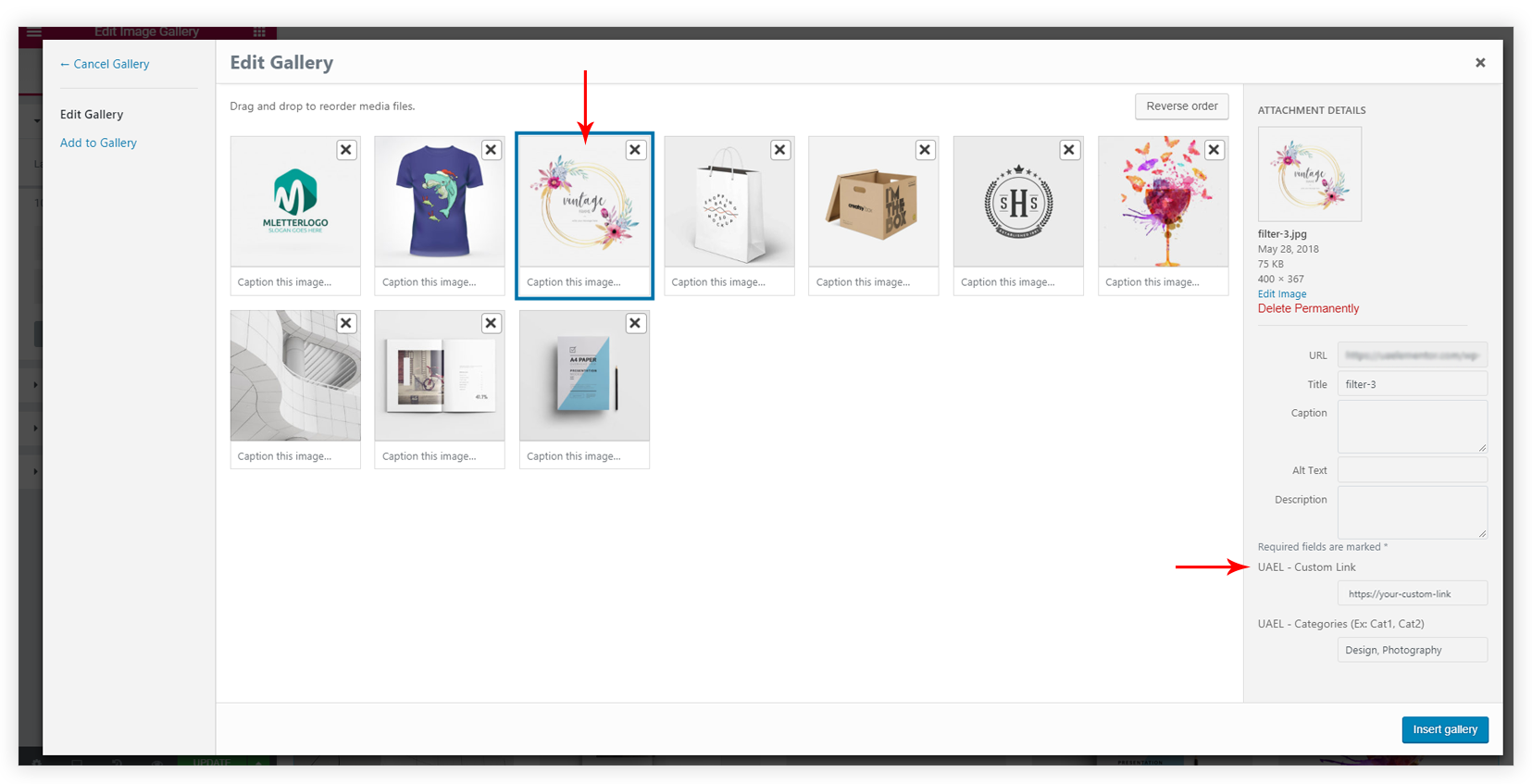
Step 2 – UAEL – Custom Link option will appear in the media information column on the right side. Enter the link that you would like your users to be re-directed to when they click on the image.
Step 3 – UAEL – Advanced Options You will need to change the setting of the image from a media file to a custom link under the advanced options as displayed in the image below.
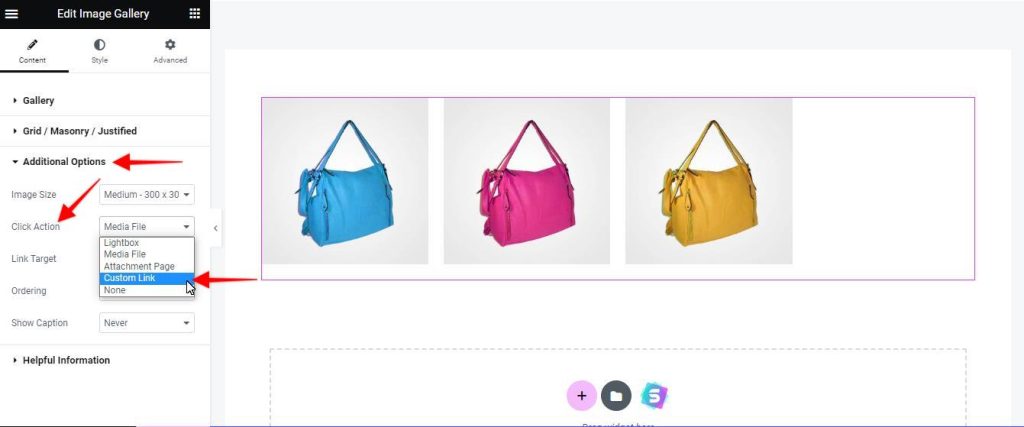
Don’t forget to update or publish the page to make the changes permanent. Please note that you can add different custom links to each and every image in the image gallery.