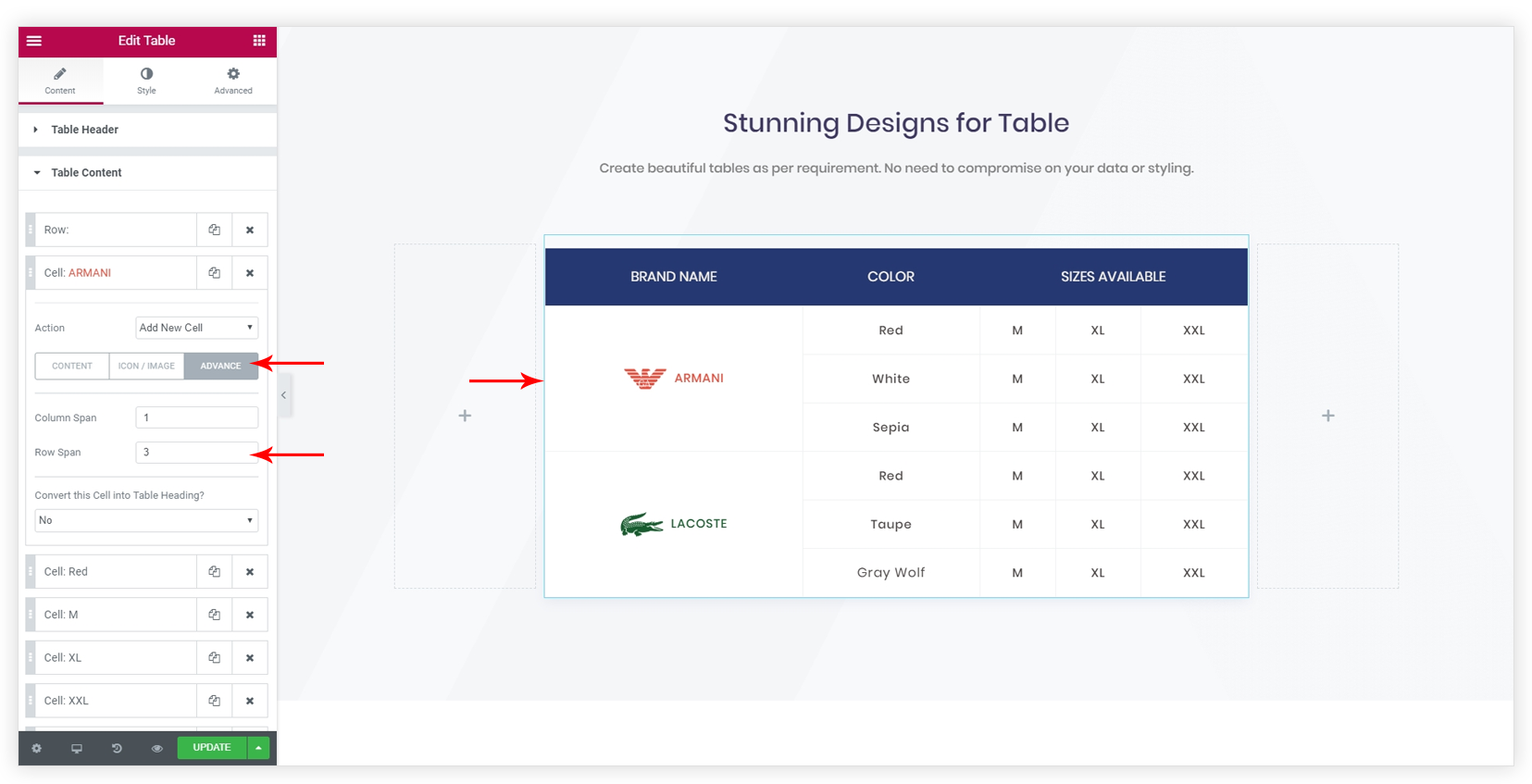Sometimes you may need to combine a number of rows and columns to display a single cell. You can easily do so with Table widget.
ADVANCE option for cell allows merging two or more table cells located in the same row or column into a single cell.
By default, value for Column Span and Row Span will be 1. Add the number for column and row that needs to merge.
For Example- If you wish to combine 2 columns to the current cell then add Column Span value 3. It will add 2 columns to the current cell.