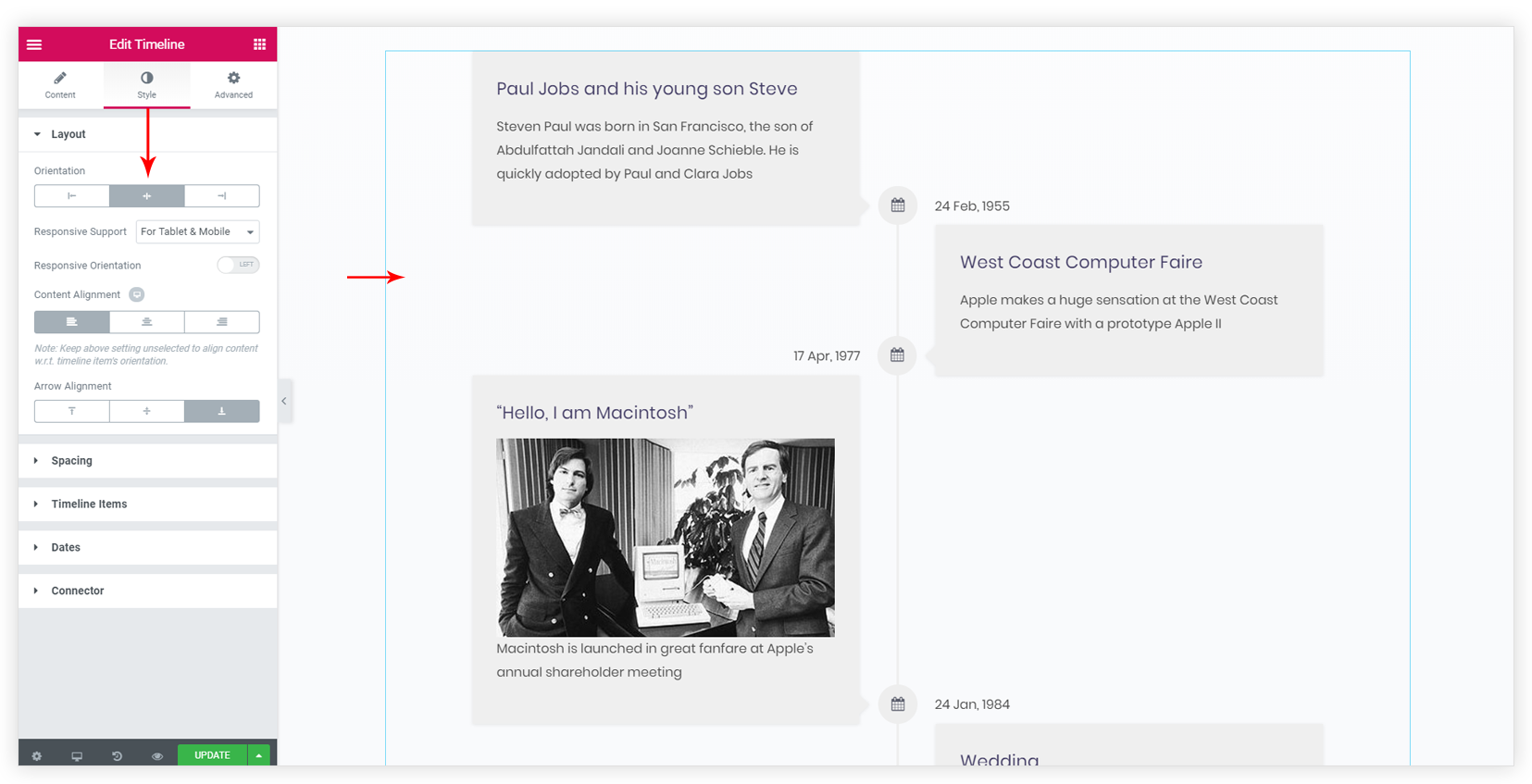Alternate Alignment will display timeline cards in an even-odd manner. That means the first card on left, second on right, third on left and so on. This is default alignment for the timeline.
You can set it manually with Orientation option. The setting can be found under Style (tab) > Layout > Orientation. Select Center orientation.
You can also set Content Alignment to Left /Center /Right.
Related Document –