- Getting Started with Ultimate Addons for Elementor
- Getting Started with Ultimate Addons for Elementor Pro
- How To Install The Ultimate Addons For Elementor Pro Plugin?
- How to Get License Key of Ultimate Addons for Elementor?
- Activate Ultimate Addons for Elementor Pro License
- How Can I Upgrade the License?
- How to Update Ultimate Addons for Elementor Plugin?
- How to update any plugin manually through FTP?
- About Beta Versions
- Enabling Automatic Beta Updates for UAE
- About Beta Versions
- How to Enable / Disable Widgets in UAE to Reduce Server Requests?
- How to White Label UAE?
- Getting Started with Ultimate Addons for Elementor Pro
- UAE Saved Sections
- How to create Google API key in Google Maps Widget of UAE?
- White Screen /500 Error After Plugin Installation
- How to Increase the Memory Limit of your site?
- Unable to see the Font Awesome 5 Icons in UAE’s widgets?
- Is Ultimate Addons for Elementor Compatible with the Latest Elementor/Elementor Pro?
- Translating UAE Content with WPML
- Enable Font Awesome 4 Support in Elementor
- Getting Started with Ultimate Addons for Elementor
- How to make Ultimate Addons for Elementor – Sticky Header On Scroll Documentation
- Introducing User Registration Form Widget
- How to Create a User Registration Form using Elementor?
- How to Create a User Registration Form with Only Email Field in Elementor?
- Frequently Asked Questions about User Registration Forms
- Google reCAPTCHA v3 in User Registration Form for Elementor
- Honeypot field in User Registration Form for Elementor
- Filters/Actions for User Registration Form Widget
- How to Integrate hCaptcha with UAE Login & Registration Forms
- How to Create a Facebook App ID for Login Form Widget?
- How to Create a Google Client ID for Login Form Widget?
- Introducing a New Login Form Widget for Elementor
- Filters/Actions for Login Form Widget
- Google reCAPTCHA v3 in Login Form for Elementor
- How to Integrate hCaptcha with UAE Login & Registration Forms
- How to Open a Modal Popup on the Click of an Elementor Widget?
- Modal Popup Widget
- How to Trigger a Modal Popup on the Click of a Menu Element?
- How To Close a Modal Popup on the Click of a Button or Text?
- How to Insert a Video in the UAE Modal Popup?
- What are the Various Options to Close a Modal Popup in UAE?
- How to Display a Modal Popup on Exit Intent?
- Modal Popup JS Triggers
- Woo – Products Widget
- How to display exact WooCommerce product with Query Builder?
- How to set Grid and Carousel layout for WooCommerce products?
- Filters/Actions for WooCommerce Products
- How to enable Quick View for WooCommerce Products?
- How to Exclude WooCommerce Products with Woo-Products Widget?
- How to Set Featured Products in WooCommerce?
- Woo – Products Carousel Does Not Display Correctly?
- How to Display Related Products with Woo-Products Widget?
- How To Add Rows And Columns to the Table?
- Table Widget
- How to add Table Header with Table Widget?
- How to add Table Content with Table Widget?
- How to add Sortable and Searchable Table? How to Show Entries Dropdown?
- How to Merge Columns and Rows in Table?
- How to Style the Table?
- Create Table by Uploading CSV
- Facing Issues with CSV Import?
- Image Gallery Widget
- How to Set Categories for Images?
- How to Add an Image Caption
- How to Set a Custom Link for the Image?
- How to Design Filterable Image Gallery?
- How to Open a Webpage with the Click of an Image?
- How to Set Scale, Opacity, Effects, Overlay Color for Images?
- How to Display Specific Category Tab as a Default on Page Load?
- How to Set Icon on Image Hover?
- Video Gallery Widget
- How to Set Categories for Videos?
- How to Design Filterable Video Gallery?
- How to Display Specific Video Category Tab as a Default on Page Load?
- How to Set a Custom Placeholder Image for the Video?
- How to Set Overlay Color on the Video Thumbnail on Mouse Hover?
- How to Show Video Caption on Hover?
- How to Show Video Category on Hover?
- Bulk Editing for Video Category Names
- How to Style Particular Item / Icon?
- Timeline Widget
- How to Change the Vertical Position of Arrow & Icon?
- How to Set On-Scroll Color for Connector Line and Icon?
- How to Set the Alternate Alignment for the Card Content?
- How to Manage Timeline on Responsive View?
- How Query Builder Works for Post Timeline?
- How to Set Post as Sticky?
- Enable Infinite Load Pagination for Post Timeline
- Posts Widget
- How Query Builder Works for Posts Widget?
- How to Enable Infinite Load Pagination for Posts?
- Filters/Actions for Posts Widget
- Filterable Tabs for Posts Widget
- Layouts for Posts Widget
- Posts Widget Carousel Does Not Display Correctly?
- Displaying Portfolios in UAE Post Widget Using Custom Filters
Getting Started with Ultimate Addons for Elementor
Read the transformation journey of Header Footer Builder to Ultimate Addons!
Ultimate Addons for Elementor (formerly known as Elementor Header & Footer Builder) is designed to simplify the creation of dynamic headers, footers, and custom design blocks. We’ve updated the plugin with a modern interface, new widgets, and improved performance while still maintaining its core purpose of helping you effortlessly design stunning headers and footers.
Whether you’re building a simple blog or a feature-rich website, Ultimate Addons for Elementor provides the flexibility and tools you need while prioritising performance and ease of use.
Let’s get started and create some great designs!
1. Install the Plugin
Installing Ultimate Addons for Elementor is quick and easy!
- Go to your WordPress dashboard and navigate to Plugins > Add New. (You can also download the plugin directly from the WordPress Plugin Directory.)
- Search for “Ultimate Addons for Elementor”.
- Click Install Now and then Activate the plugin.
2. Create Headers and Footers
With the Ultimate Addons for Elementor, you can now design custom headers, footers, and blocks using Elementor.
How to Use Header & Footer Builder:
- Go to Dashboard > UAE > Header & Footer Builder in your WordPress dashboard.
- Click “Add New” to create a new template.
- Select the Type of Template between Header, Footer, Before Footer, or Custom Block and set its Display Location and User Roles.
- Publish the template and edit it with Elementor to design your section.
- Save your changes, and the custom layout will appear on your site!
Features of Header & Footer Builder:
- Design unique headers and footers using Elementor’s flexibility.
- Add Elementor blocks anywhere on your website using shortcodes.
- Use the “Before Footer” area to append custom templates above the footer.
- Easily integrate with Elementor’s Canvas Template for advanced designs.
- Compatible with all WordPress themes, with options for adding theme support if needed.
3. Build Your First Page with the UAE
- Open a page or post in the Elementor editor.
- Look for the UAE section in the Elementor widget panel.
- Drag and drop the widgets you need onto the page or post you’re designing and customize them.
Start with a single page, and before you know it, you’ll have an entire website ready in minutes!
4. Manage Widgets
Ultimate Addons for Elementor allows you to disable widgets you don’t plan to use, helping to reduce server requests and improve performance.
- Go to UAE > Widgets / Feature in your WordPress dashboard.
- Switch off the widgets you don’t need using the toggle buttons.
- You can enable them anytime whenever you need
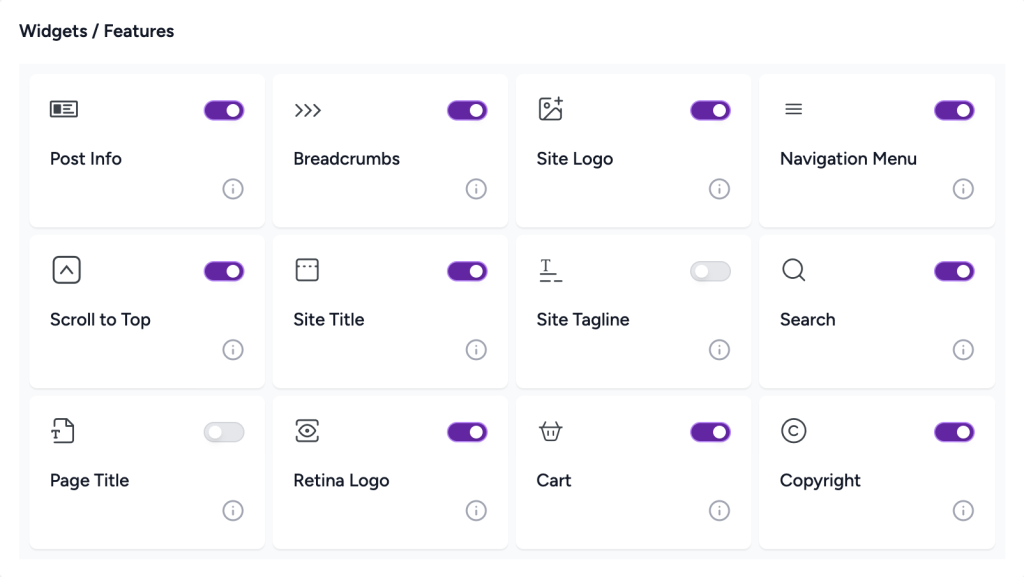
5. Benefits of UAE
- Works with Elementor Free and Pro: This plugin is designed to seamlessly enhance both versions of Elementor, making it suitable for users of all skill levels.
- Build Custom Headers and Footers for Free: With the integrated Header & Footer Builder, you can create stunning header and footer designs without needing a paid plugin or coding knowledge.
- Lightweight and Performance-Oriented: UAE is optimized for speed and performance, ensuring your website remains fast even with additional features.
- Customizable Widgets: Enable/Disable unused widgets to keep your site clutter-free and improve server efficiency.
- Beginner-Friendly: The intuitive design ensures everyone can build professional-looking websites with ease.
Supported and Actively Developed
UAE is developed by Brainstorm Force, ensuring regular updates and top-notch support.
- Need help? Visit the support forum.
- Do you have a feature in mind? Please Share your ideas with us.
Unlock the power of Ultimate Addons for Elementor
While the free version offers an excellent collection of widgets and tools to get you started, upgrading to UAE Pro unlocks the full potential of Elementor with advanced features that help you create professional websites with ease.
Here’s a summary of what UAE Pro brings to the table and why it’s worth considering for your website-building journey:
- Perfect for Businesses, Agencies, and Creators
- A Library of Advanced Widgets
- Build Complex Layouts Easily
- Enhance Performance and Speed
- Seamless Integration with Elementor Pro
- World-Class Support and Updates
Final Thoughts
Ultimate Addons for Elementor is your gateway to creating beautiful headers, footers, or custom blocks in your websites for free.
Go ahead and start building your dream website today! 🚀
We don't respond to the article feedback, we use it to improve our support content.